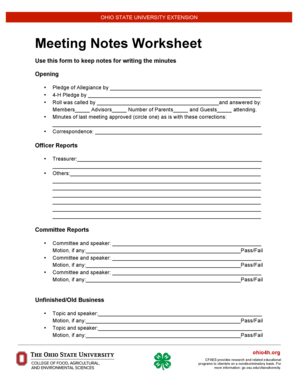
Secretary Notes Template Form


What is the Secretary Notes Template
The secretary notes template is a structured document designed to help secretaries accurately record minutes during meetings. It serves as a formal record of discussions, decisions, and action items agreed upon during meetings. This template typically includes sections for the meeting date, attendees, agenda items, and detailed notes on each topic discussed. By using a standardized format, the secretary can ensure that all essential information is captured clearly and concisely, making it easier for participants to refer back to the notes later.
How to Use the Secretary Notes Template
To effectively use the secretary notes template, start by filling in the basic information such as the date, time, and location of the meeting. Next, list the names of attendees and any absentees. As the meeting progresses, take notes under each agenda item. Focus on summarizing key points, decisions made, and action items assigned to specific individuals. After the meeting, review the notes for accuracy and clarity before distributing them to attendees. This practice ensures everyone is on the same page regarding what was discussed and agreed upon.
Steps to Complete the Secretary Notes Template
Completing the secretary notes template involves several key steps:
- Preparation: Before the meeting, familiarize yourself with the agenda and any relevant documents.
- Documentation: During the meeting, record notes in real-time, ensuring you capture essential details and decisions.
- Review: After the meeting, review your notes for completeness and clarity, making any necessary edits.
- Distribution: Share the finalized notes with all attendees and relevant stakeholders to ensure transparency and accountability.
Key Elements of the Secretary Notes Template
A well-structured secretary notes template typically includes the following key elements:
- Meeting Information: Date, time, and location of the meeting.
- Attendees: List of participants and absentees.
- Agenda Items: Outline of topics to be discussed.
- Discussion Points: Detailed notes on each agenda item, including key discussions and decisions.
- Action Items: Specific tasks assigned to individuals, along with deadlines.
Legal Use of the Secretary Notes Template
The secretary notes template can serve as a legally binding document if it meets certain criteria. For instance, it should accurately reflect the discussions and decisions made during the meeting. When properly documented and signed by the secretary or chairperson, these notes can be used as evidence in legal matters or disputes. It is important to maintain compliance with relevant laws and regulations regarding record-keeping and documentation.
Examples of Using the Secretary Notes Template
Examples of using the secretary notes template can vary based on the type of meeting. For instance:
- Board Meetings: Documenting decisions made regarding company policies and strategic initiatives.
- Committee Meetings: Recording discussions on specific projects and the progress of ongoing tasks.
- Annual General Meetings: Capturing shareholder discussions and resolutions passed during the meeting.
Quick guide on how to complete secretary notes template
Streamline Secretary Notes Template seamlessly on any device
Managing documents online has become increasingly widespread among businesses and individuals. It serves as an ideal eco-friendly alternative to conventional printed and signed documents, allowing you to access the right form and securely store it in the cloud. airSlate SignNow offers all the features you need to create, modify, and electronically sign your documents swiftly without delays. Handle Secretary Notes Template on any device using airSlate SignNow's Android or iOS applications and enhance any document-driven process today.
The easiest way to adjust and eSign Secretary Notes Template with ease
- Obtain Secretary Notes Template and click on Get Form to begin.
- Utilize the features we provide to complete your document.
- Highlight important sections of your documents or obscure confidential information with tools specifically offered by airSlate SignNow for that purpose.
- Create your eSignature using the Sign function, which takes mere seconds and holds the same legal validity as a conventional wet ink signature.
- Review the details and click on the Done button to save your changes.
- Choose how you’d like to share your form, whether by email, SMS, or invitation link, or download it to your computer.
Eliminate the worry of lost or misfiled documents, tedious form searching, or mistakes that necessitate printing new copies. airSlate SignNow fulfills your document management requirements in just a few clicks from any device of your choice. Adjust and eSign Secretary Notes Template and ensure excellent communication at every stage of your form preparation process with airSlate SignNow.
Create this form in 5 minutes or less
Create this form in 5 minutes!
How to create an eSignature for the secretary notes template
How to create an electronic signature for a PDF online
How to create an electronic signature for a PDF in Google Chrome
How to create an e-signature for signing PDFs in Gmail
How to create an e-signature right from your smartphone
How to create an e-signature for a PDF on iOS
How to create an e-signature for a PDF on Android
People also ask
-
What is a secretary notes template?
A secretary notes template is a structured document designed to help administrative professionals efficiently capture meeting notes, action items, and important discussions. By using a secretary notes template, you can ensure that vital information is organized and easily accessible for future reference.
-
How can a secretary notes template benefit my organization?
Utilizing a secretary notes template can signNowly enhance productivity within your organization by streamlining the note-taking process. It ensures consistency in documenting meetings, making it easier for all team members to stay aligned and informed about decisions and responsibilities.
-
Are there customizable options for the secretary notes template?
Yes, our secretary notes template is fully customizable, allowing you to tailor it to your specific needs. You can modify the layout, sections, and design to better fit your organization's branding and requirements.
-
What features are included with the secretary notes template?
The secretary notes template includes various features such as sections for agenda items, participant lists, action items, and follow-up dates. Additionally, you can integrate it with airSlate SignNow for seamless electronic signatures and document management.
-
Is the secretary notes template easy to use?
Absolutely! The secretary notes template is designed to be user-friendly, ensuring that even those with minimal technical skills can easily navigate and utilize it. Its intuitive layout makes it straightforward to fill out and share after meetings.
-
What is the pricing model for the secretary notes template?
The pricing for the secretary notes template is based on a subscription model that offers various tiers to suit different organizational sizes and needs. By investing in our solutions, you gain access to the secretary notes template alongside other essential features at a cost-effective price.
-
Can the secretary notes template integrate with other tools?
Yes, the secretary notes template can integrate seamlessly with popular productivity tools and software that your organization may already be using. This integration facilitates a smooth workflow and enhances collaboration among team members.
Get more for Secretary Notes Template
Find out other Secretary Notes Template
- Help Me With eSign Vermont Healthcare / Medical PPT
- How To eSign Arizona Lawers PDF
- How To eSign Utah Government Word
- How Can I eSign Connecticut Lawers Presentation
- Help Me With eSign Hawaii Lawers Word
- How Can I eSign Hawaii Lawers Document
- How To eSign Hawaii Lawers PPT
- Help Me With eSign Hawaii Insurance PPT
- Help Me With eSign Idaho Insurance Presentation
- Can I eSign Indiana Insurance Form
- How To eSign Maryland Insurance PPT
- Can I eSign Arkansas Life Sciences PDF
- How Can I eSign Arkansas Life Sciences PDF
- Can I eSign Connecticut Legal Form
- How Do I eSign Connecticut Legal Form
- How Do I eSign Hawaii Life Sciences Word
- Can I eSign Hawaii Life Sciences Word
- How Do I eSign Hawaii Life Sciences Document
- How Do I eSign North Carolina Insurance Document
- How Can I eSign Hawaii Legal Word