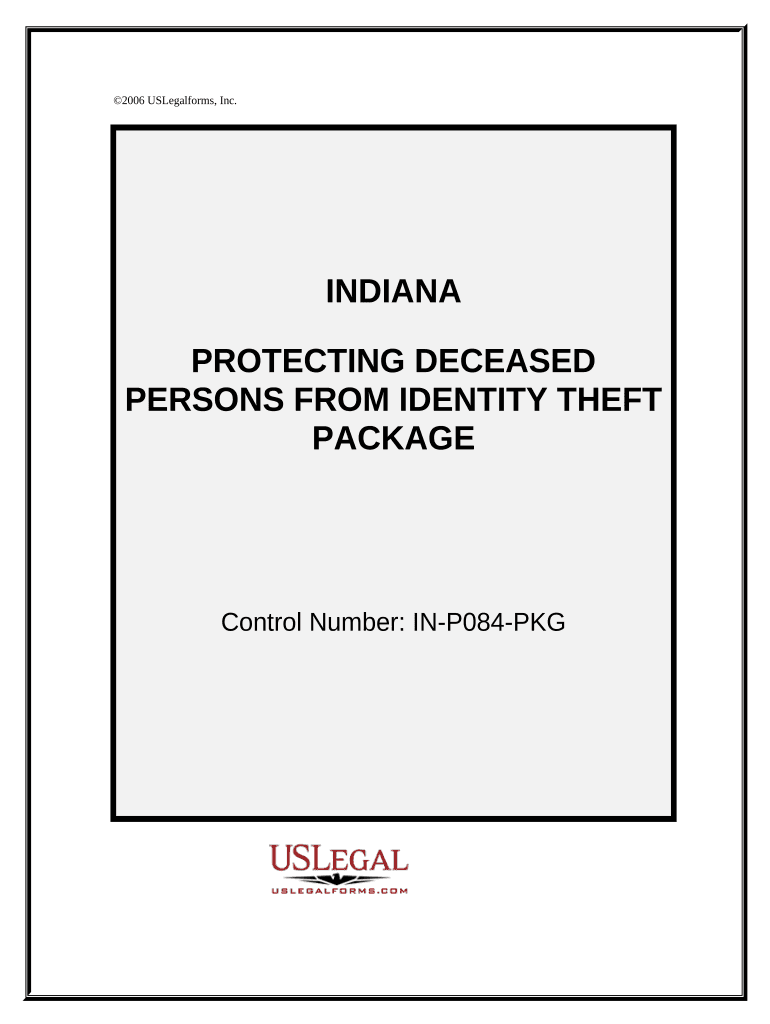
Indiana Deceased Form


What is the Indiana Deceased
The Indiana deceased form is a legal document used to manage the affairs of an individual who has passed away. This form is essential for settling estates, transferring assets, and addressing any liabilities left by the deceased. Understanding the purpose of this form is crucial for executors and beneficiaries involved in the estate settlement process. It ensures that the deceased's wishes are honored and that the estate is handled according to Indiana law.
Steps to complete the Indiana Deceased
Completing the Indiana deceased form involves several important steps to ensure accuracy and compliance with legal requirements. First, gather all necessary information, including the deceased's full name, date of birth, date of death, and details regarding their assets and liabilities. Next, fill out the form carefully, ensuring that all information is correct and complete. It is advisable to review the completed form for any errors before submission. Finally, submit the form to the appropriate court or agency, along with any required supporting documents.
Legal use of the Indiana Deceased
The legal use of the Indiana deceased form is primarily to facilitate the probate process. This form serves as a declaration of the individual's death and is used to initiate the distribution of their estate. It must be filed with the probate court to ensure that all legal obligations are met. Additionally, the form may be required for various financial institutions and government agencies to release assets or settle accounts associated with the deceased.
State-specific rules for the Indiana Deceased
Indiana has specific rules governing the use of the deceased form, which are important for ensuring compliance. The form must be filed within a certain timeframe after the individual's death, typically within three months. Moreover, specific documentation, such as a death certificate, may be required to accompany the form. Understanding these state-specific rules helps executors avoid potential legal complications during the probate process.
Required Documents
When completing the Indiana deceased form, several documents are typically required to support the application. These may include:
- A certified copy of the death certificate
- Identification documents of the executor or personal representative
- Any existing wills or trusts
- Financial statements related to the deceased's assets and liabilities
Having these documents ready will streamline the process and ensure that the form is processed efficiently.
Form Submission Methods
The Indiana deceased form can be submitted through various methods, depending on the preferences of the executor and the requirements of the local court. Common submission methods include:
- Online submission via the state’s probate court portal
- Mailing the completed form and supporting documents to the appropriate court
- In-person submission at the local probate court
Choosing the right submission method can help expedite the probate process and ensure timely handling of the estate.
Quick guide on how to complete indiana deceased
Easily Prepare Indiana Deceased on Any Device
Managing documents online has become increasingly popular among businesses and individuals. It offers an excellent environmentally friendly alternative to traditional printed and signed documents, allowing you to access the correct form and store it securely on the internet. airSlate SignNow equips you with all the tools necessary to create, modify, and electronically sign your documents swiftly without unnecessary delays. Handle Indiana Deceased across any platform using the airSlate SignNow Android or iOS applications and enhance your document-centric processes today.
Edit and eSign Indiana Deceased with Ease
- Obtain Indiana Deceased, then click Get Form to initiate the process.
- Utilize the tools provided to complete your document.
- Emphasize important sections of your documents or obscure sensitive information with tools specifically offered by airSlate SignNow for that purpose.
- Generate your electronic signature using the Sign feature, which takes mere seconds and holds the same legal validity as a conventional wet ink signature.
- Review the details and click the Done button to finalize your modifications.
- Choose your preferred method for sending your form, whether by email, text (SMS), invitation link, or downloading it to your computer.
Say goodbye to lost or misplaced files, tedious form searches, or errors that necessitate printing new document copies. airSlate SignNow meets your document management requirements in just a few clicks from your device of choice. Edit and electronically sign Indiana Deceased to ensure outstanding communication at every stage of your form preparation process with airSlate SignNow.
Create this form in 5 minutes or less
Create this form in 5 minutes!
People also ask
-
What is the significance of the term 'Indiana deceased' in legal documentation?
The term 'Indiana deceased' refers to individuals who have passed away in Indiana and the legal processes involved in managing their estates. Proper documentation is necessary for settling inheritance and property matters. Understanding the implications of this term is crucial when dealing with legal documents related to the deceased.
-
How can airSlate SignNow assist with documents related to Indiana deceased individuals?
airSlate SignNow provides a robust platform for eSigning and sending legal documents pertaining to Indiana deceased individuals. Our solution streamlines the process of obtaining necessary signatures for wills, estate plans, and other important documents. This ensures that you can handle matters efficiently, even in sensitive situations.
-
What features of airSlate SignNow aid in managing documents for Indiana deceased cases?
Our platform offers features like customizable templates, secure storage, and audit trails, making it ideal for managing documents related to Indiana deceased individuals. These features ensure clarity and compliance, allowing users to track changes and signatures efficiently. Such tools signNowly ease the administrative burden during challenging times.
-
What are the pricing options for using airSlate SignNow for Indiana deceased document management?
airSlate SignNow provides flexible pricing plans that cater to various needs, whether you're managing a single estate or multiple cases related to Indiana deceased individuals. Plans include basic, business, and enterprise options, ensuring you find the best fit for your requirements. Each plan offers essential features at competitive rates.
-
Can I integrate airSlate SignNow with other tools for managing Indiana deceased cases?
Yes, airSlate SignNow seamlessly integrates with various tools, enhancing your workflow for Indiana deceased documentation. You can connect with popular applications like Google Drive, Salesforce, and more. These integrations provide a comprehensive solution for managing documents effectively and improving overall efficiency.
-
What are the benefits of using airSlate SignNow for legal professionals dealing with Indiana deceased?
Legal professionals can benefit signNowly from airSlate SignNow when managing cases related to Indiana deceased individuals. Our platform offers ease of use, speed, and compliance with legal standards, ensuring that documents are signed and returned promptly. This assists legal teams in providing excellent service during sensitive times.
-
Is airSlate SignNow secure for handling documents of Indiana deceased individuals?
Absolutely! airSlate SignNow employs industry-leading security measures to protect documents, including those related to Indiana deceased individuals. With secure encryption and compliance with legal standards, you can trust that your sensitive documents are safe and confidential. This commitment to security is paramount for your peace of mind.
Get more for Indiana Deceased
- Cscl cd 272 form
- Backflow test report city of san marcos form
- Axis bank fd form for existing customer pdf
- What is the alabama first time and second chance home form
- Drake tax state e file mandates form
- Fillable application for sales tax certificate of exemption form
- What is alabamas initial business privilege tax return form
- Schedule abdc ty 20237 14 23f form
Find out other Indiana Deceased
- How Can I eSign Wisconsin Plumbing PPT
- Can I eSign Colorado Real Estate Form
- How To eSign Florida Real Estate Form
- Can I eSign Hawaii Real Estate Word
- How Do I eSign Hawaii Real Estate Word
- How To eSign Hawaii Real Estate Document
- How Do I eSign Hawaii Real Estate Presentation
- How Can I eSign Idaho Real Estate Document
- How Do I eSign Hawaii Sports Document
- Can I eSign Hawaii Sports Presentation
- How To eSign Illinois Sports Form
- Can I eSign Illinois Sports Form
- How To eSign North Carolina Real Estate PDF
- How Can I eSign Texas Real Estate Form
- How To eSign Tennessee Real Estate Document
- How Can I eSign Wyoming Real Estate Form
- How Can I eSign Hawaii Police PDF
- Can I eSign Hawaii Police Form
- How To eSign Hawaii Police PPT
- Can I eSign Hawaii Police PPT