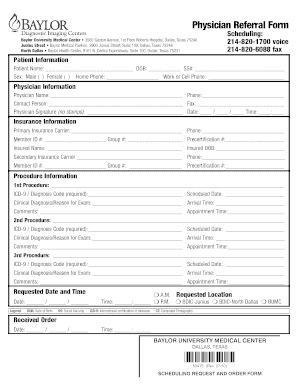
Physician Referral Center Baylor Dallas Form


What is the Physician Referral Center Baylor Dallas
The Baylor Physician Referral Center in Dallas serves as a vital link between patients and healthcare providers. This center facilitates the process of connecting patients with appropriate specialists within the Baylor Scott and White Health system. It streamlines referrals, ensuring that patients receive timely access to the care they need. The center is designed to enhance patient experience by providing dedicated support and resources for navigating the referral process.
How to use the Physician Referral Center Baylor Dallas
Using the Physician Referral Center in Dallas is a straightforward process. Patients or healthcare providers can initiate a referral by contacting the center directly. The center’s staff will guide you through the necessary steps, which typically involve providing patient information, including medical history and specific needs. This ensures that the referral is directed to the most suitable specialist, enhancing the quality of care received.
Steps to complete the Physician Referral Center Baylor Dallas
Completing a referral through the Baylor Physician Referral Center involves several key steps:
- Gather necessary patient information, including demographics and medical history.
- Contact the referral center via phone or online submission.
- Provide details about the patient's condition and the type of specialist needed.
- Receive confirmation and further instructions regarding the referral process.
- Follow up with the specialist’s office to schedule an appointment.
Legal use of the Physician Referral Center Baylor Dallas
The legal use of the Baylor Physician Referral Center is governed by various healthcare regulations. It is essential to ensure that all patient information is handled in compliance with HIPAA guidelines, which protect patient privacy. The referral process must also align with state-specific regulations regarding healthcare referrals, ensuring that all legal requirements are met for the protection of both patients and providers.
Key elements of the Physician Referral Center Baylor Dallas
Several key elements characterize the Baylor Physician Referral Center, making it an essential resource for patients. These include:
- A comprehensive database of specialists within the Baylor Scott and White Health network.
- Dedicated staff trained to assist with the referral process.
- Access to up-to-date information on specialists’ availability and specialties.
- Support for both patients and healthcare providers to ensure a seamless referral experience.
Form Submission Methods
Referrals to the Baylor Physician Referral Center can be submitted through various methods to accommodate different preferences. These methods include:
- Online submission through the Baylor Scott and White Health website.
- Phone calls to the referral center for immediate assistance.
- Faxing completed referral forms directly to the center.
Examples of using the Physician Referral Center Baylor Dallas
Examples of utilizing the Baylor Physician Referral Center include:
- A primary care physician referring a patient to a cardiologist for further evaluation.
- A patient seeking a specialist for a specific condition, such as diabetes management.
- Healthcare providers coordinating care for patients requiring multidisciplinary approaches.
Quick guide on how to complete physician referral center baylor dallas
Effortlessly Prepare Physician Referral Center Baylor Dallas on Any Device
The management of documents online has risen in popularity among businesses and individuals alike. It offers a perfect environmentally friendly alternative to conventional printed and signed documents, as you can easily locate the correct form and safely store it online. airSlate SignNow equips you with all the necessary tools to create, amend, and electronically sign your documents swiftly and without hassle. Manage Physician Referral Center Baylor Dallas on any device using airSlate SignNow Android or iOS applications and simplify any document-related task today.
How to Modify and Electronically Sign Physician Referral Center Baylor Dallas with Ease
- Obtain Physician Referral Center Baylor Dallas and click on Get Form to begin.
- Utilize the tools we provide to complete your form.
- Emphasize important sections of the documents or redact sensitive information using the tools specifically designed by airSlate SignNow for this purpose.
- Create your signature with the Sign feature, which takes mere seconds and holds the same legal validity as a conventional wet ink signature.
- Review all details and click on the Done button to save your modifications.
- Choose how you want to share your form, via email, SMS, invitation link, or download it to your computer.
Eliminate concerns about lost or disorganized documents, tedious form searching, or errors that necessitate printing new copies. airSlate SignNow addresses all your document management needs in just a few clicks from any device you prefer. Modify and electronically sign Physician Referral Center Baylor Dallas to ensure excellent communication throughout your form preparation process with airSlate SignNow.
Create this form in 5 minutes or less
Create this form in 5 minutes!
How to create an eSignature for the physician referral center baylor dallas
How to create an electronic signature for a PDF online
How to create an electronic signature for a PDF in Google Chrome
How to create an e-signature for signing PDFs in Gmail
How to create an e-signature right from your smartphone
How to create an e-signature for a PDF on iOS
How to create an e-signature for a PDF on Android
People also ask
-
What services are offered by the Baylor Physician Referral Center Dallas?
The Baylor Physician Referral Center Dallas provides a wide range of services, including coordinating patient referrals, scheduling appointments, and offering expert guidance for specialists. This centralized support ensures patients receive the best possible care by connecting them to the appropriate medical professionals.
-
How can airSlate SignNow streamline the referral process at Baylor Physician Referral Center Dallas?
AirSlate SignNow offers a user-friendly eSignature solution that can signNowly streamline the referral process at Baylor Physician Referral Center Dallas. By allowing healthcare professionals to send and sign documents electronically, it reduces paperwork, minimizes errors, and speeds up appointment scheduling for patients.
-
What are the pricing options for using airSlate SignNow at the Baylor Physician Referral Center Dallas?
AirSlate SignNow provides flexible pricing plans to cater to various organizational needs at the Baylor Physician Referral Center Dallas. The pricing includes options for individuals and teams, allowing you to choose a plan that fits your budget while benefiting from efficient document management and eSigning capabilities.
-
Can airSlate SignNow be integrated with existing systems at Baylor Physician Referral Center Dallas?
Yes, airSlate SignNow offers seamless integration with many popular healthcare management systems used at Baylor Physician Referral Center Dallas. This integration ensures that your workflow remains uninterrupted and that patient data is securely exchanged between platforms, enhancing overall operational efficiency.
-
What are the benefits of using airSlate SignNow for docs at Baylor Physician Referral Center Dallas?
Using airSlate SignNow at the Baylor Physician Referral Center Dallas offers numerous benefits, including improved accuracy, faster processing times, and a more organized workflow. These advantages contribute to enhances patient satisfaction, especially when it comes to timely referrals and appointments.
-
Is airSlate SignNow compliant with HIPAA regulations for the Baylor Physician Referral Center Dallas?
Absolutely, airSlate SignNow complies with HIPAA regulations, ensuring that sensitive patient information handled at the Baylor Physician Referral Center Dallas is protected. This compliance not only safeguards patient data but also builds trust amongst healthcare providers and patients.
-
How does airSlate SignNow enhance communication for the Baylor Physician Referral Center Dallas?
AirSlate SignNow enhances communication at the Baylor Physician Referral Center Dallas by providing real-time updates and notifications regarding document status. This ensures that healthcare providers and patients are always informed, reducing delays in the referral process and improving overall satisfaction.
Get more for Physician Referral Center Baylor Dallas
Find out other Physician Referral Center Baylor Dallas
- Can I eSignature Mississippi Business Operations Document
- How To eSignature Missouri Car Dealer Document
- How Can I eSignature Missouri Business Operations PPT
- How Can I eSignature Montana Car Dealer Document
- Help Me With eSignature Kentucky Charity Form
- How Do I eSignature Michigan Charity Presentation
- How Do I eSignature Pennsylvania Car Dealer Document
- How To eSignature Pennsylvania Charity Presentation
- Can I eSignature Utah Charity Document
- How Do I eSignature Utah Car Dealer Presentation
- Help Me With eSignature Wyoming Charity Presentation
- How To eSignature Wyoming Car Dealer PPT
- How To eSignature Colorado Construction PPT
- How To eSignature New Jersey Construction PDF
- How To eSignature New York Construction Presentation
- How To eSignature Wisconsin Construction Document
- Help Me With eSignature Arkansas Education Form
- Can I eSignature Louisiana Education Document
- Can I eSignature Massachusetts Education Document
- Help Me With eSignature Montana Education Word