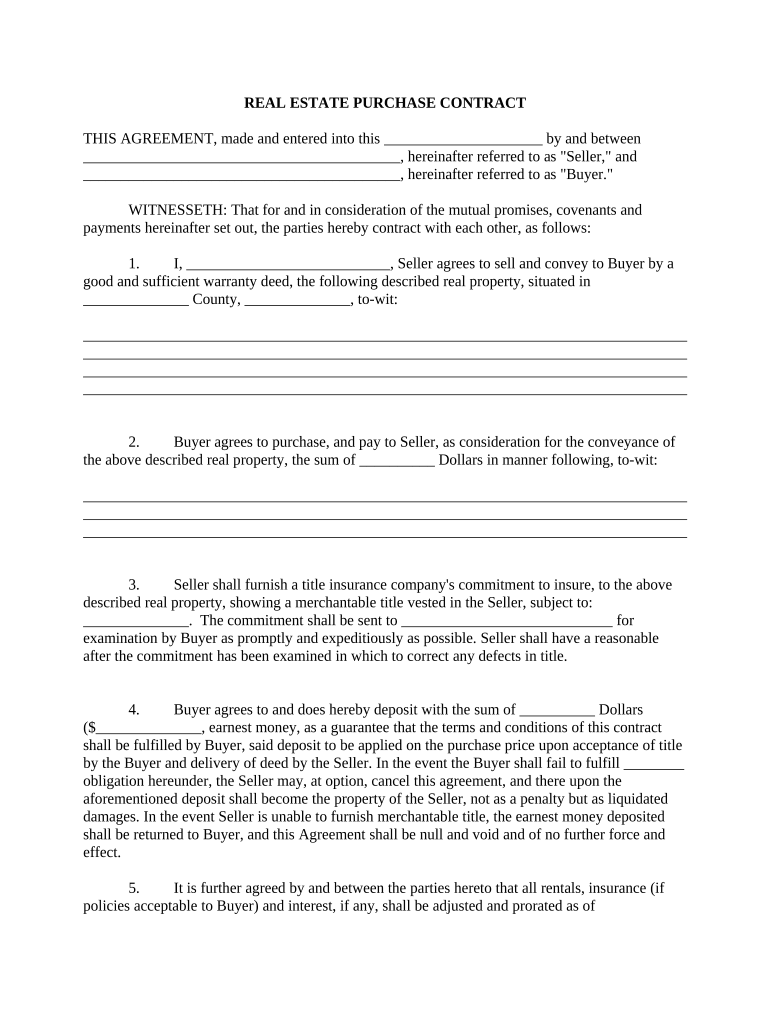
Kansas Estate Contract Form


What is the Kansas Estate Contract
The Kansas estate contract is a legally binding agreement used in real estate transactions within the state of Kansas. This document outlines the terms of the sale between the buyer and seller, including the purchase price, property description, and any contingencies that may apply. Understanding the components of this contract is essential for both parties to ensure a smooth transaction and to protect their rights throughout the process.
How to use the Kansas Estate Contract
Utilizing the Kansas estate contract involves several steps to ensure that all necessary information is accurately captured. First, both parties should review the contract to understand their obligations. Next, the buyer and seller need to fill in the relevant details, such as the property address, sale price, and closing date. It is crucial to include any contingencies, like financing or inspection requirements, to protect the interests of both parties. Once completed, both parties must sign the document to make it legally enforceable.
Steps to complete the Kansas Estate Contract
Completing the Kansas estate contract involves a systematic approach:
- Gather necessary information about the property and parties involved.
- Fill in the contract with accurate details, including the purchase price and terms.
- Include any contingencies that may affect the sale.
- Review the completed contract with all parties to ensure clarity.
- Sign and date the contract to formalize the agreement.
Key elements of the Kansas Estate Contract
The key elements of the Kansas estate contract include:
- Parties involved: Names and contact information of the buyer and seller.
- Property description: A detailed description of the property being sold.
- Purchase price: The agreed-upon amount for the property.
- Contingencies: Conditions that must be met for the sale to proceed.
- Closing date: The date when the transaction will be finalized.
Legal use of the Kansas Estate Contract
The legal use of the Kansas estate contract requires compliance with state laws governing real estate transactions. This includes ensuring that the contract is signed by both parties and that all necessary disclosures are made. Additionally, electronic signatures are valid in Kansas, provided that they meet the requirements outlined in the ESIGN Act and UETA. It is advisable to consult a legal professional to ensure that the contract adheres to all relevant legal standards.
State-specific rules for the Kansas Estate Contract
Kansas has specific rules that govern the use of estate contracts. These include regulations regarding disclosures about the property, such as known defects or environmental hazards. Additionally, Kansas law requires that certain forms be provided to buyers, including the Seller's Disclosure Statement. Familiarity with these state-specific requirements is essential for both buyers and sellers to avoid potential legal issues during the transaction.
Quick guide on how to complete kansas estate contract
Prepare Kansas Estate Contract effortlessly on any device
Online document management has grown increasingly popular among businesses and individuals. It offers an ideal eco-friendly alternative to traditional printed and signed documents, allowing you to locate the right form and securely store it online. airSlate SignNow equips you with all the necessary tools to create, modify, and eSign your documents swiftly without delays. Manage Kansas Estate Contract on any device using airSlate SignNow's Android or iOS applications and simplify any document-related task today.
How to alter and eSign Kansas Estate Contract with ease
- Locate Kansas Estate Contract and then click Get Form to begin.
- Use the tools we provide to complete your form.
- Highlight pertinent sections of your documents or redact sensitive information using tools that airSlate SignNow specifically provides for that purpose.
- Create your signature using the Sign tool, which takes only seconds and carries the same legal authority as a conventional wet ink signature.
- Review the information and then hit the Done button to save your edits.
- Choose how you want to send your form—via email, SMS, invite link, or download it to your computer.
Forget about lost or misplaced documents, tedious form searching, or errors that necessitate printing new copies. airSlate SignNow addresses all your document management needs in just a few clicks from your preferred device. Edit and eSign Kansas Estate Contract and ensure exceptional communication at every stage of the form preparation process with airSlate SignNow.
Create this form in 5 minutes or less
Create this form in 5 minutes!
People also ask
-
What is airSlate SignNow for Kansas purchase transactions?
airSlate SignNow is an innovative eSigning solution that streamlines the Kansas purchase process by allowing users to send, sign, and manage documents digitally. This service eliminates the hassle of paperwork, making it easier for businesses and individuals to handle Kansas purchases efficiently.
-
How does airSlate SignNow enhance the Kansas purchase experience?
By utilizing airSlate SignNow, businesses can enhance the Kansas purchase experience by reducing transaction times and minimizing errors. Users can quickly send documents for eSignature, which accelerates the overall process and improves customer satisfaction.
-
What are the key features of airSlate SignNow for Kansas purchases?
airSlate SignNow offers a variety of features ideal for Kansas purchases, including customizable templates, automated workflows, and in-depth tracking of document status. These features ensure that every Kansas purchase transaction is seamless and well-managed.
-
Is airSlate SignNow cost-effective for Kansas purchase businesses?
Yes, airSlate SignNow is designed to be a cost-effective solution for businesses involved in Kansas purchases. With flexible pricing plans, you can choose the package that best fits your budget and needs, making it an economical choice for eSigning documents.
-
What benefits does airSlate SignNow provide for Kansas purchase agreements?
Using airSlate SignNow for Kansas purchase agreements brings numerous benefits, such as increased efficiency, improved compliance, and enhanced security of sensitive information. This makes it a trusted choice for businesses aiming to streamline their transaction processes.
-
Are there any integrations available with airSlate SignNow for Kansas purchase management?
Absolutely! airSlate SignNow offers integrations with various platforms to aid in Kansas purchase management, including CRM systems and document storage solutions. This ensures that your workflow remains uninterrupted and fully connected.
-
How secure is airSlate SignNow for Kansas purchase transactions?
airSlate SignNow prioritizes security for Kansas purchase transactions by employing advanced encryption and security features. This ensures that your documents are protected from unauthorized access, providing peace of mind during sensitive transactions.
Get more for Kansas Estate Contract
- Examples of black funeral resolutions form
- Notice of right to reclaim abandoned personal property form
- Da form 5304 55160917
- Competition volleyball skills assessment for individuals specialolympicspa form
- Eyelash extensions manual beginners courseeyelash extensions manual beginners course qxp form
- Transamerica systematic payout option form
- Tax ampamp licensinggriffin ga form
- Arizona withholding tax 769995072 form
Find out other Kansas Estate Contract
- Can I Sign Arizona Real Estate Confidentiality Agreement
- How Do I Sign Arizona Real Estate Memorandum Of Understanding
- Sign South Dakota Plumbing Job Offer Later
- Sign Tennessee Plumbing Business Letter Template Secure
- Sign South Dakota Plumbing Emergency Contact Form Later
- Sign South Dakota Plumbing Emergency Contact Form Myself
- Help Me With Sign South Dakota Plumbing Emergency Contact Form
- How To Sign Arkansas Real Estate Confidentiality Agreement
- Sign Arkansas Real Estate Promissory Note Template Free
- How Can I Sign Arkansas Real Estate Operating Agreement
- Sign Arkansas Real Estate Stock Certificate Myself
- Sign California Real Estate IOU Safe
- Sign Connecticut Real Estate Business Plan Template Simple
- How To Sign Wisconsin Plumbing Cease And Desist Letter
- Sign Colorado Real Estate LLC Operating Agreement Simple
- How Do I Sign Connecticut Real Estate Operating Agreement
- Sign Delaware Real Estate Quitclaim Deed Secure
- Sign Georgia Real Estate Business Plan Template Computer
- Sign Georgia Real Estate Last Will And Testament Computer
- How To Sign Georgia Real Estate LLC Operating Agreement