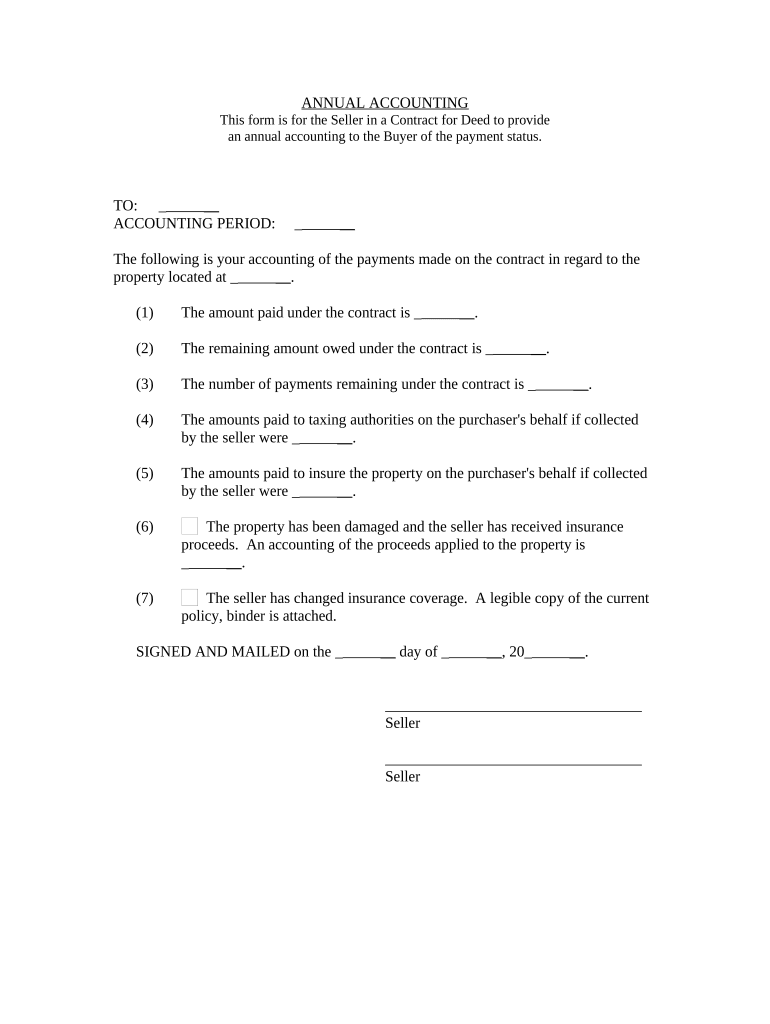
Ks Seller Form


What is the KS Contract Deed?
The KS contract deed is a legal document used in Kansas to formalize the transfer of real property ownership from one party to another. This deed outlines the specifics of the transaction, including the names of the buyer and seller, the description of the property, and any conditions or covenants associated with the transfer. It serves as a public record and is essential for establishing legal ownership.
Key Elements of the KS Contract Deed
A KS contract deed typically includes several critical components:
- Grantor and Grantee Information: Names and addresses of the parties involved in the transaction.
- Property Description: A detailed description of the property being transferred, including its legal description.
- Consideration: The amount paid for the property, which must be stated in the deed.
- Signatures: Signatures of the grantor and, in some cases, the grantee, along with notarization to validate the document.
- Recording Information: Details about where the deed will be filed in the county records to provide public notice of the ownership transfer.
Steps to Complete the KS Contract Deed
Completing a KS contract deed involves several steps to ensure its validity:
- Gather necessary information, including the names of the parties and a legal description of the property.
- Draft the deed using a template or legal assistance to ensure compliance with Kansas laws.
- Have the grantor sign the deed in the presence of a notary public.
- File the completed deed with the appropriate county office to record the transfer.
- Keep a copy of the recorded deed for personal records.
Legal Use of the KS Contract Deed
The KS contract deed must adhere to specific legal requirements to be enforceable. It must be executed voluntarily by the grantor, include a clear description of the property, and be signed and notarized. Additionally, the deed must be filed with the county clerk's office to provide public notice of the ownership change. Failure to comply with these requirements may result in challenges to the validity of the deed.
How to Obtain the KS Contract Deed
To obtain a KS contract deed, individuals can either draft one using a legal template or seek assistance from a real estate attorney. Many resources are available online that provide templates tailored for Kansas law. It is essential to ensure that any template used complies with state requirements and accurately reflects the specifics of the transaction.
Examples of Using the KS Contract Deed
Common scenarios for using a KS contract deed include:
- Transferring ownership of residential property between family members.
- Selling a commercial property to a new buyer.
- Transferring property as part of an estate settlement.
- Conveying property in a divorce settlement.
Quick guide on how to complete ks seller
Complete Ks Seller effortlessly on any device
Digital document management has gained traction with businesses and individuals alike. It offers an ideal eco-friendly substitute for traditional printed and signed documents, allowing you to locate the necessary form and securely store it online. airSlate SignNow equips you with all the resources needed to create, modify, and electronically sign your documents promptly without interruptions. Handle Ks Seller on any device using airSlate SignNow's Android or iOS applications and simplify any document-related task today.
The easiest way to alter and electronically sign Ks Seller without hassle
- Obtain Ks Seller and click Get Form to begin.
- Utilize the tools available to complete your document.
- Emphasize important sections of your documents or obscure sensitive information with tools that airSlate SignNow provides specifically for that purpose.
- Create your eSignature with the Sign feature, which takes mere seconds and holds the same legal validity as a conventional handwritten signature.
- Verify all the details and click on the Done button to store your modifications.
- Select your preferred method to send your form, via email, text message (SMS), invite link, or download it to your computer.
Forget about lost or misplaced documents, tedious form searching, or mistakes that necessitate printing new document copies. airSlate SignNow meets all your document management needs in just a few clicks from any device you choose. Adjust and electronically sign Ks Seller to ensure outstanding communication throughout the entire form preparation process with airSlate SignNow.
Create this form in 5 minutes or less
Create this form in 5 minutes!
People also ask
-
What is a ks contract deed?
A ks contract deed is a legal document that outlines the terms and conditions of a contract in Kansas. It serves to formally transfer property rights and is often used in real estate transactions. Understanding its components is crucial for ensuring compliance with Kansas real estate laws.
-
How can airSlate SignNow help with my ks contract deed?
AirSlate SignNow is designed to simplify the process of creating, sending, and signing your ks contract deed. Our platform allows you to easily customize your documents, ensuring that all necessary fields are accurately filled out. This streamlines the signing process and keeps everything organized digitally.
-
What are the pricing options for airSlate SignNow?
AirSlate SignNow offers competitive pricing plans to fit the needs of different businesses. You can choose between monthly or annual subscriptions, which include features tailored for managing ks contract deeds and other legal documents. Our flexible pricing ensures that you get the best value for your business needs.
-
Are there any features specifically for managing ks contract deeds?
Yes, airSlate SignNow provides specific features for managing ks contract deeds, including document templates, eSignature capabilities, and automated workflows. These features are designed to enhance the efficiency and accuracy of your document management processes. You can easily track the status of all your deeds and ensure timely completions.
-
What are the benefits of using airSlate SignNow for ks contract deeds?
Using airSlate SignNow for your ks contract deeds provides several benefits, including improved tracking, reduced paperwork, and enhanced security. The platform's user-friendly interface ensures that anyone in your organization can easily navigate the signing process. Additionally, all documents are securely stored and can be accessed anytime.
-
Can I integrate airSlate SignNow with other tools I use?
Absolutely! AirSlate SignNow offers integrations with a variety of tools that are commonly used in business operations. This includes CRM systems, cloud storage, and other document management platforms, allowing you to streamline your workflow when handling ks contract deeds and other documentation.
-
Is the eSigning process secure for my ks contract deeds?
Yes, the eSigning process at airSlate SignNow is highly secure and compliant with industry standards. Our platform employs encryption and audit trails, ensuring the integrity and confidentiality of your ks contract deeds. You can sign documents with confidence, knowing your sensitive information is protected.
Get more for Ks Seller
Find out other Ks Seller
- Help Me With Sign Washington Government Presentation
- How To Sign Maine Healthcare / Medical PPT
- How Do I Sign Nebraska Healthcare / Medical Word
- How Do I Sign Washington Healthcare / Medical Word
- How Can I Sign Indiana High Tech PDF
- How To Sign Oregon High Tech Document
- How Do I Sign California Insurance PDF
- Help Me With Sign Wyoming High Tech Presentation
- How Do I Sign Florida Insurance PPT
- How To Sign Indiana Insurance Document
- Can I Sign Illinois Lawers Form
- How To Sign Indiana Lawers Document
- How To Sign Michigan Lawers Document
- How To Sign New Jersey Lawers PPT
- How Do I Sign Arkansas Legal Document
- How Can I Sign Connecticut Legal Document
- How Can I Sign Indiana Legal Form
- Can I Sign Iowa Legal Document
- How Can I Sign Nebraska Legal Document
- How To Sign Nevada Legal Document