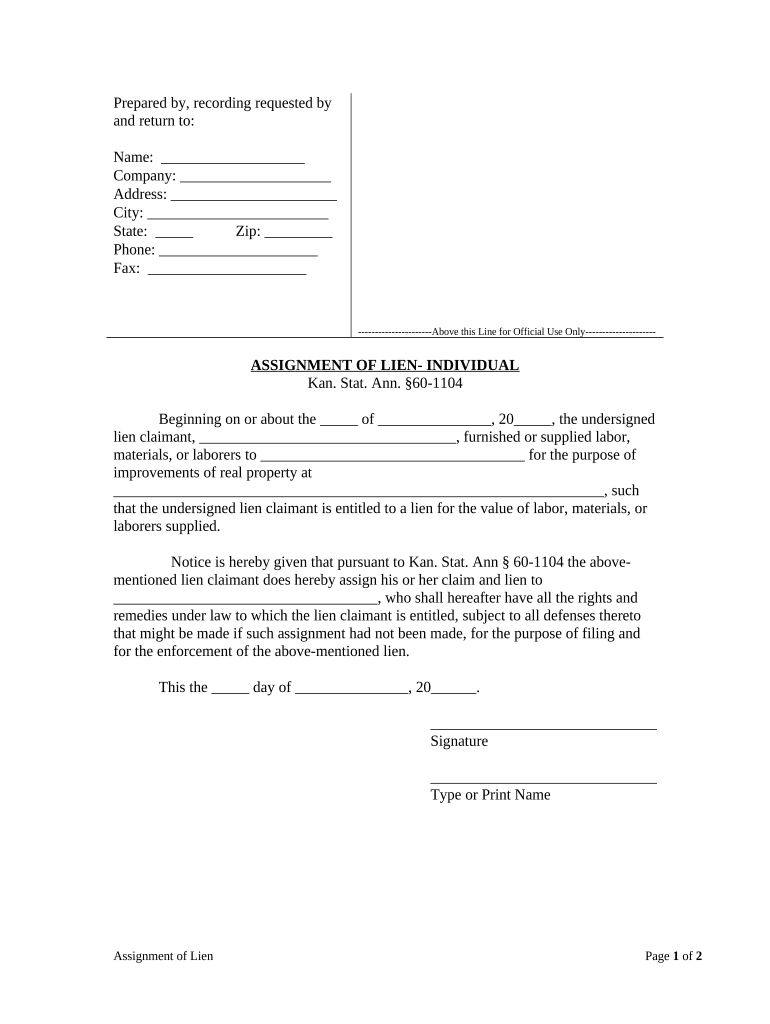
Kansas Assignment Form


What is the Kansas Assignment
The Kansas assignment is a legal document that allows an individual or entity to transfer their rights or interests in a particular asset or obligation to another party. This form is often used in various contexts, such as real estate transactions, business agreements, or personal property transfers. By completing the Kansas assignment, the assignor (the party transferring the rights) formally relinquishes their claims, while the assignee (the party receiving the rights) accepts the transfer. This process ensures that the new party can exercise the rights or obligations originally held by the assignor.
How to use the Kansas Assignment
To effectively use the Kansas assignment, follow these steps:
- Identify the asset or obligation you wish to transfer.
- Gather relevant information about both the assignor and assignee, including names and contact details.
- Clearly outline the terms of the assignment, specifying what rights or interests are being transferred.
- Both parties should review the document to ensure clarity and mutual understanding.
- Sign the Kansas assignment in the presence of a witness or notary if required.
Key elements of the Kansas Assignment
When drafting a Kansas assignment, it is essential to include several key elements to ensure its validity:
- Parties Involved: Clearly state the names and addresses of both the assignor and assignee.
- Description of Rights: Provide a detailed description of the rights or interests being assigned.
- Effective Date: Specify the date on which the assignment becomes effective.
- Signatures: Ensure that both parties sign the document, along with any required witnesses or notaries.
Steps to complete the Kansas Assignment
Completing the Kansas assignment involves several straightforward steps:
- Download or obtain the Kansas assignment form from a reliable source.
- Fill in the necessary information, including the names of the assignor and assignee.
- Detail the rights or interests being assigned, ensuring clarity in the description.
- Review the document for accuracy and completeness.
- Sign the form and have it witnessed or notarized if required by law.
Legal use of the Kansas Assignment
The Kansas assignment is legally recognized when it meets specific criteria outlined by state law. For the assignment to be enforceable, it must be in writing, signed by the assignor, and should clearly define the rights being transferred. It is important to ensure that the assignment does not violate any existing contracts or legal obligations. Adhering to these legal requirements helps protect both parties and ensures that the assignment is valid in a court of law.
State-specific rules for the Kansas Assignment
Each state may have its own regulations regarding the use of assignments. In Kansas, it is crucial to comply with state laws that govern the transfer of rights. This includes understanding any specific requirements for notarization, witnessing, or filing the assignment with a government agency. Familiarizing yourself with these state-specific rules can help avoid legal complications and ensure that the assignment is recognized by all parties involved.
Quick guide on how to complete kansas assignment
Accomplish Kansas Assignment effortlessly on any device
Managing documents online has become increasingly favored by businesses and individuals alike. It serves as an ideal environmentally-friendly substitute for traditional printed and signed documents, allowing you to find the necessary form and securely store it online. airSlate SignNow provides you with all the resources required to create, modify, and electronically sign your documents swiftly without any hold-ups. Manage Kansas Assignment on any device using airSlate SignNow's Android or iOS applications and enhance any document-focused task today.
The simplest way to modify and electronically sign Kansas Assignment with ease
- Obtain Kansas Assignment and click on Get Form to begin.
- Utilize the tools we provide to complete your document.
- Emphasize pertinent sections of your documents or obscure sensitive information with the tools that airSlate SignNow offers specifically for that aim.
- Create your signature with the Sign tool, which takes seconds and carries the same legal authority as a conventional wet ink signature.
- Review all the details and click on the Done button to save your modifications.
- Choose your preferred method to send your form, whether by email, text message (SMS), or invitation link, or download it to your computer.
Eliminate the worry of lost or misplaced documents, cumbersome form searches, or mistakes that necessitate printing new document copies. airSlate SignNow meets your document management needs in just a few clicks from any device you select. Modify and electronically sign Kansas Assignment and guarantee superior communication at every step of your form preparation journey with airSlate SignNow.
Create this form in 5 minutes or less
Create this form in 5 minutes!
People also ask
-
What is a Kansas assignment in airSlate SignNow?
A Kansas assignment in airSlate SignNow refers to the process of electronically signing and managing assignment documents specific to Kansas law. This feature ensures that all your assignments meet legal requirements while streamlining document workflows. Users can easily create, send, and store Kansas assignment documents securely.
-
How does airSlate SignNow ensure the legality of Kansas assignments?
airSlate SignNow employs strong encryption and complies with the Electronic Signatures in Global and National Commerce Act (ESIGN Act) to ensure that all Kansas assignments are legally binding. The platform allows users to add multiple authentication methods, providing additional security and legality to every assignment. This ensures that your documents hold up in court if needed.
-
What are the pricing options for using airSlate SignNow for Kansas assignments?
airSlate SignNow offers flexible pricing plans tailored to meet various business needs, including options for high-volume users. The plans include essential features such as unlimited eSignatures for Kansas assignment documents, making it cost-effective for businesses of all sizes. A free trial is also available to test the service before committing to a subscription.
-
Can airSlate SignNow integrate with other tools for managing Kansas assignments?
Yes, airSlate SignNow integrates seamlessly with various third-party applications like Google Drive, Salesforce, and others, enhancing your document management capabilities for Kansas assignments. This functionality allows users to streamline their processes and ensure that all tools are working together efficiently. Integrating with existing tools can further simplify how you manage your Kansas assignments.
-
What features does airSlate SignNow offer for fulfilling Kansas assignments?
airSlate SignNow offers features like customizable templates, automated workflows, and real-time tracking for Kansas assignments. These tools are designed to simplify the process of creating and managing assignment documents. Additionally, users can collect payments and send reminders, making the entire process smoother and more efficient.
-
Are there any security measures in place for Kansas assignment documents?
Absolutely! airSlate SignNow prioritizes the security of your Kansas assignment documents, implementing robust security measures including encryption, two-factor authentication, and audit trails. These safeguards ensure that only authorized users can access sensitive information. Your data's security is our top concern, giving you peace of mind.
-
How user-friendly is airSlate SignNow for Kansas assignments?
airSlate SignNow is designed with user experience in mind, making it easy for users to navigate while managing Kansas assignments. The platform’s intuitive interface allows anyone to quickly learn how to create, send, and sign documents without prior technical knowledge. This usability is key for businesses that want to enhance their workflow without extensive training.
Get more for Kansas Assignment
Find out other Kansas Assignment
- Electronic signature South Carolina Sports Separation Agreement Easy
- Electronic signature Virginia Courts Business Plan Template Fast
- How To Electronic signature Utah Courts Operating Agreement
- Electronic signature West Virginia Courts Quitclaim Deed Computer
- Electronic signature West Virginia Courts Quitclaim Deed Free
- Electronic signature Virginia Courts Limited Power Of Attorney Computer
- Can I Sign Alabama Banking PPT
- Electronic signature Washington Sports POA Simple
- How To Electronic signature West Virginia Sports Arbitration Agreement
- Electronic signature Wisconsin Sports Residential Lease Agreement Myself
- Help Me With Sign Arizona Banking Document
- How Do I Sign Arizona Banking Form
- How Can I Sign Arizona Banking Form
- How Can I Sign Arizona Banking Form
- Can I Sign Colorado Banking PPT
- How Do I Sign Idaho Banking Presentation
- Can I Sign Indiana Banking Document
- How Can I Sign Indiana Banking PPT
- How To Sign Maine Banking PPT
- Help Me With Sign Massachusetts Banking Presentation