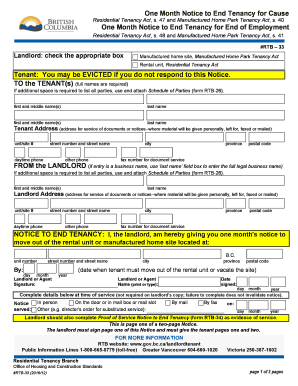
Rtb 33 Form 2016


What is the RTB 33 Form
The RTB 33 form is a specific document used in various legal and administrative contexts. It typically serves as a declaration or application related to housing or tenancy matters. Understanding its purpose is crucial for individuals and businesses involved in real estate transactions or landlord-tenant relationships. The form outlines essential information that helps facilitate legal agreements and ensures compliance with relevant regulations.
How to Use the RTB 33 Form
Using the RTB 33 form involves several steps that ensure it is completed accurately and effectively. Begin by gathering all necessary information, such as personal details, property specifics, and any relevant agreements. Carefully fill out each section of the form, ensuring that all required fields are completed. Once filled, the form may need to be signed by all involved parties to validate the agreement. It is advisable to keep a copy for personal records and to ensure that all parties receive a signed version.
Steps to Complete the RTB 33 Form
Completing the RTB 33 form requires attention to detail. Follow these steps to ensure accuracy:
- Gather necessary information: Collect personal identification, property details, and any supporting documents.
- Fill out the form: Carefully enter information in each section, ensuring clarity and accuracy.
- Review for errors: Double-check all entries for completeness and correctness.
- Sign the form: Ensure that all parties involved sign the document to confirm their agreement.
- Distribute copies: Provide signed copies to all relevant parties for their records.
Legal Use of the RTB 33 Form
The legal use of the RTB 33 form is essential for ensuring that agreements made between parties are enforceable. To be considered legally binding, the form must be filled out correctly and signed by all necessary parties. Compliance with state and federal regulations regarding tenancy and housing is also crucial. This includes adhering to any specific requirements related to the content of the form and the manner in which it is executed.
Key Elements of the RTB 33 Form
Several key elements are essential for the RTB 33 form to be effective. These include:
- Identification Information: Names and contact details of all parties involved.
- Property Details: Address and description of the property in question.
- Agreement Terms: Specific terms and conditions related to the tenancy or agreement.
- Signatures: Signatures of all parties to validate the agreement.
Who Issues the RTB 33 Form
The RTB 33 form is typically issued by governmental or regulatory bodies involved in housing and tenancy matters. This may include local housing authorities or state regulatory agencies. It is important to obtain the form from an official source to ensure that it meets all legal requirements and is up to date with current regulations.
Quick guide on how to complete rtb 33 form
Prepare Rtb 33 Form effortlessly on any device
Digital document management has become increasingly favored by companies and individuals alike. It serves as an ideal eco-friendly alternative to conventional printed and signed papers, allowing you to find the appropriate form and securely store it online. airSlate SignNow equips you with all the tools necessary to create, edit, and electronically sign your documents quickly and without hassle. Manage Rtb 33 Form on any platform with airSlate SignNow's Android or iOS applications and streamline your document-related tasks today.
How to modify and electronically sign Rtb 33 Form with ease
- Find Rtb 33 Form and then click Get Form to initiate the process.
- Utilize the tools we provide to complete your form.
- Highlight signNow sections of the documents or redact sensitive information with the tools specifically offered by airSlate SignNow for such tasks.
- Create your eSignature using the Sign tool, which takes mere seconds and holds the same legal validity as a traditional wet ink signature.
- Review the details and then click on the Done button to save your changes.
- Select your preferred method for distributing your form, whether by email, text message (SMS), invitation link, or download it to your computer.
Eliminate the worry of lost or misplaced documents, tedious form hunting, or errors that necessitate printing new copies. airSlate SignNow fulfills all your document management needs in just a few clicks from any device you choose. Modify and electronically sign Rtb 33 Form while ensuring smooth communication at every step of your form preparation process with airSlate SignNow.
Create this form in 5 minutes or less
Find and fill out the correct rtb 33 form
Create this form in 5 minutes!
How to create an eSignature for the rtb 33 form
How to create an electronic signature for a PDF online
How to create an electronic signature for a PDF in Google Chrome
How to create an e-signature for signing PDFs in Gmail
How to create an e-signature right from your smartphone
How to create an e-signature for a PDF on iOS
How to create an e-signature for a PDF on Android
People also ask
-
What is rtb 33 and how does it relate to airSlate SignNow?
rtb 33 refers to a specific set of business requirements that airSlate SignNow addresses. Our platform offers a user-friendly experience for sending and eSigning documents, ensuring compliance with standards like rtb 33. By leveraging our solutions, businesses can streamline their document workflow efficiently.
-
What features does airSlate SignNow offer for rtb 33 compliance?
airSlate SignNow includes features specifically designed for rtb 33 compliance, such as advanced security measures and audit trails. These features help ensure that all eSigned documents meet regulatory requirements. Moreover, our platform allows for real-time tracking and notifications, ensuring that all parties are kept informed during the signing process.
-
How much does airSlate SignNow cost for rtb 33 users?
The pricing for airSlate SignNow is competitive and offers various plans suitable for businesses looking to meet rtb 33 standards. There are flexible payment options depending on your needs, ranging from monthly to annual subscriptions. We also offer a free trial, allowing you to explore our platform before committing.
-
Can airSlate SignNow integrate with other tools to assist with rtb 33?
Yes, airSlate SignNow can seamlessly integrate with a variety of tools and applications to enhance your rtb 33 compliance efforts. Popular integrations include cloud storage solutions, CRM software, and project management tools that help streamline your document management. These integrations save time and reduce manual errors in the signing process.
-
What are the benefits of using airSlate SignNow for rtb 33 compliance?
Using airSlate SignNow for rtb 33 compliance brings numerous benefits, including increased efficiency and time savings. Our electronic signature solution reduces the time taken to obtain signatures and securely stores documents. Additionally, businesses can enhance their customer experience by facilitating easy access to documents.
-
Is airSlate SignNow secure for handling rtb 33 documents?
Absolutely, airSlate SignNow prioritizes security, especially for handling rtb 33 documents. Our platform uses industry-standard encryption and secure data storage to protect sensitive information. We also offer features like two-factor authentication to provide an additional layer of security during the eSigning process.
-
What industries commonly use airSlate SignNow for rtb 33 compliance?
Several industries utilize airSlate SignNow for rtb 33 compliance, including finance, healthcare, and legal sectors. These industries often require rigorous documentation processes and compliance with various regulations. Our platform is adaptable to meet the specific needs of different sectors, making it a preferred choice for many.
Get more for Rtb 33 Form
Find out other Rtb 33 Form
- eSign Education PDF Wyoming Mobile
- Can I eSign Nebraska Finance & Tax Accounting Business Plan Template
- eSign Nebraska Finance & Tax Accounting Business Letter Template Online
- eSign Nevada Finance & Tax Accounting Resignation Letter Simple
- eSign Arkansas Government Affidavit Of Heirship Easy
- eSign California Government LLC Operating Agreement Computer
- eSign Oklahoma Finance & Tax Accounting Executive Summary Template Computer
- eSign Tennessee Finance & Tax Accounting Cease And Desist Letter Myself
- eSign Finance & Tax Accounting Form Texas Now
- eSign Vermont Finance & Tax Accounting Emergency Contact Form Simple
- eSign Delaware Government Stock Certificate Secure
- Can I eSign Vermont Finance & Tax Accounting Emergency Contact Form
- eSign Washington Finance & Tax Accounting Emergency Contact Form Safe
- How To eSign Georgia Government Claim
- How Do I eSign Hawaii Government Contract
- eSign Hawaii Government Contract Now
- Help Me With eSign Hawaii Government Contract
- eSign Hawaii Government Contract Later
- Help Me With eSign California Healthcare / Medical Lease Agreement
- Can I eSign California Healthcare / Medical Lease Agreement