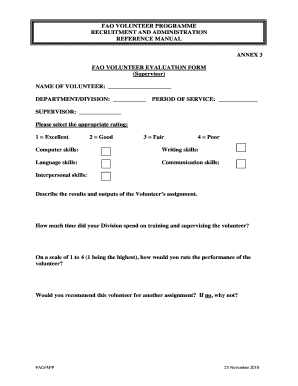
Volunteer Evaluation Form


What is the Volunteer Evaluation Form
The volunteer evaluation form is a crucial document used by organizations to assess the performance and impact of their volunteers. This form typically collects feedback on various aspects of a volunteer's contributions, including their skills, reliability, and overall effectiveness in fulfilling their roles. By systematically gathering this information, organizations can improve their volunteer programs, recognize outstanding contributions, and identify areas for development.
How to Use the Volunteer Evaluation Form
Using the volunteer evaluation form involves several key steps. First, organizations should clearly define the evaluation criteria based on the specific roles and responsibilities of volunteers. Next, the form should be distributed to both volunteers and their supervisors or coordinators to gather comprehensive feedback. After collecting the completed forms, it is essential to analyze the data to identify trends and insights that can inform future volunteer management strategies.
Key Elements of the Volunteer Evaluation Form
A well-structured volunteer evaluation form typically includes several key elements. These may consist of:
- Volunteer Information: Basic details such as name, contact information, and role.
- Performance Criteria: Specific areas to evaluate, such as communication skills, teamwork, and reliability.
- Feedback Section: Open-ended questions for qualitative feedback from supervisors and peers.
- Overall Rating: A scale or rating system to quantify performance.
- Future Recommendations: Suggestions for further training or areas for improvement.
Steps to Complete the Volunteer Evaluation Form
Completing the volunteer evaluation form can be a straightforward process when following these steps:
- Gather all necessary information about the volunteer and their role.
- Review the performance criteria to ensure clarity and relevance.
- Encourage honest and constructive feedback from evaluators.
- Fill out the form, ensuring all sections are addressed.
- Submit the completed form to the appropriate organizational representative.
Legal Use of the Volunteer Evaluation Form
Organizations must ensure that the volunteer evaluation form is used in compliance with applicable laws and regulations. This includes adhering to privacy laws that protect personal information and ensuring that evaluations are conducted fairly and without bias. Organizations should also be aware of any specific legal requirements related to volunteer management in their state to avoid potential liabilities.
Examples of Using the Volunteer Evaluation Form
There are various contexts in which a volunteer evaluation form can be effectively utilized. For instance:
- A nonprofit organization may use the form to assess volunteers after a major event to gauge their impact and gather feedback for future improvements.
- Schools may implement evaluations for student volunteers to recognize their contributions and encourage continued involvement.
- Community service programs can utilize the form to evaluate the performance of volunteers in different projects, helping to tailor training and support.
Quick guide on how to complete volunteer evaluation form 395249185
Complete Volunteer Evaluation Form effortlessly on any device
Digital document management has gained popularity among businesses and individuals. It offers an ideal environmentally friendly alternative to conventional printed and signed documents, as you can locate the correct form and securely store it online. airSlate SignNow provides all the resources you require to create, modify, and eSign your documents promptly without interruptions. Manage Volunteer Evaluation Form on any platform with airSlate SignNow Android or iOS applications and enhance any document-based procedure today.
The easiest method to modify and eSign Volunteer Evaluation Form effortlessly
- Locate Volunteer Evaluation Form and click on Get Form to begin.
- Make use of the tools we offer to complete your document.
- Highlight pertinent sections of the documents or redact sensitive information with tools that airSlate SignNow provides specifically for that purpose.
- Create your signature using the Sign tool, which takes moments and holds the same legal significance as a traditional wet ink signature.
- Review all the details and click on the Done button to save your modifications.
- Select your preferred method of delivering your form, whether by email, SMS, or an invitation link, or download it to your computer.
Say goodbye to lost or misplaced documents, tedious form searching, or errors that necessitate printing new document copies. airSlate SignNow meets your document management needs in just a few clicks from any device of your choice. Modify and eSign Volunteer Evaluation Form and ensure excellent communication at every stage of the form preparation process with airSlate SignNow.
Create this form in 5 minutes or less
Create this form in 5 minutes!
How to create an eSignature for the volunteer evaluation form 395249185
How to create an electronic signature for a PDF online
How to create an electronic signature for a PDF in Google Chrome
How to create an e-signature for signing PDFs in Gmail
How to create an e-signature right from your smartphone
How to create an e-signature for a PDF on iOS
How to create an e-signature for a PDF on Android
People also ask
-
What is a volunteer evaluation form?
A volunteer evaluation form is a tool used to assess the performance and contributions of volunteers. It helps organizations gather feedback on volunteer experiences and identify areas for improvement. Using airSlate SignNow, you can easily create and manage these forms to streamline the evaluation process.
-
How can I create a volunteer evaluation form using airSlate SignNow?
Creating a volunteer evaluation form with airSlate SignNow is simple and intuitive. You can start by selecting a template or designing your own form from scratch. The platform allows you to customize fields, add questions, and ensure that the form meets your organization's specific needs.
-
Is there a cost associated with using the volunteer evaluation form feature?
Yes, airSlate SignNow offers various pricing plans that include access to the volunteer evaluation form feature. The cost depends on the plan you choose, which can accommodate different organizational sizes and needs. You can explore our pricing page for detailed information on the available options.
-
What are the benefits of using a volunteer evaluation form?
Using a volunteer evaluation form helps organizations improve volunteer engagement and retention. It provides valuable insights into volunteer performance and satisfaction, enabling you to make informed decisions. Additionally, it fosters open communication between volunteers and management, enhancing the overall volunteer experience.
-
Can I integrate the volunteer evaluation form with other tools?
Absolutely! airSlate SignNow allows for seamless integration with various tools and platforms. You can connect your volunteer evaluation form with CRM systems, project management tools, and more, ensuring that all your data is synchronized and easily accessible.
-
How secure is the data collected through the volunteer evaluation form?
Data security is a top priority for airSlate SignNow. The platform employs advanced encryption and security measures to protect the information collected through your volunteer evaluation form. You can rest assured that your data is safe and compliant with industry standards.
-
Can I customize the volunteer evaluation form to fit my organization's needs?
Yes, customization is one of the key features of airSlate SignNow. You can tailor your volunteer evaluation form by adding specific questions, adjusting the layout, and incorporating your organization's branding. This flexibility ensures that the form aligns with your evaluation criteria.
Get more for Volunteer Evaluation Form
- Ppf withdrawal form
- Real estate utility information sheet 101783974
- Fillable certificate of tax levies for non school governments in colorado form
- Pump test data sheet form
- Glvar forms
- Fire safety self declaration nd form
- Application for certificate of occupancy form
- Application for certificate of occupancy 776681229 form
Find out other Volunteer Evaluation Form
- Sign South Dakota Banking Limited Power Of Attorney Mobile
- How Do I Sign Texas Banking Memorandum Of Understanding
- Sign Virginia Banking Profit And Loss Statement Mobile
- Sign Alabama Business Operations LLC Operating Agreement Now
- Sign Colorado Business Operations LLC Operating Agreement Online
- Sign Colorado Business Operations LLC Operating Agreement Myself
- Sign Hawaii Business Operations Warranty Deed Easy
- Sign Idaho Business Operations Resignation Letter Online
- Sign Illinois Business Operations Affidavit Of Heirship Later
- How Do I Sign Kansas Business Operations LLC Operating Agreement
- Sign Kansas Business Operations Emergency Contact Form Easy
- How To Sign Montana Business Operations Warranty Deed
- Sign Nevada Business Operations Emergency Contact Form Simple
- Sign New Hampshire Business Operations Month To Month Lease Later
- Can I Sign New York Business Operations Promissory Note Template
- Sign Oklahoma Business Operations Contract Safe
- Sign Oregon Business Operations LLC Operating Agreement Now
- Sign Utah Business Operations LLC Operating Agreement Computer
- Sign West Virginia Business Operations Rental Lease Agreement Now
- How To Sign Colorado Car Dealer Arbitration Agreement