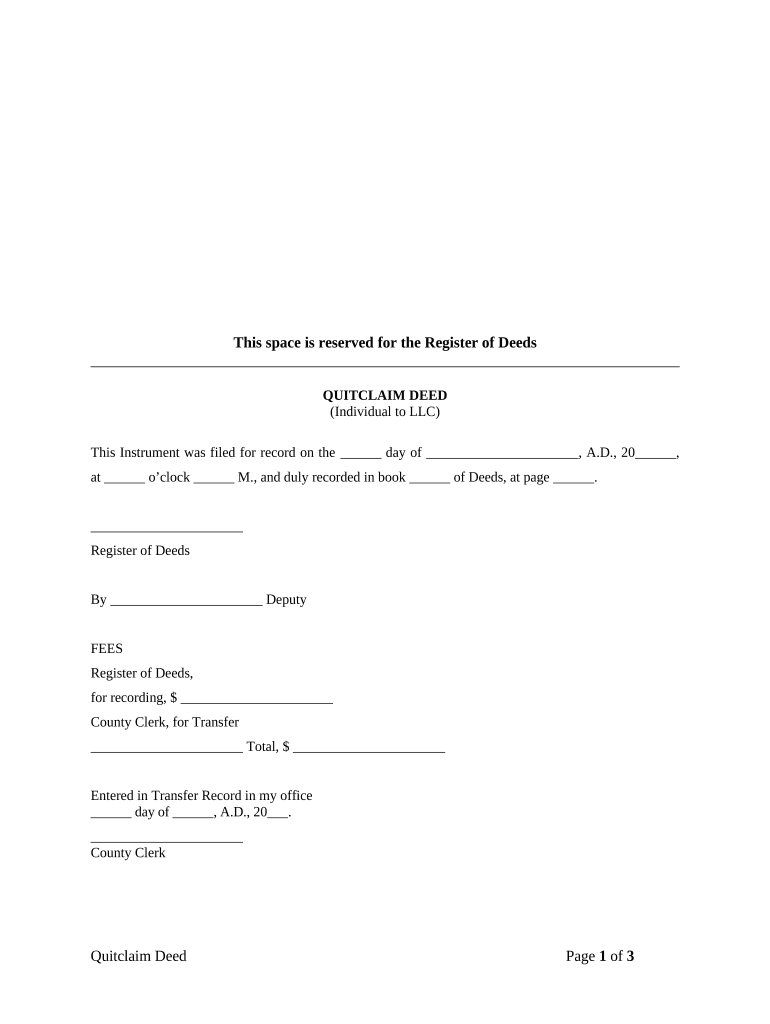
Quitclaim Deed from Individual to LLC Kansas Form


What is the quitclaim deed from individual to LLC in Kansas?
A quitclaim deed from individual to LLC in Kansas is a legal document that transfers ownership of property from an individual to a limited liability company (LLC). This type of deed does not guarantee that the individual has clear title to the property, but it does allow the individual to relinquish any claim they may have. The quitclaim deed is particularly useful for those looking to transfer property into a business entity for liability protection or tax purposes. It is essential for the document to be properly executed to ensure its validity in the eyes of the law.
Steps to complete the quitclaim deed from individual to LLC in Kansas
Completing a quitclaim deed from individual to LLC in Kansas involves several important steps:
- Gather necessary information, including the legal description of the property, the names of the grantor (individual) and grantee (LLC), and the date of transfer.
- Obtain the appropriate quitclaim deed form, which can be sourced from legal document providers or local government offices.
- Fill out the form accurately, ensuring all details are correct and complete.
- Sign the document in the presence of a notary public, as notarization is required for the deed to be legally binding.
- File the completed deed with the appropriate county office, typically the county clerk or register of deeds, to make the transfer official.
Key elements of the quitclaim deed from individual to LLC in Kansas
Several key elements must be included in a quitclaim deed for it to be valid in Kansas:
- Grantor and Grantee Information: Full names and addresses of both the individual transferring the property and the LLC receiving it.
- Legal Description: A precise description of the property being transferred, often found in previous deeds or property records.
- Consideration: The amount of money or value exchanged for the property, though this can be nominal.
- Signatures: The grantor must sign the deed, and it must be notarized to ensure authenticity.
- Recording Information: The deed should include a statement regarding its recording with the county office.
Legal use of the quitclaim deed from individual to LLC in Kansas
The quitclaim deed from individual to LLC is legally recognized in Kansas as a valid means of transferring property ownership. It is commonly used in situations where individuals wish to place personal property into an LLC for asset protection or business purposes. However, it is important to understand that this type of deed does not provide any warranties regarding the title. Therefore, it is advisable for individuals to conduct thorough due diligence before executing the transfer to ensure they are aware of any potential title issues.
State-specific rules for the quitclaim deed from individual to LLC in Kansas
Kansas has specific requirements for quitclaim deeds that must be adhered to for the document to be considered valid:
- The deed must be in writing and signed by the grantor.
- It must include a legal description of the property.
- The document must be notarized to be enforceable.
- It should be recorded with the local county office where the property is located to provide public notice of the transfer.
How to obtain the quitclaim deed from individual to LLC in Kansas
To obtain a quitclaim deed from individual to LLC in Kansas, individuals can follow these steps:
- Visit local government offices, such as the county clerk or register of deeds, to request a blank quitclaim deed form.
- Access online legal document services that provide customizable quitclaim deed forms specific to Kansas.
- Consult with a real estate attorney for assistance in drafting the document to ensure compliance with state laws.
Quick guide on how to complete quitclaim deed from individual to llc kansas
Effortlessly Prepare Quitclaim Deed From Individual To LLC Kansas on Any Device
Web-based document management has gained traction among organizations and individuals alike. It serves as an ideal eco-conscious alternative to conventional printed and signed paperwork, allowing you to acquire the correct format and safely preserve it online. airSlate SignNow equips you with all the resources necessary to create, adjust, and electronically sign your documents swiftly without complications. Manage Quitclaim Deed From Individual To LLC Kansas on any platform using the airSlate SignNow Android or iOS applications and enhance any document-centric process today.
The easiest method to modify and electronically sign Quitclaim Deed From Individual To LLC Kansas effortlessly
- Find Quitclaim Deed From Individual To LLC Kansas and then click Get Form to begin.
- Make use of the tools we provide to fill out your document.
- Mark important sections of your documents or obscure sensitive information using tools that airSlate SignNow specifically offers for that purpose.
- Generate your electronic signature with the Sign feature, which takes only a few seconds and holds the same legal validity as a conventional wet ink signature.
- Review the details and then select the Done button to save your modifications.
- Decide how you wish to send your form, whether by email, text message (SMS), invitation link, or download it to your computer.
No more worrying about lost or misplaced paperwork, cumbersome form searching, or mistakes that require new document copies to be printed. airSlate SignNow addresses your document management needs in just a few clicks from your selected device. Adjust and electronically sign Quitclaim Deed From Individual To LLC Kansas and ensure exceptional communication at every stage of the form preparation journey with airSlate SignNow.
Create this form in 5 minutes or less
Create this form in 5 minutes!
People also ask
-
What is a Kansas quit claim deed?
A Kansas quit claim deed is a legal document that allows a property owner to transfer their interest in a property to another party without making any guarantees about the title. This type of deed is commonly used in situations where the parties know each other well, such as within families or between friends.
-
How do I create a Kansas quit claim deed using airSlate SignNow?
Creating a Kansas quit claim deed with airSlate SignNow is simple and efficient. Our platform provides templates and easy-to-follow instructions to help you generate the document, ensuring that all necessary legal requirements are met for Kansas.
-
What are the benefits of using airSlate SignNow for a Kansas quit claim deed?
Using airSlate SignNow for your Kansas quit claim deed streamlines the signing process, allowing both parties to eSign documents securely and quickly. Additionally, our platform offers tracking features and cloud storage to keep your documents organized and accessible.
-
Is there a cost associated with using airSlate SignNow for a Kansas quit claim deed?
Yes, airSlate SignNow offers affordable pricing plans that cater to various needs, including those who need to create a Kansas quit claim deed. You can choose from a free trial to test the service or select a plan based on your usage requirements.
-
Can I integrate airSlate SignNow with other software for managing my Kansas quit claim deeds?
Absolutely! airSlate SignNow offers integrations with popular software tools, making it easy to manage your Kansas quit claim deeds alongside other business operations. This helps ensure a smooth workflow and better document management.
-
Are there any specific requirements for a Kansas quit claim deed?
Yes, a Kansas quit claim deed must include certain key elements to be valid, such as the names of the grantor and grantee, a legal description of the property, and the signature of the grantor. Using airSlate SignNow helps ensure that your document meets all legal standards required in Kansas.
-
Can I edit my Kansas quit claim deed after it has been created in airSlate SignNow?
Yes, you can easily edit your Kansas quit claim deed after it has been created in airSlate SignNow. Our user-friendly interface allows you to make any necessary changes before finalizing and sending the document for signature.
Get more for Quitclaim Deed From Individual To LLC Kansas
- Clia manual pdf form
- Authorization for direct deposit anne arundel county public schools aacps form
- Installation ra form
- California sos forms
- Blue badge newcastle form
- Std report form 72406108
- Ben and jerrys job application pdf form
- Kindergarten confidential reference form stratford hall stratfordhall
Find out other Quitclaim Deed From Individual To LLC Kansas
- eSignature Kansas Plumbing Lease Agreement Template Myself
- eSignature Louisiana Plumbing Rental Application Secure
- eSignature Maine Plumbing Business Plan Template Simple
- Can I eSignature Massachusetts Plumbing Business Plan Template
- eSignature Mississippi Plumbing Emergency Contact Form Later
- eSignature Plumbing Form Nebraska Free
- How Do I eSignature Alaska Real Estate Last Will And Testament
- Can I eSignature Alaska Real Estate Rental Lease Agreement
- eSignature New Jersey Plumbing Business Plan Template Fast
- Can I eSignature California Real Estate Contract
- eSignature Oklahoma Plumbing Rental Application Secure
- How Can I eSignature Connecticut Real Estate Quitclaim Deed
- eSignature Pennsylvania Plumbing Business Plan Template Safe
- eSignature Florida Real Estate Quitclaim Deed Online
- eSignature Arizona Sports Moving Checklist Now
- eSignature South Dakota Plumbing Emergency Contact Form Mobile
- eSignature South Dakota Plumbing Emergency Contact Form Safe
- Can I eSignature South Dakota Plumbing Emergency Contact Form
- eSignature Georgia Real Estate Affidavit Of Heirship Later
- eSignature Hawaii Real Estate Operating Agreement Online