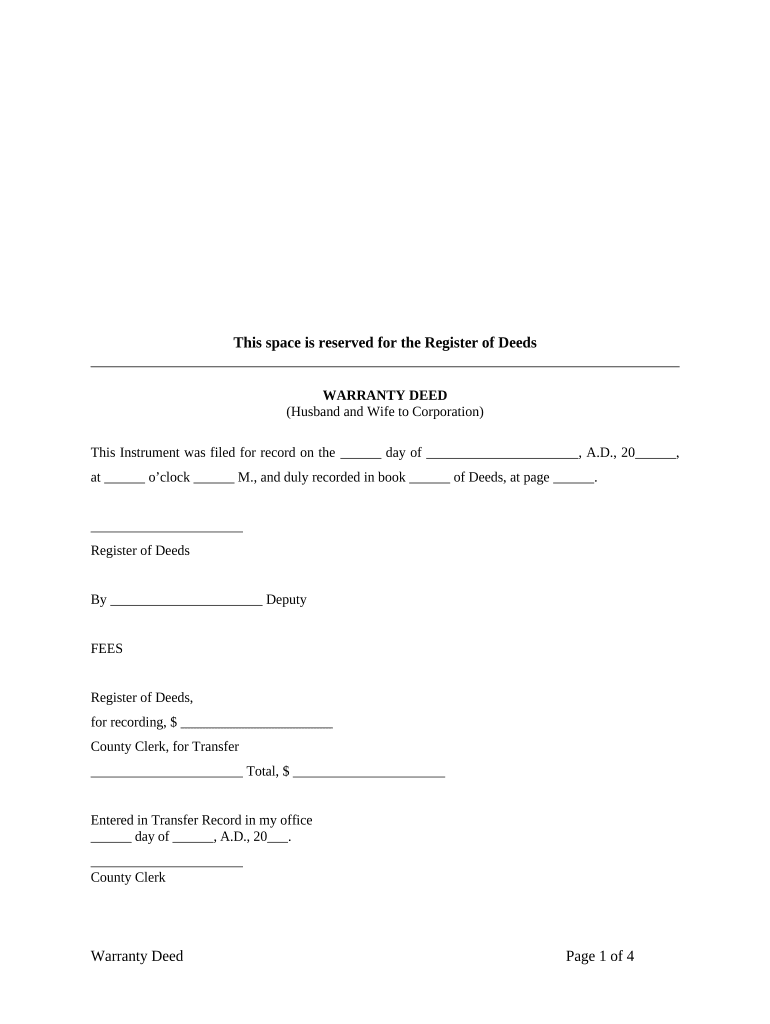
Kansas Warranty Deed Form


What is the Kansas Warranty Deed
The Kansas warranty deed is a legal document used to transfer ownership of real property in Kansas. It provides a guarantee from the seller, or grantor, to the buyer, or grantee, that the property is free from any liens or encumbrances, except those explicitly stated in the deed. This type of deed offers the highest level of protection to the buyer, ensuring that they have clear title to the property and that the grantor will defend against any claims that may arise regarding the property’s title.
How to use the Kansas Warranty Deed
To use the Kansas warranty deed, both the grantor and grantee must complete the form accurately. The grantor should provide their legal name, address, and any relevant details about the property being transferred, including the legal description. The grantee's information must also be included. Once completed, the document must be signed in the presence of a notary public to ensure its legality. After notarization, the deed should be filed with the appropriate county office to make the transfer official.
Steps to complete the Kansas Warranty Deed
Completing the Kansas warranty deed involves several key steps:
- Gather necessary information about the property and the parties involved.
- Fill out the warranty deed form, ensuring all details are accurate.
- Sign the document in front of a notary public.
- File the signed deed with the county clerk or register of deeds in the county where the property is located.
Key elements of the Kansas Warranty Deed
Several key elements must be included in a Kansas warranty deed to ensure its validity:
- Grantor and Grantee Information: Full names and addresses of both parties.
- Property Description: A detailed legal description of the property being transferred.
- Consideration: The amount paid for the property, which may be stated in the deed.
- Notarization: The signatures of the grantor and a notary public.
Legal use of the Kansas Warranty Deed
The Kansas warranty deed is legally binding once it is signed and notarized. It is essential for the grantor to provide accurate information, as any misrepresentation can lead to legal disputes. The deed must be filed with the appropriate county office to be effective against third parties. This legal framework ensures that the property transfer is enforceable and that the grantee has full rights to the property.
State-specific rules for the Kansas Warranty Deed
In Kansas, specific rules govern the use of warranty deeds. The document must comply with state laws, including proper formatting and required information. Additionally, Kansas law requires that the deed be recorded within a certain timeframe after execution to protect the interests of the grantee. Each county may have its own filing fees and procedures, so it is advisable to check with local authorities for specific requirements.
Quick guide on how to complete kansas warranty deed 497307425
Complete Kansas Warranty Deed effortlessly on any device
Online document handling has gained traction among organizations and individuals. It offers an ideal eco-friendly substitute for conventional printed and signed documentation, allowing you to obtain the correct form and securely store it online. airSlate SignNow equips you with all the resources you need to create, modify, and eSign your documents quickly without interruptions. Manage Kansas Warranty Deed on any platform with airSlate SignNow's Android or iOS applications and streamline any document-related process today.
The easiest way to modify and eSign Kansas Warranty Deed without any hassle
- Find Kansas Warranty Deed and click Get Form to begin.
- Utilize the tools we offer to finalize your form.
- Emphasize important sections of your documents or conceal sensitive information with tools that airSlate SignNow provides specifically for this purpose.
- Create your signature with the Sign feature, which takes seconds and holds the same legal validity as a traditional ink signature.
- Review all details and click on the Done button to save your updates.
- Choose how you would prefer to send your form, via email, SMS, or invite link, or download it to your computer.
Say goodbye to lost or mislaid files, tedious form searches, or errors that require reprinting new document copies. airSlate SignNow addresses your document handling needs in just a few clicks from a device of your choice. Alter and eSign Kansas Warranty Deed and ensure excellent communication at every phase of the form preparation process with airSlate SignNow.
Create this form in 5 minutes or less
Create this form in 5 minutes!
People also ask
-
What is a Kansas warranty deed?
A Kansas warranty deed is a legal document used to transfer property ownership, ensuring the grantee receives clear title to the property. It guarantees that the seller (grantor) holds clear title and will defend against any claims. Understanding its importance is crucial for anyone looking to buy or sell real estate in Kansas.
-
How do I create a Kansas warranty deed using airSlate SignNow?
Creating a Kansas warranty deed with airSlate SignNow is simple and straightforward. Once you access our platform, you can choose from various templates, customize your document, and eSign it electronically. This ensures both speed and compliance with state requirements.
-
What are the benefits of using airSlate SignNow for a Kansas warranty deed?
Using airSlate SignNow to manage your Kansas warranty deed offers numerous benefits, including cost-effectiveness, ease of use, and online access. You can complete the process quickly and securely, reducing the time spent on paperwork. Additionally, our platform provides tracking features to ensure every step is documented.
-
Is there a cost associated with creating a Kansas warranty deed on airSlate SignNow?
Yes, creating a Kansas warranty deed on airSlate SignNow involves a subscription fee, which varies based on the features and tools you select. However, our pricing structure is competitive, providing excellent value for comprehensive document management solutions. You can choose a plan that best fits your needs and budget.
-
Can I integrate airSlate SignNow with other software for handling Kansas warranty deeds?
Absolutely! airSlate SignNow offers seamless integrations with various software applications, enhancing your ability to manage Kansas warranty deeds efficiently. Whether you're using CRM systems or other document management tools, integration ensures a smooth workflow and maintains document consistency across platforms.
-
What features does airSlate SignNow offer for managing Kansas warranty deeds?
airSlate SignNow provides a range of features specifically designed for managing Kansas warranty deeds, including custom templates, eSigning, and real-time collaboration. These features streamline the process, making it easy for all parties involved to review and approve documents securely. Additionally, you can automate reminders and notifications to ensure timely execution.
-
How long does it take to complete a Kansas warranty deed using airSlate SignNow?
The completion time for a Kansas warranty deed using airSlate SignNow depends on the complexity of the document and the speed of signatures from all parties involved. Typically, most users can complete the process in just a few hours. Our efficient platform is designed to minimize delays and enhance productivity.
Get more for Kansas Warranty Deed
- Imm 0008 form 14883425
- Whitby iroquois soccer club game sheet fax 905 6662431 form
- Wellcare outpatient authorization request form 39432687
- Va 28 1900 veteransamp39 application for vocational rehabilitation form
- Home health annual agency evaluation form
- Lab report rubric form
- Maricopa county notification of non minor permit revision maricopa form
- Notification of non minor permit revision form
Find out other Kansas Warranty Deed
- How Can I eSign Hawaii Legal Word
- Help Me With eSign Hawaii Legal Document
- How To eSign Hawaii Legal Form
- Help Me With eSign Hawaii Legal Form
- Can I eSign Hawaii Legal Document
- How To eSign Hawaii Legal Document
- Help Me With eSign Hawaii Legal Document
- How To eSign Illinois Legal Form
- How Do I eSign Nebraska Life Sciences Word
- How Can I eSign Nebraska Life Sciences Word
- Help Me With eSign North Carolina Life Sciences PDF
- How Can I eSign North Carolina Life Sciences PDF
- How Can I eSign Louisiana Legal Presentation
- How To eSign Louisiana Legal Presentation
- Can I eSign Minnesota Legal Document
- How Do I eSign Hawaii Non-Profit PDF
- How To eSign Hawaii Non-Profit Word
- How Do I eSign Hawaii Non-Profit Presentation
- How Do I eSign Maryland Non-Profit Word
- Help Me With eSign New Jersey Legal PDF