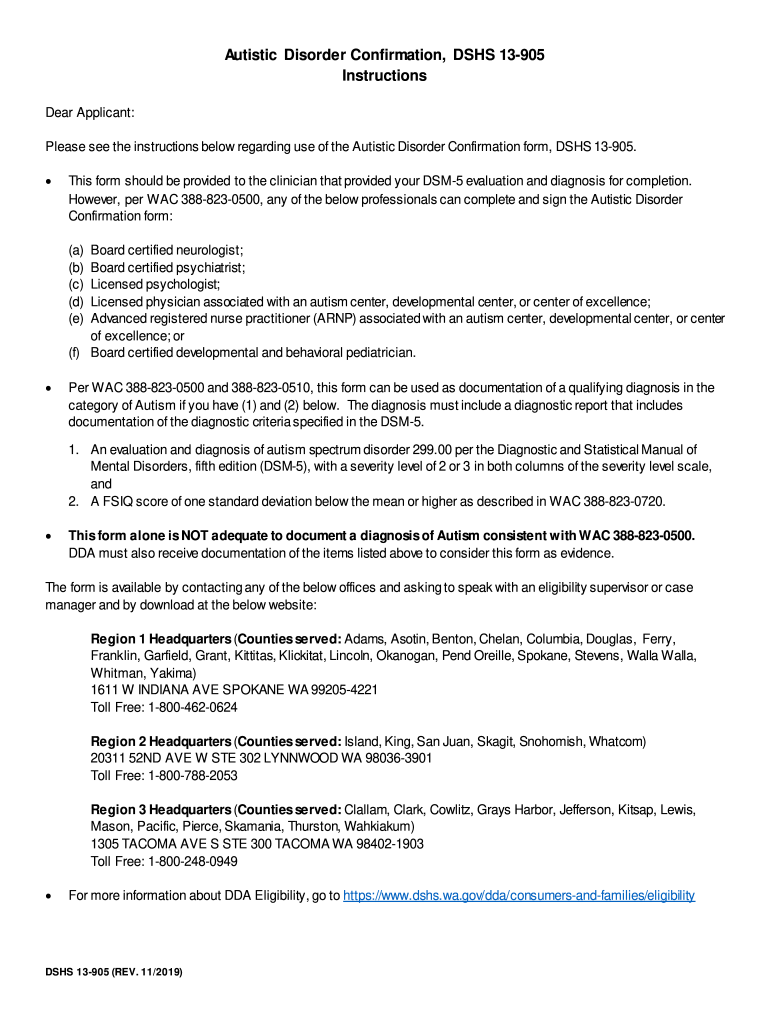
Diagnostic CriteriaAutism Spectrum Disorder ASD 2019-2026


Understanding Autism Spectrum Disorder Diagnostic Criteria
The Diagnostic Criteria for Autism Spectrum Disorder (ASD) is a set of guidelines used by healthcare professionals to identify and diagnose individuals with ASD. These criteria are outlined in the Diagnostic and Statistical Manual of Mental Disorders (DSM-5), which provides a standardized approach to understanding the symptoms and behaviors associated with the disorder. The criteria focus on two main areas: social communication and restricted, repetitive patterns of behavior. Clinicians assess these areas to determine if an individual meets the necessary criteria for a diagnosis.
How to Utilize the Diagnostic Criteria for ASD
To effectively use the Diagnostic Criteria for Autism Spectrum Disorder, healthcare providers typically follow a structured assessment process. This involves gathering comprehensive information through interviews, observations, and standardized assessment tools. Clinicians may use checklists or rating scales to evaluate the presence and severity of symptoms. It is essential for the assessment to consider the individual's developmental history and current functioning to ensure an accurate diagnosis.
Key Elements of the Diagnostic Criteria for ASD
The key elements of the Diagnostic Criteria for Autism Spectrum Disorder include:
- Persistent deficits in social communication and social interaction: This may manifest as difficulties in understanding social cues, challenges in forming relationships, and issues with verbal and non-verbal communication.
- Restricted, repetitive patterns of behavior: Individuals may exhibit repetitive movements, insistence on sameness, or highly focused interests.
- Symptoms present from early developmental period: Symptoms typically appear in the early years of life, although they may not fully manifest until social demands exceed capabilities.
- Significant impairment in functioning: The symptoms must cause clinically significant impairment in social, occupational, or other important areas of functioning.
Steps to Complete the Diagnostic Criteria for ASD Assessment
Completing an assessment using the Diagnostic Criteria for Autism Spectrum Disorder involves several key steps:
- Gather developmental history from parents or caregivers.
- Conduct direct observations of the individual in various settings.
- Utilize standardized assessment tools and questionnaires to evaluate symptoms.
- Consult with other professionals, if necessary, to gather additional insights.
- Review the collected information against the DSM-5 criteria to determine if a diagnosis is warranted.
Legal Use of the Diagnostic Criteria for ASD
The legal use of the Diagnostic Criteria for Autism Spectrum Disorder is crucial for ensuring appropriate support and services for individuals diagnosed with ASD. In the United States, these criteria are recognized by healthcare providers, educational institutions, and government agencies. Accurate diagnosis is essential for accessing special education services, healthcare benefits, and support programs. It is important for professionals to adhere to the DSM-5 guidelines to maintain consistency and validity in diagnoses.
Examples of Applying the Diagnostic Criteria for ASD
Applying the Diagnostic Criteria for Autism Spectrum Disorder can vary based on individual cases. For example:
- A child exhibiting difficulties in social interactions and engaging in repetitive play may be assessed for ASD based on the criteria.
- An adult seeking evaluation for social challenges and anxiety may also be assessed using the same criteria, considering their developmental history.
Each case requires a tailored approach, ensuring that the assessment reflects the individual's unique experiences and challenges.
Quick guide on how to complete diagnostic criteriaautism spectrum disorder asd
Complete Diagnostic CriteriaAutism Spectrum Disorder ASD effortlessly on any device
Online document management has gained signNow traction among organizations and individuals. It offers an ideal eco-friendly alternative to conventional printed and signed documents, allowing you to access the correct form and securely store it online. airSlate SignNow equips you with all the tools necessary to create, modify, and electronically sign your documents swiftly without any holdups. Manage Diagnostic CriteriaAutism Spectrum Disorder ASD on any platform using airSlate SignNow's Android or iOS applications and enhance any document-centric operation today.
How to modify and eSign Diagnostic CriteriaAutism Spectrum Disorder ASD seamlessly
- Locate Diagnostic CriteriaAutism Spectrum Disorder ASD and then click Get Form to begin.
- Utilize the tools we offer to submit your document.
- Highlight pertinent sections of the documents or obscure sensitive information with tools that airSlate SignNow offers specifically for that purpose.
- Generate your signature using the Sign tool, which takes mere moments and carries the same legal validity as a traditional handwritten signature.
- Review all the information and then click the Done button to save your changes.
- Choose how you wish to share your form, whether by email, text message (SMS), invite link, or download it to your computer.
Eliminate the hassle of lost or misfiled documents, tedious form searches, or errors that require printing new document copies. airSlate SignNow fulfills all your document management needs in just a few clicks from any device of your choice. Edit and eSign Diagnostic CriteriaAutism Spectrum Disorder ASD and ensure impeccable communication at any stage of your form preparation process with airSlate SignNow.
Create this form in 5 minutes or less
Find and fill out the correct diagnostic criteriaautism spectrum disorder asd
Create this form in 5 minutes!
How to create an eSignature for the diagnostic criteriaautism spectrum disorder asd
How to create an electronic signature for a PDF online
How to create an electronic signature for a PDF in Google Chrome
How to create an e-signature for signing PDFs in Gmail
How to create an e-signature right from your smartphone
How to create an e-signature for a PDF on iOS
How to create an e-signature for a PDF on Android
People also ask
-
What are the Diagnostic Criteria for Autism Spectrum Disorder ASD?
The Diagnostic Criteria for Autism Spectrum Disorder ASD include persistent deficits in social communication and interaction, along with restricted, repetitive patterns of behavior. These criteria are essential for accurate diagnosis and can help guide treatment options. Understanding these criteria is crucial for parents and professionals alike.
-
How can airSlate SignNow assist in managing documents related to Autism Spectrum Disorder ASD?
airSlate SignNow provides a streamlined solution for managing documents related to Autism Spectrum Disorder ASD. With features like eSigning and document tracking, professionals can efficiently handle assessments and treatment plans. This ensures that all necessary documentation is organized and easily accessible.
-
What pricing options does airSlate SignNow offer for businesses focusing on Autism Spectrum Disorder ASD?
airSlate SignNow offers flexible pricing plans tailored to meet the needs of businesses working with Autism Spectrum Disorder ASD. Whether you are a small practice or a larger organization, there are cost-effective solutions available. You can choose a plan that fits your budget while still accessing essential features.
-
What features does airSlate SignNow provide that are beneficial for Autism Spectrum Disorder ASD documentation?
Key features of airSlate SignNow include customizable templates, secure eSigning, and real-time collaboration. These tools are particularly beneficial for creating and managing documentation related to Autism Spectrum Disorder ASD. They help ensure that all stakeholders can easily access and sign necessary documents.
-
Can airSlate SignNow integrate with other tools used in Autism Spectrum Disorder ASD management?
Yes, airSlate SignNow offers integrations with various tools commonly used in Autism Spectrum Disorder ASD management. This includes platforms for scheduling, billing, and patient management. These integrations enhance workflow efficiency and ensure that all aspects of care are seamlessly connected.
-
How does airSlate SignNow enhance the efficiency of handling Autism Spectrum Disorder ASD paperwork?
By utilizing airSlate SignNow, businesses can signNowly enhance the efficiency of handling paperwork related to Autism Spectrum Disorder ASD. The platform automates many processes, reducing the time spent on manual tasks. This allows professionals to focus more on providing care rather than administrative duties.
-
Is airSlate SignNow secure for handling sensitive Autism Spectrum Disorder ASD information?
Absolutely, airSlate SignNow prioritizes security and compliance, making it a safe choice for handling sensitive information related to Autism Spectrum Disorder ASD. The platform employs advanced encryption and security measures to protect all documents. This ensures that patient data remains confidential and secure.
Get more for Diagnostic CriteriaAutism Spectrum Disorder ASD
- Lis pendens georgia form
- Provider claim form iman australian health plans
- Business credit application for net 30 day terms draphix form
- Bemet county scholarship forms
- Algebra 1 benchmark 2 review answers form
- Disney vacation ultimate packing list the mouse for less form
- Camp staff application form fm 10n camp crystal lake
- Death claim information form
Find out other Diagnostic CriteriaAutism Spectrum Disorder ASD
- eSign Vermont Finance & Tax Accounting Emergency Contact Form Simple
- eSign Delaware Government Stock Certificate Secure
- Can I eSign Vermont Finance & Tax Accounting Emergency Contact Form
- eSign Washington Finance & Tax Accounting Emergency Contact Form Safe
- How To eSign Georgia Government Claim
- How Do I eSign Hawaii Government Contract
- eSign Hawaii Government Contract Now
- Help Me With eSign Hawaii Government Contract
- eSign Hawaii Government Contract Later
- Help Me With eSign California Healthcare / Medical Lease Agreement
- Can I eSign California Healthcare / Medical Lease Agreement
- How To eSign Hawaii Government Bill Of Lading
- How Can I eSign Hawaii Government Bill Of Lading
- eSign Hawaii Government Promissory Note Template Now
- eSign Hawaii Government Work Order Online
- eSign Delaware Healthcare / Medical Living Will Now
- eSign Healthcare / Medical Form Florida Secure
- eSign Florida Healthcare / Medical Contract Safe
- Help Me With eSign Hawaii Healthcare / Medical Lease Termination Letter
- eSign Alaska High Tech Warranty Deed Computer