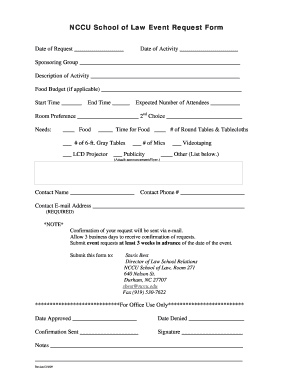
Event Request Form Template


What is the Event Request Form Template
The event request form template is a structured document designed to facilitate the planning and organization of events. It serves as a formal request for approval, detailing the specifics of the event, such as the date, location, purpose, and required resources. This template is essential for ensuring that all necessary information is collected and reviewed before an event is executed. By using a standardized format, organizations can streamline the event planning process, making it easier for all stakeholders to understand the requirements and expectations.
How to Use the Event Request Form Template
Utilizing the event request form template involves several straightforward steps. First, gather all relevant details about the event, including the date, time, venue, and purpose. Next, fill out the template with this information, ensuring that all fields are completed accurately. It is important to include any special requests or considerations, such as catering needs or technical requirements. Once the form is filled out, submit it to the appropriate authority for review and approval. This process helps maintain organization and clarity throughout the event planning stages.
Key Elements of the Event Request Form Template
Several key elements are crucial to include in the event request form template to ensure comprehensive information is captured. These elements typically encompass:
- Event Title: A clear name for the event.
- Date and Time: Proposed date and time for the event.
- Location: Venue details, including address and any specific room or area.
- Purpose: A brief description of the event's objectives.
- Resources Needed: Any equipment, materials, or support required.
- Contact Information: Details of the person responsible for the event.
Steps to Complete the Event Request Form Template
Completing the event request form template involves a series of organized steps. Start by downloading the template in your preferred format, such as Word or Excel. Next, input the essential details, ensuring that all required fields are filled out. Review the information for accuracy and completeness. If applicable, consult with team members or stakeholders to gather any additional input. Finally, save the completed form and submit it to the designated approver, ensuring that you keep a copy for your records.
Legal Use of the Event Request Form Template
The legal use of the event request form template is vital for ensuring compliance with organizational policies and regulations. When filled out correctly, this form can serve as a binding document that outlines the terms and conditions of the event. It is essential to ensure that all necessary signatures are obtained and that the form adheres to any relevant legal standards. Utilizing a reliable digital solution, such as signNow, can enhance the legal validity of the form by providing secure eSignature options and maintaining compliance with laws such as ESIGN and UETA.
Examples of Using the Event Request Form Template
There are various scenarios in which the event request form template can be effectively utilized. For instance, a company may use the template to plan an annual conference, detailing the venue, agenda, and expected attendees. Non-profit organizations can also employ the form to organize fundraising events, ensuring all logistical aspects are covered. Additionally, educational institutions may utilize the template for planning workshops or seminars, allowing for clear communication of needs and expectations among faculty and administration.
Quick guide on how to complete event request form template 18902894
Effortlessly Prepare Event Request Form Template on Any Device
Digital document management has gained traction among enterprises and individuals alike. It serves as an ideal eco-conscious alternative to conventional printed and signed paperwork, allowing you to obtain the correct format and securely store it online. airSlate SignNow equips you with all the necessary tools to create, modify, and electronically sign your documents promptly and without delays. Manage Event Request Form Template on any device using airSlate SignNow's Android or iOS applications and streamline any document-related process today.
The Easiest Way to Alter and eSign Event Request Form Template with Ease
- Locate Event Request Form Template and click Get Form to begin.
- Utilize the tools we provide to complete your document.
- Emphasize relevant portions of your documents or obscure sensitive information with tools that airSlate SignNow specifically offers for this purpose.
- Generate your signature using the Sign tool, which takes mere seconds and holds the same legal validity as a conventional wet ink signature.
- Review the details and click the Done button to save your alterations.
- Select how you wish to share your form, by email, SMS, or invitation link, or download it to your computer.
Eliminate concerns about lost or misplaced files, tedious form searching, or mistakes that necessitate printing new copies of documents. airSlate SignNow addresses your document management needs in just a few clicks from your preferred device. Modify and eSign Event Request Form Template while ensuring exceptional communication at any stage of your form preparation process with airSlate SignNow.
Create this form in 5 minutes or less
Create this form in 5 minutes!
How to create an eSignature for the event request form template 18902894
How to create an electronic signature for a PDF online
How to create an electronic signature for a PDF in Google Chrome
How to create an e-signature for signing PDFs in Gmail
How to create an e-signature right from your smartphone
How to create an e-signature for a PDF on iOS
How to create an e-signature for a PDF on Android
People also ask
-
What is an event request form template?
An event request form template is a pre-designed document that helps organizations collect important information related to events. This template streamlines the submission process, making it easier for participants to provide details such as date, time, and location. Using an event request form template can enhance organization and clarity in event planning.
-
How can I customize the event request form template?
You can easily customize the event request form template using airSlate SignNow's intuitive editor. This allows you to add or remove fields, change design elements, and incorporate your branding. Customization ensures that your event request form template meets the specific needs of your organization.
-
Is there a cost associated with the event request form template?
The event request form template can be accessed through our subscription plans, which are designed to fit various budgets. Pricing details are available on our website, and we offer a free trial so you can try out the event request form template without any commitment. Investing in this template can signNowly streamline your event planning process.
-
What features are included with the event request form template?
The event request form template includes features such as electronic signatures, automated notifications, and easy sharing options. These features enhance the efficiency of the event request process, making it convenient for both organizers and attendees. Furthermore, the template integrates seamlessly with other tools for improved workflow.
-
Can the event request form template be integrated with other applications?
Yes, the event request form template can be integrated with a variety of applications, such as CRM systems, calendar tools, and email platforms. This integration streamlines data management and enhances collaboration across teams. Leveraging these integrations ensures that your event planning is efficient and user-friendly.
-
What are the benefits of using an event request form template?
Using an event request form template offers numerous benefits, such as increased efficiency, improved organization, and enhanced communication among stakeholders. It reduces paperwork and manual data entry, saving time for your team. Additionally, having a standardized template minimizes errors and ensures consistency in event management.
-
How does airSlate SignNow ensure the security of the event request form template?
airSlate SignNow prioritizes the security of your event request form template by providing features such as data encryption and secure storage. Our platform complies with industry regulations to protect your sensitive information. This focus on security allows you to confidently manage event requests without compromising confidentiality.
Get more for Event Request Form Template
- Trip record form
- Request for refund or test date transfer form
- Beeg elterngeld antragpdffillercomeandbeeg form
- Night dialectical journal form
- Attacking hereditary monarchy answers form
- Vehicle finance application form 2 svl novated leasesupalease
- This form is used for
- Master subcontractor agreement template form
Find out other Event Request Form Template
- How To Electronic signature California General Power of Attorney Template
- eSignature Alaska Bill of Sale Immovable Property Online
- Can I Electronic signature Delaware General Power of Attorney Template
- Can I Electronic signature Michigan General Power of Attorney Template
- Can I Electronic signature Minnesota General Power of Attorney Template
- How Do I Electronic signature California Distributor Agreement Template
- eSignature Michigan Escrow Agreement Simple
- How Do I Electronic signature Alabama Non-Compete Agreement
- How To eSignature North Carolina Sales Receipt Template
- Can I Electronic signature Arizona LLC Operating Agreement
- Electronic signature Louisiana LLC Operating Agreement Myself
- Can I Electronic signature Michigan LLC Operating Agreement
- How Can I Electronic signature Nevada LLC Operating Agreement
- Electronic signature Ohio LLC Operating Agreement Now
- Electronic signature Ohio LLC Operating Agreement Myself
- How Do I Electronic signature Tennessee LLC Operating Agreement
- Help Me With Electronic signature Utah LLC Operating Agreement
- Can I Electronic signature Virginia LLC Operating Agreement
- Electronic signature Wyoming LLC Operating Agreement Mobile
- Electronic signature New Jersey Rental Invoice Template Computer