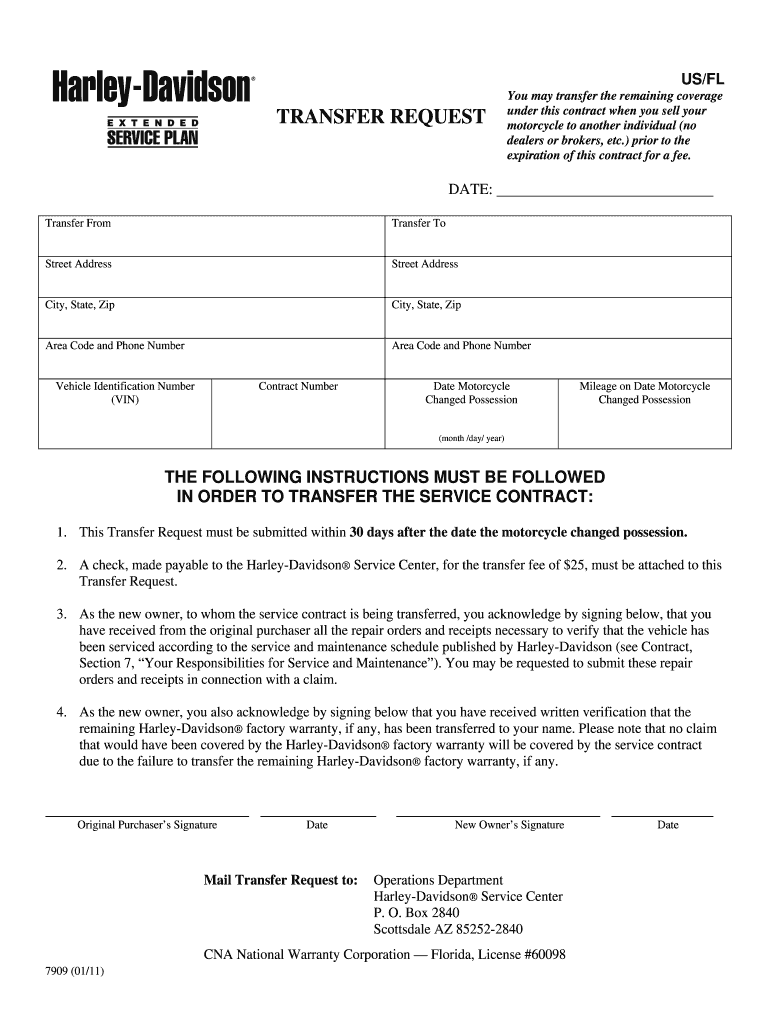
Harley Davidson Esp Transfer Form 2011-2026


What is the Harley Davidson Esp Transfer Form
The Harley Davidson ESP transfer form is a crucial document used to transfer the extended service plan (ESP) of a Harley Davidson motorcycle from one owner to another. This form ensures that the new owner can continue to benefit from the warranty coverage originally provided with the motorcycle. The ESP typically covers various repairs and services, offering peace of mind to motorcycle enthusiasts. Completing this form is essential for maintaining the validity of the warranty and ensuring that the new owner is recognized as the legitimate holder of the plan.
How to use the Harley Davidson Esp Transfer Form
Using the Harley Davidson ESP transfer form involves several straightforward steps. First, you will need to acquire the form, which can usually be found on the official Harley Davidson website or obtained directly from a dealership. Once you have the form, fill in the required details, including the information of both the current and new owners, as well as the motorcycle's VIN (Vehicle Identification Number). After completing the form, both parties must sign it to validate the transfer. Finally, submit the form according to the instructions provided, ensuring that all information is accurate to avoid delays in processing.
Steps to complete the Harley Davidson Esp Transfer Form
Completing the Harley Davidson ESP transfer form involves a series of clear steps:
- Obtain the form from the Harley Davidson website or a dealership.
- Fill in the current owner's details, including name, address, and contact information.
- Provide the new owner's information, ensuring accuracy to prevent issues.
- Include the motorcycle's VIN and any other required details.
- Both parties should review the form for completeness and accuracy.
- Sign the form to confirm the transfer agreement.
- Submit the completed form as directed, either online, by mail, or in person.
Legal use of the Harley Davidson Esp Transfer Form
The legal use of the Harley Davidson ESP transfer form is vital for ensuring that the warranty remains enforceable. This form acts as a formal agreement between the original owner and the new owner, documenting the transfer of rights and responsibilities associated with the extended service plan. To be legally binding, the form must be completed accurately and signed by both parties. Additionally, it is important to adhere to any state-specific regulations regarding warranty transfers, as these may vary across different jurisdictions.
Key elements of the Harley Davidson Esp Transfer Form
The key elements of the Harley Davidson ESP transfer form include:
- Current Owner Information: Name, address, and contact details of the original owner.
- New Owner Information: Name, address, and contact details of the new owner.
- Motorcycle Details: VIN and model information.
- Signatures: Required signatures from both the current and new owners to validate the transfer.
- Date of Transfer: The date when the transfer is executed.
How to obtain the Harley Davidson Esp Transfer Form
Obtaining the Harley Davidson ESP transfer form is a straightforward process. The form can typically be downloaded from the official Harley Davidson website, where it is often available in PDF format. Alternatively, you can visit a local Harley Davidson dealership to request a physical copy of the form. It is advisable to ensure you have the most current version of the form to avoid any complications during the transfer process.
Quick guide on how to complete harley davidson esp transfer request form
Uncover how to effortlessly navigate the completion of the Harley Davidson Esp Transfer Form with this straightforward guide
Filing electronically and filling out forms online is becoming more popular and the preferred option for a diverse range of clients. It offers numerous advantages over traditional printed documents, such as convenience, time savings, heightened precision, and security.
With tools like airSlate SignNow, you can locate, edit, authenticate, enhance, and transmit your Harley Davidson Esp Transfer Form without getting stuck in endless printing and scanning. Adhere to this concise guide to commence and complete your document.
Utilize these steps to obtain and complete Harley Davidson Esp Transfer Form
- Begin by clicking on the Get Form button to access your document in our editor.
- Observe the green marker on the left that indicates necessary fields so you don’t overlook them.
- Employ our sophisticated tools to annotate, adjust, sign, secure, and improve your document.
- Protect your file or transform it into a fillable form using the features on the right panel.
- Review the document and search for errors or inconsistencies.
- Click DONE to conclude your modifications.
- Change the name of your document or leave it unchanged.
- Choose the storage option where you wish to save your document, send it via USPS, or click the Download Now button to download your document.
If Harley Davidson Esp Transfer Form isn’t what you were looking for, feel free to explore our extensive collection of pre-uploaded forms that you can complete with ease. Try our platform today!
Create this form in 5 minutes or less
FAQs
-
How do I fill out Form 30 for ownership transfer?
Form 30 for ownership transfer is a very simple self-explanatory document that can filled out easily. You can download this form from the official website of the Regional Transport Office of a concerned state. Once you have downloaded this, you can take a printout of this form and fill out the request details.Part I: This section can be used by the transferor to declare about the sale of his/her vehicle to another party. This section must have details about the transferor’s name, residential address, and the time and date of the ownership transfer. This section must be signed by the transferor.Part II: This section is for the transferee to acknowledge the receipt of the vehicle on the concerned date and time. A section for hypothecation is also provided alongside in case a financier is involved in this transaction.Official Endorsement: This section will be filled by the RTO acknowledging the transfer of vehicle ownership. The transfer of ownership will be registered at the RTO and copies will be provided to the seller as well as the buyer.Once the vehicle ownership transfer is complete, the seller will be free of any responsibilities with regard to the vehicle.
-
How do I respond to a request for a restraining order? Do I need to fill out a form?
As asked of me specifically;The others are right, you will likely need a lawyer. But to answer your question, there is a response form to respond to a restraining order or order of protection. Worst case the form is available at the courthouse where your hearing is set to be heard in, typically at the appropriate clerk's window, which may vary, so ask any of the clerk's when you get there.You only have so many days to respond, and it will specify in the paperwork.You will also have to appear in court on the date your hearing is scheduled.Most courts have a department that will help you respond to forms at no cost. I figure you are asking because you can't afford an attorney which is completely understandable.The problem is that if you aren't represented and the other person is successful in getting a temporary restraining order made permanent in the hearing you will not be allowed at any of the places the petitioner goes, without risking arrest.I hope this helps.Not given as legal advice-
-
Do military personnel need money to fill out a leave request form?
It’s great that you asked. The answer is NO. Also, whatever you are doing with this person, STOP!Bloody hell, how many of these “I need your money to see you sweetheart” scammers are there? It’s probably that or someone totally misunderstood something.All military paperwork is free! However, whether their commander or other sort of boss will let them return or not depends on the nature of duty, deployment terms, and other conditions. They can’t just leave on a whim, that would be desertion and it’s (sorry I don’t know how it works in America) probably punishable by firing (as in termination of job) or FIRING (as in execution)!!!Soldiers are generally paid enough to fly commercial back to home country.Do not give these people any money or any contact information! If you pay him, you’ll probably get a receipt from Nigeria and nothing else.
Create this form in 5 minutes!
How to create an eSignature for the harley davidson esp transfer request form
How to create an electronic signature for the Harley Davidson Esp Transfer Request Form online
How to generate an electronic signature for your Harley Davidson Esp Transfer Request Form in Google Chrome
How to generate an eSignature for putting it on the Harley Davidson Esp Transfer Request Form in Gmail
How to make an eSignature for the Harley Davidson Esp Transfer Request Form straight from your smartphone
How to make an eSignature for the Harley Davidson Esp Transfer Request Form on iOS devices
How to create an electronic signature for the Harley Davidson Esp Transfer Request Form on Android OS
People also ask
-
What is the Harley Davidson ESP transfer form used for?
The Harley Davidson ESP transfer form is designed to facilitate the easy transfer of Extended Service Plans for your motorcycle. This form allows you to officially document the change of ownership, ensuring that both you and the new owner have all necessary information on hand. Utilizing this form helps avoid complications when transferring warranties or service plans.
-
How can I access the Harley Davidson ESP transfer form through airSlate SignNow?
You can access the Harley Davidson ESP transfer form by using the airSlate SignNow platform, which enables you to create, fill out, and eSign documents digitally. Simply log into your account, search for the Harley Davidson ESP transfer form template, and start the transfer process. This streamlined approach saves you time and ensures you comply with all necessary paperwork.
-
Is there a fee to use the Harley Davidson ESP transfer form with airSlate SignNow?
While the Harley Davidson ESP transfer form itself may not have a specific fee, airSlate SignNow operates on a subscription model that varies based on your selected plan. Pricing is generally affordable and includes access to a suite of features, making it a cost-effective solution for managing your documents. Ensure to check the current pricing plans to choose the one that suits your needs.
-
What features does airSlate SignNow offer for managing the Harley Davidson ESP transfer form?
AirSlate SignNow offers several features that enhance the use of the Harley Davidson ESP transfer form, including easy document sharing, real-time tracking, and customizable templates. Additionally, you can securely store your signed documents in the cloud and access them from anywhere. These features make it efficient to manage your transfer process with confidence.
-
How does electronic signing of the Harley Davidson ESP transfer form work?
Electronic signing of the Harley Davidson ESP transfer form via airSlate SignNow is straightforward and secure. Once you complete the form, you can send it to the relevant parties, who can sign it electronically without the need for physical paperwork. The entire process is legally binding and complies with industry regulations, giving you peace of mind.
-
What benefits does using airSlate SignNow for the Harley Davidson ESP transfer form provide?
Using airSlate SignNow for the Harley Davidson ESP transfer form provides numerous benefits, including enhanced efficiency, reduced paperwork, and improved organization. With digital signing and automatic reminders, you can ensure timely completion of the transfer. Additionally, the secure cloud storage allows you to manage all your documents in one convenient location.
-
Can I integrate airSlate SignNow with other tools to manage the Harley Davidson ESP transfer form?
Yes, airSlate SignNow offers integration capabilities with various tools and software applications, allowing you to manage the Harley Davidson ESP transfer form alongside your existing workflow systems. This integration can help automate certain processes, increase productivity, and create a seamless experience. Check the platform's integrations to enhance your document management capabilities.
Get more for Harley Davidson Esp Transfer Form
- Alienation affections form
- Mississippi complaint for alienation of affections form
- Mississippi sample complaint breach of contract exploration and consultant agreement form
- Conservator conservatorship form
- Ms paternity form
- Petition custody support form
- Mississippi confirm title form
- Muniment of title mississippi form
Find out other Harley Davidson Esp Transfer Form
- Help Me With Electronic signature Arkansas Legal PDF
- How Can I Electronic signature Arkansas Legal Document
- How Can I Electronic signature California Legal PDF
- Can I Electronic signature Utah High Tech PDF
- How Do I Electronic signature Connecticut Legal Document
- How To Electronic signature Delaware Legal Document
- How Can I Electronic signature Georgia Legal Word
- How Do I Electronic signature Alaska Life Sciences Word
- How Can I Electronic signature Alabama Life Sciences Document
- How Do I Electronic signature Idaho Legal Form
- Help Me With Electronic signature Arizona Life Sciences PDF
- Can I Electronic signature Colorado Non-Profit Form
- How To Electronic signature Indiana Legal Form
- How To Electronic signature Illinois Non-Profit Document
- Can I Electronic signature Kentucky Legal Document
- Help Me With Electronic signature New Jersey Non-Profit PDF
- Can I Electronic signature New Jersey Non-Profit Document
- Help Me With Electronic signature Michigan Legal Presentation
- Help Me With Electronic signature North Dakota Non-Profit Document
- How To Electronic signature Minnesota Legal Document