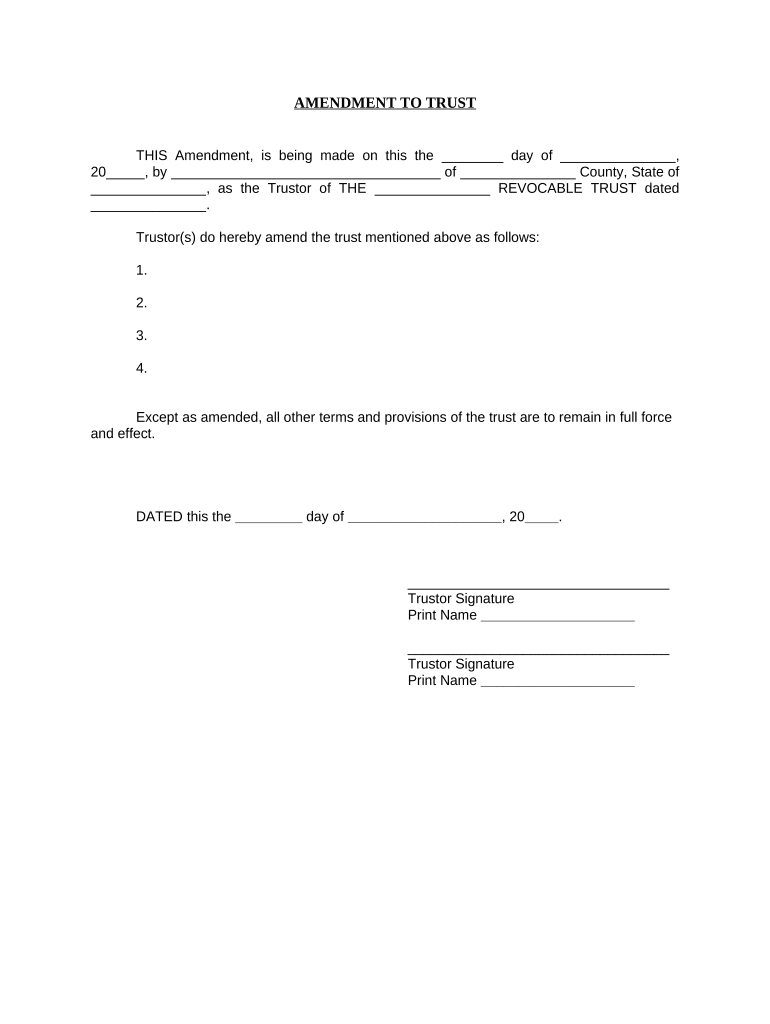
Amendment to Living Trust Kansas Form


What is the Amendment To Living Trust Kansas
The Amendment To Living Trust Kansas is a legal document that allows individuals to modify the terms of an existing living trust. This amendment can address various aspects, such as changing beneficiaries, altering the trustee, or updating asset allocations. It is essential for maintaining the trust's relevance to the grantor's current wishes and circumstances. In Kansas, this document must comply with state laws to ensure its validity and enforceability.
How to use the Amendment To Living Trust Kansas
Using the Amendment To Living Trust Kansas involves several steps. First, the grantor must identify the specific changes they wish to make to the trust. Next, they should prepare the amendment document, clearly stating the modifications. It is crucial to sign the amendment in the presence of a notary public to ensure its legal standing. Once completed, the amendment should be kept with the original trust document and shared with relevant parties, such as the trustee and beneficiaries.
Steps to complete the Amendment To Living Trust Kansas
Completing the Amendment To Living Trust Kansas involves a systematic approach:
- Review the original trust document to determine necessary changes.
- Draft the amendment, specifying each modification in clear language.
- Sign the amendment in front of a notary public to validate it.
- Distribute copies of the amendment to the trustee and beneficiaries.
- Store the amendment with the original trust documents for future reference.
Key elements of the Amendment To Living Trust Kansas
Several key elements are essential for the Amendment To Living Trust Kansas to be effective:
- Identification of the Grantor: The document must clearly identify the individual making the amendment.
- Specific Changes: Each change to the original trust should be detailed and unambiguous.
- Signatures: The grantor's signature, along with that of a notary public, is necessary for legal recognition.
- Date: Including the date of the amendment is crucial for tracking changes over time.
State-specific rules for the Amendment To Living Trust Kansas
Kansas has specific rules governing amendments to living trusts. These rules dictate that amendments must be in writing and signed by the grantor. Additionally, the state does not require amendments to be filed with any government agency, but they must be kept with the original trust documents. Understanding these regulations is vital to ensure that the amendment is legally binding and reflects the grantor's intentions.
Legal use of the Amendment To Living Trust Kansas
The legal use of the Amendment To Living Trust Kansas is crucial for ensuring that the trust operates according to the grantor's current wishes. This document serves as a formal record of changes and must adhere to Kansas law to be enforceable. Proper execution and documentation are essential to avoid potential disputes among beneficiaries or challenges in court regarding the trust's validity.
Quick guide on how to complete amendment to living trust kansas
Manage Amendment To Living Trust Kansas effortlessly across any device
Digital document management has become increasingly favored by businesses and individuals. It offers an excellent eco-friendly substitute for conventional printed and signed papers, allowing you to access the correct form and securely store it online. airSlate SignNow equips you with all the necessary tools to create, modify, and eSign your documents swiftly without any delays. Handle Amendment To Living Trust Kansas on any device using airSlate SignNow's Android or iOS applications and enhance any document-related process today.
The easiest way to modify and eSign Amendment To Living Trust Kansas with ease
- Locate Amendment To Living Trust Kansas and click on Get Form to begin.
- Utilize the features we offer to complete your document.
- Highlight pertinent sections of the documents or redact sensitive information with tools specifically offered by airSlate SignNow.
- Create your eSignature using the Sign tool, which takes just a few seconds and holds the same legal authority as a traditional wet ink signature.
- Review all the details and click on the Done button to save your modifications.
- Select your preferred method of sharing your form, whether by email, text message (SMS), or an invitation link, or download it to your computer.
Eliminate concerns about lost or misplaced documents, tedious form searches, or mistakes that necessitate printing additional document copies. airSlate SignNow meets your document management requirements in just a few clicks from your chosen device. Modify and eSign Amendment To Living Trust Kansas and ensure outstanding communication throughout the form preparation process with airSlate SignNow.
Create this form in 5 minutes or less
Create this form in 5 minutes!
People also ask
-
What is an Amendment To Living Trust Kansas?
An Amendment To Living Trust Kansas is a legal document that allows you to change the terms of your existing living trust. This process can be critical to ensure your estate planning reflects your current intentions and circumstances. By amending your living trust, you maintain control over your assets while ensuring that your wishes are appropriately documented.
-
How do I create an Amendment To Living Trust Kansas with airSlate SignNow?
Creating an Amendment To Living Trust Kansas with airSlate SignNow is straightforward. You simply start by uploading your existing living trust document, use our editing tools to make necessary amendments, and then eSign it securely. Our platform simplifies the entire process, ensuring your changes are legally binding and efficiently managed.
-
Is airSlate SignNow a cost-effective solution for amending living trusts?
Yes, airSlate SignNow provides a cost-effective solution for amending living trusts, including an Amendment To Living Trust Kansas. With our subscription plans, you can manage multiple documents without incurring high legal fees. Our electronic signing and document management features help save both time and money.
-
What features does airSlate SignNow offer for managing living trust amendments?
airSlate SignNow offers a variety of features tailored for managing living trust amendments, including easy document uploading, customizable templates, and secure eSign capabilities. Additionally, you can track document status in real-time and ensure all parties have access to necessary information. This makes the process of creating an Amendment To Living Trust Kansas both efficient and transparent.
-
Can I integrate airSlate SignNow with other tools for my estate planning?
Yes, airSlate SignNow can integrate with various applications to enhance your estate planning process, including CRM and cloud storage solutions. Integrating these tools allows you to streamline your workflow and manage your documents in one centralized location. This facilitates an easier process for handling an Amendment To Living Trust Kansas.
-
Why should I use airSlate SignNow for my living trust amendments?
Using airSlate SignNow for your living trust amendments provides you with a user-friendly interface and efficient document management. Our platform is designed for ease of use, allowing you to make the necessary changes to your trust quickly. When it comes to an Amendment To Living Trust Kansas, our solution minimizes stress and maximizes convenience.
-
What if I need assistance with my Amendment To Living Trust Kansas?
If you need assistance with your Amendment To Living Trust Kansas, airSlate SignNow provides access to customer support resources and tutorial materials. Our team is available to help guide you through the process and answer any questions you may have. We're committed to ensuring that you successfully complete your living trust amendment with confidence.
Get more for Amendment To Living Trust Kansas
Find out other Amendment To Living Trust Kansas
- Electronic signature Alabama Construction Quitclaim Deed Free
- Electronic signature Alaska Construction Lease Agreement Template Simple
- Electronic signature Construction Form Arizona Safe
- Electronic signature Kentucky Charity Living Will Safe
- Electronic signature Construction Form California Fast
- Help Me With Electronic signature Colorado Construction Rental Application
- Electronic signature Connecticut Construction Business Plan Template Fast
- Electronic signature Delaware Construction Business Letter Template Safe
- Electronic signature Oklahoma Business Operations Stock Certificate Mobile
- Electronic signature Pennsylvania Business Operations Promissory Note Template Later
- Help Me With Electronic signature North Dakota Charity Resignation Letter
- Electronic signature Indiana Construction Business Plan Template Simple
- Electronic signature Wisconsin Charity Lease Agreement Mobile
- Can I Electronic signature Wisconsin Charity Lease Agreement
- Electronic signature Utah Business Operations LLC Operating Agreement Later
- How To Electronic signature Michigan Construction Cease And Desist Letter
- Electronic signature Wisconsin Business Operations LLC Operating Agreement Myself
- Electronic signature Colorado Doctors Emergency Contact Form Secure
- How Do I Electronic signature Georgia Doctors Purchase Order Template
- Electronic signature Doctors PDF Louisiana Now