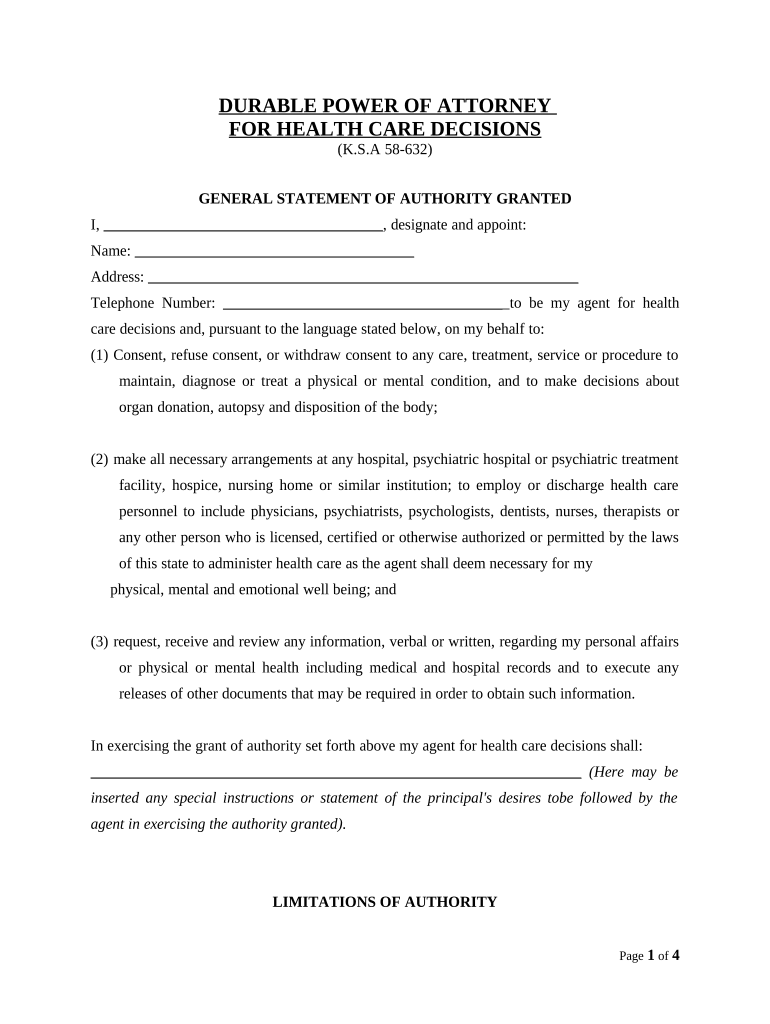
Statutory Durable Power of Attorney for Health Care Kansas Form


What is the statutory durable power of attorney for health care in Kansas?
The statutory durable power of attorney for health care in Kansas is a legal document that allows an individual, known as the principal, to designate another person, referred to as an agent, to make medical decisions on their behalf in the event that they become incapacitated. This document is essential for ensuring that a person's health care preferences are honored when they cannot communicate those wishes themselves. The power granted to the agent can include decisions about medical treatments, surgical procedures, and end-of-life care.
Key elements of the statutory durable power of attorney for health care in Kansas
Several key elements must be included in the statutory durable power of attorney for health care in Kansas to ensure its validity:
- Principal's Information: Full name and address of the principal.
- Agent's Information: Full name and address of the designated agent.
- Durability Clause: A statement indicating that the power of attorney remains effective even if the principal becomes incapacitated.
- Signature and Date: The principal must sign and date the document in the presence of a notary public or witnesses, as required by Kansas law.
- Specific Instructions: Any specific health care preferences or limitations the principal wishes to impose on the agent.
Steps to complete the statutory durable power of attorney for health care in Kansas
Completing the statutory durable power of attorney for health care in Kansas involves several important steps:
- Choose an Agent: Select a trusted individual who understands your health care preferences and can act in your best interest.
- Obtain the Form: Acquire the official Kansas statutory durable power of attorney for health care form, which can typically be found online or through legal resources.
- Fill Out the Form: Provide the required information, including your name, the agent's name, and any specific instructions regarding your health care.
- Sign the Document: Sign the form in the presence of a notary public or witnesses, as required by Kansas law.
- Distribute Copies: Provide copies of the signed document to your agent, health care providers, and family members to ensure they are aware of your wishes.
Legal use of the statutory durable power of attorney for health care in Kansas
The legal use of the statutory durable power of attorney for health care in Kansas is governed by state law, which outlines the rights and responsibilities of both the principal and the agent. This document is legally binding, provided it meets all state requirements. It allows the agent to make health care decisions that align with the principal's wishes, ensuring that their preferences are respected during medical emergencies or incapacitation. It is crucial for the agent to act in accordance with the principal's known wishes and best interests.
State-specific rules for the statutory durable power of attorney for health care in Kansas
Kansas has specific rules governing the creation and execution of the statutory durable power of attorney for health care. These rules include:
- The document must be signed by the principal and either notarized or witnessed by two individuals who are not related to the principal.
- The agent must be at least eighteen years old and cannot be the principal's health care provider or an employee of the health care provider.
- The document must explicitly state that it remains effective even if the principal becomes incapacitated.
Quick guide on how to complete statutory durable power of attorney for health care kansas
Prepare Statutory Durable Power Of Attorney For Health Care Kansas easily on any device
Online document management has become popular with businesses and individuals alike. It offers an excellent eco-friendly alternative to traditional printed and signed documents, allowing you to find the correct template and securely store it online. airSlate SignNow equips you with all the tools necessary to create, modify, and eSign your documents promptly without unnecessary hold-ups. Handle Statutory Durable Power Of Attorney For Health Care Kansas on any device using airSlate SignNow Android or iOS applications and enhance any document-related process today.
The easiest way to modify and eSign Statutory Durable Power Of Attorney For Health Care Kansas effortlessly
- Locate Statutory Durable Power Of Attorney For Health Care Kansas and click Get Form to begin.
- Utilize the tools we offer to complete your document.
- Emphasize key sections of your documents or obscure sensitive information using tools provided specifically for that purpose by airSlate SignNow.
- Create your eSignature using the Sign tool, which only takes a few seconds and holds the same legal validity as a conventional wet-ink signature.
- Review the information and click on the Done button to save your modifications.
- Choose your preferred method for sharing your form, whether by email, SMS, or invite link, or download it to your computer.
Eliminate worries about misplaced or lost documents, tedious form searches, or mistakes that necessitate printing new document copies. airSlate SignNow fulfills all your document management needs with just a few clicks from any device you prefer. Modify and eSign Statutory Durable Power Of Attorney For Health Care Kansas to ensure excellent communication at every stage of the form preparation process with airSlate SignNow.
Create this form in 5 minutes or less
Create this form in 5 minutes!
People also ask
-
What is a Kansas medical power of attorney?
A Kansas medical power of attorney is a legal document that allows an individual to appoint someone to make healthcare decisions on their behalf if they become incapacitated. This ensures that your medical wishes are followed and provides peace of mind for you and your loved ones.
-
How do I create a Kansas medical power of attorney using airSlate SignNow?
Creating a Kansas medical power of attorney with airSlate SignNow is straightforward. Simply access our platform, choose the medical power of attorney template, fill in the required details, and eSign the document securely. Our intuitive interface guides you through the process effortlessly.
-
What are the benefits of using airSlate SignNow for my Kansas medical power of attorney?
Using airSlate SignNow for your Kansas medical power of attorney offers various benefits, including ease of use, security, and compliance with local laws. Our platform allows for quick and efficient document management, ensuring that your healthcare decisions are always accessible when needed.
-
Is there a cost to use airSlate SignNow for Kansas medical power of attorney?
AirSlate SignNow provides cost-effective solutions for creating a Kansas medical power of attorney, with pricing plans designed to fit different needs. We offer various subscription options, including free trials, so you can choose what works best for you before committing.
-
Can I edit my Kansas medical power of attorney after it's signed?
Once your Kansas medical power of attorney is signed, any modifications would require creating a new document to ensure legal validity. AirSlate SignNow allows you to easily start a new draft and make revisions as necessary, ensuring your wishes are accurately captured.
-
How secure is my Kansas medical power of attorney with airSlate SignNow?
Your Kansas medical power of attorney is highly secure with airSlate SignNow. We utilize robust encryption methods, two-factor authentication, and secure cloud storage to protect your sensitive information, assuring you that your documents are safe from unauthorized access.
-
Does airSlate SignNow integrate with other apps for managing my Kansas medical power of attorney?
Yes, airSlate SignNow integrates seamlessly with numerous applications, such as cloud storage services and project management tools. This enables you to manage your Kansas medical power of attorney and other important documents in a centralized location, enhancing your workflow efficiency.
Get more for Statutory Durable Power Of Attorney For Health Care Kansas
- Reinforcement activity 2 part a answer key pdf form
- Rural health policy brief childrens mental health this brief presents a selection of potential policies and practices that may form
- Social media madness 1 answer key form
- My pain diary form
- Japan itinerary form
- Final judgment of dissolution of marriage with property but form
- Retireesurvivor address change form
- Fm 1129 form
Find out other Statutory Durable Power Of Attorney For Health Care Kansas
- Can I eSign Minnesota Legal Document
- How Do I eSign Hawaii Non-Profit PDF
- How To eSign Hawaii Non-Profit Word
- How Do I eSign Hawaii Non-Profit Presentation
- How Do I eSign Maryland Non-Profit Word
- Help Me With eSign New Jersey Legal PDF
- How To eSign New York Legal Form
- How Can I eSign North Carolina Non-Profit Document
- How To eSign Vermont Non-Profit Presentation
- How Do I eSign Hawaii Orthodontists PDF
- How Can I eSign Colorado Plumbing PDF
- Can I eSign Hawaii Plumbing PDF
- How Do I eSign Hawaii Plumbing Form
- Can I eSign Hawaii Plumbing Form
- How To eSign Hawaii Plumbing Word
- Help Me With eSign Hawaii Plumbing Document
- How To eSign Hawaii Plumbing Presentation
- How To eSign Maryland Plumbing Document
- How Do I eSign Mississippi Plumbing Word
- Can I eSign New Jersey Plumbing Form