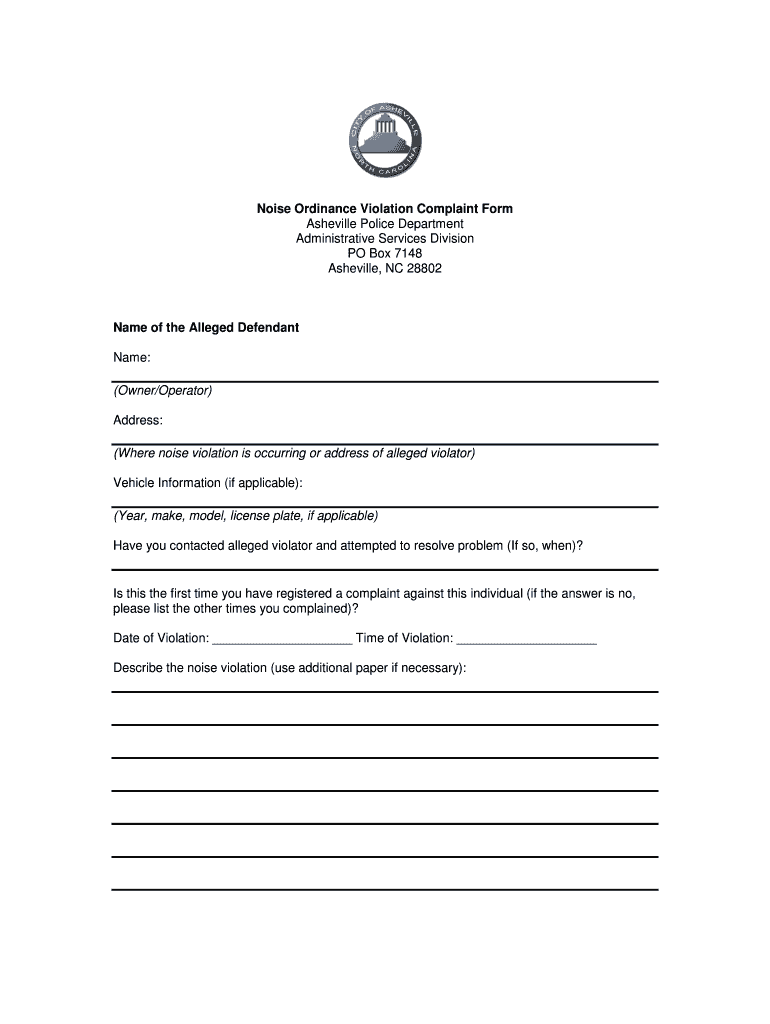
Noise Complaint Form


What is the noise complaint?
A noise complaint is a formal request made by an individual to report excessive or disruptive noise levels that violate local noise ordinances. This form serves as a mechanism for residents to address disturbances caused by neighbors, businesses, or public events. Common issues leading to noise complaints include loud music, barking dogs, construction noise, and other disruptive activities. Understanding the specific local regulations regarding noise is essential, as these ordinances can vary significantly from one jurisdiction to another.
Steps to complete the noise complaint
Filing a noise complaint involves several steps to ensure that the process is efficient and effective. Here’s a straightforward guide:
- Identify the source: Determine the specific source of the noise and document the times and nature of the disturbances.
- Check local ordinances: Familiarize yourself with your local noise ordinances to understand the acceptable noise levels and times.
- Gather evidence: Collect evidence of the noise, such as recordings, photographs, or witness statements, to support your complaint.
- Fill out the form: Complete the noise complaint form accurately, providing all necessary information, including your contact details and a description of the noise issue.
- Submit the form: Submit your completed form to the appropriate local authority, which may include the city council, police department, or neighborhood association.
Legal use of the noise complaint
The legal validity of a noise complaint hinges on adherence to local laws and regulations. When a noise complaint is filed correctly, it can lead to official investigations and potential enforcement actions against violators. It is important to ensure that the complaint is based on documented disturbances that align with local noise ordinances. Additionally, filing a complaint can serve as a legal basis for further action, such as mediation or court proceedings, if the noise issue persists.
Key elements of the noise complaint
When completing a noise complaint form, certain key elements must be included to ensure its effectiveness. These elements typically include:
- Your contact information: This allows authorities to follow up for further details if needed.
- Description of the noise: Clearly describe the type of noise, its source, and the frequency of the disturbances.
- Time and date: Provide specific times and dates when the noise occurred to establish a pattern.
- Witness information: If applicable, include details of any witnesses who can corroborate your claims.
State-specific rules for the noise complaint
Noise complaint regulations can vary widely across different states and municipalities. It is crucial to understand the specific rules that apply in your area. Some states may have stricter guidelines regarding noise levels, while others may allow for more leniency. Residents should consult their local government websites or contact local authorities to obtain information on applicable noise ordinances, including permissible noise levels and enforcement procedures.
Form submission methods
Noise complaint forms can typically be submitted through various methods, depending on local regulations. Common submission methods include:
- Online submission: Many municipalities offer online forms that can be filled out and submitted electronically.
- Mail: Completed forms can often be printed and mailed to the appropriate local authority.
- In-person: Residents may also have the option to submit their complaints in person at local government offices.
Quick guide on how to complete noise ordinance violation complaint form asheville police ashevillenc
Effortlessly Prepare Noise Complaint on Any Device
Digital document management has gained traction among organizations and individuals alike. It serves as an ideal environmentally friendly alternative to conventional printed and signed paperwork, allowing you to obtain the required form and securely store it online. airSlate SignNow equips you with everything necessary to create, edit, and electronically sign your documents promptly and without delays. Manage Noise Complaint on any device using airSlate SignNow's Android or iOS applications and simplify any document-related task today.
The Easiest Way to Edit and Electronically Sign Noise Complaint Effortlessly
- Find Noise Complaint and select Get Form to begin.
- Utilize the tools provided to fill out your document.
- Emphasize important parts of the documents or obscure sensitive information with the tools designed by airSlate SignNow for that purpose.
- Create your electronic signature using the Sign tool, which takes only seconds and holds the same legal validity as a conventional handwritten signature.
- Review the information and click on the Done button to save your changes.
- Select how you wish to send your form, via email, SMS, or invite link, or download it to your computer.
Put an end to lost or misplaced documents, tedious form searches, and errors that necessitate printing new document copies. airSlate SignNow fulfills your document management needs in just a few clicks from your preferred device. Modify and electronically sign Noise Complaint while ensuring excellent communication throughout the form preparation process with airSlate SignNow.
Create this form in 5 minutes or less
FAQs
-
I’m being sued and I’m representing myself in court. How do I fill out the form called “answer to complaint”?
You can represent yourself. Each form is different per state or county but generally an answer is simply a written document which presents a synopsis of your story to the court. The answer is not your defense, just written notice to the court that you intend to contest the suit. The blank forms are available at the court clerk’s office and are pretty much self explanatoryThere will be a space calling for the signature of an attorney. You should sign your name on the space and write the words “Pro se” after your signature. This lets the court know you are acting as your own attorney.
-
What forms do I need to fill out to sue a police officer for civil rights violations? Where do I collect these forms, which court do I submit them to, and how do I actually submit those forms? If relevant, the state is Virginia.
What is relevant, is that you need a lawyer to do this successfully. Civil rights is an area of law that for practical purposes cannot be understood without training. The police officer will have several experts defending if you sue. Unless you have a lawyer you will be out of luck. If you post details on line, the LEO's lawyers will be able to use this for their purpose. You need a lawyer who knows civil rights in your jurisdiction.Don't try this by yourself.Get a lawyer. Most of the time initial consultations are free.
-
How do I get Google to remove an ad for a "restricted" product? I flag it in Google Chrome, fill out the form for a Google violation and no response.
You can fill out this form Feedback on AdWords AdsAs you can see Fireworks isn't an option on the list of violations. My best guess is this just isn't a top priority for Google since there are much more important issues they need to weed out like illegal drugs. Though it is clearly listed as disallowed in the Fireworks - Advertising Policies Help section enforcement varies between different policies.Often it's a waste of time and energy to try and get your competitor's ads blocked so I wouldn't bother.
Create this form in 5 minutes!
How to create an eSignature for the noise ordinance violation complaint form asheville police ashevillenc
How to generate an electronic signature for your Noise Ordinance Violation Complaint Form Asheville Police Ashevillenc online
How to generate an eSignature for your Noise Ordinance Violation Complaint Form Asheville Police Ashevillenc in Chrome
How to generate an eSignature for putting it on the Noise Ordinance Violation Complaint Form Asheville Police Ashevillenc in Gmail
How to create an eSignature for the Noise Ordinance Violation Complaint Form Asheville Police Ashevillenc from your smartphone
How to create an electronic signature for the Noise Ordinance Violation Complaint Form Asheville Police Ashevillenc on iOS
How to generate an electronic signature for the Noise Ordinance Violation Complaint Form Asheville Police Ashevillenc on Android devices
People also ask
-
What is the process for handling a noise complaint using airSlate SignNow?
To handle a noise complaint using airSlate SignNow, simply create a custom document that addresses your specific concerns. You can utilize our template library to streamline the process. Once the document is tailored to your needs, easily send it out for electronic signatures, ensuring all parties are kept accountable.
-
How does airSlate SignNow improve communication regarding noise complaints?
AirSlate SignNow enhances communication by allowing quick and efficient document exchanges regarding noise complaints. You can send notifications and formal requests seamlessly. This ensures that all parties involved are informed, improving resolution times.
-
Is there a free trial available for addressing noise complaints with airSlate SignNow?
Yes, airSlate SignNow offers a free trial that allows users to explore features for managing noise complaints effectively. During this trial period, you can create and send documents, making it easy to understand how our platform can simplify your noise complaint processes. You can experience the full functionality before making a commitment.
-
What features in airSlate SignNow help manage noise complaints efficiently?
AirSlate SignNow includes features like custom templates, document tracking, and notifications that streamline the management of noise complaints. Easily create and track your noise complaint documents, ensuring that all actions are documented promptly. These features enhance accountability and aid in efficient resolution.
-
Can I integrate airSlate SignNow with other tools for noise complaint management?
Absolutely! AirSlate SignNow integrates seamlessly with various productivity tools to enhance noise complaint management. By connecting with applications like Slack, Google Drive, and more, you can centralize your communication and documentation efforts for better management of noise complaints.
-
What are the pricing options for using airSlate SignNow to handle noise complaints?
AirSlate SignNow offers various pricing tiers to cater to different business needs when handling noise complaints. Each plan provides access to essential features needed for effective document management. You can choose a plan that aligns with the volume and complexity of your noise complaints.
-
How does eSigning documents with airSlate SignNow help in noise complaint scenarios?
eSigning with airSlate SignNow ensures that all parties involved in a noise complaint sign off on documents quickly and securely. This digital method not only saves time but also provides a legally binding option that maintains a clear record of agreements and acknowledgments regarding the noise complaint.
Get more for Noise Complaint
Find out other Noise Complaint
- eSign Massachusetts Plumbing Job Offer Mobile
- How To eSign Pennsylvania Orthodontists Letter Of Intent
- eSign Rhode Island Orthodontists Last Will And Testament Secure
- eSign Nevada Plumbing Business Letter Template Later
- eSign Nevada Plumbing Lease Agreement Form Myself
- eSign Plumbing PPT New Jersey Later
- eSign New York Plumbing Rental Lease Agreement Simple
- eSign North Dakota Plumbing Emergency Contact Form Mobile
- How To eSign North Dakota Plumbing Emergency Contact Form
- eSign Utah Orthodontists Credit Memo Easy
- How To eSign Oklahoma Plumbing Business Plan Template
- eSign Vermont Orthodontists Rental Application Now
- Help Me With eSign Oregon Plumbing Business Plan Template
- eSign Pennsylvania Plumbing RFP Easy
- Can I eSign Pennsylvania Plumbing RFP
- eSign Pennsylvania Plumbing Work Order Free
- Can I eSign Pennsylvania Plumbing Purchase Order Template
- Help Me With eSign South Carolina Plumbing Promissory Note Template
- How To eSign South Dakota Plumbing Quitclaim Deed
- How To eSign South Dakota Plumbing Affidavit Of Heirship