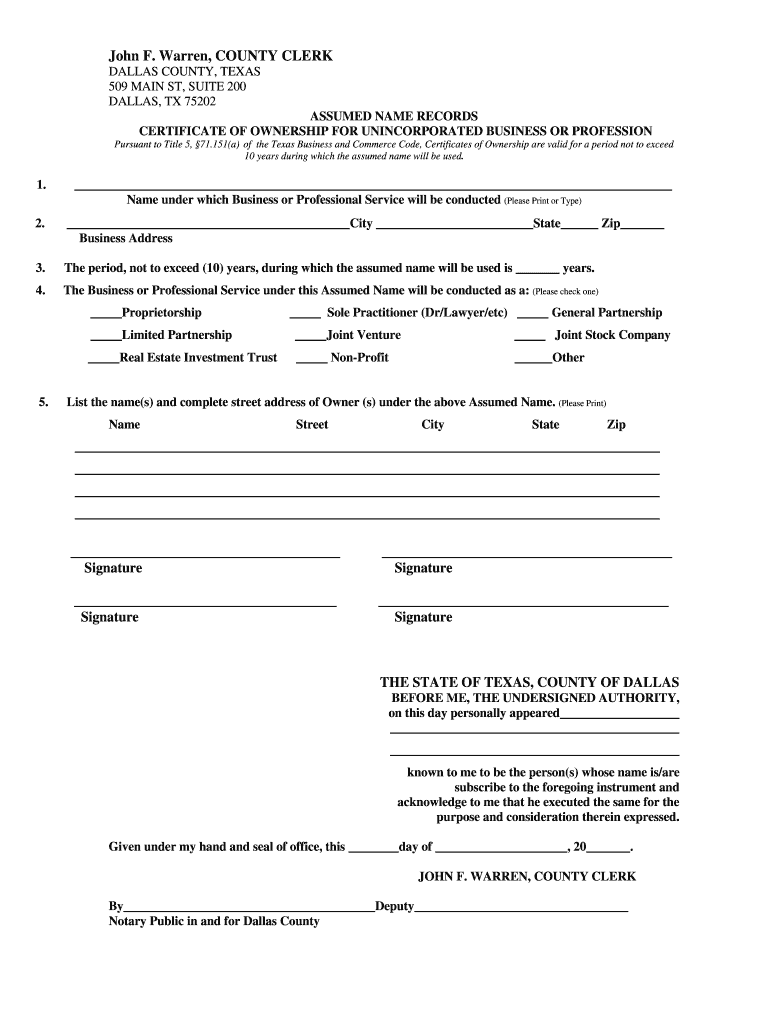
Dallas County Clerk Dba Form


What is the Dallas County Affidavit of Non Prosecution?
The Dallas County Affidavit of Non Prosecution is a legal document that allows a victim of a crime to formally state their decision not to pursue prosecution against the alleged offender. This affidavit is typically used in cases involving domestic violence, assault, or other criminal offenses where the victim wishes to retract their cooperation with law enforcement. The document must be completed accurately to ensure its validity in the eyes of the court.
Key Elements of the Dallas County Affidavit of Non Prosecution
To ensure the affidavit is legally binding, it must include several key elements:
- Identification of the parties: Full names and addresses of both the victim and the accused.
- Details of the incident: A brief description of the event leading to the affidavit.
- Statement of non-prosecution: A clear declaration by the victim expressing their intent not to pursue charges.
- Date and signature: The affidavit must be dated and signed by the victim in the presence of a notary public.
Steps to Complete the Dallas County Affidavit of Non Prosecution
Completing the affidavit involves several important steps:
- Obtain the affidavit form from the Dallas County Clerk's office or a trusted legal resource.
- Fill out the form with accurate information regarding the incident and the parties involved.
- Review the completed form for any errors or omissions.
- Sign the affidavit in the presence of a notary public to ensure its authenticity.
- Submit the signed affidavit to the appropriate law enforcement agency or court.
Legal Use of the Dallas County Affidavit of Non Prosecution
The affidavit serves a crucial role in the legal process. It can influence whether charges are pursued or dropped. However, it does not guarantee that the prosecution will cease, as the state may still decide to proceed based on the evidence available. It is important for victims to understand that filing this affidavit does not absolve the accused of potential civil liabilities.
How to Obtain the Dallas County Affidavit of Non Prosecution
The affidavit can be obtained through various means:
- Visit the Dallas County Clerk's office in person to request a copy.
- Access the form online through the Dallas County official website or legal resources that provide downloadable forms.
- Consult with a legal professional who can provide the form and assist in its completion.
Form Submission Methods for the Dallas County Affidavit of Non Prosecution
Once the affidavit is completed and notarized, it can be submitted through several methods:
- In-person: Deliver the affidavit directly to the appropriate law enforcement agency or courthouse.
- By mail: Send the affidavit via certified mail to ensure it is received and documented.
Quick guide on how to complete dallas county clerk form
Complete and submit your Dallas County Clerk Dba Form swiftly
Robust solutions for electronic document transmission and endorsement have become essential for optimizing processes and the continuous enhancement of your forms. When handling legal documents and signing a Dallas County Clerk Dba Form, the appropriate signature tool can conserve signNow time and resources with every submission.
Locate, complete, modify, sign, and distribute your legal documents using airSlate SignNow. This platform provides everything necessary to create efficient paper submission workflows. Its vast library of legal forms and easy navigation will assist you in obtaining your Dallas County Clerk Dba Form rapidly, while the editor that features our signature option will enable you to complete and endorse it instantly.
Sign your Dallas County Clerk Dba Form in a few easy steps
- Search for the Dallas County Clerk Dba Form you need in our library using the search function or catalog pages.
- Examine the form details and preview it to confirm it meets your specifications and local regulations.
- Click Get form to access it for modification.
- Complete the form using the extensive toolbar.
- Verify the information you've inputted and click the Sign tool to validate your document.
- Choose one of three methods to apply your signature.
- Finalize your edits and save the document in your files, then download it to your device or share it directly.
Optimize each phase of your document development and approval process with airSlate SignNow. Experience a more effective online solution that addresses every aspect of managing your paperwork.
Create this form in 5 minutes or less
FAQs
-
How many candidates applied for IBPS RRB 2018?
Fill rti you will come to know.
-
Can we fill out another form for the SBI clerk?
Your question is not clear.If you are already employed as a clerk in SBI, then you cannot apply for the same post again. However, you can apply for the post of Probationary Officer.The general rule in SBI is that you can only apply for the post higher in designation to your current profile.However, if you are not employed with SBI, then you can apply for clerk profile provided you fulfill all the eligibility criteria as prescribed by SBI for selection to this particular post.The eligibility criteria given by SBI for clerical cadre is as follows :-
-
Can an engineer fill out a Nainital Bank clerk’s form?
The eligibility criteria for recruitment of clerk advertised by Nainital Bank Ltd. as per the advertisement isEducational Qualification (eligibility as *Candidate should have passed Graduation/ on May 31, 2017) Post Graduation with minimum 45% marks in either of Graduation/ Post Graduation examination in the streams of Arts/ Science/ Commerce/ Agriculture/ Management/ Others from a recognized university/ Institute. Knowledge of Computer Operations is essential.In my opinion in case you have passed graduation/ post graduation in engineering from a recognized University with minimum 45% marks, in either,, it is covered under the head “others”. In case you fulfill other eligibility criteria as per advertisement, you may apply immediately, as today is the last date.
-
If we fill out all the details in the IBPS Clerk form and want to do the payment section the next day, can it happen?
Yeah ,you can do payment not only in the next day ,it is enough to pay at the last date (I am not telling to do so)but you have time upto the last date ,once u enter the basic details ,in the first page your login id will be created ,you can also enter those details after few days also… ALL THE BEST
-
Do military members have to pay any fee for leave or fiancee forms?
NOOOOOOO. You are talking to a military romance scammer. I received an email from the US Army that directly answers your question that is pasted below please keep reading.I believe you are the victim of a military Romance Scam whereas the person you are talking to is a foreign national posing as an American Soldier claiming to be stationed overseas on a peacekeeping mission. That's the key to the scam they always claim to be on a peacekeeping mission.Part of their scam is saying that they have no access to their money that their mission is highly dangerous.If your boyfriend girlfriend/future husband/wife is asking you to do the following or has exhibited this behavior, it is a most likely a scam:Moves to private messaging site immediately after meeting you on Facebook or SnapChat or Instagram or some dating or social media site. Often times they delete the site you met them on right after they asked you to move to a more private messaging siteProfesses love to you very quickly & seems to quote poems and song lyrics along with using their own sort of broken language, as they profess their love and devotion quickly. They also showed concern for your health and love for your family.Promises marriage as soon as he/she gets to state for leave that they asked you to pay for.They Requests money (wire transfers) and Amazon, iTune ,Verizon, etc gift cards, for medicine, religious practices, and leaves to come home, internet access, complete job assignments, help sick friend, get him out of trouble, or anything that sounds fishy.The military does provide all the soldier needs including food medical Care and transportation for leave. Trust me, I lived it, you are probably being scammed. I am just trying to show you examples that you are most likely being connned.Below is an email response I received after I sent an inquiry to the US government when I discovered I was scammed. I received this wonderful response back with lots of useful links on how to find and report your scammer. And how to learn more about Romance Scams.Right now you can also copy the picture he gave you and do a google image search and you will hopefully see the pictures of the real person he is impersonating. this doesn't always work and take some digging. if you find the real person you can direct message them and alert them that their image is being used for scamming.Good Luck to you and I'm sorry this may be happening to you. please continue reading the government response I received below it's very informative. You have contacted an email that is monitored by the U.S. Army Criminal Investigation Command. Unfortunately, this is a common concern. We assure you there is never any reason to send money to anyone claiming to be a Soldier online. If you have only spoken with this person online, it is likely they are not a U.S. Soldier at all. If this is a suspected imposter social media profile, we urge you to report it to that platform as soon as possible. Please continue reading for more resources and answers to other frequently asked questions: How to report an imposter Facebook profile: Caution-https://www.facebook.com/help/16... < Caution-https://www.facebook.com/help/16... > Answers to frequently asked questions: - Soldiers and their loved ones are not charged money so that the Soldier can go on leave. - Soldiers are not charged money for secure communications or leave. - Soldiers do not need permission to get married. - Soldiers emails are in this format: john.doe.mil@mail.mil < Caution-mailto: john.doe.mil@mail.mil > anything ending in .us or .com is not an official email account. - Soldiers have medical insurance, which pays for their medical costs when treated at civilian health care facilities worldwide – family and friends do not need to pay their medical expenses. - Military aircraft are not used to transport Privately Owned Vehicles. - Army financial offices are not used to help Soldiers buy or sell items of any kind. - Soldiers deployed to Combat Zones do not need to solicit money from the public to feed or house themselves or their troops. - Deployed Soldiers do not find large unclaimed sums of money and need your help to get that money out of the country. Anyone who tells you one of the above-listed conditions/circumstances is true is likely posing as a Soldier and trying to steal money from you. We would urge you to immediately cease all contact with this individual. For more information on avoiding online scams and to report this crime, please see the following sites and articles: This article may help clarify some of the tricks social media scammers try to use to take advantage of people: Caution-https://www.army.mil/article/61432/< Caution-https://www.army.mil/article/61432/> CID advises vigilance against 'romance scams,' scammers impersonating Soldiers Caution-https://www.army.mil/article/180749 < Caution-https://www.army.mil/article/180749 > FBI Internet Crime Complaint Center: Caution-http://www.ic3.gov/default.aspx< Caution-http://www.ic3.gov/default.aspx> U.S. Army investigators warn public against romance scams: Caution-https://www.army.mil/article/130...< Caution-https://www.army.mil/article/130...> DOD warns troops, families to be cybercrime smart -Caution-http://www.army.mil/article/1450...< Caution-http://www.army.mil/article/1450...> Use caution with social networking Caution-https://www.army.mil/article/146...< Caution-https://www.army.mil/article/146...> Please see our frequently asked questions section under scams and legal issues. Caution-http://www.army.mil/faq/ < Caution-http://www.army.mil/faq/ > or visit Caution-http://www.cid.army.mil/ < Caution-http://www.cid.army.mil/ >. The challenge with most scams is determining if an individual is a legitimate member of the US Army. Based on the Privacy Act of 1974, we cannot provide this information. If concerned about a scam you may contact the Better Business Bureau (if it involves a solicitation for money), or local law enforcement. If you're involved in a Facebook or dating site scam, you are free to contact us direct; (571) 305-4056. If you have a social security number, you can find information about Soldiers online at Caution-https://www.dmdc.osd.mil/appj/sc... < Caution-https://www.dmdc.osd.mil/appj/sc... > . While this is a free search, it does not help you locate a retiree, but it can tell you if the Soldier is active duty or not. If more information is needed such as current duty station or location, you can contact the Commander Soldier's Records Data Center (SRDC) by phone or mail and they will help you locate individuals on active duty only, not retirees. There is a fee of $3.50 for businesses to use this service. The check or money order must be made out to the U.S. Treasury. It is not refundable. The address is: Commander Soldier's Records Data Center (SRDC) 8899 East 56th Street Indianapolis, IN 46249-5301 Phone: 1-866-771-6357 In addition, it is not possible to remove social networking site profiles without legitimate proof of identity theft or a scam. If you suspect fraud on this site, take a screenshot of any advances for money or impersonations and report the account on the social networking platform immediately. Please submit all information you have on this incident to Caution-www.ic3.gov < Caution-http://www.ic3.gov > (FBI website, Internet Criminal Complaint Center), immediately stop contact with the scammer (you are potentially providing them more information which can be used to scam you), and learn how to protect yourself against these scams at Caution-http://www.ftc.gov < Caution-http://www.ftc.gov > (Federal Trade Commission's website)
Create this form in 5 minutes!
How to create an eSignature for the dallas county clerk form
How to generate an eSignature for your Dallas County Clerk Form in the online mode
How to generate an eSignature for your Dallas County Clerk Form in Google Chrome
How to make an electronic signature for signing the Dallas County Clerk Form in Gmail
How to make an electronic signature for the Dallas County Clerk Form right from your smartphone
How to create an eSignature for the Dallas County Clerk Form on iOS devices
How to generate an eSignature for the Dallas County Clerk Form on Android devices
People also ask
-
What is an affidavit of non prosecution in Dallas County?
An affidavit of non prosecution in Dallas County is a legal document that states the complainant does not wish to pursue criminal charges against the defendant. This document can be crucial in resolving cases where the complainant decides to retract their allegations. Utilizing airSlate SignNow, you can easily prepare and eSign your affidavit of non prosecution Dallas County PDF, streamlining the legal process.
-
How can I obtain an affidavit of non prosecution Dallas County PDF?
You can create an affidavit of non prosecution Dallas County PDF using airSlate SignNow by accessing our document templates. Simply fill in the necessary details, customize the document to your needs, and eSign it securely. This method not only saves you time but ensures your document is legally compliant and properly formatted.
-
What are the benefits of using airSlate SignNow for my affidavit of non prosecution?
airSlate SignNow provides a user-friendly platform that simplifies the creation and signing of your affidavit of non prosecution Dallas County PDF. Our service is cost-effective, ensuring you save on printing and postage costs while enhancing the efficiency of your legal document workflow. Additionally, you’ll enjoy secure cloud storage for easy access and management.
-
Is there a fee to use airSlate SignNow for eSigning documents?
Yes, there is a fee associated with using airSlate SignNow for eSigning documents, including the affidavit of non prosecution Dallas County PDF. However, our pricing is competitive, offering various plans to suit different needs, whether you are an individual or a business. We aim to provide a cost-effective solution that maximizes your document management experience.
-
Can I integrate airSlate SignNow with other applications?
Absolutely! airSlate SignNow offers integration capabilities with a variety of applications, enhancing your productivity and document management processes. Whether you use CRM systems, cloud storage solutions, or other document-related tools, you can easily connect them to streamline the management of your affidavit of non prosecution Dallas County PDF.
-
What features does airSlate SignNow offer for document management?
airSlate SignNow offers a comprehensive suite of features for document management including eSigning, team collaboration, customizable templates, and secure cloud storage. With these tools, you can efficiently create and collaborate on your affidavit of non prosecution Dallas County PDF, ensuring it's complete and accurately signed in no time.
-
Is the affidavit of non prosecution Dallas County PDF legally binding?
Yes, the affidavit of non prosecution Dallas County PDF is a legally binding document once it is properly completed and signed. Using airSlate SignNow guarantees your document complies with legal standards, as our service provides secure eSignature options that meet all required legal regulations in Texas.
Get more for Dallas County Clerk Dba Form
- Nebraska assignment of deed of trust by corporate mortgage holder form
- Notice terminate tenancy form
- Personal information form pdf 481373958
- New hampshire sellers disclosure of financing terms for residential property in connection with contract or agreement for deed form
- Nh corporation form
- Nh divorce file form
- Nh lease form
- New hampshire assignment of mortgage by corporate mortgage holder form
Find out other Dallas County Clerk Dba Form
- Help Me With eSignature Tennessee Banking PDF
- How Can I eSignature Virginia Banking PPT
- How Can I eSignature Virginia Banking PPT
- Can I eSignature Washington Banking Word
- Can I eSignature Mississippi Business Operations Document
- How To eSignature Missouri Car Dealer Document
- How Can I eSignature Missouri Business Operations PPT
- How Can I eSignature Montana Car Dealer Document
- Help Me With eSignature Kentucky Charity Form
- How Do I eSignature Michigan Charity Presentation
- How Do I eSignature Pennsylvania Car Dealer Document
- How To eSignature Pennsylvania Charity Presentation
- Can I eSignature Utah Charity Document
- How Do I eSignature Utah Car Dealer Presentation
- Help Me With eSignature Wyoming Charity Presentation
- How To eSignature Wyoming Car Dealer PPT
- How To eSignature Colorado Construction PPT
- How To eSignature New Jersey Construction PDF
- How To eSignature New York Construction Presentation
- How To eSignature Wisconsin Construction Document