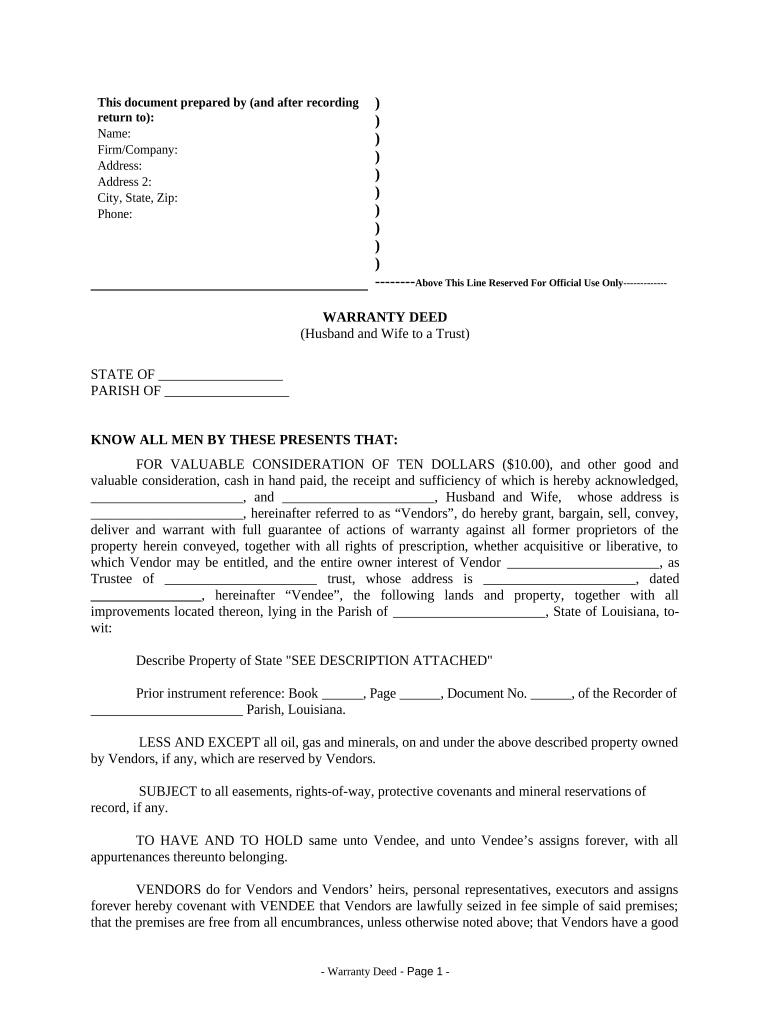
Warranty Deed from Husband and Wife to a Trust Louisiana Form


What is the Warranty Deed From Husband And Wife To A Trust Louisiana
A warranty deed from husband and wife to a trust in Louisiana is a legal document that transfers ownership of real property from a married couple to a trust. This type of deed guarantees that the property is free from any liens or claims, ensuring that the trust receives clear title. The warranty deed serves to protect the interests of the trust and its beneficiaries by providing a formal record of the transfer. In Louisiana, this deed must comply with state laws to be considered valid.
Key elements of the Warranty Deed From Husband And Wife To A Trust Louisiana
Several key elements are essential for a warranty deed from husband and wife to a trust in Louisiana to be legally binding:
- Grantors: The names of the husband and wife transferring the property.
- Grantee: The name of the trust receiving the property.
- Legal Description: A precise description of the property being transferred, including boundaries and location.
- Consideration: The amount paid for the property, which can be nominal in some cases.
- Signatures: The signatures of both spouses, affirming their agreement to the transfer.
- Notarization: The deed must be notarized to verify the identities of the signers.
Steps to complete the Warranty Deed From Husband And Wife To A Trust Louisiana
Completing a warranty deed from husband and wife to a trust involves several important steps:
- Gather necessary information, including the legal description of the property and the names of the grantors and grantee.
- Draft the warranty deed, ensuring all required elements are included.
- Review the document for accuracy and completeness.
- Both spouses must sign the deed in the presence of a notary public.
- File the completed deed with the appropriate parish clerk of court to record the transfer officially.
Legal use of the Warranty Deed From Husband And Wife To A Trust Louisiana
The legal use of a warranty deed from husband and wife to a trust in Louisiana is primarily for estate planning and asset protection. By transferring property into a trust, the couple can manage their assets more effectively and ensure a smoother transition of ownership upon death. This deed can also help avoid probate, which can be a lengthy and costly process. It is crucial to ensure that the deed complies with Louisiana law to be enforceable.
State-specific rules for the Warranty Deed From Husband And Wife To A Trust Louisiana
In Louisiana, specific rules govern the execution and recording of warranty deeds. These include:
- The deed must be in writing and signed by both spouses.
- It must include a legal description of the property.
- Notarization is required to validate the signatures.
- The deed must be filed with the parish clerk of court where the property is located to provide public notice of the transfer.
How to use the Warranty Deed From Husband And Wife To A Trust Louisiana
Using a warranty deed from husband and wife to a trust involves understanding its purpose and ensuring proper execution. Couples should consider consulting with a legal professional to draft the deed accurately. Once completed, the deed should be signed, notarized, and filed with the appropriate authority. This process formalizes the transfer of property into the trust, allowing for effective management and protection of assets.
Quick guide on how to complete warranty deed from husband and wife to a trust louisiana
Effortlessly Prepare Warranty Deed From Husband And Wife To A Trust Louisiana on Any Device
Digital document management has become increasingly popular among businesses and individuals. It offers an ideal eco-friendly alternative to conventional printed and signed papers, as you can access the necessary form and securely save it online. airSlate SignNow equips you with all the tools needed to create, modify, and eSign your documents rapidly without delays. Manage Warranty Deed From Husband And Wife To A Trust Louisiana on any device using airSlate SignNow's Android or iOS applications and enhance any document-driven process today.
How to Modify and eSign Warranty Deed From Husband And Wife To A Trust Louisiana with Ease
- Locate Warranty Deed From Husband And Wife To A Trust Louisiana and click on Get Form to begin.
- Use the provided tools to fill out your form.
- Emphasize important sections of your documents or obscure sensitive information using tools specifically designed for that purpose by airSlate SignNow.
- Create your signature with the Sign tool, which takes mere seconds and holds the same legal validity as a traditional ink signature.
- Review all the details and click on the Done button to save your modifications.
- Choose your preferred method for submitting your form, whether by email, SMS, invitation link, or by downloading it to your computer.
Say goodbye to lost or misplaced documents, tedious form searches, or errors that necessitate reprinting new document copies. airSlate SignNow meets all your document management needs in just a few clicks from your device of choice. Adjust and eSign Warranty Deed From Husband And Wife To A Trust Louisiana to guarantee outstanding communication at any stage of your form preparation process with airSlate SignNow.
Create this form in 5 minutes or less
Create this form in 5 minutes!
People also ask
-
What is a Warranty Deed From Husband And Wife To A Trust in Louisiana?
A Warranty Deed From Husband And Wife To A Trust in Louisiana is a legal document that transfers property ownership from a married couple to a trust. This type of deed ensures that the property is protected and managed according to the terms of the trust. It provides peace of mind to both the grantors and the beneficiaries regarding property management.
-
What are the benefits of using a Warranty Deed From Husband And Wife To A Trust in Louisiana?
Using a Warranty Deed From Husband And Wife To A Trust in Louisiana offers several benefits including asset protection, streamlined property management, and clear distribution of assets upon the grantors' passing. It minimizes complications in estate planning and ensures that the couple's intentions are honored in the future management of the property.
-
How do I create a Warranty Deed From Husband And Wife To A Trust in Louisiana?
To create a Warranty Deed From Husband And Wife To A Trust in Louisiana, you need to draft the deed with essential details such as the legal names of the grantors and trust, property description, and the signatures of both parties. Utilizing a trusted service like airSlate SignNow can simplify the eSigning process, ensuring a legally binding transfer.
-
What are the costs associated with a Warranty Deed From Husband And Wife To A Trust in Louisiana?
The costs associated with a Warranty Deed From Husband And Wife To A Trust in Louisiana can vary based on factors such as the property's value and the chosen service provider. airSlate SignNow offers a cost-effective solution for eSigning documents, making it easier for couples to handle the legalities without excessive fees.
-
Can I eSign a Warranty Deed From Husband And Wife To A Trust in Louisiana?
Yes, you can eSign a Warranty Deed From Husband And Wife To A Trust in Louisiana using airSlate SignNow. Our platform provides an easy-to-use interface that allows users to securely eSign legal documents, ensuring a quick and efficient process without the need for physical meetings.
-
Is a Warranty Deed From Husband And Wife To A Trust in Louisiana revocable?
A Warranty Deed From Husband And Wife To A Trust in Louisiana can be revocable if the trust itself is structured as a revocable trust. This means that the grantors can modify or revoke the trust at any time, which provides flexibility depending on their changing needs and circumstances.
-
What happens to the property after a Warranty Deed From Husband And Wife To A Trust in Louisiana is executed?
Once a Warranty Deed From Husband And Wife To A Trust in Louisiana is executed, the ownership of the property is transferred to the trust. The property is then managed according to the terms set out in the trust declaration, ensuring that it is used and distributed according to the grantors' wishes.
Get more for Warranty Deed From Husband And Wife To A Trust Louisiana
- Nebraska contract for deed forms us legal forms
- New hampshire legal formslegal documentsus legal
- Power of attorney financialnebraska judicial branch form
- Control number ne p077 pkg form
- Control number ne p078 pkg form
- Control number ne p080 pkg form
- Control number ne p082 pkg form
- Control number ne p086 pkg form
Find out other Warranty Deed From Husband And Wife To A Trust Louisiana
- eSign Vermont Business Operations Executive Summary Template Mobile
- eSign Vermont Business Operations Executive Summary Template Now
- eSign Virginia Business Operations Affidavit Of Heirship Mobile
- eSign Nebraska Charity LLC Operating Agreement Secure
- How Do I eSign Nevada Charity Lease Termination Letter
- eSign New Jersey Charity Resignation Letter Now
- eSign Alaska Construction Business Plan Template Mobile
- eSign Charity PPT North Carolina Now
- eSign New Mexico Charity Lease Agreement Form Secure
- eSign Charity PPT North Carolina Free
- eSign North Dakota Charity Rental Lease Agreement Now
- eSign Arkansas Construction Permission Slip Easy
- eSign Rhode Island Charity Rental Lease Agreement Secure
- eSign California Construction Promissory Note Template Easy
- eSign Colorado Construction LLC Operating Agreement Simple
- Can I eSign Washington Charity LLC Operating Agreement
- eSign Wyoming Charity Living Will Simple
- eSign Florida Construction Memorandum Of Understanding Easy
- eSign Arkansas Doctors LLC Operating Agreement Free
- eSign Hawaii Construction Lease Agreement Mobile