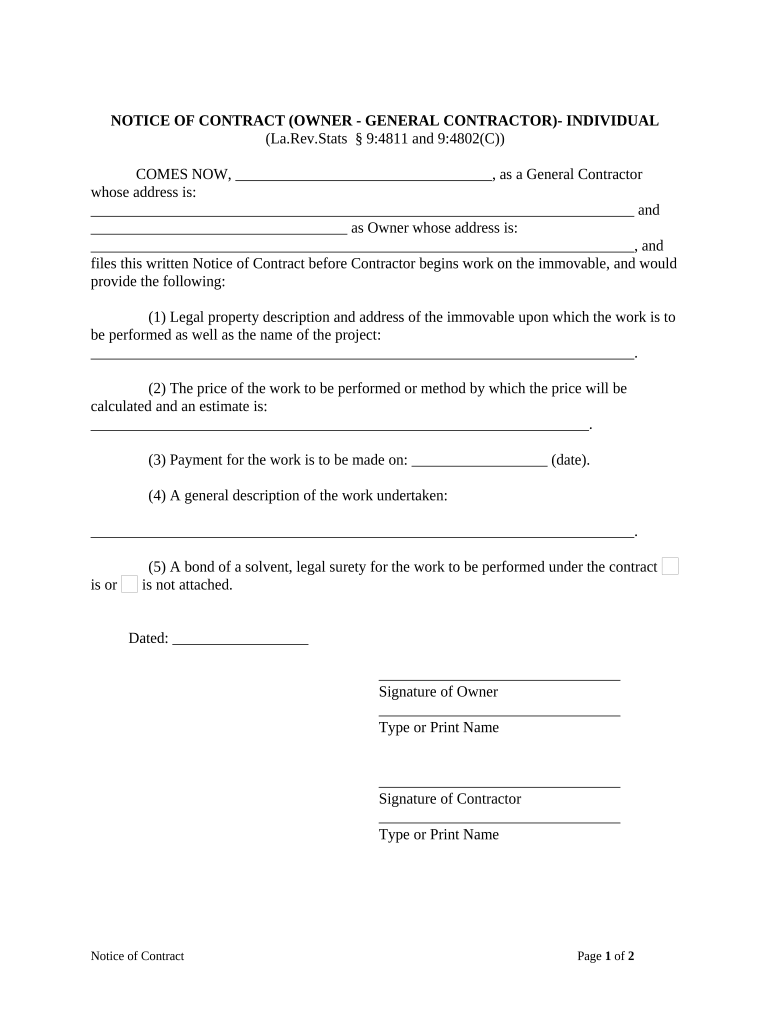
Louisiana Notice Form


What is the Louisiana Notice
The Louisiana Notice is a formal document used in various legal and administrative contexts within the state of Louisiana. It serves to notify individuals or entities about specific actions, requirements, or changes that may affect their rights or obligations. This notice can be related to property, legal proceedings, or other significant matters requiring formal communication. Understanding the purpose and implications of the Louisiana Notice is crucial for compliance and informed decision-making.
How to use the Louisiana Notice
Using the Louisiana Notice involves several steps to ensure that the document serves its intended purpose effectively. First, identify the specific context in which the notice is required, such as a legal proceeding or property transaction. Next, fill out the notice accurately, providing all necessary details, including names, dates, and relevant information. Once completed, the notice should be delivered to the appropriate parties, ensuring that it meets any legal requirements for service or filing. Utilizing digital tools can streamline this process, making it easier to complete and send the Louisiana Notice securely.
Steps to complete the Louisiana Notice
Completing the Louisiana Notice involves a systematic approach to ensure accuracy and compliance. Follow these steps:
- Gather all necessary information, including names, addresses, and relevant dates.
- Choose the correct form version based on the specific legal context.
- Fill out the form clearly and legibly, ensuring all required fields are completed.
- Review the document for accuracy, checking for any errors or omissions.
- Sign and date the notice, if required, to validate the document.
- Submit the completed notice to the appropriate recipient, following any specific submission guidelines.
Legal use of the Louisiana Notice
The legal use of the Louisiana Notice is governed by state laws and regulations. It is essential that the notice complies with the relevant legal standards to be considered valid. This includes adhering to any specific formatting requirements, deadlines for notification, and methods of delivery. Failure to comply with these legal standards may result in the notice being deemed ineffective, which could have serious implications for the parties involved. Therefore, understanding the legal framework surrounding the Louisiana Notice is vital for ensuring its proper use.
Key elements of the Louisiana Notice
The key elements of the Louisiana Notice typically include:
- Title: Clearly state that it is a Louisiana Notice.
- Parties Involved: Include the names and addresses of all parties involved.
- Date: Specify the date of issuance.
- Purpose: Clearly outline the reason for the notice.
- Legal References: Cite any relevant laws or regulations that apply.
- Signature: Include the signature of the issuing party, if required.
Who Issues the Form
The Louisiana Notice can be issued by various entities depending on the context. Common issuers include government agencies, legal representatives, and private individuals involved in legal or administrative processes. For example, a landlord may issue a Louisiana Notice to a tenant regarding lease violations, while a court may issue a notice related to legal proceedings. Understanding who has the authority to issue the notice is important for ensuring its validity and compliance with applicable laws.
Quick guide on how to complete louisiana notice
Effortlessly Prepare Louisiana Notice on Any Device
Digital document management has gained traction among businesses and individuals alike. It offers an excellent eco-friendly substitute for conventional printed and signed documents, as you can locate the appropriate form and securely save it online. airSlate SignNow equips you with all the necessary tools to create, modify, and electronically sign your documents swiftly without delays. Manage Louisiana Notice on any device with airSlate SignNow's Android or iOS applications and enhance any document-driven operation today.
How to Edit and eSign Louisiana Notice with Ease
- Locate Louisiana Notice and click on Get Form to begin.
- Utilize the tools we provide to submit your document.
- Highlight important sections of your documents or redact sensitive information with tools that airSlate SignNow specifically offers for that purpose.
- Create your signature using the Sign tool, which takes moments and carries the same legal authority as a conventional wet ink signature.
- Review the details and click the Done button to save your modifications.
- Select how you wish to send your form, whether by email, SMS, an invitation link, or download it directly to your computer.
Say goodbye to lost or misplaced documents, tedious form searches, or mistakes that necessitate printing new document copies. airSlate SignNow takes care of all your document management needs within a few clicks from any device of your choice. Edit and eSign Louisiana Notice and ensure outstanding communication at any stage of your form preparation process with airSlate SignNow.
Create this form in 5 minutes or less
Create this form in 5 minutes!
People also ask
-
What is a Louisiana notice and how can it be effectively managed with airSlate SignNow?
A Louisiana notice is a formal communication often required in various legal and business processes. With airSlate SignNow, you can easily create, send, and eSign these documents quickly, ensuring that all parties stay informed and accountable.
-
How does airSlate SignNow simplify the process of creating a Louisiana notice?
airSlate SignNow provides customizable templates that make drafting a Louisiana notice straightforward. Users can easily input necessary information, ensuring compliance with local regulations while saving time and reducing errors.
-
What features does airSlate SignNow offer for handling Louisiana notices?
Key features include an intuitive document editor, secure eSignature capabilities, and real-time tracking of document status. These features are essential for managing Louisiana notices efficiently and enhance the overall document workflow.
-
Is there a cost associated with using airSlate SignNow for Louisiana notices?
Yes, airSlate SignNow offers various pricing plans that cater to different needs. The cost-effectiveness of these plans makes it an ideal solution for businesses looking to manage Louisiana notices without breaking the budget.
-
Can airSlate SignNow integrate with other tools for managing Louisiana notices?
Absolutely! airSlate SignNow offers integration with a variety of applications, including CRM systems, which can streamline your workflow when handling Louisiana notices. This capability enhances productivity and facilitates better management of your documents.
-
What are the benefits of using airSlate SignNow for Louisiana notices?
Using airSlate SignNow allows for quick turnaround times and enhanced security for your Louisiana notices. The platform increases efficiency by allowing multiple parties to review and sign documents electronically, eliminating the need for physical paperwork.
-
How does airSlate SignNow ensure the legality of Louisiana notices?
airSlate SignNow complies with state laws and regulations regarding eSignatures, ensuring that your Louisiana notices are legally binding. This compliance is critical for businesses that need to maintain legal standards in their documentation processes.
Get more for Louisiana Notice
Find out other Louisiana Notice
- How Can I eSign Washington Police Form
- Help Me With eSignature Tennessee Banking PDF
- How Can I eSignature Virginia Banking PPT
- How Can I eSignature Virginia Banking PPT
- Can I eSignature Washington Banking Word
- Can I eSignature Mississippi Business Operations Document
- How To eSignature Missouri Car Dealer Document
- How Can I eSignature Missouri Business Operations PPT
- How Can I eSignature Montana Car Dealer Document
- Help Me With eSignature Kentucky Charity Form
- How Do I eSignature Michigan Charity Presentation
- How Do I eSignature Pennsylvania Car Dealer Document
- How To eSignature Pennsylvania Charity Presentation
- Can I eSignature Utah Charity Document
- How Do I eSignature Utah Car Dealer Presentation
- Help Me With eSignature Wyoming Charity Presentation
- How To eSignature Wyoming Car Dealer PPT
- How To eSignature Colorado Construction PPT
- How To eSignature New Jersey Construction PDF
- How To eSignature New York Construction Presentation