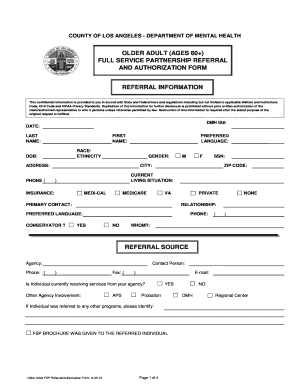
Dmh Fsp Referral Form 2010


What is the DMH FSP Referral Form
The DMH FSP referral form is a crucial document used in the context of mental health services. It facilitates the referral of individuals to the Department of Mental Health's Full Service Partnership (FSP) program. This program aims to provide comprehensive support to individuals experiencing mental health challenges, ensuring they receive the necessary services and resources. The form collects essential information about the individual being referred, including their mental health history, current needs, and contact details, allowing service providers to assess eligibility and tailor support accordingly.
How to Use the DMH FSP Referral Form
Using the DMH FSP referral form involves several key steps to ensure accurate and effective completion. First, gather all necessary information about the individual being referred, including personal details and relevant medical history. Next, fill out the form carefully, ensuring that all sections are completed to provide a comprehensive overview of the individual's needs. After completing the form, review it for accuracy and clarity before submitting it to the appropriate mental health service provider. This process helps streamline the referral and ensures that the individual receives timely assistance.
Steps to Complete the DMH FSP Referral Form
Completing the DMH FSP referral form requires attention to detail. Follow these steps for effective completion:
- Begin by entering the individual's personal information, including name, date of birth, and contact details.
- Provide a detailed account of the individual's mental health history, including previous diagnoses and treatments.
- Include information about current challenges and specific needs that the individual is facing.
- Ensure that the referring party's contact information is clearly stated for follow-up purposes.
- Review the form for completeness and accuracy before submission.
Legal Use of the DMH FSP Referral Form
The legal use of the DMH FSP referral form is essential for ensuring that referrals are processed correctly and comply with relevant regulations. The form must be filled out truthfully and accurately, as it serves as a legal document in the context of mental health services. Compliance with privacy laws, such as HIPAA, is critical when handling sensitive information. By adhering to these legal requirements, both the referring party and the service provider can ensure that the referral process is valid and secure.
Key Elements of the DMH FSP Referral Form
Several key elements are essential to the DMH FSP referral form. These include:
- Personal Information: Basic details about the individual being referred.
- Mental Health History: A comprehensive overview of past diagnoses and treatments.
- Current Needs: Specific challenges the individual is facing that require attention.
- Referring Party Information: Contact details of the person or organization making the referral.
How to Obtain the DMH FSP Referral Form
The DMH FSP referral form can typically be obtained through various channels. Individuals can request the form directly from mental health service providers or download it from official state or local mental health department websites. It is important to ensure that the most current version of the form is used to avoid any potential issues during the referral process. If assistance is needed, contacting a local mental health professional can provide guidance on how to access the form.
Quick guide on how to complete dmh fsp referral form
Effortlessly prepare Dmh Fsp Referral Form on any device
Digital document management has become increasingly popular among businesses and individuals alike. It presents an ideal environmentally friendly substitute for traditional printed and signed documents, allowing you to find the right form and securely store it online. airSlate SignNow equips you with all the necessary tools to create, edit, and digitally sign your documents swiftly and without delays. Manage Dmh Fsp Referral Form on any gadget with airSlate SignNow Android or iOS applications and enhance any document-centric process today.
The easiest way to edit and digitally sign Dmh Fsp Referral Form with ease
- Obtain Dmh Fsp Referral Form and then click Get Form to begin.
- Utilize the tools we provide to fill out your form.
- Emphasize important sections of the documents or obscure sensitive information using tools that airSlate SignNow specifically offers for that purpose.
- Create your signature with the Sign tool, which takes just seconds and holds the same legal validity as a conventional wet ink signature.
- Review the details and click on the Done button to confirm your modifications.
- Choose how you want to send your form, whether by email, SMS, invitation link, or download it to your computer.
Say goodbye to lost or misplaced documents, tedious form searches, or mistakes that require printing new document copies. airSlate SignNow fulfills your document management needs in just a few clicks from any device you prefer. Modify and digitally sign Dmh Fsp Referral Form and ensure exceptional communication at any stage of the form preparation process with airSlate SignNow.
Create this form in 5 minutes or less
Find and fill out the correct dmh fsp referral form
Create this form in 5 minutes!
How to create an eSignature for the dmh fsp referral form
How to create an electronic signature for a PDF online
How to create an electronic signature for a PDF in Google Chrome
How to create an e-signature for signing PDFs in Gmail
How to create an e-signature right from your smartphone
How to create an e-signature for a PDF on iOS
How to create an e-signature for a PDF on Android
People also ask
-
What is the dmh fsp referral form?
The dmh fsp referral form is a specialized document used for referring clients to the Department of Mental Health's Full-Service Partnership programs. It facilitates structured communication about client needs and services for effective mental health support.
-
How can I use airSlate SignNow for the dmh fsp referral form?
With airSlate SignNow, you can easily create, send, and eSign the dmh fsp referral form electronically. Our platform provides templates that speed up the process, ensuring fast submission and improved tracking of referral status.
-
Is there a cost to use the dmh fsp referral form on airSlate SignNow?
While using airSlate SignNow for the dmh fsp referral form requires a subscription, it's a cost-effective solution compared to traditional methods. We offer various pricing plans to fit the needs of individuals and organizations alike.
-
What features does airSlate SignNow offer for the dmh fsp referral form?
airSlate SignNow offers features such as customizable templates, real-time tracking, and secure electronic signatures for the dmh fsp referral form. These features streamline the referral process, saving time and improving compliance.
-
Are there any integrations available with airSlate SignNow for the dmh fsp referral form?
Yes, airSlate SignNow integrates seamlessly with various applications, enabling you to manage the dmh fsp referral form alongside your existing workflows. Integration with CRM systems and productivity tools helps maintain efficiency across platforms.
-
What are the benefits of using airSlate SignNow for the dmh fsp referral form?
Using airSlate SignNow for the dmh fsp referral form enhances efficiency and reduces paper clutter. The electronic signing process improves turnaround times and increases the likelihood of prompt client referrals to necessary services.
-
Can I track the status of my dmh fsp referral form sent through airSlate SignNow?
Absolutely! airSlate SignNow allows you to track the status of your dmh fsp referral form in real-time. You can receive notifications when the document is viewed, signed, and completed, ensuring you stay updated on the referral process.
Get more for Dmh Fsp Referral Form
- Medical insurance group membership application form jubilee
- Divorce papers ohio 17141106 form
- Pdfedit dar de baja 102083424 form
- Immigration assistance service contract nyc gov nyc form
- Dell manufacturer authorization letter form
- For the deferred payment price and on the terms set forth in this contract each and all of which terms shall be the obligations form
- Blm el centro vendor updatechange form blm
- Working interview agreement template form
Find out other Dmh Fsp Referral Form
- How Do I eSignature Alaska Life Sciences Presentation
- Help Me With eSignature Iowa Life Sciences Presentation
- How Can I eSignature Michigan Life Sciences Word
- Can I eSignature New Jersey Life Sciences Presentation
- How Can I eSignature Louisiana Non-Profit PDF
- Can I eSignature Alaska Orthodontists PDF
- How Do I eSignature New York Non-Profit Form
- How To eSignature Iowa Orthodontists Presentation
- Can I eSignature South Dakota Lawers Document
- Can I eSignature Oklahoma Orthodontists Document
- Can I eSignature Oklahoma Orthodontists Word
- How Can I eSignature Wisconsin Orthodontists Word
- How Do I eSignature Arizona Real Estate PDF
- How To eSignature Arkansas Real Estate Document
- How Do I eSignature Oregon Plumbing PPT
- How Do I eSignature Connecticut Real Estate Presentation
- Can I eSignature Arizona Sports PPT
- How Can I eSignature Wisconsin Plumbing Document
- Can I eSignature Massachusetts Real Estate PDF
- How Can I eSignature New Jersey Police Document