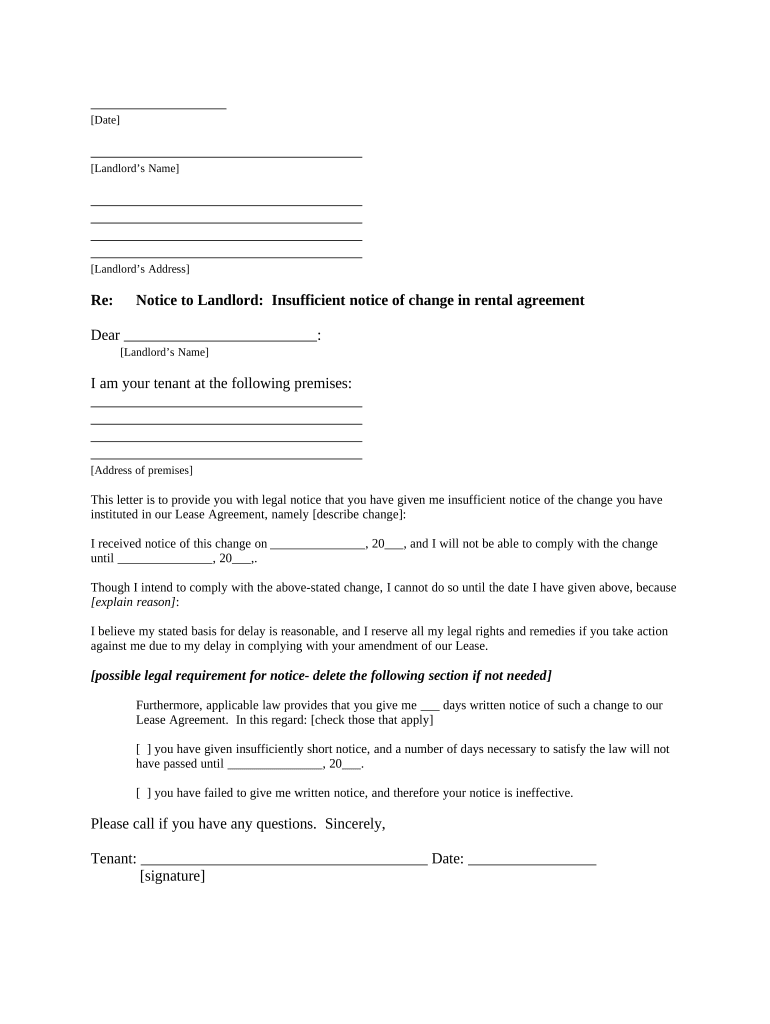
Letter About Change Form


What is the letter about change
The letter about change in a rental agreement is a formal document that notifies tenants of modifications to their existing rental terms. This may include changes to the rent amount, lease duration, or other significant conditions. It serves as an official communication from the landlord to the tenant, ensuring that both parties are aware of the new terms and can agree to them. Understanding the purpose of this letter is crucial for both landlords and tenants to maintain clear communication and avoid potential disputes.
How to use the letter about change
Key elements of the letter about change
Several key elements should be included in the letter about change to ensure it is comprehensive and legally sound:
- Landlord and tenant information: Include full names and addresses of both parties.
- Effective date: Specify when the changes will take effect.
- Description of changes: Clearly outline the modifications being made to the rental agreement.
- Signature lines: Provide space for both parties to sign, indicating their agreement to the changes.
- Contact information: Include the landlord's contact details for any questions or clarifications.
Steps to complete the letter about change
Completing the letter about change involves several straightforward steps:
- Draft the letter using clear and concise language.
- Include all necessary information, such as tenant and landlord details, effective date, and description of changes.
- Review the letter for accuracy and completeness.
- Send the letter to the tenant, ensuring it is delivered in a manner that provides proof of receipt, such as certified mail or email with a read receipt.
- Follow up with the tenant to confirm they have received the letter and address any questions they may have.
Legal use of the letter about change
The letter about change must comply with state and local laws governing rental agreements. It is essential for landlords to understand the legal requirements for notifying tenants of changes, which may vary by jurisdiction. Typically, landlords must provide written notice within a specific timeframe, often thirty days, before changes take effect. Ensuring compliance with these regulations helps protect landlords from potential disputes and ensures tenants are adequately informed of their rights and responsibilities.
Quick guide on how to complete letter about change
Complete Letter About Change seamlessly on any device
Digital document management has gained traction among businesses and individuals. It serves as an ideal environmentally-friendly alternative to traditional printed and signed papers, allowing you to find the right form and safely store it online. airSlate SignNow equips you with all the tools necessary to create, edit, and eSign your documents swiftly without delays. Manage Letter About Change on any platform using airSlate SignNow Android or iOS applications and streamline any document-centered task today.
The easiest way to edit and eSign Letter About Change effortlessly
- Obtain Letter About Change and click on Get Form to begin.
- Utilize the tools we offer to fill out your form.
- Emphasize important sections of the documents or redact sensitive information using tools that airSlate SignNow offers specifically for that purpose.
- Generate your signature with the Sign feature, which takes mere seconds and holds the same legal validity as a conventional wet ink signature.
- Review the details and click on the Done button to save your changes.
- Select how you wish to send your form, via email, SMS, or invitation link, or download it to your computer.
Say goodbye to lost or misplaced files, cumbersome form searches, or errors that require reprinting new document copies. airSlate SignNow meets all your document management needs in just a few clicks from your preferred device. Edit and eSign Letter About Change and guarantee outstanding communication at any stage of the form preparation process with airSlate SignNow.
Create this form in 5 minutes or less
Create this form in 5 minutes!
How to create an eSignature for the letter about change
How to create an e-signature for a PDF document online
How to create an e-signature for a PDF document in Google Chrome
The best way to generate an e-signature for signing PDFs in Gmail
The best way to create an electronic signature straight from your smart phone
How to generate an e-signature for a PDF document on iOS
The best way to create an electronic signature for a PDF document on Android OS
People also ask
-
What is a letter change rental agreement?
A letter change rental agreement is a formal document used to notify tenants and landlords of changes to existing rental terms. It typically includes updates to rental amounts, lease duration, or any specified terms. Utilizing airSlate SignNow, you can easily create and eSign a letter change rental agreement to keep all parties informed and legally compliant.
-
How can airSlate SignNow help with a letter change rental agreement?
airSlate SignNow simplifies the process of drafting and signing a letter change rental agreement. With its easy-to-use platform, you can customize templates, add necessary fields for signatures, and send them out for eSigning. This way, you can ensure the agreement is executed quickly and efficiently.
-
What are the costs associated with airSlate SignNow for creating a letter change rental agreement?
airSlate SignNow offers a cost-effective solution with pricing plans that cater to various business sizes. Our subscription options provide features that allow you to create as many documents, including a letter change rental agreement, as needed without incurring additional fees. Check our pricing page for more details on plans that suit your needs.
-
Is it secure to use airSlate SignNow for a letter change rental agreement?
Yes, airSlate SignNow prioritizes security for all documents, including your letter change rental agreement. Our platform employs industry-standard encryption, ensuring that your agreements are safe from unauthorized access. You can confidently manage all your documents knowing they are protected.
-
Can I integrate airSlate SignNow with other applications for managing my letter change rental agreement?
Absolutely! airSlate SignNow offers seamless integrations with popular applications like Google Drive, Dropbox, and Salesforce. This allows you to manage your documents, including the letter change rental agreement, in a centralized location, enhancing productivity and organization.
-
What benefits does eSigning a letter change rental agreement provide?
eSigning a letter change rental agreement through airSlate SignNow streamlines the process, allowing for faster turnaround times and easier communication. It eliminates the need for printing and mailing paper documents, saving time and resources. Additionally, eSignature carries the same legal weight as traditional signatures, ensuring compliance.
-
Can I customize my letter change rental agreement using airSlate SignNow?
Yes, you can easily customize your letter change rental agreement within the airSlate SignNow platform. The user-friendly interface allows you to edit terms, add relevant details, and include specific provisions according to your rental situation. This flexibility ensures the agreement meets your particular needs.
Get more for Letter About Change
- Certification for the use of cannabidiol oil or thc a oil dhp virginia form
- Non msme declaration form
- Proforma binvoiceb affiliated
- Notice to prospective businesses statement of intended use fire lacounty form
- Pdffiller trial 61193178 form
- Cahaba gva clerical error reopening re form
- Assessment form job
- 30 day school bus inspection work sheet ncbussafety form
Find out other Letter About Change
- Sign Colorado Courts LLC Operating Agreement Mobile
- Sign Connecticut Courts Living Will Computer
- How Do I Sign Connecticut Courts Quitclaim Deed
- eSign Colorado Banking Rental Application Online
- Can I eSign Colorado Banking Medical History
- eSign Connecticut Banking Quitclaim Deed Free
- eSign Connecticut Banking Business Associate Agreement Secure
- Sign Georgia Courts Moving Checklist Simple
- Sign Georgia Courts IOU Mobile
- How Can I Sign Georgia Courts Lease Termination Letter
- eSign Hawaii Banking Agreement Simple
- eSign Hawaii Banking Rental Application Computer
- eSign Hawaii Banking Agreement Easy
- eSign Hawaii Banking LLC Operating Agreement Fast
- eSign Hawaii Banking Permission Slip Online
- eSign Minnesota Banking LLC Operating Agreement Online
- How Do I eSign Mississippi Banking Living Will
- eSign New Jersey Banking Claim Mobile
- eSign New York Banking Promissory Note Template Now
- eSign Ohio Banking LLC Operating Agreement Now