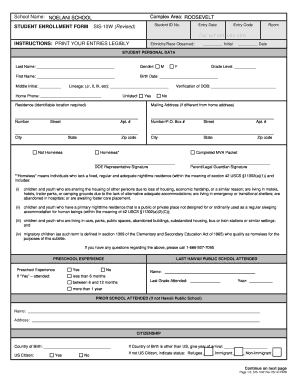
School Enrollnebt Dorms Form 2012


What is the School Enrollment Dorms Form
The School Enrollment Dorms Form is a crucial document used by educational institutions in the United States to gather necessary information from students who wish to reside in campus housing. This form typically collects personal details, including the student’s name, contact information, and academic program. Additionally, it may require information about the student's emergency contacts and any special accommodations needed. Ensuring that this form is accurately filled out is essential for a smooth transition into campus life.
How to use the School Enrollment Dorms Form
Using the School Enrollment Dorms Form involves several straightforward steps. First, access the form through your school’s website or designated administrative office. Once you have the form, carefully read the instructions provided. Fill in all required fields with accurate information, ensuring that you provide any necessary documentation, such as proof of enrollment or identification. After completing the form, review it for any errors before submitting it according to your institution's guidelines, which may include online submission, mailing, or in-person delivery.
Steps to complete the School Enrollment Dorms Form
Completing the School Enrollment Dorms Form requires attention to detail. Follow these steps for successful submission:
- Obtain the form from your school’s official website or housing office.
- Read the instructions thoroughly to understand the requirements.
- Fill in your personal details, including name, address, and student ID.
- Provide information regarding your academic program and any housing preferences.
- Include emergency contact details and any special needs or requests.
- Review the form for accuracy and completeness.
- Submit the form as directed by your institution.
Legal use of the School Enrollment Dorms Form
The legal use of the School Enrollment Dorms Form is governed by specific regulations that ensure the protection of student information. It is essential that the form is filled out truthfully and submitted in compliance with institutional policies. Misrepresentation or failure to provide required information can lead to consequences, including denial of housing or disciplinary action. Educational institutions must also adhere to privacy laws, such as FERPA, which safeguards the confidentiality of student records.
Key elements of the School Enrollment Dorms Form
Key elements of the School Enrollment Dorms Form include:
- Personal Information: Name, date of birth, and contact details.
- Academic Details: Program of study and year of enrollment.
- Housing Preferences: Desired dormitory or room type.
- Emergency Contacts: Names and phone numbers of individuals to contact in case of emergencies.
- Special Accommodations: Any specific needs related to health or accessibility.
Form Submission Methods
The School Enrollment Dorms Form can typically be submitted through various methods, depending on the institution's policies. Common submission methods include:
- Online Submission: Many schools offer a digital platform for submitting forms directly through their website.
- Mail: You may be required to print the form and send it via postal service to the housing office.
- In-Person Submission: Some institutions may prefer or require students to submit the form in person at designated offices.
Quick guide on how to complete school enrollnebt dorms form
Complete School Enrollnebt Dorms Form effortlessly on any device
Digital document management has become increasingly favored by businesses and individuals alike. It offers an ideal eco-friendly substitute for traditional printed and signed papers, enabling you to acquire the correct format and securely archive it online. airSlate SignNow equips you with all the tools necessary to create, edit, and electronically sign your documents rapidly without any holdups. Handle School Enrollnebt Dorms Form on any device using the airSlate SignNow apps for Android or iOS and enhance any document-driven workflow today.
How to edit and electronically sign School Enrollnebt Dorms Form with ease
- Find School Enrollnebt Dorms Form and click on Get Form to begin.
- Utilize the tools we provide to fill out your form.
- Mark important sections of the documents or obscure sensitive information with tools specifically offered by airSlate SignNow for this purpose.
- Create your eSignature using the Sign feature, which only takes seconds and holds the same legal validity as a conventional wet ink signature.
- Review all the details and click on the Done button to save your changes.
- Choose how you wish to send your form, whether by email, text message (SMS), an invitation link, or download it to your computer.
Say goodbye to lost or misplaced documents, tedious form searching, or mistakes that require printing additional document copies. airSlate SignNow meets your document management needs within a few clicks from any device of your choosing. Edit and eSign School Enrollnebt Dorms Form and guarantee excellent communication at every stage of the form preparation process with airSlate SignNow.
Create this form in 5 minutes or less
Find and fill out the correct school enrollnebt dorms form
Create this form in 5 minutes!
How to create an eSignature for the school enrollnebt dorms form
How to create an electronic signature for a PDF online
How to create an electronic signature for a PDF in Google Chrome
How to create an e-signature for signing PDFs in Gmail
How to create an e-signature right from your smartphone
How to create an e-signature for a PDF on iOS
How to create an e-signature for a PDF on Android
People also ask
-
What is the School Enrollment Dorms Form and how does it work?
The School Enrollment Dorms Form is a digital document that simplifies the process of enrolling students in dormitory facilities. With airSlate SignNow, you can easily create, send, and eSign this form, ensuring a seamless enrollment experience for students and administrators alike.
-
What features does the School Enrollment Dorms Form include?
The School Enrollment Dorms Form includes customizable fields, secure electronic signatures, and cloud storage for easy access and management. These features streamline the enrollment process, reduce paperwork, and enhance communication between schools and students.
-
Is the School Enrollment Dorms Form secure?
Yes, the School Enrollment Dorms Form is secure. airSlate SignNow utilizes advanced encryption technologies and complies with industry standards to protect sensitive student information throughout the document signing and storage process.
-
How much does the School Enrollment Dorms Form cost?
The cost of using the School Enrollment Dorms Form varies based on the subscription plan chosen. airSlate SignNow offers flexible pricing options that cater to different needs, making it a cost-effective solution for educational institutions.
-
Can I integrate the School Enrollment Dorms Form with other applications?
Absolutely! The School Enrollment Dorms Form can be integrated with various applications like Google Workspace, Microsoft Office, and CRM systems. This enhances workflow efficiency and allows for seamless data transfer between tools.
-
What are the benefits of using the School Enrollment Dorms Form?
Using the School Enrollment Dorms Form offers numerous benefits, including faster processing times, reduced administrative workload, and enhanced tracking of application statuses. This leads to a more efficient enrollment process for both students and staff.
-
Can I customize the School Enrollment Dorms Form to fit my school's needs?
Yes, you can fully customize the School Enrollment Dorms Form to match your school's branding and specific requirements. This ensures that all necessary information is captured while maintaining a professional appearance.
Get more for School Enrollnebt Dorms Form
- Hobbywing xr8 pro setup sheet form
- Fita fitness instructor training academy form
- Physicians statement for medical excuse 495799627 form
- Santander bereavement form
- Vendor application los rios community college district losrios form
- Hud appraised value disclosure 312443820 form
- Us department of commerce form bxa 711
- Neighborhood transformation initiative phila
Find out other School Enrollnebt Dorms Form
- Electronic signature Delaware Legal Stock Certificate Later
- Electronic signature Legal PDF Georgia Online
- Electronic signature Georgia Legal Last Will And Testament Safe
- Can I Electronic signature Florida Legal Warranty Deed
- Electronic signature Georgia Legal Memorandum Of Understanding Simple
- Electronic signature Legal PDF Hawaii Online
- Electronic signature Legal Document Idaho Online
- How Can I Electronic signature Idaho Legal Rental Lease Agreement
- How Do I Electronic signature Alabama Non-Profit Profit And Loss Statement
- Electronic signature Alabama Non-Profit Lease Termination Letter Easy
- How Can I Electronic signature Arizona Life Sciences Resignation Letter
- Electronic signature Legal PDF Illinois Online
- How Can I Electronic signature Colorado Non-Profit Promissory Note Template
- Electronic signature Indiana Legal Contract Fast
- Electronic signature Indiana Legal Rental Application Online
- Electronic signature Delaware Non-Profit Stock Certificate Free
- Electronic signature Iowa Legal LLC Operating Agreement Fast
- Electronic signature Legal PDF Kansas Online
- Electronic signature Legal Document Kansas Online
- Can I Electronic signature Kansas Legal Warranty Deed