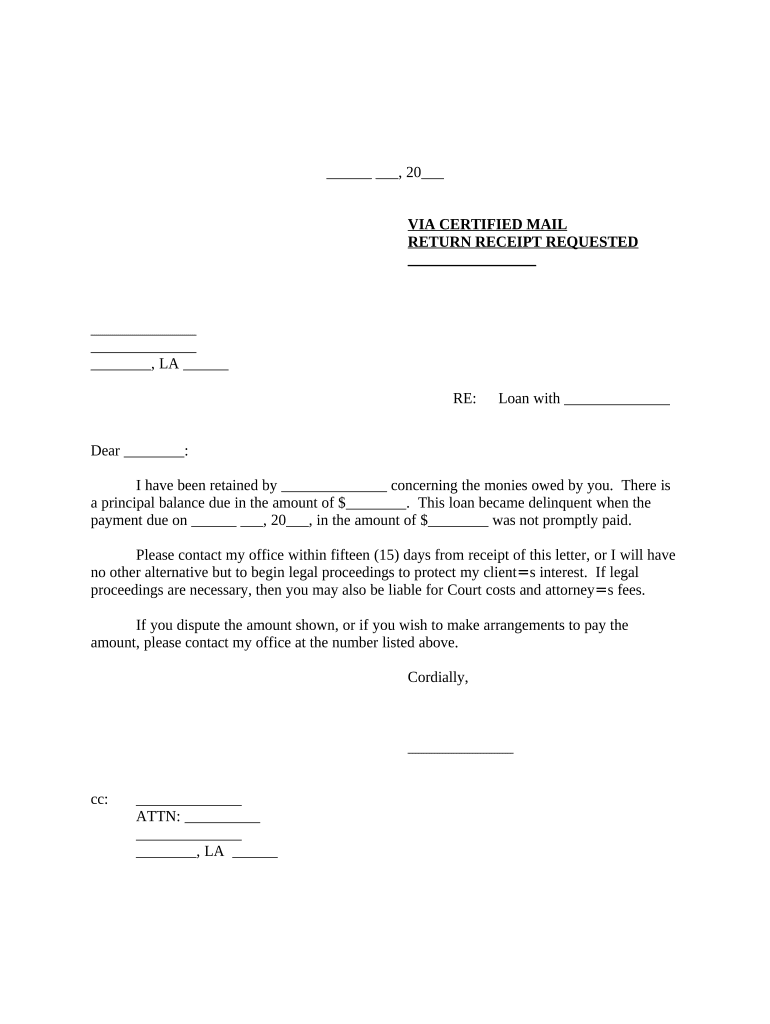
Demand Letter Repayment Form


Understanding the Demand Letter Repayment
A demand letter repayment is a formal request for payment sent by one party to another, typically in a debt recovery context. This document outlines the amount owed, the reason for the debt, and a deadline for payment. It serves as an essential step in the debt collection process, providing the debtor with an opportunity to settle the matter before further legal action is taken. The demand letter should be clear, concise, and include pertinent details such as the date of the letter, the parties involved, and any relevant account numbers.
Steps to Complete the Demand Letter Repayment
Completing a demand letter repayment involves several key steps to ensure it is effective and legally sound. First, gather all necessary information about the debt, including the original agreement, payment history, and any previous communications. Next, draft the letter, ensuring it includes the following elements:
- The date of the letter
- Your name and contact information
- The recipient's name and contact information
- A clear statement of the amount owed
- A brief explanation of the debt
- A deadline for payment
- A statement regarding potential legal action if the debt is not settled
Finally, review the letter for clarity and accuracy before sending it via a reliable method, such as certified mail, to ensure it is received and documented.
Legal Use of the Demand Letter Repayment
The legal use of a demand letter repayment is crucial in establishing a formal record of the request for payment. It can serve as evidence in court if the matter escalates to litigation. To ensure its legal standing, the letter must be clear and professional, avoiding any language that could be interpreted as threatening or harassing. It is also important to comply with state regulations regarding debt collection practices, which may vary by jurisdiction. Including a statement that the letter is sent in good faith can further strengthen its legal validity.
Key Elements of the Demand Letter Repayment
Several key elements must be included in a demand letter repayment to ensure its effectiveness. These include:
- Identification of Parties: Clearly state who is sending the letter and who it is addressed to.
- Details of the Debt: Provide a detailed account of the debt, including the amount owed and the nature of the obligation.
- Payment Instructions: Specify how the payment should be made, including acceptable methods and any relevant account information.
- Deadline: Indicate a specific date by which the payment should be made to avoid further action.
- Consequences of Non-Payment: Briefly outline potential actions that may be taken if the debt remains unpaid.
State-Specific Rules for the Demand Letter Repayment
When drafting a demand letter repayment, it is essential to consider state-specific rules that may affect its content and delivery. Each state has its own regulations regarding debt collection practices, including the format and language that must be used. For example, some states may require specific disclosures or prohibit certain types of threats in demand letters. Familiarizing yourself with these regulations can help ensure compliance and increase the likelihood of a successful resolution.
Examples of Using the Demand Letter Repayment
Examples of using a demand letter repayment can provide valuable context for its application. Common scenarios include:
- A landlord sending a demand letter to a tenant for overdue rent payments.
- A business requesting payment from a client for services rendered but not yet compensated.
- An individual seeking repayment from a friend or family member for a loan.
In each case, the demand letter serves as a formal reminder of the obligation and a request for payment, potentially preventing the need for further legal action.
Quick guide on how to complete demand letter repayment
Easily Prepare Demand Letter Repayment on Any Device
Digital document management has become increasingly popular among organizations and individuals. It offers an ideal environmentally-friendly alternative to conventional printed and signed documents, allowing you to obtain the necessary form and securely store it online. airSlate SignNow equips you with all the resources required to create, amend, and electronically sign your documents swiftly and efficiently. Handle Demand Letter Repayment on any device using the airSlate SignNow Android or iOS applications and enhance any document-centric process today.
How to Modify and eSign Demand Letter Repayment Effortlessly
- Obtain Demand Letter Repayment and click on Get Form to begin.
- Utilize the features we provide to complete your form.
- Select relevant sections of your documents or redact sensitive information with tools specifically offered by airSlate SignNow.
- Create your eSignature using the Sign tool, which takes just a few seconds and carries the same legal validity as a conventional wet ink signature.
- Review all the details and click on the Done button to save your changes.
- Decide how you wish to share your form, whether by email, text message (SMS), invitation link, or by downloading it to your computer.
Eliminate the hassle of lost or misfiled documents, tedious form searches, or mistakes that necessitate printing new copies. airSlate SignNow manages all your document management needs in just a few clicks from any device you prefer. Modify and eSign Demand Letter Repayment to ensure excellent communication at every stage of your form preparation journey with airSlate SignNow.
Create this form in 5 minutes or less
Create this form in 5 minutes!
People also ask
-
What is a Louisiana demand letter?
A Louisiana demand letter is a formal written document requesting payment or action from another party before taking legal action. It outlines the specifics of the claim, including the amount owed and the basis for the demand. Using airSlate SignNow, you can easily create and send a Louisiana demand letter to ensure your rights are protected.
-
How can airSlate SignNow help me with creating a Louisiana demand letter?
airSlate SignNow offers customizable templates that make drafting a Louisiana demand letter quick and easy. You can input specific details related to your case, and the platform provides an intuitive interface for electronic signatures. This ensures that your demand letter is both professional and legally binding.
-
What are the features of airSlate SignNow for demand letters?
Key features of airSlate SignNow for preparing demand letters include customizable templates, electronic signatures, document tracking, and integration with popular cloud storage services. These functionalities help you manage your documents effectively while ensuring compliance with Louisiana's legal requirements for demand letters.
-
Is there a cost associated with sending a Louisiana demand letter through airSlate SignNow?
Yes, while airSlate SignNow offers a robust, cost-effective solution for sending a Louisiana demand letter, pricing varies depending on the subscription plan you choose. There are different tiers available, catering to individual users and businesses alike, ensuring that you find a plan that fits your needs.
-
Can I track the status of my Louisiana demand letter sent via airSlate SignNow?
Absolutely! airSlate SignNow provides real-time tracking for all documents sent, including your Louisiana demand letter. You'll be notified when the recipient views, signs, or completes the document process, giving you peace of mind and allowing you to follow up as needed.
-
How does airSlate SignNow ensure the security of my Louisiana demand letter?
Security is a top priority at airSlate SignNow. The platform employs bank-level encryption and complies with industry standards to protect your Louisiana demand letter and other sensitive documents. This ensures that your data is safe while facilitating a smooth signing process.
-
Can I integrate airSlate SignNow with other platforms for handling my Louisiana demand letters?
Yes, airSlate SignNow seamlessly integrates with various platforms such as Google Drive, Dropbox, and CRM systems. This allows you to manage your Louisiana demand letter alongside your other documents easily, streamlining your workflow and enhancing productivity.
Get more for Demand Letter Repayment
- State of michigan 401k login form
- Certificate to be submittes by pensioner form
- Nc state application pd 107 form
- Sam molly and mom decide to throw a surprise birthday party for dad form
- Mail handlers union local 304 grievance form step 1
- Rhode island road test checklist form
- Heuristic evaluation a system checklist form
- Unit linear relationships homework 2 the slope formula answer key
Find out other Demand Letter Repayment
- Help Me With Electronic signature Colorado High Tech Form
- How To Electronic signature Indiana Insurance Document
- Can I Electronic signature Virginia Education Word
- How To Electronic signature Louisiana Insurance Document
- Can I Electronic signature Florida High Tech Document
- Can I Electronic signature Minnesota Insurance PDF
- How Do I Electronic signature Minnesota Insurance Document
- How To Electronic signature Missouri Insurance Form
- How Can I Electronic signature New Jersey Insurance Document
- How To Electronic signature Indiana High Tech Document
- How Do I Electronic signature Indiana High Tech Document
- How Can I Electronic signature Ohio Insurance Document
- Can I Electronic signature South Dakota Insurance PPT
- How Can I Electronic signature Maine Lawers PPT
- How To Electronic signature Maine Lawers PPT
- Help Me With Electronic signature Minnesota Lawers PDF
- How To Electronic signature Ohio High Tech Presentation
- How Can I Electronic signature Alabama Legal PDF
- How To Electronic signature Alaska Legal Document
- Help Me With Electronic signature Arkansas Legal PDF