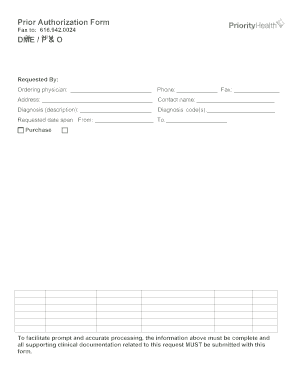
Priority Health Prior Authorization Form for Radiology


Understanding the Priority Health Prior Authorization Form for Radiology
The Priority Health prior authorization form for radiology is a crucial document used to obtain approval from Priority Health before certain medical imaging procedures can be performed. This form is essential for ensuring that the proposed services are medically necessary and covered under the patient's health plan. It typically includes patient information, details about the requested procedure, and the physician's justification for the request.
Steps to Complete the Priority Health Prior Authorization Form for Radiology
Completing the Priority Health prior authorization form for radiology involves several key steps:
- Gather necessary patient information, including full name, date of birth, and insurance details.
- Provide details about the requested radiology procedure, including the type of imaging and the reason for the request.
- Include supporting medical documentation that justifies the need for the procedure.
- Review the completed form for accuracy and completeness before submission.
How to Obtain the Priority Health Prior Authorization Form for Radiology
The Priority Health prior authorization form for radiology can be obtained through various means. Patients or healthcare providers can typically download the form directly from the Priority Health website or request a physical copy from a Priority Health representative. It is important to ensure that the most current version of the form is used to avoid any delays in the authorization process.
Legal Use of the Priority Health Prior Authorization Form for Radiology
The legal use of the Priority Health prior authorization form for radiology hinges on compliance with healthcare regulations and the specific requirements outlined by Priority Health. The form must be filled out accurately and submitted in a timely manner to ensure that the authorization is valid. Additionally, the form serves as a legal document that can be referenced in case of disputes regarding coverage or medical necessity.
Key Elements of the Priority Health Prior Authorization Form for Radiology
Several key elements must be included in the Priority Health prior authorization form for radiology to ensure its effectiveness:
- Patient identification information, including insurance policy numbers.
- Details of the requested radiology procedure, including codes if applicable.
- Clinical rationale provided by the healthcare provider.
- Signature of the healthcare provider to validate the request.
Form Submission Methods for the Priority Health Prior Authorization Form for Radiology
Submitting the Priority Health prior authorization form for radiology can be done through multiple methods. Providers can submit the form online through the Priority Health portal, mail it directly to the appropriate address, or deliver it in person to a local Priority Health office. Each submission method may have different processing times, so it is advisable to choose the method that best suits the urgency of the request.
Quick guide on how to complete priority health prior authorization form for radiology
Complete Priority Health Prior Authorization Form For Radiology effortlessly on any device
Digital document management has become increasingly favored by organizations and individuals alike. It serves as an ideal eco-conscious alternative to conventional printed and signed papers, allowing you to obtain the necessary form and securely store it online. airSlate SignNow provides you with all the tools required to create, modify, and eSign your documents promptly without interruptions. Manage Priority Health Prior Authorization Form For Radiology on any device using the airSlate SignNow Android or iOS applications and simplify any document-related process today.
The easiest way to edit and eSign Priority Health Prior Authorization Form For Radiology without hassle
- Obtain Priority Health Prior Authorization Form For Radiology and hit Get Form to begin.
- Utilize the tools we offer to fill out your document.
- Highlight important sections of the documents or redact sensitive information using tools specifically provided by airSlate SignNow for this purpose.
- Generate your electronic signature using the Sign feature, which takes mere seconds and holds the same legal validity as a traditional handwritten signature.
- Verify the information and click on the Done button to save your modifications.
- Select how you wish to send your form—via email, SMS, or invitation link, or download it to your computer.
Say goodbye to misplaced or lost files, tedious form searching, or mistakes that require printing new document copies. airSlate SignNow addresses all your document management needs in just a few clicks from any device you prefer. Revise and eSign Priority Health Prior Authorization Form For Radiology and ensure exceptional communication at every stage of your form preparation with airSlate SignNow.
Create this form in 5 minutes or less
Create this form in 5 minutes!
How to create an eSignature for the priority health prior authorization form for radiology
How to create an electronic signature for a PDF online
How to create an electronic signature for a PDF in Google Chrome
How to create an e-signature for signing PDFs in Gmail
How to create an e-signature right from your smartphone
How to create an e-signature for a PDF on iOS
How to create an e-signature for a PDF on Android
People also ask
-
What is priority health prior authorization?
Priority health prior authorization is a process required by some insurance providers, including Priority Health, where healthcare providers must obtain approval before providing certain services or medications. This ensures that the services are necessary and covered under the patient's insurance plan.
-
How can airSlate SignNow help with priority health prior authorization?
airSlate SignNow simplifies the process of managing priority health prior authorization by allowing healthcare providers to send and eSign required documents quickly and efficiently. This minimizes delays in patient care and helps ensure faster approvals.
-
What are the pricing options for using airSlate SignNow for priority health prior authorization?
airSlate SignNow offers various pricing plans to accommodate different business sizes and needs. These plans allow you to choose the level of service that best matches your requirements for managing priority health prior authorization documents.
-
What features does airSlate SignNow provide for managing priority health prior authorization?
AirSlate SignNow includes features such as customizable templates, secure eSigning, and automated workflows that streamline the priority health prior authorization process. These features enhance efficiency and reduce the chances of paperwork errors.
-
What are the benefits of using airSlate SignNow for priority health prior authorization?
Using airSlate SignNow for priority health prior authorization offers signNow benefits, including faster processing times, reduced administrative burdens, and improved compliance with insurance requirements. This allows healthcare providers to focus more on patient care.
-
Can airSlate SignNow integrate with other healthcare systems for priority health prior authorization?
Yes, airSlate SignNow can integrate with various healthcare management systems, facilitating seamless data transfer and enhancing the workflow for priority health prior authorization. This integration helps ensure that all necessary information is readily available.
-
Is airSlate SignNow secure for handling priority health prior authorization documents?
Absolutely! airSlate SignNow implements robust security measures, including encryption and secure storage, to protect sensitive documents related to priority health prior authorization. Your data privacy and security are top priorities.
Get more for Priority Health Prior Authorization Form For Radiology
- Riverside county recorder forms
- Form 1 application cum declaration as to physical fitness aizawl
- Crossword puzzles and word finds fresh fruit and vegetable program dpi wi form
- Your campaign name volunteer pledge form iaff iaff
- Form 945 1652412
- Installation contract template 787752377 form
- Installment contract template form
- Installment loan contract template form
Find out other Priority Health Prior Authorization Form For Radiology
- How Can I Sign South Carolina Courts Document
- How Do I eSign New Jersey Business Operations Word
- How Do I eSign Hawaii Charity Document
- Can I eSign Hawaii Charity Document
- How Can I eSign Hawaii Charity Document
- Can I eSign Hawaii Charity Document
- Help Me With eSign Hawaii Charity Document
- How Can I eSign Hawaii Charity Presentation
- Help Me With eSign Hawaii Charity Presentation
- How Can I eSign Hawaii Charity Presentation
- How Do I eSign Hawaii Charity Presentation
- How Can I eSign Illinois Charity Word
- How To eSign Virginia Business Operations Presentation
- How To eSign Hawaii Construction Word
- How Can I eSign Hawaii Construction Word
- How Can I eSign Hawaii Construction Word
- How Do I eSign Hawaii Construction Form
- How Can I eSign Hawaii Construction Form
- How To eSign Hawaii Construction Document
- Can I eSign Hawaii Construction Document