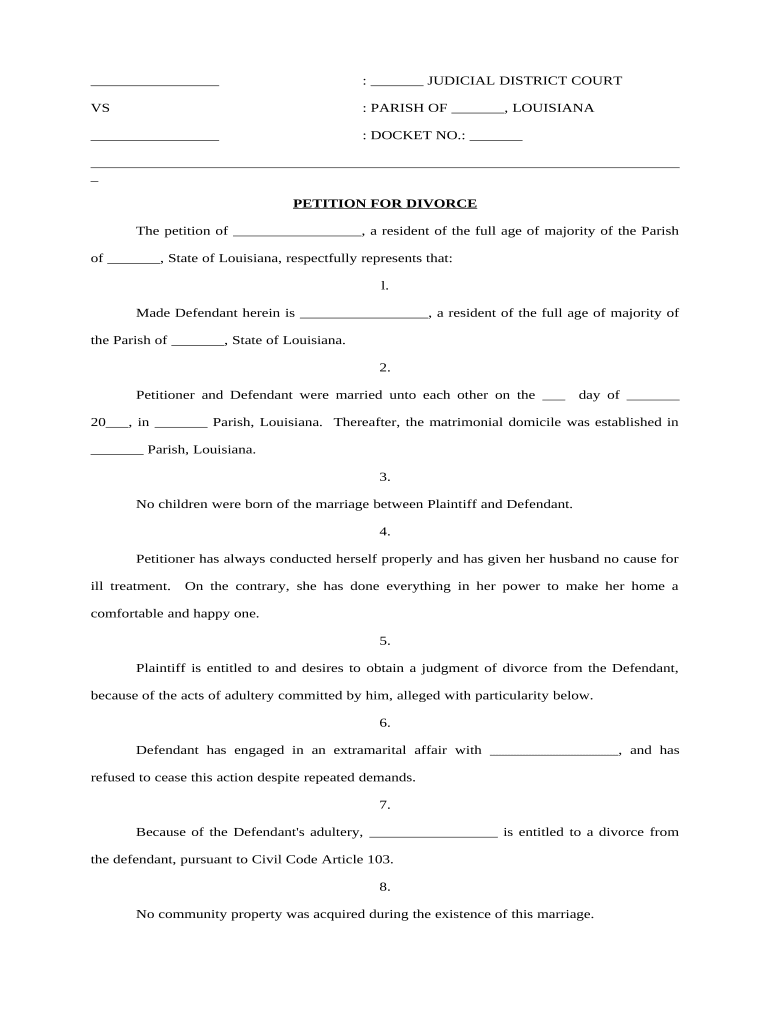
Louisiana Divorce Form


What is the Louisiana Divorce?
The Louisiana divorce process is a legal procedure that allows individuals to terminate their marriage. In Louisiana, divorce can be granted on various grounds, including adultery. Understanding these grounds is crucial for anyone considering filing for divorce in the state. Adultery is defined as engaging in sexual relations with someone other than one's spouse, and it can significantly impact the divorce proceedings, particularly in matters of alimony and asset division.
Steps to Complete the Louisiana Divorce
Completing a divorce in Louisiana involves several steps. Initially, one must determine the grounds for divorce, such as adultery. Next, the individual needs to prepare and file a petition for divorce with the appropriate court. This petition must include specific information about the marriage, the grounds for divorce, and any requests for custody or support. Following the filing, the other spouse must be served with the divorce papers. Finally, a hearing may be scheduled to finalize the divorce, where both parties can present their cases.
Required Documents
When filing for a Louisiana divorce, certain documents are necessary to support the petition. Key documents include:
- Petition for Divorce: This form outlines the grounds for divorce and any requests for custody or support.
- Marriage Certificate: A copy of the marriage certificate is often required to establish the legal union.
- Financial Affidavit: This document provides a detailed overview of each spouse's financial situation, which is crucial for determining support obligations.
- Child Custody Agreement: If children are involved, a proposed custody arrangement may need to be submitted.
Legal Use of the Louisiana Divorce
The legal use of a Louisiana divorce encompasses the rights and responsibilities that arise from the dissolution of marriage. Adultery can influence various aspects of the divorce, including the division of property and spousal support. It is essential for individuals to understand how the grounds for divorce can affect their legal standing and outcomes in court. Consulting with a legal professional can provide clarity on how to navigate these complexities.
State-Specific Rules for the Louisiana Divorce
Louisiana has specific laws governing divorce that differ from other states. For instance, the state recognizes both fault and no-fault divorce grounds. Adultery is classified as a fault ground, which may lead to different legal implications compared to a no-fault divorce. Additionally, Louisiana has a waiting period for divorce, which varies based on the circumstances of the case. Understanding these state-specific rules is vital for anyone pursuing a divorce in Louisiana.
Form Submission Methods (Online / Mail / In-Person)
In Louisiana, divorce forms can be submitted through various methods, including online, by mail, or in person. While some courts may offer online filing options, others may require individuals to submit their petitions by mail or deliver them in person. It is important to check with the local court for specific submission guidelines and to ensure that all documents are completed accurately to avoid delays in the divorce process.
Quick guide on how to complete louisiana divorce 497308781
Effortlessly Prepare Louisiana Divorce on Any Device
Web-based document management has become increasingly favored by companies and individuals alike. It offers an ideal environmentally friendly alternative to traditional printed and signed papers, allowing you to access the right form and safely keep it online. airSlate SignNow equips you with all the resources you require to create, alter, and eSign your documents swiftly without any delays. Handle Louisiana Divorce on any device using airSlate SignNow apps for Android or iOS and simplify any document-related tasks right now.
How to Alter and eSign Louisiana Divorce with Ease
- Locate Louisiana Divorce and then click Get Form to begin.
- Utilize the tools we provide to complete your document.
- Emphasize essential sections of your documents or mask sensitive data with tools that airSlate SignNow specifically provides for this purpose.
- Create your eSignature with the Sign tool, which takes only seconds and carries the same legal validity as a conventional ink signature.
- Review the information and then click on the Done button to save your updates.
- Choose how you want to share your form, via email, text message (SMS), or invitation link, or download it to your computer.
Eliminate worries about lost or misplaced documents, tedious form searches, or mistakes that necessitate printing new document copies. airSlate SignNow addresses all your document management requirements in just a few clicks from your selected device. Alter and eSign Louisiana Divorce and guarantee excellent communication at every stage of your form preparation process with airSlate SignNow.
Create this form in 5 minutes or less
Create this form in 5 minutes!
People also ask
-
What is a Louisiana divorce file?
A Louisiana divorce file is a legal document that records the dissolution of a marriage in the state of Louisiana. This file includes important information such as the names of the parties involved, the date of separation, and any agreements regarding property and custody. It's essential to have a properly prepared Louisiana divorce file to ensure that the divorce process goes smoothly.
-
How do I create a Louisiana divorce file using airSlate SignNow?
Creating a Louisiana divorce file with airSlate SignNow is straightforward. Simply upload your divorce documents to our platform, fill in the necessary details, and then send them for electronic signature. Our user-friendly interface streamlines the process, making it easier to manage your Louisiana divorce file from anywhere.
-
Is airSlate SignNow affordable for creating a Louisiana divorce file?
Yes, airSlate SignNow offers cost-effective solutions for creating a Louisiana divorce file. Our pricing plans are designed to meet the needs of individuals and businesses alike, ensuring that you can handle your legal documents without breaking the bank. With various subscription options, you can choose one that fits your budget.
-
What features does airSlate SignNow offer for a Louisiana divorce file?
airSlate SignNow provides various features that enhance the management of your Louisiana divorce file. These include e-signature capabilities, document sharing, secure storage, and audit trails to ensure you have a complete record of all actions taken. These features save time and increase the efficiency of the divorce filing process.
-
Can I integrate airSlate SignNow with other tools to manage my Louisiana divorce file?
Absolutely! airSlate SignNow integrates seamlessly with a variety of third-party applications such as Google Drive, Dropbox, and Microsoft Office. This integration allows you to import documents directly into your Louisiana divorce file, making the entire process more convenient and organized.
-
Are there any benefits to using airSlate SignNow for my Louisiana divorce file?
Using airSlate SignNow for your Louisiana divorce file provides numerous benefits. The platform is easy to use, ensures that your documents are securely signed, and enables you to work from anywhere, which can greatly reduce the stress associated with filing for divorce. Additionally, electronic signature technology speeds up the process, allowing for quicker resolutions.
-
What types of documents are included in a Louisiana divorce file?
A Louisiana divorce file typically includes the petition for divorce, response documents, financial disclosures, and any agreements related to child custody or property division. It is crucial to include all relevant documents to support your case. airSlate SignNow helps you compile these papers efficiently in a single Louisiana divorce file.
Get more for Louisiana Divorce
Find out other Louisiana Divorce
- Can I Electronic signature Ohio Consumer Credit Application
- eSignature Georgia Junior Employment Offer Letter Later
- Electronic signature Utah Outsourcing Services Contract Online
- How To Electronic signature Wisconsin Debit Memo
- Electronic signature Delaware Junior Employment Offer Letter Later
- Electronic signature Texas Time Off Policy Later
- Electronic signature Texas Time Off Policy Free
- eSignature Delaware Time Off Policy Online
- Help Me With Electronic signature Indiana Direct Deposit Enrollment Form
- Electronic signature Iowa Overtime Authorization Form Online
- Electronic signature Illinois Employee Appraisal Form Simple
- Electronic signature West Virginia Business Ethics and Conduct Disclosure Statement Free
- Electronic signature Alabama Disclosure Notice Simple
- Electronic signature Massachusetts Disclosure Notice Free
- Electronic signature Delaware Drug Testing Consent Agreement Easy
- Electronic signature North Dakota Disclosure Notice Simple
- Electronic signature California Car Lease Agreement Template Free
- How Can I Electronic signature Florida Car Lease Agreement Template
- Electronic signature Kentucky Car Lease Agreement Template Myself
- Electronic signature Texas Car Lease Agreement Template Easy