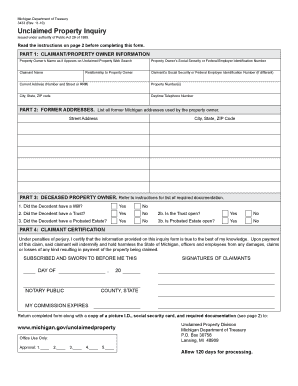
Michigan Unclaimed Form


What is the Michigan Unclaimed Form
The Michigan Unclaimed Form is a legal document used to claim funds that are considered unclaimed property by the state of Michigan. This can include various types of assets, such as forgotten bank accounts, uncashed checks, or insurance benefits. The form is essential for individuals or entities seeking to retrieve their rightful funds from the Michigan Department of Treasury. Understanding the purpose and requirements of this form is crucial for a successful claim.
How to use the Michigan Unclaimed Form
Using the Michigan Unclaimed Form involves several straightforward steps. First, individuals must gather necessary information, including personal identification and details about the unclaimed property. Next, they should accurately fill out the form, ensuring all required fields are completed. Once the form is filled out, it can be submitted online, via mail, or in person at designated locations. Following submission, claimants should keep a copy of the form for their records and monitor the status of their claim through the state’s unclaimed property portal.
Steps to complete the Michigan Unclaimed Form
Completing the Michigan Unclaimed Form requires careful attention to detail. Here are the steps to follow:
- Gather required documentation, including identification and any relevant account information.
- Access the Michigan Unclaimed Form through the official state website or designated sources.
- Fill out the form with accurate and complete information, ensuring all fields are addressed.
- Review the form for any errors or omissions before submission.
- Submit the form via the chosen method: online, mail, or in-person.
Legal use of the Michigan Unclaimed Form
The Michigan Unclaimed Form is legally binding when completed and submitted according to state regulations. It serves as a formal request for the return of unclaimed property, and proper execution ensures that the claim is recognized by the Michigan Department of Treasury. Claimants must adhere to the guidelines set forth by state law to validate their claims, including providing accurate information and necessary documentation.
Required Documents
To successfully complete the Michigan Unclaimed Form, certain documents are required. These typically include:
- A valid government-issued identification, such as a driver's license or passport.
- Proof of ownership of the unclaimed property, which may include bank statements or account records.
- Any additional documentation specified by the Michigan Department of Treasury related to the claim.
Having these documents ready will streamline the process and enhance the chances of a successful claim.
Form Submission Methods (Online / Mail / In-Person)
The Michigan Unclaimed Form can be submitted through various methods, providing flexibility for claimants. The available options include:
- Online: Claimants can submit the form electronically through the Michigan Department of Treasury's website, which is often the fastest method.
- Mail: The completed form can be printed and sent via postal service to the appropriate address provided on the form.
- In-Person: Individuals may also submit the form in person at designated offices, allowing for immediate assistance and confirmation of submission.
Quick guide on how to complete michigan unclaimed form
Easily Prepare Michigan Unclaimed Form on Any Device
Digital document management has become increasingly favored by businesses and individuals alike. It offers an ideal environmentally friendly alternative to conventional printed and signed documents, as you can obtain the necessary form and securely store it online. airSlate SignNow equips you with all the tools you need to create, modify, and electronically sign your documents promptly without delays. Manage Michigan Unclaimed Form on any platform using the airSlate SignNow apps for Android or iOS and enhance any document-driven process today.
How to Modify and Electronically Sign Michigan Unclaimed Form Effortlessly
- Locate Michigan Unclaimed Form and click on Get Form to begin.
- Utilize the tools we offer to complete your form.
- Emphasize important sections of the documents or redact sensitive information with tools specifically provided by airSlate SignNow for that purpose.
- Generate your eSignature using the Sign tool, which takes mere seconds and carries the same legal authority as a traditional wet ink signature.
- Review all information and click on the Done button to save your changes.
- Choose how you want to share your form, whether by email, text message (SMS), invite link, or downloading it to your computer.
Forget about lost or misplaced documents, tedious form searches, or errors that necessitate printing new copies. airSlate SignNow manages all your document control needs in just a few clicks from your chosen device. Modify and electronically sign Michigan Unclaimed Form and ensure excellent communication at every stage of your form preparation process with airSlate SignNow.
Create this form in 5 minutes or less
Create this form in 5 minutes!
How to create an eSignature for the michigan unclaimed form
How to create an electronic signature for a PDF online
How to create an electronic signature for a PDF in Google Chrome
How to create an e-signature for signing PDFs in Gmail
How to create an e-signature right from your smartphone
How to create an e-signature for a PDF on iOS
How to create an e-signature for a PDF on Android
People also ask
-
What is Michigan unclaimed property and how does it work?
Michigan unclaimed property refers to financial assets that have been abandoned or forgotten by their owners, which are then held by the state until claimed. This can include bank accounts, insurance policies, and more. Individuals can search the Michigan unclaimed database to see if they have any property waiting to be claimed.
-
How can airSlate SignNow help in the management of Michigan unclaimed documents?
AirSlate SignNow streamlines the process of managing documents related to Michigan unclaimed property by allowing users to easily send and eSign necessary documents. This helps to eliminate delays in processing claims and ensures that all documentation is handled securely and efficiently, expediting your access to potentially owed assets.
-
What are the costs associated with using airSlate SignNow for Michigan unclaimed documentation?
AirSlate SignNow offers a variety of pricing plans that are designed to be cost-effective for both individuals and businesses handling Michigan unclaimed property. By selecting the right plan, users can manage their document needs without overspending, ensuring they have the resources to navigate the unclaimed property process effectively.
-
What features does airSlate SignNow offer for managing Michigan unclaimed property?
AirSlate SignNow provides several features beneficial for managing Michigan unclaimed documents, including electronic signatures, document templates, and tracking capabilities. These features ensure that users can easily create, send, and monitor their documents, making the process of claiming unclaimed property more efficient.
-
Is airSlate SignNow compliant with regulations regarding Michigan unclaimed property?
Yes, airSlate SignNow is committed to maintaining compliance with state and federal regulations applicable to Michigan unclaimed property. This ensures that all electronically signed documents and processes adhere to legal standards, providing peace of mind for users navigating this complex area.
-
Can airSlate SignNow integrate with other tools for managing Michigan unclaimed assets?
Absolutely! AirSlate SignNow can integrate seamlessly with a variety of tools and platforms, enhancing your ability to manage Michigan unclaimed assets efficiently. Whether you're using CRM systems, file storage solutions, or accounting software, these integrations can streamline your workflow.
-
What are the benefits of using airSlate SignNow for Michigan unclaimed property claims?
Using airSlate SignNow for Michigan unclaimed property claims offers numerous benefits, including increased efficiency, enhanced security for your documents, and the convenience of electronic signatures. These advantages help individuals and businesses expedite their claims process, ensuring they recover assets as quickly as possible.
Get more for Michigan Unclaimed Form
- Waiver scooters jungle form
- Signature attestation form
- Pro tec ro king lee technologies pdf form
- Science 8 electromagnetic spectrum worksheet form
- Print first mi last form
- Assumed names tarrant county texas form
- I the undersigned applicant as attested by my signature below and in command of my mental form
- Sled concealed weapon permit cwp instructor appl form
Find out other Michigan Unclaimed Form
- eSignature North Dakota Non-Profit Quitclaim Deed Later
- eSignature Florida Orthodontists Business Plan Template Easy
- eSignature Georgia Orthodontists RFP Secure
- eSignature Ohio Non-Profit LLC Operating Agreement Later
- eSignature Ohio Non-Profit LLC Operating Agreement Easy
- How Can I eSignature Ohio Lawers Lease Termination Letter
- Can I eSignature Ohio Lawers Lease Termination Letter
- Can I eSignature Oregon Non-Profit Last Will And Testament
- Can I eSignature Oregon Orthodontists LLC Operating Agreement
- How To eSignature Rhode Island Orthodontists LLC Operating Agreement
- Can I eSignature West Virginia Lawers Cease And Desist Letter
- eSignature Alabama Plumbing Confidentiality Agreement Later
- How Can I eSignature Wyoming Lawers Quitclaim Deed
- eSignature California Plumbing Profit And Loss Statement Easy
- How To eSignature California Plumbing Business Letter Template
- eSignature Kansas Plumbing Lease Agreement Template Myself
- eSignature Louisiana Plumbing Rental Application Secure
- eSignature Maine Plumbing Business Plan Template Simple
- Can I eSignature Massachusetts Plumbing Business Plan Template
- eSignature Mississippi Plumbing Emergency Contact Form Later