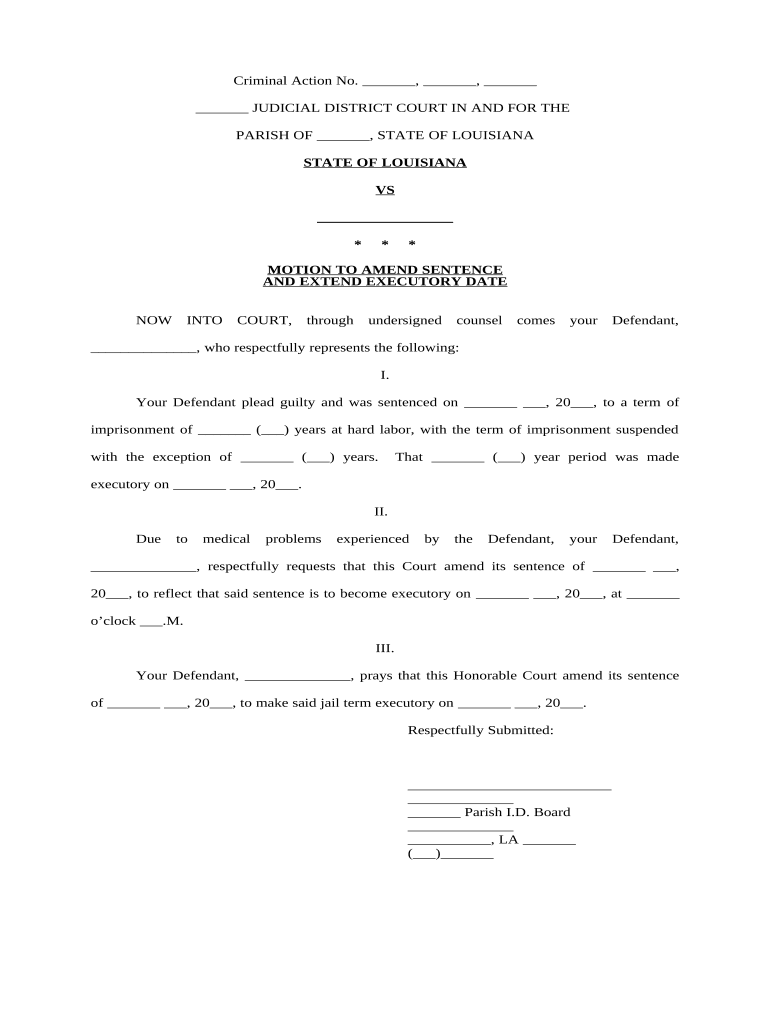
Motion Amend Form


What is the motion amend?
The motion amend is a legal document used to request changes to a previously filed motion in court. This form is essential for parties seeking to modify their original requests or clarify specific points in legal proceedings. In the context of the Louisiana executory process, a motion amend can address issues such as procedural errors or new evidence that warrants a change in the court's decision. Understanding the purpose and implications of this form is crucial for ensuring that legal rights are upheld and that the court has the most accurate information available.
Steps to complete the motion amend
Completing the motion amend involves several key steps that must be followed carefully to ensure accuracy and compliance with legal standards. The process typically includes:
- Identifying the specific motion to amend and the reasons for the amendment.
- Gathering any necessary supporting documents or evidence that justify the changes.
- Filling out the motion amend form with precise details, including case numbers and relevant parties.
- Reviewing the form for completeness and accuracy before submission.
- Filing the motion amend with the appropriate court, either online or in person, depending on local rules.
Each of these steps is vital for ensuring that the motion is properly considered by the court and that the amendments are legally valid.
Legal use of the motion amend
The legal use of the motion amend is governed by specific rules and regulations that vary by jurisdiction. In the United States, it is essential to ensure that the motion complies with local court rules and procedures. This includes adhering to deadlines for filing amendments and ensuring that all parties involved in the case are notified of the changes. The motion amend must also clearly articulate the reasons for the requested changes, demonstrating their necessity for the court's consideration. Understanding these legal requirements helps ensure that the motion is effective and stands up to scrutiny in court.
Key elements of the motion amend
Several key elements must be included in a motion amend to ensure its validity and effectiveness. These elements typically include:
- The title of the motion, indicating it is a motion to amend.
- A clear statement of the original motion being amended.
- A detailed explanation of the changes being requested, including specific language revisions.
- The legal basis for the amendments, citing relevant laws or rules.
- A signature line for the party submitting the motion, along with the date of submission.
Incorporating these elements helps provide clarity and context for the court, facilitating a smoother review process.
Examples of using the motion amend
Examples of using the motion amend can illustrate its practical applications in various legal contexts. For instance, a party may file a motion amend to correct a clerical error in the original motion, such as a misstatement of facts or incorrect dates. Another example could involve a party seeking to add new evidence that has emerged after the original motion was filed, which could significantly impact the case's outcome. These examples highlight the flexibility of the motion amend in addressing issues that arise during legal proceedings.
Form submission methods
Submitting the motion amend can be done through various methods, depending on the court's requirements. Common submission methods include:
- Online filing through the court's electronic filing system, which is often the most efficient option.
- Mailing the completed form to the court clerk's office, ensuring it is sent well before any deadlines.
- In-person submission at the courthouse, where the party can receive immediate confirmation of filing.
Understanding the available submission methods is important for ensuring timely and proper filing of the motion amend.
Quick guide on how to complete motion amend
Complete Motion Amend effortlessly on any device
Online document management has gained traction among businesses and individuals alike. It serves as an excellent environmentally-friendly alternative to traditional printed and signed documents, allowing you to obtain the correct form and securely save it online. airSlate SignNow provides you with all the tools necessary to create, modify, and eSign your documents swiftly and without holdups. Handle Motion Amend on any platform with airSlate SignNow's Android or iOS applications and enhance any document-related process today.
The easiest way to modify and eSign Motion Amend with ease
- Locate Motion Amend and click on Get Form to commence.
- Utilize the tools we offer to complete your form.
- Emphasize relevant sections of your documents or obscure sensitive information with tools that airSlate SignNow specifically provides for that purpose.
- Generate your eSignature using the Sign tool, which takes mere seconds and holds the same legal validity as a conventional wet ink signature.
- Verify the details and click on the Done button to save your changes.
- Choose how you want to share your form, either via email, SMS, invitation link, or by downloading it to your computer.
Forget about lost or misplaced documents, exhausting searches for forms, or errors that necessitate printing new copies. airSlate SignNow meets all your document management needs with just a few clicks from any device of your choosing. Modify and eSign Motion Amend and ensure excellent communication throughout your document preparation process with airSlate SignNow.
Create this form in 5 minutes or less
Create this form in 5 minutes!
People also ask
-
What is a motion amend order in airSlate SignNow?
A motion amend order in airSlate SignNow refers to the process of modifying an existing order for documents or signatures. This feature allows users to adjust the terms, details, or recipients of the document, ensuring that it meets the latest requirements. Using this functionality simplifies document management and enhances the overall user experience.
-
How does airSlate SignNow facilitate motion amend orders?
airSlate SignNow streamlines motion amend orders by providing an intuitive platform that allows users to easily edit and resend documents for eSignature. With just a few clicks, users can make necessary amendments and send them out for approval. This efficient process reduces delays and ensures that documents are always up-to-date.
-
Are there any costs associated with using the motion amend order feature?
The motion amend order feature is included in airSlate SignNow’s subscription plans, making it a cost-effective solution for businesses. The pricing is designed to cater to various business sizes, allowing you to choose a plan that suits your needs. By integrating this feature, you can save time and resources while managing your documents efficiently.
-
What are the benefits of using airSlate SignNow for motion amend orders?
Using airSlate SignNow for motion amend orders ensures quick and accurate document modifications, simplifying your workflow. The software provides a secure and legally binding eSignature process, enhancing compliance and reducing the risk of errors. Additionally, it allows for real-time tracking and updates, ensuring all stakeholders are informed.
-
Can I integrate airSlate SignNow with other tools for processing motion amend orders?
Yes, airSlate SignNow offers seamless integrations with various third-party applications, enhancing your workflow for motion amend orders. This includes CRM systems, cloud storage services, and productivity tools. By integrating with your existing software, you can manage documents more effectively while leveraging the features of airSlate SignNow.
-
Is airSlate SignNow suitable for businesses of all sizes for motion amend orders?
Absolutely! airSlate SignNow is designed to accommodate businesses of all sizes, offering scalable solutions for processing motion amend orders. Whether a small startup or a large enterprise, the platform provides tools tailored to your specific document management needs. Its flexibility ensures that any business can benefit from efficient workflows.
-
What security measures does airSlate SignNow have for motion amend orders?
airSlate SignNow prioritizes security for all documents, including those related to motion amend orders. The platform employs advanced encryption, secure data storage, and compliance with industry regulations to protect your sensitive information. Additionally, user authentication and detailed audit trails ensure that all actions are tracked and secure.
Get more for Motion Amend
- Unit rates and ratios of fractions matching worksheet answers 382829470 form
- Star spangled banner sign language printable form
- Pmp cheat sheet pdf form
- Kd tripathi classification 6th edition pdf download form
- Warehouse manager performance review examples
- Accountancy lesson plan class 12 form
- Exploding kittens print and play form
- Singapore local national application continuation form
Find out other Motion Amend
- Can I Sign Illinois Lawers Form
- How To Sign Indiana Lawers Document
- How To Sign Michigan Lawers Document
- How To Sign New Jersey Lawers PPT
- How Do I Sign Arkansas Legal Document
- How Can I Sign Connecticut Legal Document
- How Can I Sign Indiana Legal Form
- Can I Sign Iowa Legal Document
- How Can I Sign Nebraska Legal Document
- How To Sign Nevada Legal Document
- Can I Sign Nevada Legal Form
- How Do I Sign New Jersey Legal Word
- Help Me With Sign New York Legal Document
- How Do I Sign Texas Insurance Document
- How Do I Sign Oregon Legal PDF
- How To Sign Pennsylvania Legal Word
- How Do I Sign Wisconsin Legal Form
- Help Me With Sign Massachusetts Life Sciences Presentation
- How To Sign Georgia Non-Profit Presentation
- Can I Sign Nevada Life Sciences PPT