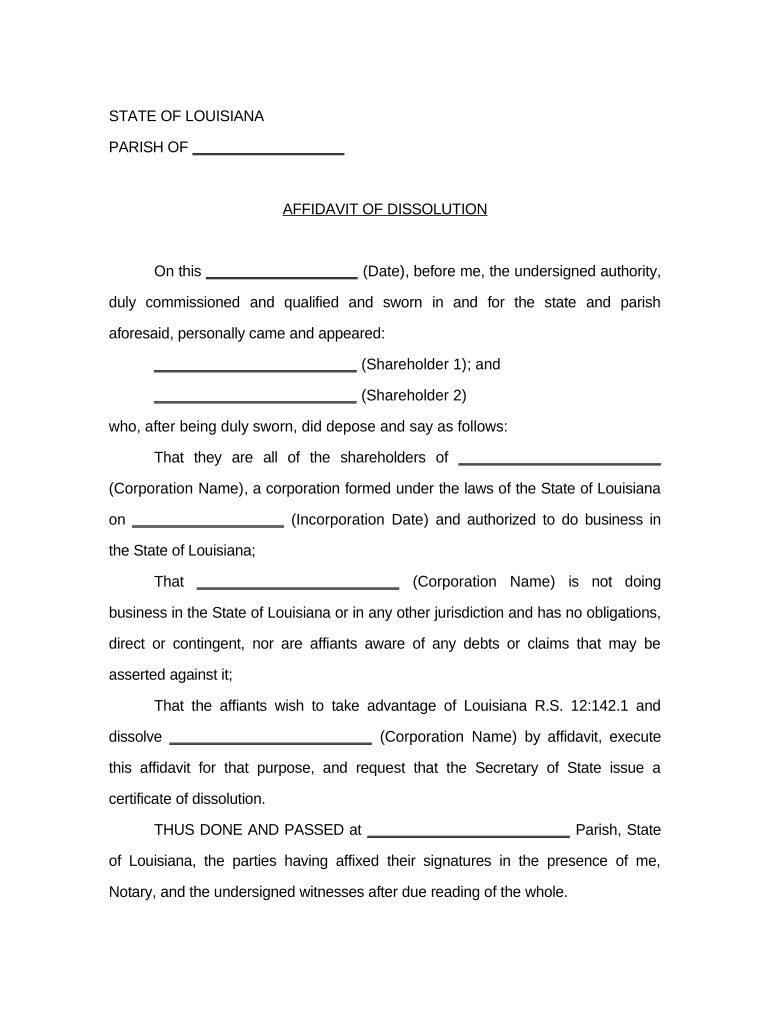
Louisiana Affidavit Form


What is the Louisiana Affidavit
The Louisiana affidavit is a written statement made under oath, used to verify certain facts or claims in legal matters. This document is often required in various legal proceedings, such as property disputes, divorce cases, and other situations where a formal declaration of truth is necessary. The affidavit serves as a crucial piece of evidence, affirming the accuracy of the information provided by the affiant, the person making the statement.
Steps to Complete the Louisiana Affidavit
Completing a Louisiana affidavit involves several key steps to ensure its validity and legal acceptance. First, gather all necessary information that supports your claims, including dates, names, and relevant details. Next, clearly write the statement, ensuring it is concise and factual. After drafting the document, it must be signed in the presence of a notary public, who will then notarize the affidavit. This notarization is essential, as it confirms the identity of the signer and the authenticity of the document.
Key Elements of the Louisiana Affidavit
A well-structured Louisiana affidavit includes several critical elements. It should start with a title indicating that it is an affidavit, followed by the affiant's name and address. The body of the affidavit contains the statements of fact, organized clearly and logically. Each statement should be numbered for clarity. Finally, the document concludes with a signature line for the affiant and the notary's acknowledgment, including their signature and seal.
Legal Use of the Louisiana Affidavit
The Louisiana affidavit is legally binding when executed correctly. It can be used in various contexts, such as family law, property disputes, and business transactions. Courts accept affidavits as evidence, provided they meet the necessary legal standards. It is important to ensure that the information contained within the affidavit is truthful and accurate, as providing false information can lead to legal penalties, including charges of perjury.
How to Obtain the Louisiana Affidavit
Obtaining a Louisiana affidavit can be done through various methods. Many legal forms are available online, which can be downloaded and filled out. Additionally, individuals may consult with legal professionals who can provide guidance and assist in drafting the affidavit according to specific needs. It is essential to ensure that the form used complies with Louisiana state laws to ensure its validity.
Form Submission Methods
Once the Louisiana affidavit is completed and notarized, it can be submitted through different methods, depending on the requirements of the entity requesting it. Common submission methods include mailing the document to the relevant court or agency, delivering it in person, or, in some cases, submitting it electronically if allowed. Always check the specific submission guidelines to ensure compliance.
Quick guide on how to complete louisiana affidavit
Easily Prepare Louisiana Affidavit on Any Device
Managing documents online has gained traction among businesses and individuals. It serves as a superb eco-friendly substitute for traditional printed and signed documents, allowing you to obtain the necessary form and securely save it online. airSlate SignNow provides all the tools required to swiftly create, modify, and electronically sign your documents without delays. Manage Louisiana Affidavit on any device using airSlate SignNow's Android or iOS applications and enhance any document-related process today.
The Simplest Way to Modify and Electronically Sign Louisiana Affidavit Effortlessly
- Locate Louisiana Affidavit and click Get Form to begin.
- Utilize the tools we provide to complete your form.
- Emphasize important sections of your documents or obscure sensitive information using tools that airSlate SignNow specifically provides for that purpose.
- Create your signature with the Sign tool, which takes just seconds and has the same legal validity as a traditional handwritten signature.
- Review all the details and click on the Done button to save your changes.
- Select how you wish to deliver your form, whether by email, text message (SMS), invitation link, or download it to your computer.
Say goodbye to lost or misplaced files, tiring form searches, or mistakes that require printing additional document copies. airSlate SignNow fulfills all your document management needs with just a few clicks from your preferred device. Modify and electronically sign Louisiana Affidavit and ensure excellent communication at any stage of your form preparation process with airSlate SignNow.
Create this form in 5 minutes or less
Create this form in 5 minutes!
People also ask
-
What is a Louisiana affidavit form?
A Louisiana affidavit form is a legal document used to affirm facts or statements in a sworn manner. It is often required in various legal processes, including property transactions or court proceedings. Utilizing airSlate SignNow can simplify the process of completing and eSigning your Louisiana affidavit form efficiently.
-
How can I create a Louisiana affidavit form using airSlate SignNow?
Creating a Louisiana affidavit form with airSlate SignNow is straightforward. Our platform allows you to choose from numerous templates or create a custom form tailored to your needs. You can easily add required fields, adjust the layout, and share it with others for signing.
-
What are the pricing options for using airSlate SignNow?
airSlate SignNow offers flexible pricing plans that fit different business needs, including options for individuals and larger teams. Each plan provides full access to our features, allowing users to manage their Louisiana affidavit forms and other documents cost-effectively. You can visit our pricing page to find the plan that best suits you.
-
Are there any integrations available for airSlate SignNow?
Yes, airSlate SignNow supports various integrations with popular apps and tools, enhancing workflow efficiency. You can connect it with CRM systems, cloud storage, and other document management solutions to streamline the handling of your Louisiana affidavit forms and improve overall productivity.
-
What are the benefits of using airSlate SignNow for my Louisiana affidavit form?
Using airSlate SignNow for your Louisiana affidavit form ensures a faster and smoother document signing process. Our solution provides security features, ease of access, and team collaboration tools, making it ideal for businesses or individuals who need to manage legal documents effectively. You’ll save time and reduce paperwork hassles.
-
Is my data safe when using airSlate SignNow for the Louisiana affidavit form?
Absolutely! airSlate SignNow prioritizes the security of your data. We utilize industry-standard encryption to protect your Louisiana affidavit form and other documents, ensuring that your sensitive information remains confidential and secure throughout the signing process.
-
Can I access my Louisiana affidavit form from anywhere?
Yes, one of the key advantages of airSlate SignNow is that you can access your Louisiana affidavit form from any device with an internet connection. This flexibility allows you to manage and sign documents on-the-go, whether you're in the office or working remotely.
Get more for Louisiana Affidavit
- Informal observation form
- Physicians statement of examination 16670887 form
- Army fste justification example form
- Pronoun flower template form
- Csd 1 form michigan
- Regional income tax forms printable
- Medical emergency contacts list names and phone s form
- Month to month room rental agreement template form
Find out other Louisiana Affidavit
- Sign California Government Job Offer Now
- How Do I Sign Colorado Government Cease And Desist Letter
- How To Sign Connecticut Government LLC Operating Agreement
- How Can I Sign Delaware Government Residential Lease Agreement
- Sign Florida Government Cease And Desist Letter Online
- Sign Georgia Government Separation Agreement Simple
- Sign Kansas Government LLC Operating Agreement Secure
- How Can I Sign Indiana Government POA
- Sign Maryland Government Quitclaim Deed Safe
- Sign Louisiana Government Warranty Deed Easy
- Sign Government Presentation Massachusetts Secure
- How Can I Sign Louisiana Government Quitclaim Deed
- Help Me With Sign Michigan Government LLC Operating Agreement
- How Do I Sign Minnesota Government Quitclaim Deed
- Sign Minnesota Government Affidavit Of Heirship Simple
- Sign Missouri Government Promissory Note Template Fast
- Can I Sign Missouri Government Promissory Note Template
- Sign Nevada Government Promissory Note Template Simple
- How To Sign New Mexico Government Warranty Deed
- Help Me With Sign North Dakota Government Quitclaim Deed