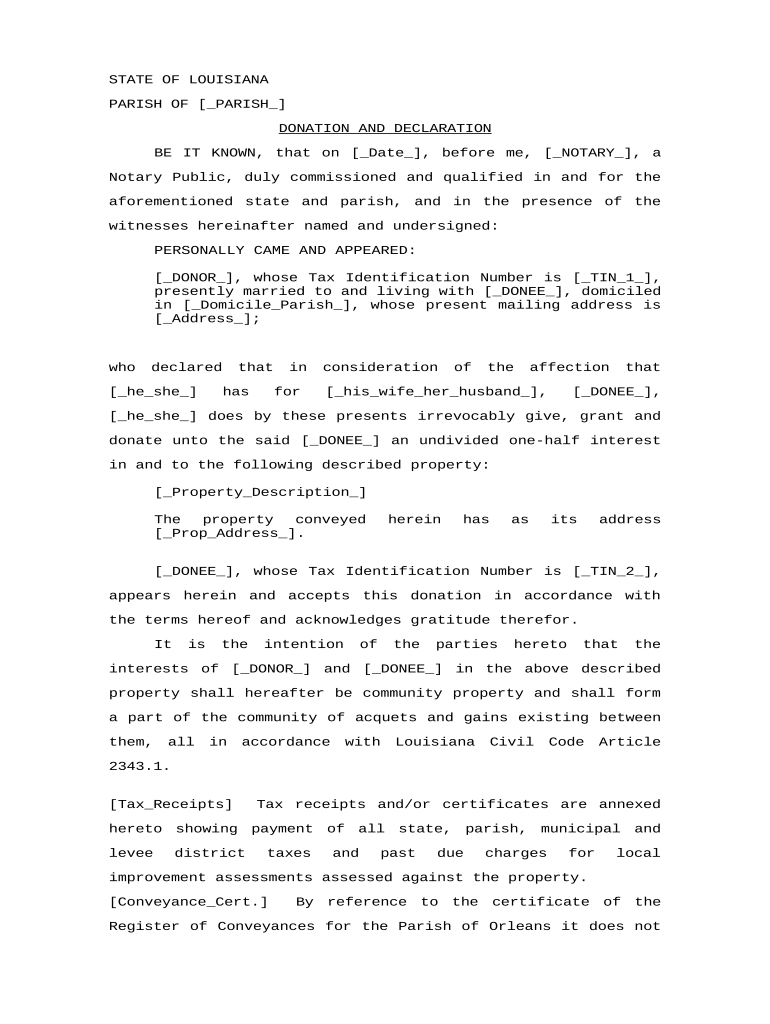
Donation and Declaration Louisiana Form


What is the Donation And Declaration Louisiana
The Donation and Declaration Louisiana form is a legal document used to formally declare the donation of property or assets. This form is essential for ensuring that the transfer of ownership is recognized by the state. It outlines the specifics of the donation, including the donor's and recipient's information, the description of the property being donated, and any conditions associated with the donation. This form is particularly important in Louisiana due to its unique legal framework surrounding property transfers and donations.
Steps to Complete the Donation And Declaration Louisiana
Completing the Donation and Declaration Louisiana form involves several key steps to ensure accuracy and compliance with state regulations. First, gather all necessary information, including the names and addresses of both the donor and the recipient. Next, provide a detailed description of the property being donated, including its location and any relevant identifiers. After filling out the form, review it for completeness and accuracy. Finally, both parties must sign the document in the presence of a notary public to validate the donation legally.
Legal Use of the Donation And Declaration Louisiana
The Donation and Declaration Louisiana form serves a critical legal purpose in documenting the transfer of property. It is legally binding when executed correctly, meaning that once signed and notarized, the donation cannot be revoked without mutual consent. This form must comply with Louisiana's specific legal requirements to ensure its validity, including adherence to state laws regarding property transfers and donations. Failure to follow these regulations may result in disputes over ownership or the enforceability of the donation.
Key Elements of the Donation And Declaration Louisiana
Several key elements must be included in the Donation and Declaration Louisiana form to ensure its effectiveness and compliance with legal standards. These elements include:
- Donor Information: Full name and address of the person making the donation.
- Recipient Information: Full name and address of the person receiving the donation.
- Description of Property: A clear and detailed description of the property being donated.
- Conditions of Donation: Any specific terms or conditions attached to the donation.
- Signatures: Signatures of both the donor and recipient, along with a notary's signature to validate the document.
How to Obtain the Donation And Declaration Louisiana
Obtaining the Donation and Declaration Louisiana form can be done through several avenues. The form is typically available at local government offices, such as the parish clerk's office or the office of the Secretary of State. Additionally, many legal websites and resources provide downloadable versions of the form. It is important to ensure that the version obtained is the most current and complies with Louisiana's legal requirements.
State-Specific Rules for the Donation And Declaration Louisiana
Louisiana has specific rules governing the use of the Donation and Declaration form, reflecting its unique legal system based on civil law. These rules include requirements for notarization, the necessity of including specific information about the property, and potential tax implications for both the donor and recipient. It is crucial for individuals to familiarize themselves with these state-specific regulations to ensure that their donation is legally recognized and enforceable.
Quick guide on how to complete donation and declaration louisiana
Effortlessly prepare Donation And Declaration Louisiana on any device
Managing documents online has become increasingly popular among businesses and individuals. It offers an ideal environmentally friendly alternative to conventional printed and signed papers, allowing you to access the necessary form and securely store it online. airSlate SignNow provides you with all the tools required to create, modify, and electronically sign your documents swiftly without delays. Manage Donation And Declaration Louisiana on any device using the airSlate SignNow Android or iOS applications and enhance any document-based process today.
The easiest way to modify and electronically sign Donation And Declaration Louisiana with ease
- Obtain Donation And Declaration Louisiana and click on Get Form to begin.
- Use the tools we offer to fill out your form.
- Select important sections of your documents or redact sensitive information with tools that airSlate SignNow provides specifically for that purpose.
- Create your signature using the Sign feature, which takes just seconds and holds the same legal validity as a traditional handwritten signature.
- Review the information and click on the Done button to save your modifications.
- Choose how you want to send your form, via email, SMS, or invite link, or download it to your computer.
Say goodbye to lost or misplaced documents, tedious form searches, or mistakes that necessitate printing new copies of documents. airSlate SignNow meets all your document management needs in just a few clicks from any device of your preference. Modify and electronically sign Donation And Declaration Louisiana to ensure excellent communication throughout the document preparation process with airSlate SignNow.
Create this form in 5 minutes or less
Create this form in 5 minutes!
People also ask
-
What is the Donation And Declaration Louisiana process?
The Donation And Declaration Louisiana process involves legally documenting the transfer of assets or property without payment. Using airSlate SignNow, you can streamline this process with eSignature capabilities, ensuring that all parties involved can sign and agree easily from anywhere.
-
How does airSlate SignNow ensure the security of Donation And Declaration Louisiana documents?
airSlate SignNow prioritizes security with advanced encryption protocols and secure cloud storage. This ensures that all Donation And Declaration Louisiana documents are protected, maintaining confidentiality and integrity throughout the signing process.
-
Are there any costs associated with using airSlate SignNow for Donation And Declaration Louisiana?
While airSlate SignNow offers various pricing plans, it remains a cost-effective solution for handling Donation And Declaration Louisiana documents. You can compare plans to find one that best meets your needs without compromising on features.
-
What features does airSlate SignNow offer to assist with Donation And Declaration Louisiana?
airSlate SignNow provides features like customizable templates, automated workflows, and real-time tracking to assist with Donation And Declaration Louisiana. These tools enhance the efficiency of document management and signing processes.
-
Can airSlate SignNow integrate with other software for Donation And Declaration Louisiana?
Yes, airSlate SignNow seamlessly integrates with various platforms, allowing you to connect your existing tools for Donation And Declaration Louisiana. This integration helps you maintain workflow consistency and enhances productivity.
-
What are the benefits of using airSlate SignNow for Donation And Declaration Louisiana?
Using airSlate SignNow for Donation And Declaration Louisiana provides benefits such as quick turnaround times, reduced paperwork, and the ability to track document status. This enhances overall operational efficiency and ensures that all necessary parties are informed.
-
How can I get started with airSlate SignNow for Donation And Declaration Louisiana?
To get started with airSlate SignNow for your Donation And Declaration Louisiana documents, simply sign up for an account on our website. You'll have access to user-friendly features that will ease your document signing and management experience.
Get more for Donation And Declaration Louisiana
Find out other Donation And Declaration Louisiana
- How To eSign New Mexico Education Promissory Note Template
- eSign New Mexico Education Affidavit Of Heirship Online
- eSign California Finance & Tax Accounting IOU Free
- How To eSign North Dakota Education Rental Application
- How To eSign South Dakota Construction Promissory Note Template
- eSign Education Word Oregon Secure
- How Do I eSign Hawaii Finance & Tax Accounting NDA
- eSign Georgia Finance & Tax Accounting POA Fast
- eSign Georgia Finance & Tax Accounting POA Simple
- How To eSign Oregon Education LLC Operating Agreement
- eSign Illinois Finance & Tax Accounting Resignation Letter Now
- eSign Texas Construction POA Mobile
- eSign Kansas Finance & Tax Accounting Stock Certificate Now
- eSign Tennessee Education Warranty Deed Online
- eSign Tennessee Education Warranty Deed Now
- eSign Texas Education LLC Operating Agreement Fast
- eSign Utah Education Warranty Deed Online
- eSign Utah Education Warranty Deed Later
- eSign West Virginia Construction Lease Agreement Online
- How To eSign West Virginia Construction Job Offer