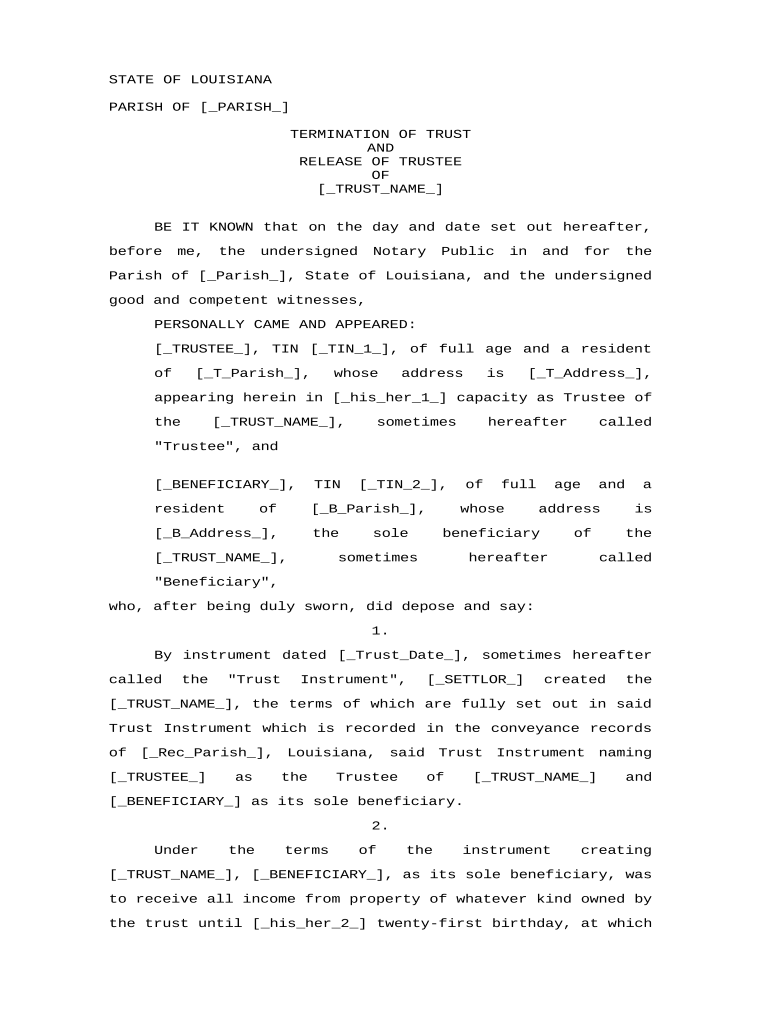
Trustee Form


What is the trustee?
A trustee is an individual or entity appointed to manage assets on behalf of another party, known as the beneficiary. In the context of a trust, the trustee holds legal title to the trust property and is responsible for administering the trust according to its terms and applicable laws. This role is critical in ensuring that the trust's assets are protected and distributed as intended. Trustees must act in the best interest of the beneficiaries, adhering to fiduciary duties that include loyalty, prudence, and impartiality.
Steps to complete the trustee file
Completing a trustee file involves several important steps to ensure that the document is filled out correctly and meets legal standards. Here is a general outline of the process:
- Gather necessary information: Collect all relevant details about the trust, including the names of the trustee and beneficiaries, the trust's purpose, and the assets involved.
- Fill out the form: Carefully complete the trustee file, ensuring that all required fields are filled in accurately. This may include providing identification information and signatures.
- Review the document: Check for any errors or omissions. It is essential that the information is complete and correct to avoid complications later.
- Obtain signatures: Ensure that all necessary parties sign the document. Depending on the type of trust, this may include the trustee, beneficiaries, and possibly a notary public.
- Submit the form: Follow the appropriate submission method, whether online, by mail, or in person, to ensure the trustee file is filed with the relevant authorities.
Legal use of the trustee file
The legal use of a trustee file is essential for establishing the authority of the trustee to manage and distribute trust assets. This document serves as a formal record of the trustee's appointment and outlines their responsibilities. It is important to ensure that the trustee file complies with state laws and regulations, as these can vary significantly. A properly executed trustee file can help prevent disputes among beneficiaries and provide a clear framework for the trustee's actions.
Required documents
When preparing to complete a trustee file, several documents may be required to support the application. These can include:
- Trust agreement: The foundational document that outlines the terms of the trust and the roles of the trustee and beneficiaries.
- Identification documents: Proof of identity for the trustee, such as a driver's license or passport.
- Asset documentation: Records of the assets held in the trust, including property deeds, bank statements, and investment accounts.
- Tax identification number: If applicable, the taxpayer identification number for the trust.
State-specific rules for the trustee file
Each state has its own regulations regarding the creation and management of trusts, which can affect the trustee file. It is important to familiarize yourself with the specific rules in your state, as they may dictate the format of the trustee file, required signatures, and filing processes. Additionally, certain states may have unique requirements for the types of trusts recognized and the powers granted to trustees. Consulting with a legal professional can help ensure compliance with these state-specific regulations.
Examples of using the trustee file
The trustee file can be utilized in various scenarios, including:
- Estate planning: Families often establish trusts to manage assets for future generations, making the trustee file essential for appointing a responsible party.
- Charitable trusts: Organizations may use a trustee file to designate a trustee responsible for managing funds intended for charitable purposes.
- Special needs trusts: A trustee file can help ensure that funds are managed appropriately for individuals with disabilities, protecting their eligibility for government benefits.
Quick guide on how to complete trustee 497309138
Complete Trustee seamlessly on any device
Managing documents online has gained traction with businesses and individuals alike. It offers an excellent eco-friendly alternative to traditional printed and signed documents, as you can access the right form and securely save it online. airSlate SignNow provides you with all the tools necessary to create, modify, and electronically sign your documents swiftly and without delays. Handle Trustee on any platform using the airSlate SignNow apps for Android or iOS and enhance any document-based processes today.
How to adjust and electronically sign Trustee effortlessly
- Obtain Trustee and click Get Form to begin.
- Utilize the tools we provide to fill out your document.
- Emphasize important sections of the documents or obscure sensitive details with tools that airSlate SignNow supplies specifically for this purpose.
- Generate your eSignature using the Sign tool, which only takes seconds and holds the same legal validity as a conventional wet ink signature.
- Review all the details and click on the Done button to save your changes.
- Select your preferred method for sending your form, whether by email, text message (SMS), invite link, or download it to your computer.
Say goodbye to lost or misplaced documents, boring form browsing, or mistakes that require reprinting new copies. airSlate SignNow meets all your document management needs in just a few clicks from any device you prefer. Adjust and electronically sign Trustee and ensure effective communication at every phase of your form preparation process with airSlate SignNow.
Create this form in 5 minutes or less
Create this form in 5 minutes!
People also ask
-
What is a trustee file and how can airSlate SignNow help with it?
A trustee file is a crucial document used in various legal and financial contexts where a trustee must manage assets or responsibilities. airSlate SignNow simplifies the process of creating, sending, and signing trustee files with its user-friendly platform, ensuring that all parties can securely access and sign documents promptly.
-
Is there a cost associated with creating a trustee file using airSlate SignNow?
Yes, there is a cost associated with using airSlate SignNow for creating a trustee file. Our pricing plans are designed to be cost-effective, allowing businesses to choose the option that best fits their needs while still providing powerful features for document management and eSigning.
-
What features does airSlate SignNow offer for managing a trustee file?
airSlate SignNow offers various features to effectively manage a trustee file, including customizable templates, the ability to track document status in real-time, and secure storage for all signed documents. Additionally, it allows multiple signers and easy collaboration, making it perfect for legal and financial documentation.
-
Can I integrate airSlate SignNow with other software to manage trustee files?
Absolutely! airSlate SignNow integrates seamlessly with various software solutions, allowing businesses to streamline workflows when handling trustee files. Whether you are using CRM systems or cloud storage platforms, airSlate SignNow ensures that document management is efficient and coordinated.
-
What benefits does using airSlate SignNow provide for handling trustee files?
Using airSlate SignNow for handling trustee files brings numerous benefits, such as enhanced security features to protect sensitive information, reduced turnaround time for document signing, and improved collaboration between parties involved. This ultimately leads to more efficient processes and peace of mind.
-
How does airSlate SignNow ensure the security of my trustee file?
airSlate SignNow employs top-notch security measures to protect your trustee file, including encryption and secure storage. We ensure that all documents are accessible only by authorized users, providing you with confidence in the integrity and confidentiality of your legal documents.
-
Can I access my trustee file on mobile devices with airSlate SignNow?
Yes, airSlate SignNow provides a mobile-friendly platform that allows you to access and manage your trustee file on various devices, including smartphones and tablets. This flexibility enables you to send and sign documents anytime, anywhere, keeping your work convenient and efficient.
Get more for Trustee
Find out other Trustee
- eSignature Colorado Deed of Indemnity Template Safe
- Electronic signature New Mexico Credit agreement Mobile
- Help Me With Electronic signature New Mexico Credit agreement
- How Do I eSignature Maryland Articles of Incorporation Template
- How Do I eSignature Nevada Articles of Incorporation Template
- How Do I eSignature New Mexico Articles of Incorporation Template
- How To Electronic signature Georgia Home lease agreement
- Can I Electronic signature South Carolina Home lease agreement
- Can I Electronic signature Wisconsin Home lease agreement
- How To Electronic signature Rhode Island Generic lease agreement
- How Can I eSignature Florida Car Lease Agreement Template
- How To eSignature Indiana Car Lease Agreement Template
- How Can I eSignature Wisconsin Car Lease Agreement Template
- Electronic signature Tennessee House rent agreement format Myself
- How To Electronic signature Florida House rental agreement
- eSignature Connecticut Retainer Agreement Template Myself
- How To Electronic signature Alaska House rental lease agreement
- eSignature Illinois Retainer Agreement Template Free
- How Do I Electronic signature Idaho Land lease agreement
- Electronic signature Illinois Land lease agreement Fast