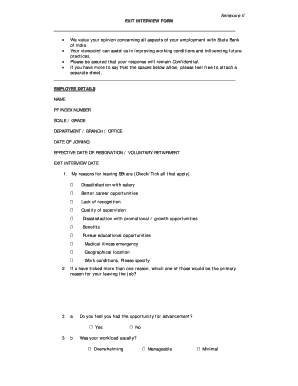
It Exit Form Filled Sample


What is the employee exit form?
The employee exit form is a formal document used by organizations when an employee leaves the company. This form serves multiple purposes, including collecting important information from the departing employee and ensuring a smooth transition. It typically includes sections for personal details, reasons for leaving, and information regarding the return of company property. Understanding the components of this form is crucial for both employees and employers to maintain clear communication and compliance.
Steps to complete the employee exit form
Filling out the employee exit form involves several key steps to ensure accuracy and completeness. Here’s how to navigate the process:
- Gather necessary information: Collect personal details such as your full name, employee ID, and department.
- State your reason for leaving: Clearly indicate whether you are resigning, retiring, or being terminated.
- Complete all sections: Fill in all required fields, including feedback on your experience and any outstanding obligations.
- Review the form: Double-check for any errors or omissions before submission.
- Submit the form: Follow your organization’s procedures for submitting the completed exit form, whether online or in person.
Key elements of the employee exit form
The employee exit form contains several essential elements that facilitate the offboarding process. Key components include:
- Personal information: Employee’s name, contact details, and position.
- Exit interview questions: Questions aimed at gathering feedback about the employee’s experience.
- Return of company property: A checklist for items that need to be returned, such as keys, ID badges, and equipment.
- Final paycheck information: Details about the last paycheck, including any deductions or outstanding payments.
Legal use of the employee exit form
When used correctly, the employee exit form can serve as a legally binding document. It is crucial to ensure that the form complies with relevant laws and regulations, such as those governing employment practices and data protection. Proper completion of the form can protect both the employer and employee by documenting the terms of departure and any agreements made during the exit process.
How to use the employee exit form
Using the employee exit form effectively involves understanding its purpose and following organizational protocols. Employees should fill out the form thoughtfully, providing honest feedback and ensuring all required information is included. Employers can use the collected data to improve workplace practices and address any issues raised during the exit interview process.
Form submission methods
The employee exit form can typically be submitted through various methods, depending on the organization's policies. Common submission methods include:
- Online submission: Many companies offer digital platforms for completing and submitting exit forms.
- Email: Employees may be required to send the completed form via email to their HR department.
- In-person submission: Some organizations prefer that employees hand in their forms directly to HR or their supervisor.
Quick guide on how to complete it exit form filled sample
Easily Prepare It Exit Form Filled Sample on Any Device
Digital document management has gained signNow traction among businesses and individuals. It serves as an excellent eco-friendly alternative to traditional printed and signed documents, allowing you to access the necessary form and securely store it online. airSlate SignNow equips you with all the resources needed to create, edit, and electronically sign your documents swiftly, eliminating delays. Manage It Exit Form Filled Sample on any device using airSlate SignNow's Android or iOS applications and enhance any document-oriented process today.
How to Edit and Electronically Sign It Exit Form Filled Sample Effortlessly
- Locate It Exit Form Filled Sample and click Get Form to begin.
- Utilize the features we provide to complete your document.
- Emphasize important parts of your documents or obscure confidential information with tools that airSlate SignNow specifically offers for such tasks.
- Generate your electronic signature with the Sign tool, which takes seconds and holds the same legal validity as a conventional ink signature.
- Verify the details and then click the Done button to save your changes.
- Choose your preferred method for sending your form, whether by email, SMS, invitation link, or download it to your computer.
Eliminate worries about lost or misplaced files, exhausting form searches, or errors that necessitate printing new copies. airSlate SignNow meets all your document management needs in just a few clicks from any device you choose. Edit and electronically sign It Exit Form Filled Sample to ensure outstanding communication at every stage of your form preparation process with airSlate SignNow.
Create this form in 5 minutes or less
Create this form in 5 minutes!
How to create an eSignature for the it exit form filled sample
How to create an electronic signature for a PDF online
How to create an electronic signature for a PDF in Google Chrome
How to create an e-signature for signing PDFs in Gmail
How to create an e-signature right from your smartphone
How to create an e-signature for a PDF on iOS
How to create an e-signature for a PDF on Android
People also ask
-
What is the first step in learning how to fill employee exit form?
To begin learning how to fill employee exit form, gather all necessary employee information, such as full name, position, and exit date. Understanding the requirements of your organization is essential, as each company may have unique information that needs to be included.
-
Are there specific features that help with how to fill employee exit form on airSlate SignNow?
Yes, airSlate SignNow offers user-friendly templates specifically designed for employee exit forms. These templates make it easier to ensure that all necessary fields are properly filled out and that no important detail is overlooked.
-
Can I customize my employee exit form in airSlate SignNow?
Absolutely! airSlate SignNow allows you to fully customize your employee exit form to meet the specific needs of your business. You can add or remove fields, change the layout, and include your company branding, making it a personalized experience.
-
Is there a cost associated with using airSlate SignNow for filling employee exit forms?
Yes, airSlate SignNow offers various pricing plans that are cost-effective for businesses of all sizes. By choosing the right plan, you can access features that simplify how to fill employee exit form and enhance document management efficiency.
-
How does airSlate SignNow improve the process of learning how to fill employee exit form?
airSlate SignNow simplifies the learning process by providing intuitive step-by-step guidance and assistance. This ensures that users can quickly become familiar with how to fill employee exit form without feeling overwhelmed by the document's requirements.
-
Does airSlate SignNow integrate with other software for managing exit forms?
Yes, airSlate SignNow seamlessly integrates with various HR and document management software, enhancing the overall efficiency of the exit form process. This integration enables businesses to streamline how to fill employee exit form while keeping all relevant data in one place.
-
What are the main benefits of using airSlate SignNow for exit forms?
Utilizing airSlate SignNow for exit forms provides numerous benefits, including enhanced security and quick turnaround times. Additionally, it simplifies how to fill employee exit form by providing a digital platform that can be accessed from anywhere, facilitating ease of use.
Get more for It Exit Form Filled Sample
Find out other It Exit Form Filled Sample
- eSign New York Courts Business Plan Template Later
- Can I eSign North Carolina Courts Limited Power Of Attorney
- eSign North Dakota Courts Quitclaim Deed Safe
- How To eSign Rhode Island Sports Quitclaim Deed
- Help Me With eSign Oregon Courts LLC Operating Agreement
- eSign North Dakota Police Rental Lease Agreement Now
- eSign Tennessee Courts Living Will Simple
- eSign Utah Courts Last Will And Testament Free
- eSign Ohio Police LLC Operating Agreement Mobile
- eSign Virginia Courts Business Plan Template Secure
- How To eSign West Virginia Courts Confidentiality Agreement
- eSign Wyoming Courts Quitclaim Deed Simple
- eSign Vermont Sports Stock Certificate Secure
- eSign Tennessee Police Cease And Desist Letter Now
- Help Me With eSign Texas Police Promissory Note Template
- eSign Utah Police LLC Operating Agreement Online
- eSign West Virginia Police Lease Agreement Online
- eSign Wyoming Sports Residential Lease Agreement Online
- How Do I eSign West Virginia Police Quitclaim Deed
- eSignature Arizona Banking Moving Checklist Secure