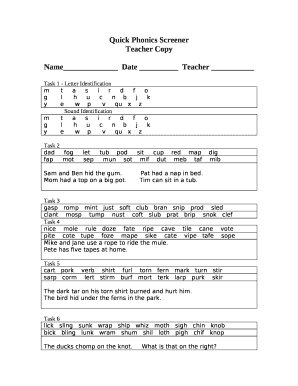
Quick Phonics Screener Form


What is the Quick Phonics Screener
The Quick Phonics Screener is an assessment tool designed to evaluate a student's phonics skills efficiently. It helps educators identify students who may need additional support in reading. This screener focuses on key phonics concepts, including letter-sound relationships and decoding skills, making it an essential resource for teachers aiming to enhance literacy instruction. By using this tool, educators can gather valuable insights into each student's reading abilities and tailor their teaching strategies accordingly.
How to use the Quick Phonics Screener
Using the Quick Phonics Screener involves several straightforward steps. First, educators should familiarize themselves with the assessment format and the specific skills it measures. Next, they can administer the screener to students in a quiet environment to ensure accurate results. The assessment typically includes a series of tasks that require students to demonstrate their phonics knowledge through reading words and sentences aloud. After completion, teachers can analyze the results to determine each student's strengths and areas for improvement.
Steps to complete the Quick Phonics Screener
Completing the Quick Phonics Screener involves a series of organized steps:
- Prepare the assessment materials, ensuring all necessary resources are available.
- Explain the purpose of the screener to the students to help them understand its importance.
- Administer the screener, allowing each student to work at their own pace while monitoring their progress.
- Record the responses accurately, noting any areas where students struggle.
- Review the results to identify patterns and specific needs for further instruction.
Legal use of the Quick Phonics Screener
The legal use of the Quick Phonics Screener is crucial for ensuring that assessments are conducted fairly and ethically. Educators must adhere to privacy laws, such as the Family Educational Rights and Privacy Act (FERPA), which protects the confidentiality of student information. Additionally, it is important to use the screener as intended, ensuring it is administered by qualified personnel who understand the assessment's purpose and limitations. Proper training and adherence to guidelines will help maintain the integrity of the assessment process.
Key elements of the Quick Phonics Screener
The Quick Phonics Screener comprises several key elements that contribute to its effectiveness:
- Phonics Skills Assessment: Focuses on essential phonics concepts.
- Student Engagement: Designed to keep students motivated during the assessment.
- Clear Instructions: Provides straightforward directions for both educators and students.
- Data Analysis: Offers tools for analyzing results to inform instruction.
Examples of using the Quick Phonics Screener
Educators can utilize the Quick Phonics Screener in various scenarios to enhance literacy instruction. For instance, it can be used at the beginning of the school year to establish a baseline for each student's phonics skills. Additionally, it can serve as a progress monitoring tool throughout the year, allowing teachers to adjust their instructional approaches based on student performance. By incorporating the screener into regular assessments, educators can ensure that all students receive the support they need to succeed in reading.
Quick guide on how to complete quick phonics screener 428470602
Effortlessly Prepare Quick Phonics Screener on Any Device
Managing documents online has gained traction among businesses and individuals. It offers an excellent eco-friendly substitute for traditional printed and signed documents, allowing you to locate the right form and securely store it online. airSlate SignNow provides all the tools necessary to create, modify, and electronically sign your documents swiftly without delays. Manage Quick Phonics Screener on any platform using the airSlate SignNow applications for Android or iOS and enhance any document-focused operation today.
Simple Steps to Modify and eSign Quick Phonics Screener with Ease
- Locate Quick Phonics Screener and then click Get Form to begin.
- Use the tools we provide to fill in your document.
- Highlight important sections of your documents or redact sensitive information using tools specifically designed for that purpose by airSlate SignNow.
- Create your eSignature with the Sign tool, which takes mere seconds and holds the same legal validity as a traditional wet ink signature.
- Review all the details and then click on the Done button to save your changes.
- Choose how you wish to share your form, whether by email, text message (SMS), invitation link, or download it to your computer.
Say goodbye to lost or misplaced documents, the hassle of searching for forms, or mistakes that necessitate printing new copies. airSlate SignNow caters to your document management needs with just a few clicks from any device of your choice. Edit and eSign Quick Phonics Screener and maintain seamless communication throughout your form preparation process with airSlate SignNow.
Create this form in 5 minutes or less
Create this form in 5 minutes!
How to create an eSignature for the quick phonics screener 428470602
How to create an electronic signature for a PDF online
How to create an electronic signature for a PDF in Google Chrome
How to create an e-signature for signing PDFs in Gmail
How to create an e-signature right from your smartphone
How to create an e-signature for a PDF on iOS
How to create an e-signature for a PDF on Android
People also ask
-
What is the quick phonics screener?
The quick phonics screener is a streamlined assessment tool designed to evaluate students' phonics knowledge efficiently. It provides educators quick insights into each learner's reading capabilities, making it easier to tailor instruction for improved literacy outcomes.
-
How does the quick phonics screener benefit teachers?
The quick phonics screener allows teachers to quickly identify students' strengths and weaknesses in phonics. This immediate feedback helps educators adapt their teaching strategies effectively, ensuring that all students receive the personalized support they need to succeed.
-
Is the quick phonics screener easy to implement in the classroom?
Yes, the quick phonics screener is designed for ease of use in classroom settings. Its straightforward format allows teachers to administer the assessment quickly, enabling them to focus on interpreting results and enhancing student learning.
-
What are the pricing options for the quick phonics screener?
Pricing for the quick phonics screener varies based on the number of licenses and additional features required. airSlate SignNow offers a cost-effective solution that ensures all educational institutions can afford this essential assessment tool.
-
Can the quick phonics screener be integrated with other educational tools?
Yes, the quick phonics screener can be integrated with various educational tools and platforms. This flexibility allows schools to streamline their assessment processes and maintain consistent records across different applications.
-
What age group is the quick phonics screener suitable for?
The quick phonics screener is suitable for early readers, typically from kindergarten through second grade. This assessment is vital for detecting foundational reading skills, helping educators support young learners as they develop their phonics abilities.
-
How does the quick phonics screener support student learning?
By utilizing the quick phonics screener, educators can gain valuable insights into each student's reading proficiency. This data allows for targeted instruction, fostering an environment where students can thrive and improve their phonics skills effectively.
Get more for Quick Phonics Screener
Find out other Quick Phonics Screener
- How To Integrate Sign in Banking
- How To Use Sign in Banking
- Help Me With Use Sign in Banking
- Can I Use Sign in Banking
- How Do I Install Sign in Banking
- How To Add Sign in Banking
- How Do I Add Sign in Banking
- How Can I Add Sign in Banking
- Can I Add Sign in Banking
- Help Me With Set Up Sign in Government
- How To Integrate eSign in Banking
- How To Use eSign in Banking
- How To Install eSign in Banking
- How To Add eSign in Banking
- How To Set Up eSign in Banking
- How To Save eSign in Banking
- How To Implement eSign in Banking
- How To Set Up eSign in Construction
- How To Integrate eSign in Doctors
- How To Use eSign in Doctors