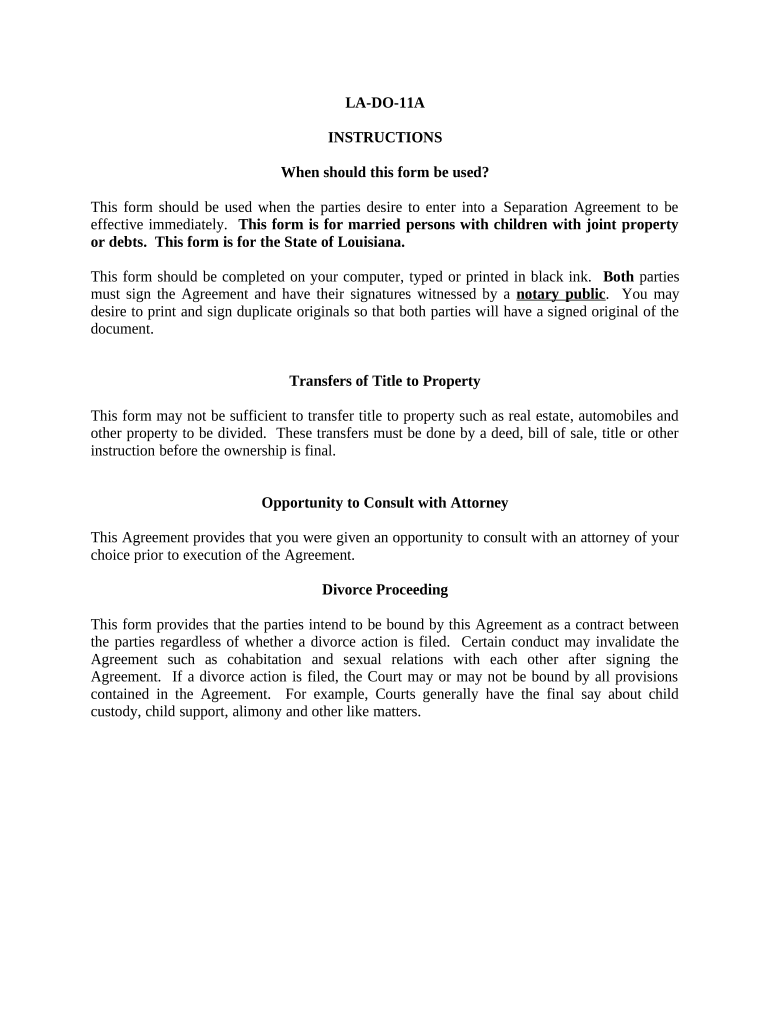
Marital Minor Form


What is the marital minor?
The marital minor refers to a specific legal form that is often used in situations involving minors in the context of marriage. This form is essential for ensuring that all legal requirements are met when a minor is involved in marital arrangements. It serves to protect the rights and interests of the minor while also adhering to state laws regarding marriage and consent.
How to use the marital minor
Using the marital minor form involves several steps to ensure compliance with legal standards. Typically, the form must be filled out completely and accurately, reflecting the details of the minor and the circumstances surrounding the marriage. It may require signatures from both parents or guardians, depending on state laws. This form is often submitted to the appropriate state authority, such as a marriage license office, before the marriage can proceed.
Steps to complete the marital minor
Completing the marital minor form involves a series of clear steps:
- Gather necessary information about the minor, including full name, date of birth, and contact details.
- Collect required signatures from parents or legal guardians, as mandated by state law.
- Fill out the form accurately, ensuring all sections are completed without omissions.
- Review the form for any errors or missing information before submission.
- Submit the completed form to the relevant state office, either online or in person, depending on local regulations.
Legal use of the marital minor
The legal use of the marital minor form is crucial for ensuring that marriages involving minors are conducted lawfully. This form must comply with state laws that dictate the age of consent and the conditions under which a minor may marry. Failure to adhere to these regulations can result in legal complications, including the invalidation of the marriage. It is essential to understand the specific legal framework in your state to ensure compliance.
State-specific rules for the marital minor
Each state in the U.S. has its own regulations regarding the marital minor form. These rules can dictate the minimum age for marriage, the necessary consent from parents or guardians, and any additional documentation required. It is important to consult the specific laws in your state to ensure that all requirements are met before proceeding with the marriage process.
Required documents
When completing the marital minor form, several documents may be required to validate the application. Commonly needed documents include:
- Birth certificate of the minor to verify age.
- Identification for parents or guardians providing consent.
- Any court orders or legal documents that pertain to custody or guardianship, if applicable.
Form submission methods
The marital minor form can typically be submitted through various methods, including:
- Online submission via the state’s official marriage license portal.
- Mailing the completed form to the designated state office.
- In-person submission at the local marriage license office.
Quick guide on how to complete marital minor
Complete Marital Minor effortlessly on any device
Digital document management has become increasingly popular among businesses and individuals. It offers an ideal eco-friendly substitute for traditional printed and signed papers, allowing you to obtain the correct form and securely store it online. airSlate SignNow equips you with all the necessary tools to create, modify, and eSign your documents swiftly without delays. Handle Marital Minor on any device using airSlate SignNow's Android or iOS applications and enhance any document-centric process today.
How to change and eSign Marital Minor effortlessly
- Locate Marital Minor and click on Get Form to begin.
- Utilize the tools available to complete your document.
- Highlight important sections of your documents or obscure sensitive information with tools that airSlate SignNow provides specifically for this purpose.
- Create your signature using the Sign tool, which only takes a few seconds and holds the same legal validity as a conventional wet ink signature.
- Review the details and click on the Done button to save your changes.
- Choose how you wish to send your form, whether by email, text message (SMS), or invite link, or download it to your computer.
Forget about lost or misplaced papers, tedious form searching, or errors that require reprinting new document copies. airSlate SignNow meets your document management needs with just a few clicks from any device you prefer. Edit and eSign Marital Minor while ensuring excellent communication at every stage of your form preparation process with airSlate SignNow.
Create this form in 5 minutes or less
Create this form in 5 minutes!
People also ask
-
What is a marital minor in the context of legal documents?
A marital minor refers to a minor child born to married parents. In legal terms, understanding how marital minors are treated in documents is crucial for situations like custody agreements or financial planning, ensuring that the rights of the minor are appropriately addressed.
-
How can airSlate SignNow help with documents involving marital minors?
airSlate SignNow simplifies the process of sending and eSigning documents that include marital minors. Whether it's custody forms or financial agreements, our easy-to-use platform ensures that everything is legally binding while keeping the needs of marital minors in mind.
-
What features does airSlate SignNow offer for managing documents related to marital minors?
Our platform provides features like secure eSigning, document templates, and real-time tracking, all tailored for documents involving marital minors. This streamlines the process, reducing the hassle often associated with legal documentation and ensuring compliance.
-
Are there any specific integrations for handling documents with marital minors?
Yes, airSlate SignNow integrates with various tools to facilitate the management of documents involving marital minors. Whether you're using CRM systems or storage solutions, our integrations ensure a seamless experience when handling sensitive legal documents.
-
What is the pricing structure for using airSlate SignNow for marital minor documents?
airSlate SignNow offers flexible pricing plans that accommodate businesses needing to manage documents regarding marital minors. Our cost-effective solutions provide value as you streamline your document processes without compromising on quality or ease of use.
-
How secure is airSlate SignNow for documents involving marital minors?
Security is a top priority for airSlate SignNow, especially for sensitive documents concerning marital minors. Our platform employs advanced security measures like encryption and secure cloud storage to protect your documents and personal information.
-
Can airSlate SignNow assist with compliance for documents related to marital minors?
Absolutely! airSlate SignNow helps ensure that your documents involving marital minors comply with legal standards. With templates designed for specific circumstances, you can confidently handle legal matters involving custody and guardianship without legal hiccups.
Get more for Marital Minor
Find out other Marital Minor
- Can I eSign South Dakota Banking PPT
- How Can I eSign South Dakota Banking PPT
- How Do I eSign Alaska Car Dealer Form
- How To eSign California Car Dealer Form
- Can I eSign Colorado Car Dealer Document
- How Can I eSign Colorado Car Dealer Document
- Can I eSign Hawaii Car Dealer Word
- How To eSign Hawaii Car Dealer PPT
- How To eSign Hawaii Car Dealer PPT
- How Do I eSign Hawaii Car Dealer PPT
- Help Me With eSign Hawaii Car Dealer PPT
- How Can I eSign Hawaii Car Dealer Presentation
- How Do I eSign Hawaii Business Operations PDF
- How Can I eSign Hawaii Business Operations PDF
- How To eSign Hawaii Business Operations Form
- How Do I eSign Hawaii Business Operations Form
- Help Me With eSign Hawaii Business Operations Presentation
- How Do I eSign Idaho Car Dealer Document
- How Do I eSign Indiana Car Dealer Document
- How To eSign Michigan Car Dealer Document