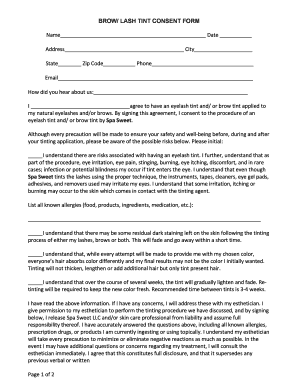
Sweet Spa Form


What is the Sweet Spa
The Sweet Spa form is a specialized document used to facilitate the process of obtaining spa services or memberships. It serves as a formal request for various treatments and services offered by spas, ensuring that clients can easily communicate their preferences and requirements. This form is essential for both clients and spa operators, as it streamlines the booking process and helps maintain accurate records of services rendered.
How to use the Sweet Spa
To effectively use the Sweet Spa form, clients should first gather all necessary information regarding their desired treatments. This includes personal details, preferred service dates, and any specific requests related to their spa experience. Once completed, the form can be submitted digitally or in person, depending on the spa's policies. Utilizing a digital platform for submission can enhance the efficiency of the process, allowing for quicker confirmations and better tracking of appointments.
Steps to complete the Sweet Spa
Completing the Sweet Spa form involves several straightforward steps:
- Begin by filling in your personal information, including your name, contact details, and any relevant health information.
- Select the services you wish to receive, such as massages, facials, or body treatments.
- Indicate your preferred dates and times for the appointments.
- Review the completed form for accuracy and completeness.
- Submit the form through the designated method, ensuring you receive a confirmation of your request.
Legal use of the Sweet Spa
The Sweet Spa form is legally binding when completed and submitted in accordance with applicable regulations. It is crucial for clients to understand their rights and obligations under this form. By signing the document, clients agree to the terms and conditions set forth by the spa, which may include cancellation policies and liability waivers. Ensuring compliance with these legal aspects helps protect both the client and the spa in case of disputes.
Key elements of the Sweet Spa
Several key elements define the Sweet Spa form, ensuring it meets both client and spa needs:
- Client Information: Essential personal details that allow the spa to tailor services to individual preferences.
- Service Selection: A clear outline of available treatments, enabling clients to choose based on their interests.
- Appointment Scheduling: Options for preferred dates and times, facilitating efficient booking.
- Terms and Conditions: Legal clauses that outline the responsibilities of both parties involved.
Examples of using the Sweet Spa
Clients may use the Sweet Spa form in various scenarios, such as:
- Booking a one-time spa treatment for relaxation or special occasions.
- Establishing a recurring membership for regular spa visits.
- Requesting customized packages that include multiple services tailored to specific needs.
Quick guide on how to complete sweet spa
Effortlessly Prepare Sweet Spa on Any Device
Managing documents online has become increasingly prevalent among businesses and individuals. It offers an ideal environmentally friendly alternative to traditional printed and signed documents, enabling you to access the correct forms and securely store them online. airSlate SignNow provides all the tools necessary to create, modify, and electronically sign your documents quickly without delays. Manage Sweet Spa on any device using airSlate SignNow's Android or iOS applications and enhance your document-related workflows today.
How to Edit and eSign Sweet Spa with Ease
- Obtain Sweet Spa and click on Get Form to begin.
- Utilize the tools we provide to fill out your form.
- Highlight pertinent sections of the documents or redact sensitive information with the tools that airSlate SignNow offers specifically for this purpose.
- Generate your signature using the Sign feature, which takes seconds and holds the same legal validity as a conventional wet ink signature.
- Review all the information and click on the Done button to save your changes.
- Select your preferred method to send your form, whether by email, text message (SMS), invite link, or download it to your computer.
Eliminate the hassle of lost or misplaced documents, tedious form searches, or mistakes that necessitate printing new copies. airSlate SignNow addresses all your document management needs in just a few clicks from any device you choose. Edit and eSign Sweet Spa and ensure effective communication at every stage of the document preparation process with airSlate SignNow.
Create this form in 5 minutes or less
Create this form in 5 minutes!
How to create an eSignature for the sweet spa
How to create an electronic signature for a PDF online
How to create an electronic signature for a PDF in Google Chrome
How to create an e-signature for signing PDFs in Gmail
How to create an e-signature right from your smartphone
How to create an e-signature for a PDF on iOS
How to create an e-signature for a PDF on Android
People also ask
-
What is sweet spa and how can it benefit my business?
Sweet spa is an intuitive document signing solution that empowers businesses to streamline their processes. By using sweet spa, you can quickly send and eSign documents, enhancing efficiency and saving time. This tool is especially beneficial for businesses looking to go digital and reduce paper usage.
-
How much does sweet spa cost?
Sweet spa offers a range of pricing plans to cater to different business needs. Plans are competitively priced to ensure cost-effectiveness without compromising on features. You can choose from basic to advanced options depending on your requirements.
-
What features does sweet spa offer?
Sweet spa includes essential features such as document templates, automatic reminders, and secure cloud storage. These functionalities enable you to manage your documents seamlessly and ensure that nothing falls through the cracks. Additionally, it offers customization options to fit your business style.
-
Is sweet spa easy to integrate with other software?
Yes, sweet spa is designed to easily integrate with various business applications, enhancing your existing workflows. Whether you use CRM systems, cloud storage, or project management tools, sweet spa can fit right in. This flexibility allows for a smoother transition and better overall efficiency.
-
Can sweet spa handle large volumes of documents?
Absolutely! Sweet spa is built to accommodate businesses of all sizes, including those handling large volumes of documents. Its robust infrastructure ensures that you can send and eSign as many documents as needed without performance issues. This scalability is ideal for growing businesses.
-
How secure is sweet spa for my documents?
Security is a top priority at sweet spa. The platform employs advanced encryption methods and complies with industry standards to protect your documents. Additionally, you can set permissions and access controls to ensure that only authorized users can view or sign your documents.
-
Is there a mobile app for sweet spa?
Yes, sweet spa offers a mobile application that allows you to manage and sign documents on the go. This means you can access your documents and complete transactions from anywhere, making it extremely convenient for busy professionals. The mobile app ensures you never miss an important signing, even when away from your desk.
Get more for Sweet Spa
Find out other Sweet Spa
- How To Sign Montana Business Operations Warranty Deed
- Sign Nevada Business Operations Emergency Contact Form Simple
- Sign New Hampshire Business Operations Month To Month Lease Later
- Can I Sign New York Business Operations Promissory Note Template
- Sign Oklahoma Business Operations Contract Safe
- Sign Oregon Business Operations LLC Operating Agreement Now
- Sign Utah Business Operations LLC Operating Agreement Computer
- Sign West Virginia Business Operations Rental Lease Agreement Now
- How To Sign Colorado Car Dealer Arbitration Agreement
- Sign Florida Car Dealer Resignation Letter Now
- Sign Georgia Car Dealer Cease And Desist Letter Fast
- Sign Georgia Car Dealer Purchase Order Template Mobile
- Sign Delaware Car Dealer Limited Power Of Attorney Fast
- How To Sign Georgia Car Dealer Lease Agreement Form
- How To Sign Iowa Car Dealer Resignation Letter
- Sign Iowa Car Dealer Contract Safe
- Sign Iowa Car Dealer Limited Power Of Attorney Computer
- Help Me With Sign Iowa Car Dealer Limited Power Of Attorney
- Sign Kansas Car Dealer Contract Fast
- Sign Kansas Car Dealer Agreement Secure