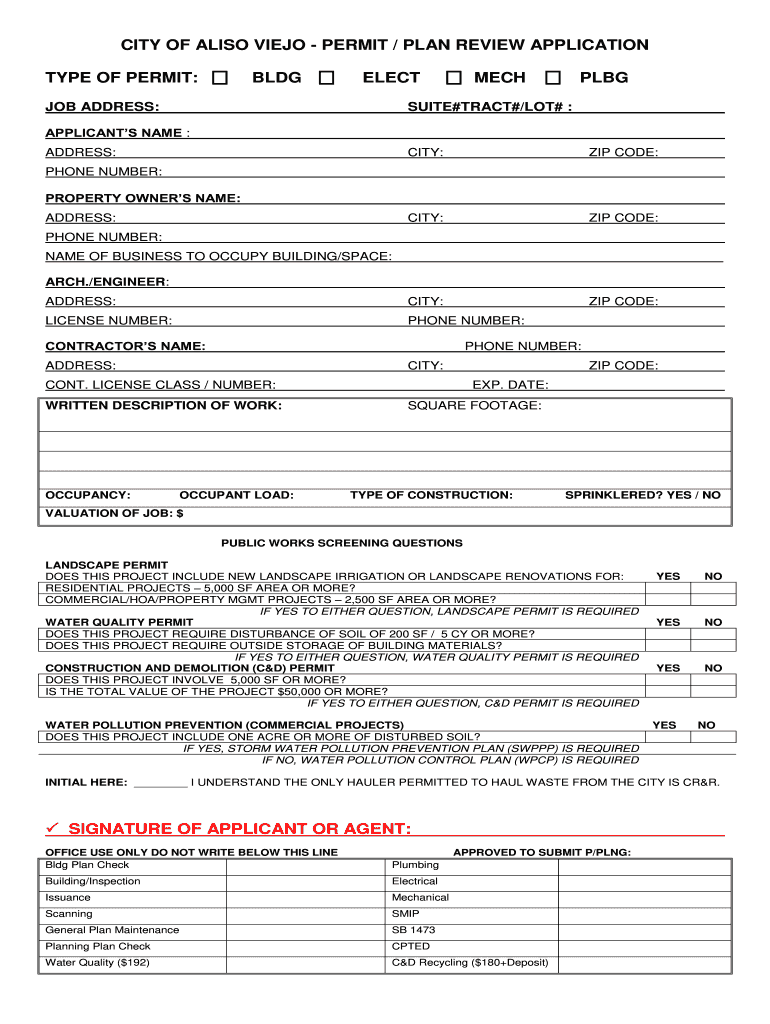
Aliso Viejo Application Form


What is the Aliso Viejo Application
The Aliso Viejo Application is a formal request submitted to the city of Aliso Viejo for various permits related to building and safety. This application is essential for ensuring compliance with local regulations and standards. It encompasses a range of activities, including construction, renovations, and modifications to existing structures. By submitting this application, individuals and businesses can obtain the necessary approvals to proceed with their projects legally.
How to obtain the Aliso Viejo Application
To obtain the Aliso Viejo Application, individuals can visit the city of Aliso Viejo's official website or the building department at city hall. The application may also be available for download in PDF format, allowing for easy access. In-person visits can provide additional guidance from city staff, who can answer questions and clarify requirements. It is advisable to gather all necessary information and documentation before applying to streamline the process.
Steps to complete the Aliso Viejo Application
Completing the Aliso Viejo Application involves several key steps:
- Gather necessary documents, such as site plans, project descriptions, and any previous permits.
- Fill out the application form accurately, ensuring all required fields are completed.
- Submit the application along with any applicable fees to the building department.
- Await confirmation and any further instructions from city officials regarding the next steps.
Key elements of the Aliso Viejo Application
Several key elements must be included in the Aliso Viejo Application to ensure its validity:
- Applicant's contact information, including name, address, and phone number.
- A detailed description of the proposed project, including its scope and purpose.
- Site plans that illustrate the intended changes and compliance with zoning regulations.
- Signature of the applicant, affirming the accuracy of the information provided.
Legal use of the Aliso Viejo Application
The legal use of the Aliso Viejo Application is governed by local building codes and regulations. It is crucial for applicants to ensure that their submissions comply with these laws to avoid penalties or project delays. The application serves as a formal record of the proposed work and is necessary for obtaining the required permits. Failure to submit a valid application can result in fines and the need to halt work until compliance is achieved.
Form Submission Methods (Online / Mail / In-Person)
Applicants have multiple options for submitting the Aliso Viejo Application:
- Online: Many applications can be submitted electronically through the city’s official website, providing a convenient option for applicants.
- Mail: Completed applications can be sent via postal service to the building department, ensuring they are received by the appropriate officials.
- In-Person: Applicants may also choose to submit their applications directly at city hall, where staff can assist with the process and answer any questions.
Quick guide on how to complete permitplan review application city of aliso viejo
Manage Aliso Viejo Application wherever, whenever
Your daily business operations may necessitate extra attention when handling state-specific business documents. Reclaim your working hours and cut down on the expenses linked to document-driven processes with airSlate SignNow. airSlate SignNow offers you a variety of pre-uploaded business documents, such as Aliso Viejo Application, that you can utilize and share with your business associates. Handle your Aliso Viejo Application seamlessly with robust editing and eSignature features and send it directly to your recipients.
How to acquire Aliso Viejo Application in just a few clicks:
- Select a form applicable to your state.
- Simply click Learn More to view the document and ensure it meets your needs.
- Click on Get Form to begin working with it.
- Aliso Viejo Application will promptly open in the editor, with no further actions required.
- Utilize airSlate SignNow’s sophisticated editing tools to complete or modify the form.
- Select the Sign tool to create your signature and eSign your document.
- Once ready, click Done, save your changes, and access your document.
- Send the form via email or SMS, or use a link-to-fill option with partners or allow them to download the document.
airSlate SignNow signNowly saves your time managing Aliso Viejo Application and enables you to locate essential documents in one place. A large repository of forms is organized and tailored to cover crucial business processes needed for your operations. The advanced editor reduces the likelihood of errors, allowing you to easily correct mistakes and review your documents on any device before sending them out. Start your free trial today to explore all the benefits of airSlate SignNow for your daily business workflows.
Create this form in 5 minutes or less
Create this form in 5 minutes!
How to create an eSignature for the permitplan review application city of aliso viejo
How to generate an eSignature for the Permitplan Review Application City Of Aliso Viejo in the online mode
How to create an electronic signature for the Permitplan Review Application City Of Aliso Viejo in Chrome
How to generate an electronic signature for signing the Permitplan Review Application City Of Aliso Viejo in Gmail
How to make an eSignature for the Permitplan Review Application City Of Aliso Viejo right from your smartphone
How to create an eSignature for the Permitplan Review Application City Of Aliso Viejo on iOS
How to create an electronic signature for the Permitplan Review Application City Of Aliso Viejo on Android devices
People also ask
-
What services does the Aliso Viejo Building Department provide?
The Aliso Viejo Building Department is responsible for reviewing and approving building permits, ensuring compliance with safety codes. They also provide guidance on zoning laws and land use, vital for any construction project. Their services support both residential and commercial development in Aliso Viejo.
-
How can I obtain a building permit from the Aliso Viejo Building Department?
To obtain a building permit from the Aliso Viejo Building Department, you must submit a completed application along with required plans and documentation. It’s important to check their website for specific guidelines and any fees associated with your application. The process may include public reviews or inspections.
-
What are the fees associated with permits from the Aliso Viejo Building Department?
The fees for permits from the Aliso Viejo Building Department vary based on the type and scope of your project. You can find a detailed fee schedule on their website to help you budget accordingly. It's essential to consider these costs when planning your construction or renovation.
-
Does the Aliso Viejo Building Department offer resources for homeowners?
Yes, the Aliso Viejo Building Department offers various resources for homeowners, including informational brochures and guidelines for common projects. They aim to facilitate the permit process and ensure that homeowners understand necessary regulations. Engaging with their services can save time and prevent costly mistakes.
-
What are the hours of operation for the Aliso Viejo Building Department?
The Aliso Viejo Building Department typically operates from Monday to Friday, with hours varying by day. It is advisable to check their official website for the most up-to-date hours and any potential changes. Appointments may also be recommended for specific inquiries.
-
How long does it take to get a building permit from the Aliso Viejo Building Department?
The time it takes to receive a building permit from the Aliso Viejo Building Department can vary based on the complexity of your project. Generally, simpler permits may be processed quicker than those requiring extensive reviews. It’s best to consult directly with the department to get an estimate.
-
Can I track the status of my permit with the Aliso Viejo Building Department?
Yes, you can track the status of your permit application with the Aliso Viejo Building Department through their online portal. This feature allows you to stay updated on any necessary approvals or additional information required. It's a convenient way to monitor your project's progress.
Get more for Aliso Viejo Application
- Trusts issue form
- Alaska prenuptial agreement form
- Alaska legal last will and testament form for single person with no children
- Alaska legal last will and testament form for a single person with minor children
- Legal last will testament form agreement
- Alaska will form
- Ak last will testament form
- Alaska legal last will and testament form for married person with adult and minor children
Find out other Aliso Viejo Application
- Electronic signature Montana High Tech Warranty Deed Mobile
- Electronic signature Florida Lawers Cease And Desist Letter Fast
- Electronic signature Lawers Form Idaho Fast
- Electronic signature Georgia Lawers Rental Lease Agreement Online
- How Do I Electronic signature Indiana Lawers Quitclaim Deed
- How To Electronic signature Maryland Lawers Month To Month Lease
- Electronic signature North Carolina High Tech IOU Fast
- How Do I Electronic signature Michigan Lawers Warranty Deed
- Help Me With Electronic signature Minnesota Lawers Moving Checklist
- Can I Electronic signature Michigan Lawers Last Will And Testament
- Electronic signature Minnesota Lawers Lease Termination Letter Free
- Electronic signature Michigan Lawers Stock Certificate Mobile
- How Can I Electronic signature Ohio High Tech Job Offer
- How To Electronic signature Missouri Lawers Job Description Template
- Electronic signature Lawers Word Nevada Computer
- Can I Electronic signature Alabama Legal LLC Operating Agreement
- How To Electronic signature North Dakota Lawers Job Description Template
- Electronic signature Alabama Legal Limited Power Of Attorney Safe
- How To Electronic signature Oklahoma Lawers Cease And Desist Letter
- How To Electronic signature Tennessee High Tech Job Offer