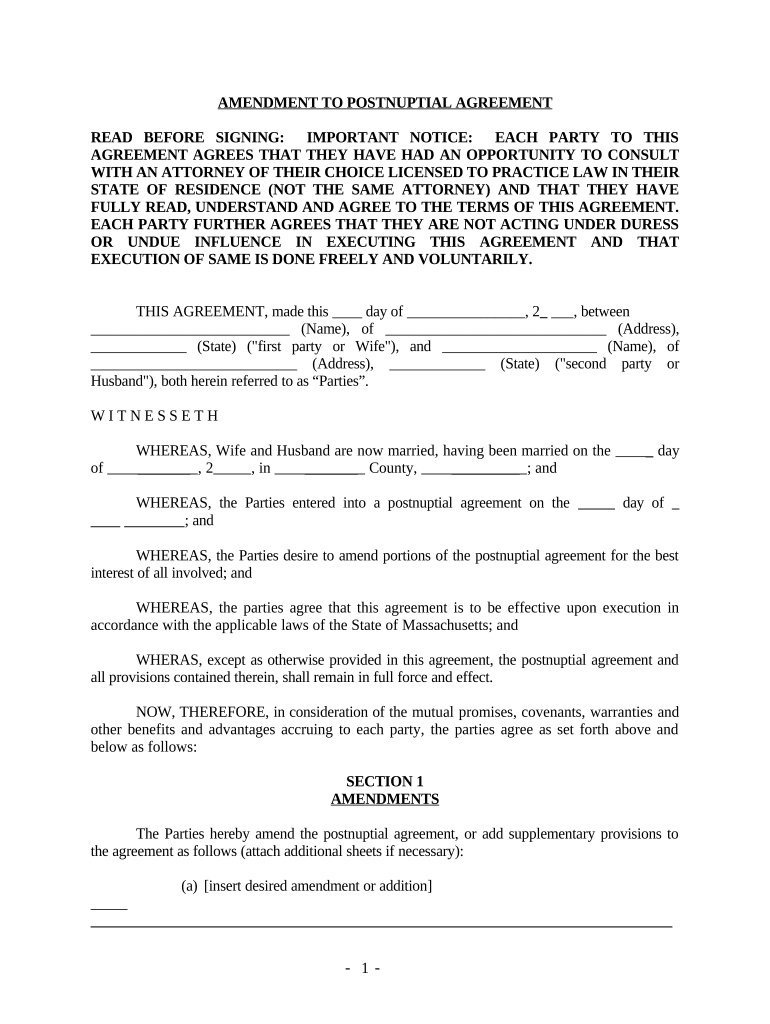
Postnuptial Property Agreement Form


What is the Postnuptial Property Agreement
A Massachusetts postnuptial agreement is a legal document created by married couples to outline the division of assets and responsibilities in the event of a divorce or separation. Unlike a prenuptial agreement, which is established before marriage, a postnuptial agreement is formed after the couple has tied the knot. This agreement can address various issues, including property ownership, debt responsibilities, and spousal support, ensuring both parties are clear about their rights and obligations.
Key elements of the Postnuptial Property Agreement
When drafting a Massachusetts postnuptial agreement, several key elements should be included to ensure its validity and effectiveness:
- Identification of Parties: Clearly state the names and addresses of both spouses.
- Disclosure of Assets: Provide a full disclosure of each party's assets and debts to ensure transparency.
- Terms of Division: Outline how assets and debts will be divided in the event of divorce or separation.
- Spousal Support: Specify any agreements regarding alimony or spousal support.
- Signatures: Both parties must sign the agreement, ideally in the presence of a notary public to enhance its legal standing.
Steps to complete the Postnuptial Property Agreement
Completing a Massachusetts postnuptial agreement involves several important steps:
- Consult with an Attorney: Engage a family law attorney to guide you through the process and ensure compliance with Massachusetts laws.
- Discuss Terms: Have open discussions with your spouse about the terms you wish to include in the agreement.
- Draft the Agreement: Create a draft of the postnuptial agreement, incorporating all necessary elements and terms.
- Review and Revise: Both parties should review the document and suggest any necessary revisions.
- Sign and Notarize: Sign the finalized agreement in the presence of a notary public to ensure its legal validity.
Legal use of the Postnuptial Property Agreement
The legal use of a Massachusetts postnuptial agreement is recognized in court, provided it meets certain criteria. The agreement must be fair and reasonable at the time of signing, and both parties must have voluntarily entered into the agreement without coercion. Additionally, the agreement should be in writing and signed by both spouses. Courts may enforce the agreement unless it is proven to be unconscionable or if there was a lack of full disclosure of assets.
State-specific rules for the Postnuptial Property Agreement
In Massachusetts, specific rules govern the creation and enforcement of postnuptial agreements. The agreement must comply with state laws, including the requirement for full financial disclosure by both parties. Additionally, the agreement should be executed voluntarily, without duress or undue influence. It is also advisable to have independent legal counsel for both parties to ensure that the agreement is fair and to avoid potential disputes in the future.
How to obtain the Postnuptial Property Agreement
Obtaining a Massachusetts postnuptial agreement typically involves working with a qualified attorney who specializes in family law. The attorney can provide a template or assist in drafting a customized agreement that reflects the specific needs and circumstances of the couple. Additionally, couples can find resources online, but it is essential to ensure that any template used complies with Massachusetts laws and regulations.
Quick guide on how to complete postnuptial property agreement 497309576
Effortlessly Prepare Postnuptial Property Agreement on Any Device
The management of online documents has become increasingly favored by both enterprises and individuals. It serves as an excellent environmentally friendly substitute for traditional printed and signed documents, allowing you to access the necessary forms and securely save them online. airSlate SignNow equips you with all the tools needed to create, modify, and eSign your documents rapidly without delays. Handle Postnuptial Property Agreement on any platform using airSlate SignNow's Android or iOS applications and streamline any document-related tasks today.
How to Edit and eSign Postnuptial Property Agreement with Ease
- Find Postnuptial Property Agreement and click Get Form to begin.
- Utilize the tools we offer to fill out your document.
- Highlight essential sections of your documents or redact sensitive information using the tools that airSlate SignNow provides specifically for this purpose.
- Craft your signature using the Sign tool, which takes seconds and carries the same legal validity as a conventional wet ink signature.
- Review all the details and then click the Done button to save your modifications.
- Choose how you want to deliver your form, whether by email, SMS, or invite link, or download it to your computer.
Eliminate concerns about lost or misplaced files, tedious form searches, or errors that necessitate the printing of new document copies. airSlate SignNow addresses all your document management needs in just a few clicks from any device you prefer. Modify and eSign Postnuptial Property Agreement and ensure excellent communication at every stage of the form preparation process with airSlate SignNow.
Create this form in 5 minutes or less
Create this form in 5 minutes!
People also ask
-
What is a Massachusetts postnuptial agreement?
A Massachusetts postnuptial agreement is a legal contract created after marriage that outlines the financial rights and responsibilities of each spouse. It can address asset division, debt allocation, and other financial matters. This agreement can be particularly useful in clarifying expectations and managing potential conflicts.
-
How much does it cost to create a Massachusetts postnuptial agreement?
The cost of a Massachusetts postnuptial agreement can vary based on the complexity of your situation and whether you choose to draft it yourself or hire an attorney. Generally, the expenses for legal services range from a few hundred to over a thousand dollars. Using airSlate SignNow can provide you with a cost-effective solution to streamline the process.
-
What features should I look for in a Massachusetts postnuptial agreement template?
When searching for a Massachusetts postnuptial agreement template, ensure it includes provisions for asset distribution, spousal support, and disbursement of debts. It should also be compliant with Massachusetts laws. Utilizing airSlate SignNow’s templates can simplify this process while maintaining legal integrity.
-
What are the benefits of having a Massachusetts postnuptial agreement?
A Massachusetts postnuptial agreement provides clarity and security for both spouses regarding financial matters. It can help prevent disputes in case of separation or divorce by outlining clear expectations and responsibilities. Moreover, it encourages open communication about finances, ultimately strengthening the marriage.
-
Can a Massachusetts postnuptial agreement be modified?
Yes, a Massachusetts postnuptial agreement can be modified if both parties agree to the changes and the modifications are documented properly. It is crucial to ensure that any amendments also comply with Massachusetts laws. airSlate SignNow makes it easy to update your agreement as needed.
-
Is an attorney required to create a Massachusetts postnuptial agreement?
While it is not legally required to have an attorney when creating a Massachusetts postnuptial agreement, it is highly advisable. An attorney can ensure the agreement is legally binding and compliant with Massachusetts laws, which can provide peace of mind for both parties. Using airSlate SignNow allows you to collaborate with legal professionals seamlessly.
-
How can airSlate SignNow help with my Massachusetts postnuptial agreement?
airSlate SignNow can simplify the creation and signing process of your Massachusetts postnuptial agreement. It offers user-friendly templates and eSigning features that save you time and streamline communication between parties. This tool ensures that your agreement is executed efficiently and securely.
Get more for Postnuptial Property Agreement
- 24 hour notice of entry rental agreement form
- Flu vaccine consent form
- Termination of support summit county form
- Motion for an order to show cause wyoming judicial branch courts state wy form
- Morgan state 1098 t form
- When completing this form please use a pen and write legibly
- Csf form pdf 13427877
- Parking citation appeal form for disputing ghc parking tickets
Find out other Postnuptial Property Agreement
- How Can I eSign Washington Police Form
- Help Me With eSignature Tennessee Banking PDF
- How Can I eSignature Virginia Banking PPT
- How Can I eSignature Virginia Banking PPT
- Can I eSignature Washington Banking Word
- Can I eSignature Mississippi Business Operations Document
- How To eSignature Missouri Car Dealer Document
- How Can I eSignature Missouri Business Operations PPT
- How Can I eSignature Montana Car Dealer Document
- Help Me With eSignature Kentucky Charity Form
- How Do I eSignature Michigan Charity Presentation
- How Do I eSignature Pennsylvania Car Dealer Document
- How To eSignature Pennsylvania Charity Presentation
- Can I eSignature Utah Charity Document
- How Do I eSignature Utah Car Dealer Presentation
- Help Me With eSignature Wyoming Charity Presentation
- How To eSignature Wyoming Car Dealer PPT
- How To eSignature Colorado Construction PPT
- How To eSignature New Jersey Construction PDF
- How To eSignature New York Construction Presentation