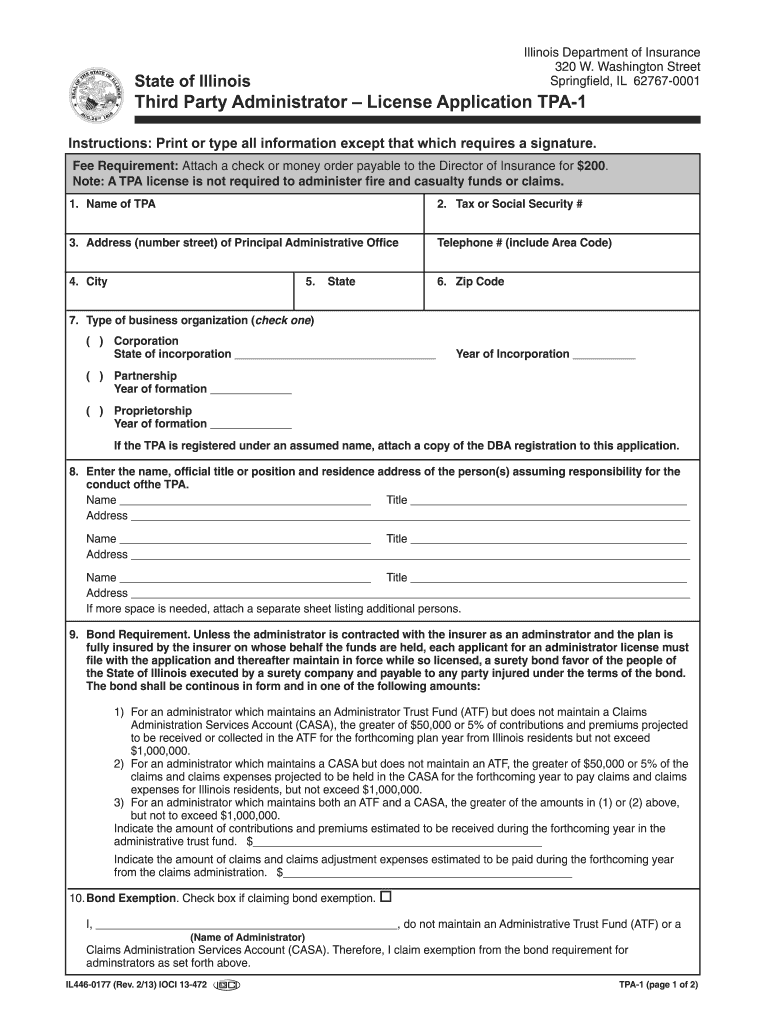
Illinois Third Party Administrator License Form 2009


What is the Illinois Third Party Administrator License Form
The Illinois Third Party Administrator License Form is a legal document required for businesses that wish to operate as third-party administrators in the state of Illinois. This form is essential for entities that manage health benefits, insurance claims, or other administrative services on behalf of insurance companies or self-insured employers. Completing this form ensures compliance with state regulations and allows organizations to legally perform administrative functions within the insurance industry.
How to obtain the Illinois Third Party Administrator License Form
To obtain the Illinois Third Party Administrator License Form, individuals or businesses must visit the official website of the Illinois Department of Insurance. The form is typically available for download in a PDF format. It is important to ensure that you are accessing the most current version of the form, as outdated documents may not be accepted. Additionally, applicants may need to provide specific information about their business operations and management structure as part of the application process.
Steps to complete the Illinois Third Party Administrator License Form
Completing the Illinois Third Party Administrator License Form involves several key steps:
- Gather necessary information about your business, including legal name, address, and contact details.
- Provide details regarding the services you plan to offer as a third-party administrator.
- Include information about the owners and key personnel of the organization.
- Review the form for accuracy and completeness before submission.
- Sign and date the form to certify that all information provided is true and accurate.
Legal use of the Illinois Third Party Administrator License Form
The legal use of the Illinois Third Party Administrator License Form is crucial for compliance with state laws governing insurance administration. Submitting this form allows businesses to operate legally and provides assurance to clients and partners that they meet regulatory requirements. Failure to use this form correctly or operate without a valid license can result in penalties, including fines and the inability to conduct business in Illinois.
Required Documents
When completing the Illinois Third Party Administrator License Form, applicants may need to submit additional documentation to support their application. Commonly required documents include:
- Proof of business registration in Illinois.
- Background information on key personnel, including resumes or qualifications.
- Financial statements or proof of financial stability.
- Any relevant contracts or agreements with insurance companies or clients.
Form Submission Methods
The Illinois Third Party Administrator License Form can typically be submitted through various methods, including:
- Online submission via the Illinois Department of Insurance portal, if available.
- Mailing the completed form and supporting documents to the appropriate regulatory office.
- In-person submission at designated state offices, which may offer assistance during the application process.
Quick guide on how to complete illinois third party administrator license 2009 form
Finalize and submit your Illinois Third Party Administrator License Form swiftly
Robust tools for digital document exchange and authentication have become essential for process enhancement and the consistent growth of your forms. When handling legal paperwork and endorsing a Illinois Third Party Administrator License Form, an effective signing solution can conserve you signNow time and resources with each submission.
Locate, complete, modify, endorse, and distribute your legal documents with airSlate SignNow. This platform provides everything necessary to establish streamlined paper submission workflows. Its extensive library of legal forms and user-friendly navigation can assist you in finding your Illinois Third Party Administrator License Form promptly, while the editor featuring our signing capability will allow you to finalize and validate it instantly.
Endorse your Illinois Third Party Administrator License Form in a few straightforward steps
- Search for the Illinois Third Party Administrator License Form required in our library via the search function or catalog sections.
- Examine the form details and preview it to ensure it meets your needs and legal stipulations.
- Click Get form to access it for modification.
- Fill out the form using the thorough toolbar.
- Double-check the information entered and click the Sign feature to authorize your document.
- Choose one of three options to append your signature.
- Complete the modifications and save the document in your files, then download it to your device or share it right away.
Simplify every step in your document preparation and approval with airSlate SignNow. Experience a more effective online solution that comprehensively addresses your document handling needs.
Create this form in 5 minutes or less
Find and fill out the correct illinois third party administrator license 2009 form
FAQs
-
Which was the first mobile phone in india?
The then Union Telecom Minister Sukh Ram and the then Chief Minister of West Bengal Jyoti Basu spoke to each other using hand held mobile phones on July 31, 1995. It was a first for India.The call made in July 1995, between Writer's Building in Calcutta (now Kolkata) and Sanchar Bhavan in New Delhi was carried over Modi Telstra's MobileNet service. That cellular call inaugurated MobileNet service in Calcutta.Modi Telstra was a joint venture between India's Modi Group and Australian telecom giant Telstra. The company was one of the eight companies licensed to provide cellular services in India. Two licences were awarded each for the four metropolitian cities.Telecommunications in India has come a long way since 1995. At the end of May 2015 the total number of telephone connections in the country crossed the one billion mark. Of the billion phone connections a overwhelming 975.78 million connections were wireless or mobile.
Create this form in 5 minutes!
How to create an eSignature for the illinois third party administrator license 2009 form
How to generate an electronic signature for the Illinois Third Party Administrator License 2009 Form online
How to generate an eSignature for the Illinois Third Party Administrator License 2009 Form in Chrome
How to make an electronic signature for signing the Illinois Third Party Administrator License 2009 Form in Gmail
How to make an electronic signature for the Illinois Third Party Administrator License 2009 Form straight from your smart phone
How to generate an eSignature for the Illinois Third Party Administrator License 2009 Form on iOS
How to make an eSignature for the Illinois Third Party Administrator License 2009 Form on Android
People also ask
-
What is the Illinois Third Party Administrator License Form?
The Illinois Third Party Administrator License Form is a legal document required for businesses acting as third-party administrators in Illinois. It ensures compliance with state regulations and helps establish the necessary operational framework for facilitating insurance services. Completing this form is essential for legitimate operation in the insurance industry.
-
How can airSlate SignNow assist with the Illinois Third Party Administrator License Form?
airSlate SignNow streamlines the process of completing the Illinois Third Party Administrator License Form by providing easy-to-use eSigning features. Users can quickly input information, sign the document digitally, and ensure that it is sent securely. This efficient solution saves time and reduces paperwork burdens.
-
What are the benefits of using airSlate SignNow for the Illinois Third Party Administrator License Form?
Using airSlate SignNow for the Illinois Third Party Administrator License Form offers numerous benefits, including enhanced security, reduced processing time, and improved organization. The platform allows you to track the status of your documents in real-time, ensuring you never miss a necessary step in licensing. Additionally, it simplifies collaboration with team members.
-
Is there a cost associated with using airSlate SignNow for my Illinois Third Party Administrator License Form?
Yes, airSlate SignNow operates on a subscription model which provides various pricing tiers depending on your business needs. The costs are generally cost-effective when compared to traditional paper-based signing processes. For specific pricing details related to your organization size and requirements, it's best to check the airSlate SignNow website.
-
Can I integrate airSlate SignNow with other tools when working on the Illinois Third Party Administrator License Form?
Absolutely! airSlate SignNow supports integrations with numerous popular business tools and applications, enhancing its functionality. This means you can seamlessly connect with platforms like Google Drive, Dropbox, and more, optimizing your workflow when completing the Illinois Third Party Administrator License Form.
-
What features of airSlate SignNow are best suited for handling the Illinois Third Party Administrator License Form?
Key features of airSlate SignNow that are particularly beneficial for managing the Illinois Third Party Administrator License Form include electronic signatures, customizable templates, and workflow automation. These tools facilitate a smooth process from document creation to final approval, making it simpler to comply with licensing requirements.
-
How long does it take to complete the Illinois Third Party Administrator License Form using airSlate SignNow?
The time required to complete the Illinois Third Party Administrator License Form using airSlate SignNow largely depends on your preparation and document inputs. However, with the eSigning capabilities and intuitive user interface, many users can complete their forms in a matter of minutes. This is signNowly faster than traditional paper methods.
Get more for Illinois Third Party Administrator License Form
Find out other Illinois Third Party Administrator License Form
- How Can I Sign Indiana High Tech PDF
- How To Sign Oregon High Tech Document
- How Do I Sign California Insurance PDF
- Help Me With Sign Wyoming High Tech Presentation
- How Do I Sign Florida Insurance PPT
- How To Sign Indiana Insurance Document
- Can I Sign Illinois Lawers Form
- How To Sign Indiana Lawers Document
- How To Sign Michigan Lawers Document
- How To Sign New Jersey Lawers PPT
- How Do I Sign Arkansas Legal Document
- How Can I Sign Connecticut Legal Document
- How Can I Sign Indiana Legal Form
- Can I Sign Iowa Legal Document
- How Can I Sign Nebraska Legal Document
- How To Sign Nevada Legal Document
- Can I Sign Nevada Legal Form
- How Do I Sign New Jersey Legal Word
- Help Me With Sign New York Legal Document
- How Do I Sign Texas Insurance Document