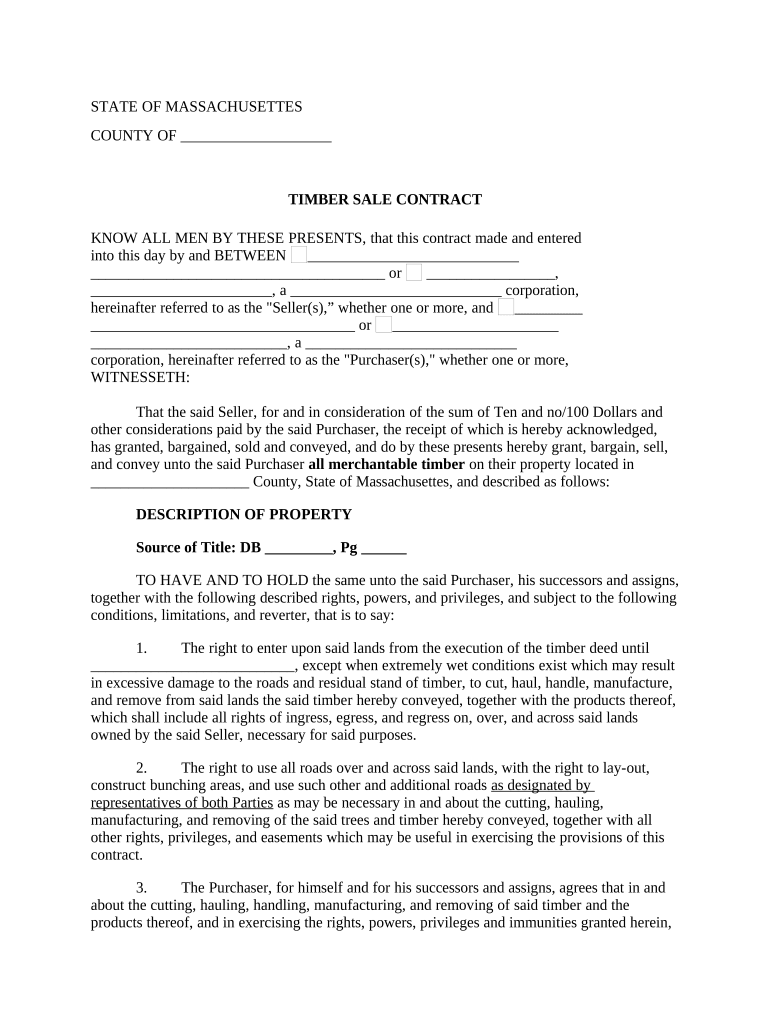
Massachusetts Contract Form


What is the Massachusetts Contract
The Massachusetts contract is a legally binding agreement between two or more parties that outlines the terms and conditions of a specific transaction or relationship. This contract can cover various areas, including employment, real estate, services, and sales. In Massachusetts, contracts can be formed verbally or in writing, but written contracts provide clearer evidence of the parties' intentions and obligations. Understanding the essential components of a Massachusetts contract is crucial for ensuring its enforceability in a court of law.
Key elements of the Massachusetts Contract
A valid Massachusetts contract typically includes several key elements that must be present for it to be legally enforceable. These elements are:
- Offer: One party must present a clear proposal to enter into an agreement.
- Acceptance: The other party must accept the terms of the offer without modifications.
- Consideration: There must be something of value exchanged between the parties, such as money, services, or goods.
- Capacity: Both parties must have the legal ability to enter into a contract, meaning they are of sound mind and of legal age.
- Legality: The contract's purpose must be lawful and not against public policy.
How to use the Massachusetts Contract
Using a Massachusetts contract involves several steps to ensure that all parties understand their rights and obligations. Initially, it is essential to draft the contract clearly, specifying all terms and conditions. Both parties should review the document thoroughly before signing. Once the contract is signed, it becomes legally binding, and both parties are expected to adhere to its terms. In the event of a dispute, the contract serves as the primary evidence of the agreement and can be enforced in a Massachusetts court.
Steps to complete the Massachusetts Contract
Completing a Massachusetts contract involves a systematic approach to ensure accuracy and compliance with legal standards. The following steps can guide you through the process:
- Draft the contract: Clearly outline the terms, including the responsibilities of each party.
- Review the terms: Ensure that all parties understand and agree to the terms before proceeding.
- Sign the contract: All parties must sign the document, indicating their agreement.
- Distribute copies: Provide each party with a signed copy for their records.
- Store securely: Keep the contract in a safe place, as it may be needed for future reference or in case of disputes.
Legal use of the Massachusetts Contract
To ensure the legal use of a Massachusetts contract, it is important to comply with state laws governing contracts. This includes adhering to regulations regarding the content of the contract, such as ensuring that it is not for illegal purposes. Additionally, both parties should have the capacity to contract and must provide informed consent. Electronic signatures are also recognized in Massachusetts, provided they meet specific legal standards, making digital completion of contracts a viable option.
State-specific rules for the Massachusetts Contract
Massachusetts has specific rules that govern contracts, including statutes of limitations that dictate the time frame within which a party can bring a legal action for breach of contract. Generally, the statute of limitations for written contracts in Massachusetts is six years, while it is three years for oral contracts. Understanding these state-specific rules is vital for parties entering into a contract, as they can impact the enforceability and timing of legal actions.
Quick guide on how to complete massachusetts contract
Complete Massachusetts Contract seamlessly on any device
Digital document management has gained popularity among companies and individuals. It offers an ideal environmentally friendly alternative to conventional printed and signed papers, as you can easily locate the appropriate form and securely save it online. airSlate SignNow provides you with all the resources necessary to create, modify, and eSign your documents promptly without any holdups. Manage Massachusetts Contract on any platform with airSlate SignNow Android or iOS applications and enhance any document-driven procedure today.
How to modify and eSign Massachusetts Contract effortlessly
- Locate Massachusetts Contract and click on Get Form to begin.
- Utilize the tools we offer to complete your document.
- Emphasize essential sections of your documents or obscure confidential information with tools specifically designed by airSlate SignNow for that purpose.
- Generate your eSignature using the Sign tool, which takes mere seconds and holds the same legal validity as a traditional handwritten signature.
- Review all information carefully and click on the Done button to save your changes.
- Select your preferred method for sending your form, via email, text message (SMS), or invitation link, or download it to your computer.
Say goodbye to lost or misfiled documents, tedious form searches, or mistakes that necessitate printing new copies. airSlate SignNow meets all your document management needs in just a few clicks from any device you choose. Modify and eSign Massachusetts Contract while ensuring outstanding communication throughout your form preparation journey with airSlate SignNow.
Create this form in 5 minutes or less
Create this form in 5 minutes!
People also ask
-
What is a Massachusetts contract?
A Massachusetts contract is a legally binding agreement that follows the regulations specific to the state of Massachusetts. It outlines the terms and conditions agreed upon by the parties involved, ensuring their rights and obligations are protected. Understanding Massachusetts contract law is crucial for valid agreement execution.
-
How can airSlate SignNow help with Massachusetts contracts?
airSlate SignNow provides a streamlined platform for creating, signing, and managing Massachusetts contracts electronically. With robust eSignature capabilities, businesses can ensure compliance with state laws, saving time and improving efficiency in handling documents. The platform is user-friendly, making it easy to generate and customize contracts.
-
What are the pricing options for using airSlate SignNow for Massachusetts contracts?
airSlate SignNow offers flexible pricing plans suited for businesses of all sizes. Each plan includes features that accommodate the management of Massachusetts contracts, allowing you to choose based on your document volume and feature needs. You can start with a free trial to evaluate its suitability for your business.
-
Are there any benefits to eSigning Massachusetts contracts?
eSigning Massachusetts contracts through airSlate SignNow provides a number of benefits, including enhanced security, faster turnaround times, and reduced paper usage. Digital signatures are legally recognized in Massachusetts, ensuring that your contracts are valid and enforceable. This leads to improved efficiency in contract management.
-
What features does airSlate SignNow offer for managing Massachusetts contracts?
airSlate SignNow offers features tailored for efficient management of Massachusetts contracts, including customizable templates, advanced document tracking, and automated workflows. These tools help streamline the process, making it easier to prepare, send, and follow up on contracts. Integration with other software enhances overall productivity.
-
Can airSlate SignNow integrate with other tools for Massachusetts contracts?
Yes, airSlate SignNow seamlessly integrates with numerous tools and platforms, enhancing your management of Massachusetts contracts. Integration with CRM systems, cloud storage, and collaboration apps makes it easy to maintain workflow continuity. This connectivity allows users to centralize contract management and related documents effectively.
-
Is airSlate SignNow compliant with Massachusetts contract laws?
Absolutely, airSlate SignNow is designed with compliance in mind, adhering to Massachusetts contract laws and regulations. This ensures that all eSignatures are legally binding and that documents processed through the platform meet local legal standards. Utilizing a compliant solution protects your business and aids in lawful contract execution.
Get more for Massachusetts Contract
- My homework lesson 4 answer key form
- Flrcivp form
- Oregon department of transportation 731 0668 monthly employment utilization report form
- Tr1 form online
- Fundsatwork umbrella funds withdrawal form
- Va form 5655
- Consulting subcontractor agreement template form
- Employment amendment agreement template form
Find out other Massachusetts Contract
- Electronic signature Delaware Construction Business Letter Template Safe
- Electronic signature Oklahoma Business Operations Stock Certificate Mobile
- Electronic signature Pennsylvania Business Operations Promissory Note Template Later
- Help Me With Electronic signature North Dakota Charity Resignation Letter
- Electronic signature Indiana Construction Business Plan Template Simple
- Electronic signature Wisconsin Charity Lease Agreement Mobile
- Can I Electronic signature Wisconsin Charity Lease Agreement
- Electronic signature Utah Business Operations LLC Operating Agreement Later
- How To Electronic signature Michigan Construction Cease And Desist Letter
- Electronic signature Wisconsin Business Operations LLC Operating Agreement Myself
- Electronic signature Colorado Doctors Emergency Contact Form Secure
- How Do I Electronic signature Georgia Doctors Purchase Order Template
- Electronic signature Doctors PDF Louisiana Now
- How To Electronic signature Massachusetts Doctors Quitclaim Deed
- Electronic signature Minnesota Doctors Last Will And Testament Later
- How To Electronic signature Michigan Doctors LLC Operating Agreement
- How Do I Electronic signature Oregon Construction Business Plan Template
- How Do I Electronic signature Oregon Construction Living Will
- How Can I Electronic signature Oregon Construction LLC Operating Agreement
- How To Electronic signature Oregon Construction Limited Power Of Attorney