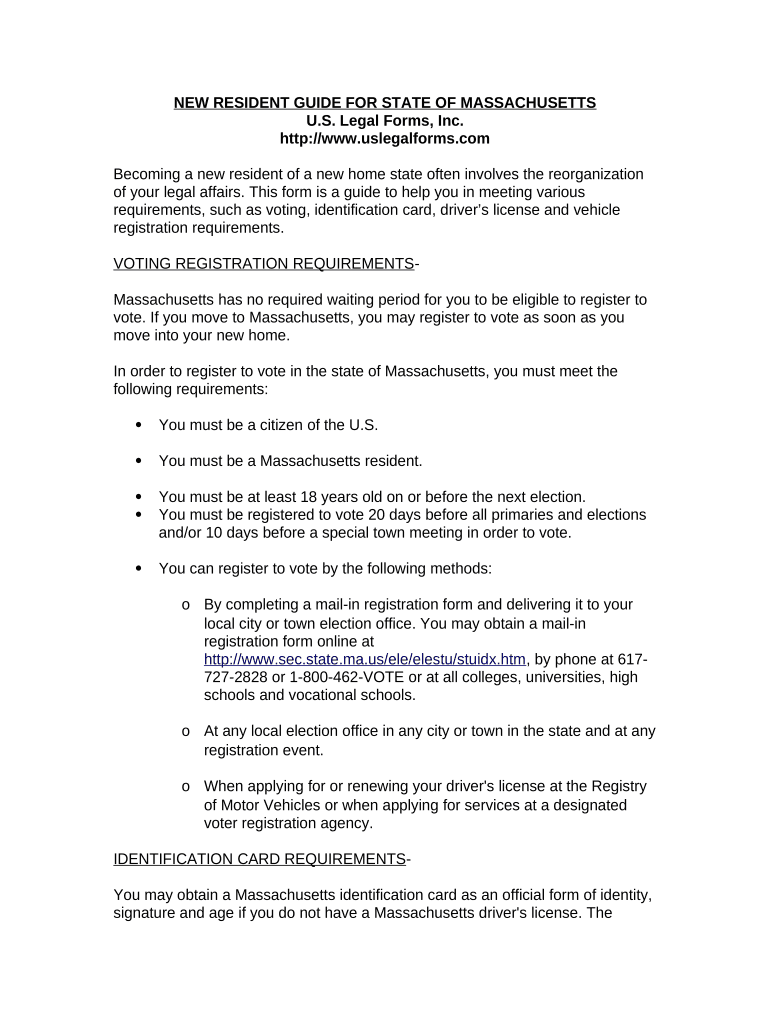
New Resident Guide Massachusetts Form


What is the New Resident Guide Massachusetts
The New Resident Guide Massachusetts is a comprehensive resource designed to assist individuals who are relocating to Massachusetts. It provides essential information about state laws, regulations, and services that new residents need to navigate their transition smoothly. This guide covers various aspects, including registration requirements, local resources, and important contacts that help newcomers acclimate to their new environment.
How to use the New Resident Guide Massachusetts
Using the New Resident Guide Massachusetts involves reviewing the information provided and following the outlined steps to ensure compliance with state regulations. New residents should familiarize themselves with the various sections of the guide, which detail necessary actions such as registering to vote, obtaining a driver's license, and understanding local taxes. The guide serves as a roadmap to help individuals settle in effectively and efficiently.
Steps to complete the New Resident Guide Massachusetts
Completing the New Resident Guide Massachusetts requires several key steps:
- Review the guide thoroughly to understand the requirements for new residents.
- Gather necessary documents, such as proof of residency and identification.
- Complete any required forms, ensuring all information is accurate and up to date.
- Submit the completed forms through the appropriate channels, whether online, by mail, or in person.
- Keep copies of all submitted documents for your records.
Legal use of the New Resident Guide Massachusetts
The legal use of the New Resident Guide Massachusetts is crucial for ensuring compliance with state laws. The guide outlines the legal obligations of new residents, such as registering their vehicles and obtaining a Massachusetts driver's license. By following the instructions and requirements set forth in the guide, residents can avoid potential legal issues and ensure their status in the state is recognized and valid.
Required Documents
To effectively use the New Resident Guide Massachusetts, individuals must prepare certain required documents. These typically include:
- Proof of residency, such as a lease agreement or utility bill.
- Identification documents, including a government-issued ID or passport.
- Social Security number or individual taxpayer identification number.
- Any relevant forms specific to the services being accessed, such as voter registration forms.
Form Submission Methods
New residents can submit the necessary forms outlined in the New Resident Guide Massachusetts through various methods. These include:
- Online submission via the Massachusetts state website for certain services.
- Mailing completed forms to the designated state agency.
- In-person submission at local government offices or service centers.
Eligibility Criteria
Eligibility criteria for utilizing the New Resident Guide Massachusetts may vary depending on the specific services being accessed. Generally, new residents must provide proof of residency and identification to qualify for various state services. It is important to review the specific requirements for each service to ensure compliance and eligibility.
Quick guide on how to complete new resident guide massachusetts
Complete New Resident Guide Massachusetts effortlessly on any device
Web-based document management has become increasingly popular among businesses and individuals alike. It serves as an ideal environmentally friendly alternative to conventional printed and signed papers, enabling you to locate the appropriate form and securely store it online. airSlate SignNow equips you with all the tools you require to create, modify, and electronically sign your documents swiftly without delays. Manage New Resident Guide Massachusetts on any device using airSlate SignNow's Android or iOS applications and streamline any document-related task today.
How to modify and electronically sign New Resident Guide Massachusetts with ease
- Locate New Resident Guide Massachusetts and click Get Form to begin.
- Make use of the tools we provide to fill out your form.
- Emphasize important sections of your documents or redact sensitive information with tools that airSlate SignNow offers specifically for that purpose.
- Generate your eSignature using the Sign tool, which takes just seconds and carries the same legal validity as a conventional wet ink signature.
- Review the details and click on the Done button to save your modifications.
- Choose how you wish to send your form, via email, SMS, or invitation link, or download it to your computer.
Eliminate concerns over lost or misplaced documents, tedious form searches, or mistakes that necessitate generating new document copies. airSlate SignNow fulfills all your document management needs in just a few clicks from any device you prefer. Modify and electronically sign New Resident Guide Massachusetts to ensure excellent communication at every stage of your form preparation process with airSlate SignNow.
Create this form in 5 minutes or less
Create this form in 5 minutes!
People also ask
-
What is the New Resident Guide Massachusetts?
The New Resident Guide Massachusetts is a comprehensive resource designed to help newcomers navigate essential information about living in Massachusetts. It covers various topics, including legal requirements, local services, and community resources. This guide is an invaluable tool for smooth transitioning into the state.
-
How can the New Resident Guide Massachusetts assist with document signing?
The New Resident Guide Massachusetts provides insights on how to manage and archive important documents digitally. With airSlate SignNow, residents can easily eSign various forms needed for residency and local services. This simplifies the process of submitting necessary documentation, ensuring efficiency and security.
-
What features does airSlate SignNow offer for New Residents in Massachusetts?
airSlate SignNow offers features such as eSigning, document sharing, and cloud storage, making it an ideal choice for New residents in Massachusetts. The user-friendly interface allows residents to easily manage their documents online. Additionally, templates specific to Massachusetts can streamline the signing process.
-
Is airSlate SignNow cost-effective for new residents?
Yes, airSlate SignNow provides a cost-effective solution for new residents in Massachusetts looking to manage their documents. With various pricing plans, individuals can choose an option that fits their needs without compromising on quality. Utilizing this platform can save time and reduce costs associated with traditional document signing.
-
Can I integrate airSlate SignNow with other tools I use as a new resident in Massachusetts?
Absolutely! airSlate SignNow allows seamless integration with a variety of popular software and tools. This means you can manage your eSigning needs while continuing to use your preferred applications for email, CRM, and more—perfect for new residents navigating their digital landscape.
-
How does airSlate SignNow enhance the eSigning experience for new residents in Massachusetts?
airSlate SignNow enhances the eSigning experience by providing a fast and user-friendly platform for signing documents from anywhere. New residents in Massachusetts can sign essential paperwork on any device, ensuring convenience and flexibility. Its secure technology also gives users peace of mind when handling sensitive information.
-
What support does airSlate SignNow offer to new residents in Massachusetts?
airSlate SignNow provides comprehensive support to new residents in Massachusetts, including tutorials, FAQs, and dedicated customer service. If you have questions or encounter issues, the support team is ready to assist. This ensures that you can make the most of the New Resident Guide Massachusetts and your document signing experience.
Get more for New Resident Guide Massachusetts
Find out other New Resident Guide Massachusetts
- How To Sign Minnesota Charity Purchase Order Template
- Sign Mississippi Charity Affidavit Of Heirship Now
- Can I Sign Nevada Charity Bill Of Lading
- How Do I Sign Nebraska Charity Limited Power Of Attorney
- Sign New Hampshire Charity Residential Lease Agreement Online
- Sign New Jersey Charity Promissory Note Template Secure
- How Do I Sign North Carolina Charity Lease Agreement Form
- How To Sign Oregon Charity Living Will
- Sign South Dakota Charity Residential Lease Agreement Simple
- Sign Vermont Charity Business Plan Template Later
- Sign Arkansas Construction Executive Summary Template Secure
- How To Sign Arkansas Construction Work Order
- Sign Colorado Construction Rental Lease Agreement Mobile
- Sign Maine Construction Business Letter Template Secure
- Can I Sign Louisiana Construction Letter Of Intent
- How Can I Sign Maryland Construction Business Plan Template
- Can I Sign Maryland Construction Quitclaim Deed
- Sign Minnesota Construction Business Plan Template Mobile
- Sign Construction PPT Mississippi Myself
- Sign North Carolina Construction Affidavit Of Heirship Later