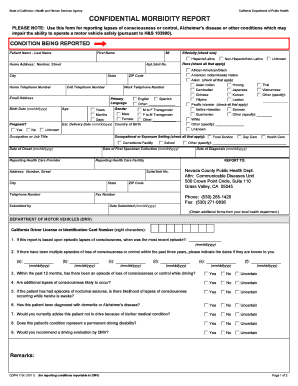
Cdph 110c Form


What is the Cdph 110c
The Cdph 110c form is a vital document used in the state of California, specifically for reporting certain health-related information. This form is primarily utilized by healthcare providers to submit data regarding communicable diseases, ensuring compliance with state health regulations. By collecting this information, the California Department of Public Health can monitor and respond to public health threats effectively.
How to use the Cdph 110c
Using the Cdph 110c form involves several straightforward steps. First, ensure that you have the correct version of the form, which can be obtained from the California Department of Public Health website or relevant health authority. Next, accurately fill in the required fields, including patient information and details about the disease being reported. After completing the form, it is essential to review all entries for accuracy before submission to avoid any potential delays or issues.
Steps to complete the Cdph 110c
Completing the Cdph 110c form requires careful attention to detail. Follow these steps for successful completion:
- Download the Cdph 110c form from the official website.
- Provide accurate patient information, including name, date of birth, and address.
- Fill in the details regarding the specific disease or condition being reported.
- Include any additional information requested, such as symptoms or treatment history.
- Review the form for completeness and accuracy.
- Submit the form according to the specified submission methods.
Legal use of the Cdph 110c
The legal use of the Cdph 110c form is governed by state health regulations. Healthcare providers must ensure that the information reported is accurate and submitted in a timely manner to comply with California laws. Failure to adhere to these regulations can result in penalties, including fines or disciplinary actions against the provider. Understanding the legal implications of using this form is crucial for maintaining compliance and protecting public health.
Form Submission Methods
The Cdph 110c form can be submitted through various methods to accommodate different preferences. These methods include:
- Online submission via the California Department of Public Health's secure portal.
- Mailing the completed form to the designated health authority address.
- In-person submission at local health department offices.
Choosing the appropriate submission method can help ensure that the form is processed efficiently and in accordance with state guidelines.
Key elements of the Cdph 110c
Several key elements must be included when filling out the Cdph 110c form. These elements ensure that the information provided is comprehensive and meets reporting standards:
- Patient identification details, including full name and contact information.
- Specific details about the disease or condition, including onset date and symptoms.
- Healthcare provider information, including name, address, and contact details.
- Any relevant laboratory results or additional notes that may assist in the public health response.
Quick guide on how to complete cdph 110c
Complete Cdph 110c seamlessly on any device
Online document management has become increasingly favored by businesses and individuals alike. It offers an ideal eco-friendly alternative to conventional printed and signed documents, as you can obtain the necessary form and securely store it online. airSlate SignNow equips you with all the resources required to create, modify, and eSign your documents swiftly without any delays. Manage Cdph 110c on any device through airSlate SignNow’s Android or iOS applications and simplify any document-related task today.
How to edit and eSign Cdph 110c effortlessly
- Obtain Cdph 110c and click on Get Form to begin.
- Utilize the tools we provide to fill out your form.
- Emphasize important sections of the documents or obscure sensitive information with tools provided by airSlate SignNow specifically for that purpose.
- Create your signature using the Sign tool, which takes mere seconds and holds the same legal validity as a conventional wet ink signature.
- Review all the details and click on the Done button to save your modifications.
- Choose how you wish to send your form, whether via email, SMS, invitation link, or download it to your computer.
Say goodbye to lost or misplaced files, tedious form searches, or errors that necessitate printing new document copies. airSlate SignNow meets all your document management requirements in just a few clicks from your chosen device. Edit and eSign Cdph 110c to ensure excellent communication at every step of the form preparation process with airSlate SignNow.
Create this form in 5 minutes or less
Create this form in 5 minutes!
How to create an eSignature for the cdph 110c
How to create an electronic signature for a PDF online
How to create an electronic signature for a PDF in Google Chrome
How to create an e-signature for signing PDFs in Gmail
How to create an e-signature right from your smartphone
How to create an e-signature for a PDF on iOS
How to create an e-signature for a PDF on Android
People also ask
-
What is the CDPH 110C form?
The CDPH 110C form is a document used for medical and health-related purposes in California. It serves as a verification tool and is essential for various processes in healthcare compliance. Using airSlate SignNow, you can easily eSign and send the CDPH 110C securely.
-
How can airSlate SignNow assist with CDPH 110C form management?
airSlate SignNow offers an intuitive platform to manage CDPH 110C forms efficiently. With features like templates and custom workflows, businesses can streamline the signing process. This ensures compliance while saving time and reducing manual errors.
-
What are the pricing options for using airSlate SignNow for CDPH 110C?
airSlate SignNow provides flexible pricing plans based on your business needs. For managing and signing the CDPH 110C form, there are options suitable for small teams and larger organizations. Visit our website to explore pricing tiers and find the right fit for your requirements.
-
Is airSlate SignNow secure for handling CDPH 110C documents?
Yes, airSlate SignNow ensures top-notch security for all your documents, including the CDPH 110C. With advanced encryption methods and compliance with industry regulations, your data remains protected. Trust us to keep your sensitive information safe.
-
Can I integrate airSlate SignNow with other tools for managing CDPH 110C forms?
Absolutely! airSlate SignNow seamlessly integrates with various software applications, enhancing your workflow for the CDPH 110C form. Whether you're using CRM or project management tools, our integrations simplify the process and boost productivity.
-
What benefits does eSigning the CDPH 110C offer?
eSigning the CDPH 110C through airSlate SignNow enhances efficiency and reduces turnaround time. It allows for quick approvals and eliminates the need for physical paperwork. Experience the convenience and speed of digital signatures with our user-friendly platform.
-
How do I get started with airSlate SignNow for CDPH 110C forms?
Getting started with airSlate SignNow for the CDPH 110C is easy! Simply sign up for an account on our website, explore our features, and begin creating templates for your forms. Our platform is designed to facilitate a smooth transition to digital document management.
Get more for Cdph 110c
- Contact us medical council of new zealand form
- Enr 111 change of salary enr 111 change of salary form
- With the exception of quotfirst aidquot claims defined as any one time treatment and any follow up visit form
- Calstrs refund application form
- Retaining walls 5 high form
- Baggage delayloss form
- Yl 6007 camping health consent and release young life form
- Septic waste hauler manifest form
Find out other Cdph 110c
- How To eSign North Carolina Finance & Tax Accounting Presentation
- How To eSign North Dakota Finance & Tax Accounting Presentation
- Help Me With eSign Alabama Healthcare / Medical PDF
- How To eSign Hawaii Government Word
- Can I eSign Hawaii Government Word
- How To eSign Hawaii Government Document
- How To eSign Hawaii Government Document
- How Can I eSign Hawaii Government Document
- Can I eSign Hawaii Government Document
- How Can I eSign Hawaii Government Document
- How To eSign Hawaii Government Document
- How To eSign Hawaii Government Form
- How Can I eSign Hawaii Government Form
- Help Me With eSign Hawaii Healthcare / Medical PDF
- How To eSign Arizona High Tech Document
- How Can I eSign Illinois Healthcare / Medical Presentation
- Can I eSign Hawaii High Tech Document
- How Can I eSign Hawaii High Tech Document
- How Do I eSign Hawaii High Tech Document
- Can I eSign Hawaii High Tech Word