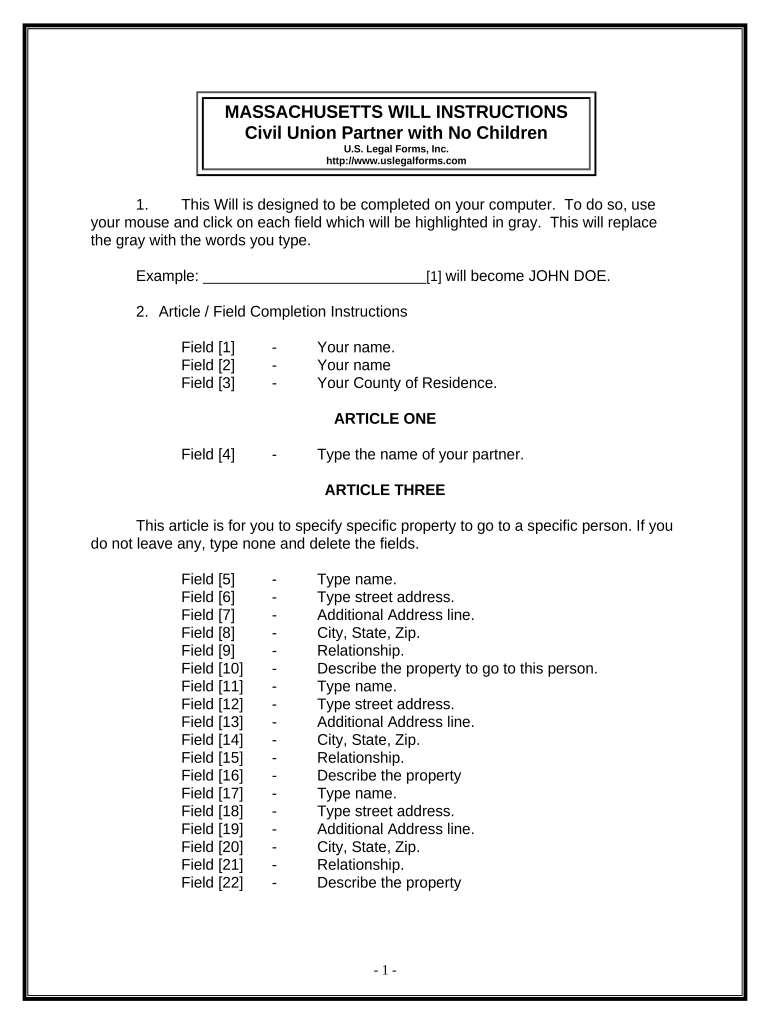
Ma Will Form


What is the MA Will Form
The MA Will Form, also known as the Massachusetts Last Will and Testament, is a legal document that outlines an individual's wishes regarding the distribution of their assets after their death. This form is essential for ensuring that a person's estate is managed according to their preferences, including the designation of beneficiaries and guardians for minors. In Massachusetts, having a valid will can help avoid disputes among family members and streamline the probate process.
How to Use the MA Will Form
To effectively use the MA Will Form, individuals should first gather all necessary information regarding their assets, debts, and beneficiaries. The form can be filled out online or printed for handwritten completion. It is crucial to follow the specific requirements set forth by Massachusetts law, including the need for witnesses during the signing process. Once completed, the will should be stored in a safe place, and its location should be communicated to trusted family members or legal advisors.
Steps to Complete the MA Will Form
Completing the MA Will Form involves several key steps:
- Identify your assets, including property, bank accounts, and personal belongings.
- Choose your beneficiaries, specifying who will receive each asset.
- Designate an executor who will be responsible for managing your estate.
- Sign the form in the presence of at least two witnesses, who must also sign the document.
- Store the completed will in a secure location, such as a safe or with a trusted attorney.
Legal Use of the MA Will Form
The MA Will Form is legally binding when executed according to Massachusetts laws. This includes proper signing and witnessing procedures. It is important to note that any changes made to the will after its initial completion should be documented through a codicil or a new will to ensure clarity and legal validity. Failure to follow these legal requirements may result in the will being deemed invalid, which can complicate the distribution of assets.
Key Elements of the MA Will Form
Key elements of the MA Will Form include:
- Testator Information: The individual's name and address.
- Beneficiary Designations: Names and relationships of those receiving assets.
- Executor Appointment: The person responsible for carrying out the will's instructions.
- Witness Signatures: Signatures of at least two witnesses who observe the signing.
- Revocation Clause: A statement that revokes any prior wills.
State-Specific Rules for the MA Will Form
Massachusetts has specific rules governing the creation and execution of wills. The testator must be at least eighteen years old and of sound mind. The will must be in writing and signed by the testator in the presence of two witnesses, who must also sign the document. Additionally, Massachusetts recognizes holographic wills, which are handwritten and do not require witnesses, provided they meet certain criteria. Understanding these state-specific rules is essential for ensuring the will's validity.
Quick guide on how to complete ma will form
Complete Ma Will Form seamlessly on any device
Digital document management has become increasingly favored by organizations and individuals. It offers an ideal environmentally friendly alternative to conventional printed and signed paperwork, as you can obtain the necessary form and securely store it online. airSlate SignNow provides you with all the resources required to create, modify, and eSign your documents swiftly without holdups. Manage Ma Will Form on any device using airSlate SignNow's Android or iOS applications and simplify any document-related procedure today.
How to alter and eSign Ma Will Form effortlessly
- Find Ma Will Form and click on Get Form to begin.
- Utilize the tools we offer to complete your document.
- Emphasize important parts of your documents or redact sensitive information with tools that airSlate SignNow provides specifically for that purpose.
- Create your signature using the Sign feature, which takes only seconds and carries the same legal standing as a traditional handwritten signature.
- Verify all the details and click on the Done button to save your changes.
- Choose how you wish to send your form, via email, SMS, or invitation link, or download it to your computer.
Eliminate concerns about lost or misplaced documents, tedious form searches, or mistakes that require printing new document copies. airSlate SignNow addresses all your document management needs in just a few clicks from a device of your choice. Modify and eSign Ma Will Form and ensure effective communication at every stage of the form preparation process with airSlate SignNow.
Create this form in 5 minutes or less
Create this form in 5 minutes!
People also ask
-
What is the role of a civil union partner in document signing?
A civil union partner is often required to sign important documents, such as contracts or agreements. With airSlate SignNow, you can easily send and eSign these documents securely and efficiently. Our platform ensures that both partners are included in the signing process, making it convenient for civil union partners to manage their legal documents.
-
How does airSlate SignNow support civil union partners?
airSlate SignNow offers features tailored for civil union partners, making document signing seamless. You can invite your civil union partner to sign documents from anywhere, at any time. The platform also allows for tracking and managing your signed documents in a user-friendly interface.
-
Is airSlate SignNow affordable for civil union partners?
Yes, airSlate SignNow is a cost-effective solution for civil union partners looking to manage their documents. We offer various pricing plans that cater to different needs, ensuring you have access to essential features without breaking the bank. Check our website for the latest offers and discounts.
-
What features does airSlate SignNow provide for managing civil union partnerships?
airSlate SignNow comes equipped with features designed to enhance the experience of civil union partners. You can easily create templates, add custom fields, and automate workflows tailored to your specific needs. This ensures that managing documents as a civil union partner is efficient and straightforward.
-
Can civil union partners use airSlate SignNow on mobile devices?
Absolutely! airSlate SignNow is mobile-friendly, allowing civil union partners to sign documents on-the-go. Whether you're using a smartphone or tablet, you can access all essential features right from your device. This enhances flexibility for civil union partners in document management.
-
What integrations does airSlate SignNow offer for civil union partners?
airSlate SignNow offers integrations with various applications that civil union partners commonly use. You can easily connect with platforms such as Google Drive, Dropbox, and more for enhanced document management. This allows civil union partners to streamline their workflow and increase productivity.
-
How secure is airSlate SignNow for civil union partners?
Security is a top priority at airSlate SignNow, especially for civil union partners handling sensitive documents. Our platform utilizes advanced encryption methods to protect your information during transmission and storage. You can trust that your documents are safe while working as a civil union partner.
Get more for Ma Will Form
Find out other Ma Will Form
- eSignature Idaho Real Estate Cease And Desist Letter Online
- eSignature Idaho Real Estate Cease And Desist Letter Simple
- eSignature Wyoming Plumbing Quitclaim Deed Myself
- eSignature Colorado Sports Living Will Mobile
- eSignature Iowa Real Estate Moving Checklist Simple
- eSignature Iowa Real Estate Quitclaim Deed Easy
- eSignature Real Estate Form Louisiana Simple
- eSignature Louisiana Real Estate LLC Operating Agreement Myself
- Can I eSignature Louisiana Real Estate Quitclaim Deed
- eSignature Hawaii Sports Living Will Safe
- eSignature Hawaii Sports LLC Operating Agreement Myself
- eSignature Maryland Real Estate Quitclaim Deed Secure
- eSignature Idaho Sports Rental Application Secure
- Help Me With eSignature Massachusetts Real Estate Quitclaim Deed
- eSignature Police Document Florida Easy
- eSignature Police Document Florida Safe
- How Can I eSignature Delaware Police Living Will
- eSignature Michigan Real Estate LLC Operating Agreement Mobile
- eSignature Georgia Police Last Will And Testament Simple
- How To eSignature Hawaii Police RFP