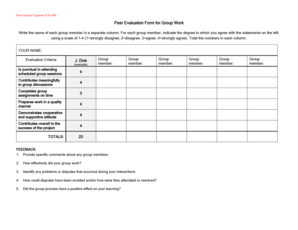
Peer Evaluation Form for Group Work J Doe Aamuedu


What is the Peer Evaluation Form For Group Work J Doe Aamuedu
The Peer Evaluation Form for Group Work J Doe Aamuedu is a structured document designed to facilitate the assessment of individual contributions within a group project. This form allows peers to provide feedback on each other's performance, fostering accountability and collaboration. It typically includes sections for rating various aspects of participation, such as communication, teamwork, and effort. Utilizing this form can enhance the learning experience by encouraging constructive criticism and self-reflection among group members.
How to use the Peer Evaluation Form For Group Work J Doe Aamuedu
Using the Peer Evaluation Form for Group Work J Doe Aamuedu involves several straightforward steps. First, ensure that all group members have access to the form, ideally in a digital format for ease of completion. Each member should fill out the form honestly, rating their peers based on predefined criteria. After completing the evaluations, the forms can be collected and analyzed to provide feedback to each group member. This process not only helps identify strengths and areas for improvement but also promotes a culture of open communication within the group.
Steps to complete the Peer Evaluation Form For Group Work J Doe Aamuedu
Completing the Peer Evaluation Form for Group Work J Doe Aamuedu involves a few key steps:
- Access the form, ensuring it is the correct version for your group.
- Read the evaluation criteria carefully to understand how to rate your peers.
- Provide honest assessments for each group member based on their contributions.
- Include any additional comments that may help clarify your ratings.
- Submit the completed form by the designated deadline, ensuring confidentiality if required.
Key elements of the Peer Evaluation Form For Group Work J Doe Aamuedu
The Peer Evaluation Form for Group Work J Doe Aamuedu typically contains several key elements that are essential for effective evaluation. These include:
- Participant Information: Names and roles of group members.
- Rating Scale: A numerical or descriptive scale for assessing performance.
- Evaluation Criteria: Specific areas to evaluate, such as collaboration, communication, and contribution.
- Comments Section: Space for additional feedback to provide context to the ratings.
Legal use of the Peer Evaluation Form For Group Work J Doe Aamuedu
The legal use of the Peer Evaluation Form for Group Work J Doe Aamuedu is supported by electronic signature laws in the United States, such as the ESIGN Act and UETA. When completed electronically, the form can be considered legally binding if it meets specific requirements. This includes ensuring that all parties consent to the use of electronic signatures and that the form is securely stored and transmitted. Compliance with these regulations helps protect the integrity of the evaluation process and the confidentiality of the participants.
How to obtain the Peer Evaluation Form For Group Work J Doe Aamuedu
Obtaining the Peer Evaluation Form for Group Work J Doe Aamuedu can be done through various means. Typically, educational institutions or organizations will provide the form as part of their resources for group projects. It may be available in digital format on official websites or through course management systems. If the form is not readily accessible, reaching out to instructors or group leaders can help secure a copy. Ensuring you have the correct version is crucial for accurate evaluations.
Quick guide on how to complete peer evaluation form for group work j doe aamuedu
Prepare Peer Evaluation Form For Group Work J Doe Aamuedu effortlessly on any device
Managing documents online has gained popularity among businesses and individuals alike. It serves as an ideal environmentally friendly alternative to traditional printed and signed documents, as you can easily locate the correct form and securely store it in the cloud. airSlate SignNow equips you with all the necessary tools to create, edit, and electronically sign your documents quickly and efficiently. Manage Peer Evaluation Form For Group Work J Doe Aamuedu across any platform with the airSlate SignNow apps for Android or iOS and streamline any document-oriented task today.
How to edit and eSign Peer Evaluation Form For Group Work J Doe Aamuedu effortlessly
- Obtain Peer Evaluation Form For Group Work J Doe Aamuedu and click on Get Form to begin.
- Take advantage of the provided tools to complete your document.
- Emphasize important sections of the document or obscure sensitive information using tools specifically designed by airSlate SignNow for such purposes.
- Create your signature with the Sign tool, which takes only seconds and carries the same legal validity as a conventional wet ink signature.
- Review all the details and then click the Done button to finalize your changes.
- Select your preferred method to share your form, whether by email, SMS, invite link, or download it to your computer.
Eliminate the worry of lost or misplaced documents, time-consuming searches for forms, or errors that necessitate generating new copies. airSlate SignNow takes care of all your document management needs with just a few clicks from any device of your choice. Edit and eSign Peer Evaluation Form For Group Work J Doe Aamuedu and maintain excellent communication at every stage of your form preparation with airSlate SignNow.
Create this form in 5 minutes or less
Create this form in 5 minutes!
How to create an eSignature for the peer evaluation form for group work j doe aamuedu
How to create an electronic signature for a PDF online
How to create an electronic signature for a PDF in Google Chrome
How to create an e-signature for signing PDFs in Gmail
How to create an e-signature right from your smartphone
How to create an e-signature for a PDF on iOS
How to create an e-signature for a PDF on Android
People also ask
-
What is a Peer Evaluation Form For Group Work J Doe Aamuedu?
The Peer Evaluation Form For Group Work J Doe Aamuedu is a customizable document designed to facilitate feedback among group members in collaborative projects. This form allows participants to assess each other's contributions, ensuring accountability and enhancing teamwork effectiveness.
-
How can I create a Peer Evaluation Form For Group Work J Doe Aamuedu using airSlate SignNow?
Creating a Peer Evaluation Form For Group Work J Doe Aamuedu on airSlate SignNow is easy. Simply use our intuitive template builder to customize your form, adding sections for ratings and comments. Once your form is ready, you can easily share it with your group.
-
What are the benefits of using a Peer Evaluation Form For Group Work J Doe Aamuedu?
Using a Peer Evaluation Form For Group Work J Doe Aamuedu helps improve transparency and communication among group members. It encourages constructive feedback, identifies strengths and weaknesses, and fosters a culture of continuous improvement within teams.
-
Is there a cost associated with the Peer Evaluation Form For Group Work J Doe Aamuedu?
The Peer Evaluation Form For Group Work J Doe Aamuedu can be accessed through airSlate SignNow's affordable subscription plans. Our pricing model is designed to offer cost-effective solutions for businesses of all sizes, ensuring you get value from your investment.
-
Can I integrate the Peer Evaluation Form For Group Work J Doe Aamuedu with other tools?
Yes, airSlate SignNow supports integrations with various productivity tools and applications. This means you can easily integrate your Peer Evaluation Form For Group Work J Doe Aamuedu with platforms like Google Drive, Microsoft Teams, and more to streamline collaboration.
-
How secure is the Peer Evaluation Form For Group Work J Doe Aamuedu on airSlate SignNow?
Security is a top priority at airSlate SignNow. All documents, including the Peer Evaluation Form For Group Work J Doe Aamuedu, are protected with advanced encryption protocols, ensuring your data remains confidential and secure throughout the e-signing process.
-
Can I edit the Peer Evaluation Form For Group Work J Doe Aamuedu after it's been sent?
Yes, airSlate SignNow allows you to make edits to the Peer Evaluation Form For Group Work J Doe Aamuedu even after you've sent it out. This flexibility ensures that you can address any necessary changes or updates efficiently without causing delays.
Get more for Peer Evaluation Form For Group Work J Doe Aamuedu
- Affidavit for proof of age of minor lausd notebook lausd form
- Imm 1125 form
- Jurupa middle school asb leadership elective application 8th form
- California application certification form
- Mid cares 5429929 form
- Direct billing application template form
- Mid cares application modesto irrigation district form
- Fringe benefit statement form
Find out other Peer Evaluation Form For Group Work J Doe Aamuedu
- Can I eSignature South Dakota Doctors Lease Agreement Form
- eSignature New Hampshire Government Bill Of Lading Fast
- eSignature Illinois Finance & Tax Accounting Purchase Order Template Myself
- eSignature North Dakota Government Quitclaim Deed Free
- eSignature Kansas Finance & Tax Accounting Business Letter Template Free
- eSignature Washington Government Arbitration Agreement Simple
- Can I eSignature Massachusetts Finance & Tax Accounting Business Plan Template
- Help Me With eSignature Massachusetts Finance & Tax Accounting Work Order
- eSignature Delaware Healthcare / Medical NDA Secure
- eSignature Florida Healthcare / Medical Rental Lease Agreement Safe
- eSignature Nebraska Finance & Tax Accounting Business Letter Template Online
- Help Me With eSignature Indiana Healthcare / Medical Notice To Quit
- eSignature New Jersey Healthcare / Medical Credit Memo Myself
- eSignature North Dakota Healthcare / Medical Medical History Simple
- Help Me With eSignature Arkansas High Tech Arbitration Agreement
- eSignature Ohio Healthcare / Medical Operating Agreement Simple
- eSignature Oregon Healthcare / Medical Limited Power Of Attorney Computer
- eSignature Pennsylvania Healthcare / Medical Warranty Deed Computer
- eSignature Texas Healthcare / Medical Bill Of Lading Simple
- eSignature Virginia Healthcare / Medical Living Will Computer