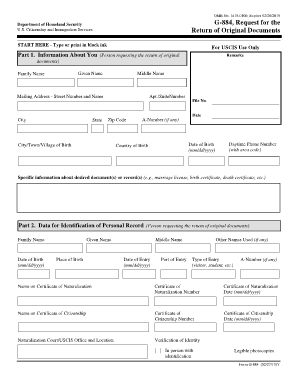
G 884 Sample Form


Understanding the G 884 Sample
The G 884 form, also known as the Form G-884, is a document used for specific legal and administrative purposes. It is essential for individuals or entities needing to submit information to the relevant authorities. This form is particularly relevant for those navigating legal processes or compliance requirements in the United States. Understanding its purpose and structure can facilitate smoother interactions with regulatory bodies.
Steps to Complete the G 884 Sample
Completing the G 884 form involves several key steps to ensure accuracy and compliance. First, gather all necessary information and documents required for the form. This may include personal identification, financial records, or other relevant data. Next, carefully fill out the form, ensuring that all fields are completed accurately. After filling out the form, review it for any errors or omissions. Finally, sign and date the form as required before submission.
Legal Use of the G 884 Sample
The G 884 form holds legal significance when completed and submitted correctly. To be considered legally binding, it must meet specific requirements set forth by relevant laws and regulations. This includes adherence to eSignature laws, ensuring that any electronic signatures used are compliant with frameworks such as ESIGN and UETA. Understanding the legal implications of this form is crucial for individuals and businesses to avoid potential issues.
Filing Deadlines / Important Dates
Timeliness is critical when submitting the G 884 form. Specific deadlines may apply depending on the context in which the form is used. It is essential to be aware of any filing deadlines to ensure compliance and avoid penalties. Keeping track of important dates related to the submission of the G 884 can help individuals and businesses maintain their legal standing and fulfill their obligations on time.
Required Documents for the G 884 Sample
When preparing to submit the G 884 form, certain documents may be required to support the information provided. Commonly required documents include identification proof, financial statements, and any other pertinent records that substantiate the claims made in the form. Ensuring that all required documents are gathered and submitted alongside the G 884 can enhance the likelihood of a successful filing.
Form Submission Methods
The G 884 form can typically be submitted through various methods, including online, by mail, or in person. Each submission method may have specific requirements and processing times. Online submissions often provide quicker processing, while mail submissions may require additional time for delivery. Understanding these methods can help individuals choose the most efficient way to submit their forms.
Examples of Using the G 884 Sample
There are various scenarios in which the G 884 form may be utilized. For instance, individuals may need to submit this form when applying for certain legal benefits or fulfilling regulatory requirements. Understanding real-life examples of how the G 884 is used can provide clarity on its application and importance in various contexts.
Quick guide on how to complete g 884 sample
Effortlessly Prepare G 884 Sample on Any Device
Managing documents online has gained traction among companies and individuals alike. It offers an ideal environmentally friendly alternative to conventional printed and signed documents, as you can easily locate the necessary form and securely save it online. airSlate SignNow equips you with all the features required to create, edit, and electronically sign your documents quickly and efficiently. Manage G 884 Sample on any device using the airSlate SignNow Android or iOS applications and enhance any document-driven process today.
How to Edit and eSign G 884 Sample with Ease
- Obtain G 884 Sample and select Get Form to begin.
- Use the tools we offer to fill out your document.
- Emphasize important sections of your documents or obscure sensitive information with tools designed specifically for that purpose by airSlate SignNow.
- Generate your electronic signature with the Sign feature, which only takes a few seconds and holds the same legal validity as a traditional pen-and-ink signature.
- Review all the details and click on the Done button to preserve your changes.
- Choose how to send your form—via email, text message (SMS), or invitation link, or download it to your computer.
Say goodbye to lost or misplaced documents, tedious form hunting, or mistakes that necessitate the reprinting of new copies. airSlate SignNow meets your document management requirements in just a few clicks from any device you prefer. Modify and electronically sign G 884 Sample while ensuring effective communication at every stage of your form preparation process with airSlate SignNow.
Create this form in 5 minutes or less
Create this form in 5 minutes!
How to create an eSignature for the g 884 sample
How to create an electronic signature for a PDF online
How to create an electronic signature for a PDF in Google Chrome
How to create an e-signature for signing PDFs in Gmail
How to create an e-signature right from your smartphone
How to create an e-signature for a PDF on iOS
How to create an e-signature for a PDF on Android
People also ask
-
What is the g 884 form and how can airSlate SignNow assist with it?
The g 884 form is used to request the return of documents submitted in relation to immigration applications. With airSlate SignNow, you can easily eSign and send the g 884 form electronically, ensuring that your documents are processed efficiently and securely.
-
How much does airSlate SignNow cost for handling the g 884 form?
airSlate SignNow offers various pricing plans tailored to different business needs, including options for handling documents like the g 884 form. The affordable pricing structure allows businesses to choose a plan that fits their budget while providing full access to features necessary for document management.
-
What features does airSlate SignNow offer for managing the g 884 form?
airSlate SignNow provides features such as customizable templates, real-time tracking, and automated workflows specifically designed to streamline the signing process for the g 884 form. These tools enhance efficiency and reduce the likelihood of errors.
-
Can I integrate airSlate SignNow with other applications for the g 884 form?
Yes, airSlate SignNow offers seamless integrations with popular applications that can aid in managing the g 884 form, such as CRMs, cloud storage services, and productivity tools. This ensures that you can manage all your documentation in one place.
-
What are the benefits of using airSlate SignNow for the g 884 form?
Using airSlate SignNow for the g 884 form provides numerous benefits, including improved efficiency, cost savings, and enhanced security through encrypted eSigning. This means you can focus more on your core business tasks while ensuring compliance and proper documentation.
-
Is airSlate SignNow secure for signing the g 884 form?
Absolutely, airSlate SignNow employs robust security measures, including data encryption and authentication protocols, making it a secure choice for signing and submitting the g 884 form. Your sensitive information is protected at every step of the process.
-
How user-friendly is airSlate SignNow for new users handling the g 884 form?
airSlate SignNow is designed with user experience in mind, featuring an intuitive interface that helps new users easily navigate the eSigning process for the g 884 form. Tutorials and support are also available to assist in getting started.
Get more for G 884 Sample
Find out other G 884 Sample
- How To Integrate Sign in Banking
- How To Use Sign in Banking
- Help Me With Use Sign in Banking
- Can I Use Sign in Banking
- How Do I Install Sign in Banking
- How To Add Sign in Banking
- How Do I Add Sign in Banking
- How Can I Add Sign in Banking
- Can I Add Sign in Banking
- Help Me With Set Up Sign in Government
- How To Integrate eSign in Banking
- How To Use eSign in Banking
- How To Install eSign in Banking
- How To Add eSign in Banking
- How To Set Up eSign in Banking
- How To Save eSign in Banking
- How To Implement eSign in Banking
- How To Set Up eSign in Construction
- How To Integrate eSign in Doctors
- How To Use eSign in Doctors