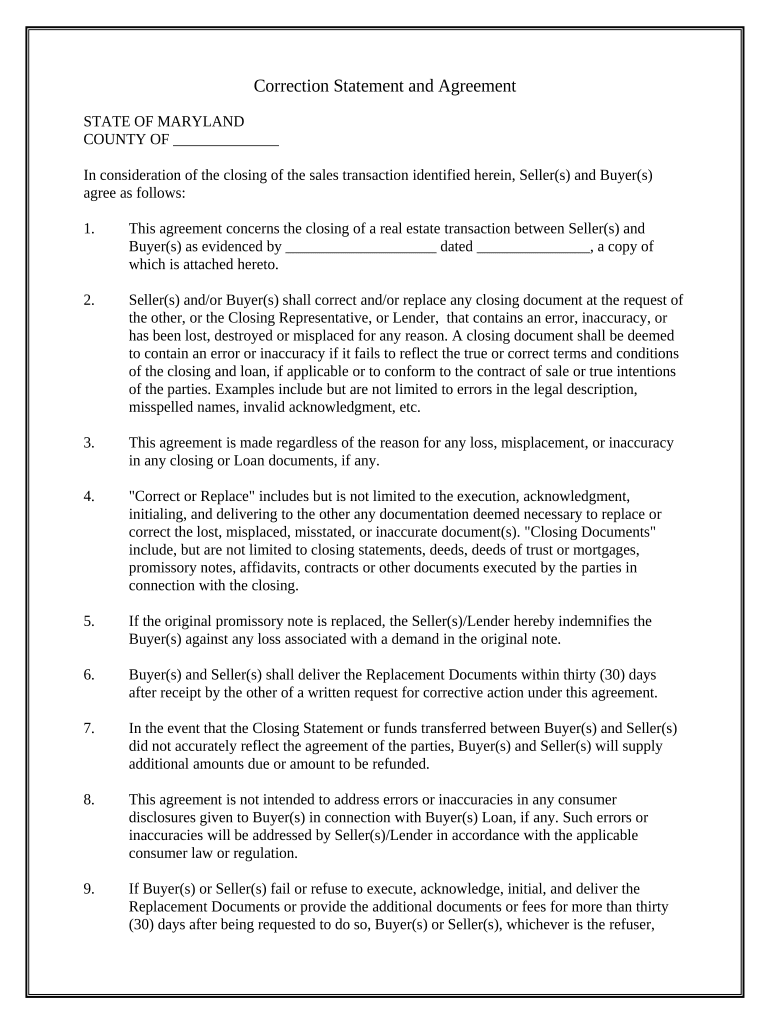
Correction Statement and Agreement Maryland Form


What is the Correction Statement and Agreement Maryland
The Correction Statement and Agreement Maryland is a legal document used to rectify errors or omissions in previously filed documents or agreements. This form is essential for ensuring that all parties involved have accurate information on record, which can prevent misunderstandings and legal disputes. It serves as a formal acknowledgment of the corrections made and outlines the terms of the agreement between the parties involved.
How to Use the Correction Statement and Agreement Maryland
Utilizing the Correction Statement and Agreement Maryland involves several steps to ensure it is completed correctly. First, gather all relevant documents that require correction. Next, fill out the form with the accurate information, clearly indicating the errors being corrected. Once completed, all parties must review the document to confirm that the corrections are satisfactory. Finally, the form should be signed by all involved parties to make it legally binding.
Steps to Complete the Correction Statement and Agreement Maryland
Completing the Correction Statement and Agreement Maryland requires careful attention to detail. Follow these steps:
- Identify the specific errors or omissions in the original documents.
- Obtain the Correction Statement and Agreement Maryland form from a reliable source.
- Fill in the form with the correct information, ensuring clarity and accuracy.
- Review the completed form with all parties involved to ensure agreement on the corrections.
- Sign the document, ensuring that all signatures are dated and properly witnessed if required.
Key Elements of the Correction Statement and Agreement Maryland
Several key elements must be included in the Correction Statement and Agreement Maryland to ensure its validity:
- Identification of all parties involved in the original agreement.
- A clear description of the errors or omissions being corrected.
- The corrected information that replaces the erroneous data.
- Signatures of all parties to confirm their agreement to the corrections.
- The date of the agreement and any relevant notary information, if applicable.
Legal Use of the Correction Statement and Agreement Maryland
The Correction Statement and Agreement Maryland is legally recognized as a binding document when completed and signed according to state laws. It is crucial for maintaining accurate records and can be used in legal proceedings to demonstrate that corrections have been made. Proper execution of this form helps protect the rights of all parties involved and ensures compliance with legal standards.
State-Specific Rules for the Correction Statement and Agreement Maryland
Maryland has specific regulations governing the use of the Correction Statement and Agreement. It is important to adhere to these rules to ensure the document's legality. This includes understanding the requirements for signatures, potential notary needs, and any specific formatting guidelines mandated by Maryland law. Familiarizing oneself with these regulations can help avoid complications during the correction process.
Quick guide on how to complete correction statement and agreement maryland
Effortlessly Prepare Correction Statement And Agreement Maryland on Any Device
Digital document management has gained signNow traction among businesses and individuals. It serves as an ideal eco-friendly substitute for traditional printed and signed materials, allowing you to access the correct format and securely keep it online. airSlate SignNow equips you with all the necessary tools to swiftly create, modify, and electronically sign your documents without delays. Manage Correction Statement And Agreement Maryland seamlessly on any platform with airSlate SignNow apps for Android or iOS and simplify any document-related workflow today.
Steps to Edit and Electronically Sign Correction Statement And Agreement Maryland with Ease
- Find Correction Statement And Agreement Maryland and click Get Form to begin.
- Utilize the tools we offer to complete your document.
- Emphasize key sections of your documents or redact sensitive information with tools that airSlate SignNow offers specifically for that purpose.
- Generate your electronic signature using the Sign feature, which takes moments and carries the same legal validity as a conventional handwritten signature.
- Review all the details and hit the Done button to save your changes.
- Select your preferred method to send your form, whether by email, SMS, invitation link, or download it to your computer.
Eliminate concerns about lost or mislaid documents, the hassle of searching for forms, or the need for printing new copies due to errors. airSlate SignNow addresses your document management needs with just a few clicks from your chosen device. Edit and electronically sign Correction Statement And Agreement Maryland to ensure outstanding communication throughout the form preparation process with airSlate SignNow.
Create this form in 5 minutes or less
Create this form in 5 minutes!
People also ask
-
What is a Correction Statement And Agreement Maryland?
A Correction Statement And Agreement Maryland is a legal document that provides a formal process for correcting errors in public records. It helps ensure that inaccuracies are addressed, allowing parties involved to clarify their agreements and protect their interests.
-
How can airSlate SignNow help with creating a Correction Statement And Agreement Maryland?
airSlate SignNow provides an intuitive platform that allows users to easily create, customize, and send a Correction Statement And Agreement Maryland. With user-friendly templates and guided workflows, you can ensure that your document meets all legal requirements.
-
What are the benefits of using airSlate SignNow for a Correction Statement And Agreement Maryland?
Using airSlate SignNow for a Correction Statement And Agreement Maryland offers several benefits, including cost-effectiveness, speed in document processing, and enhanced security features. You can streamline approvals and track changes easily.
-
Is there a cost associated with using airSlate SignNow for a Correction Statement And Agreement Maryland?
Yes, airSlate SignNow offers various pricing plans to accommodate different needs, including plans specifically for businesses requiring a Correction Statement And Agreement Maryland. You can choose a plan that fits your budget and usage requirements.
-
Can I integrate airSlate SignNow with other applications for my Correction Statement And Agreement Maryland?
Absolutely! airSlate SignNow integrates seamlessly with a variety of applications, making it easier to manage your Correction Statement And Agreement Maryland alongside tools you already use. This includes CRMs, project management tools, and more.
-
How secure is airSlate SignNow for handling a Correction Statement And Agreement Maryland?
airSlate SignNow employs top-tier security measures, including encryption and compliance with industry standards, to ensure that your Correction Statement And Agreement Maryland is handled safely. You can trust that your documents are protected.
-
What features does airSlate SignNow offer for managing a Correction Statement And Agreement Maryland?
airSlate SignNow offers features like customizable templates, e-signature functionality, real-time tracking, and analytics for managing your Correction Statement And Agreement Maryland. These tools enhance efficiency and accuracy throughout the document lifecycle.
Get more for Correction Statement And Agreement Maryland
- Letter of protest sample pdf form
- Purchase city owned property form
- City of akron income tax form
- Epa forms
- Rsp soldiers monthly pre ship eligibility screening form
- Ps form 2976 pdf usps com
- Marketing data form panynj
- Www countyoffice orgidaho state veterans homeidaho state veterans home boise boise id address and phone form
Find out other Correction Statement And Agreement Maryland
- How Can I Sign Louisiana High Tech LLC Operating Agreement
- Sign Louisiana High Tech Month To Month Lease Myself
- How To Sign Alaska Insurance Promissory Note Template
- Sign Arizona Insurance Moving Checklist Secure
- Sign New Mexico High Tech Limited Power Of Attorney Simple
- Sign Oregon High Tech POA Free
- Sign South Carolina High Tech Moving Checklist Now
- Sign South Carolina High Tech Limited Power Of Attorney Free
- Sign West Virginia High Tech Quitclaim Deed Myself
- Sign Delaware Insurance Claim Online
- Sign Delaware Insurance Contract Later
- Sign Hawaii Insurance NDA Safe
- Sign Georgia Insurance POA Later
- How Can I Sign Alabama Lawers Lease Agreement
- How Can I Sign California Lawers Lease Agreement
- Sign Colorado Lawers Operating Agreement Later
- Sign Connecticut Lawers Limited Power Of Attorney Online
- Sign Hawaii Lawers Cease And Desist Letter Easy
- Sign Kansas Insurance Rental Lease Agreement Mobile
- Sign Kansas Insurance Rental Lease Agreement Free