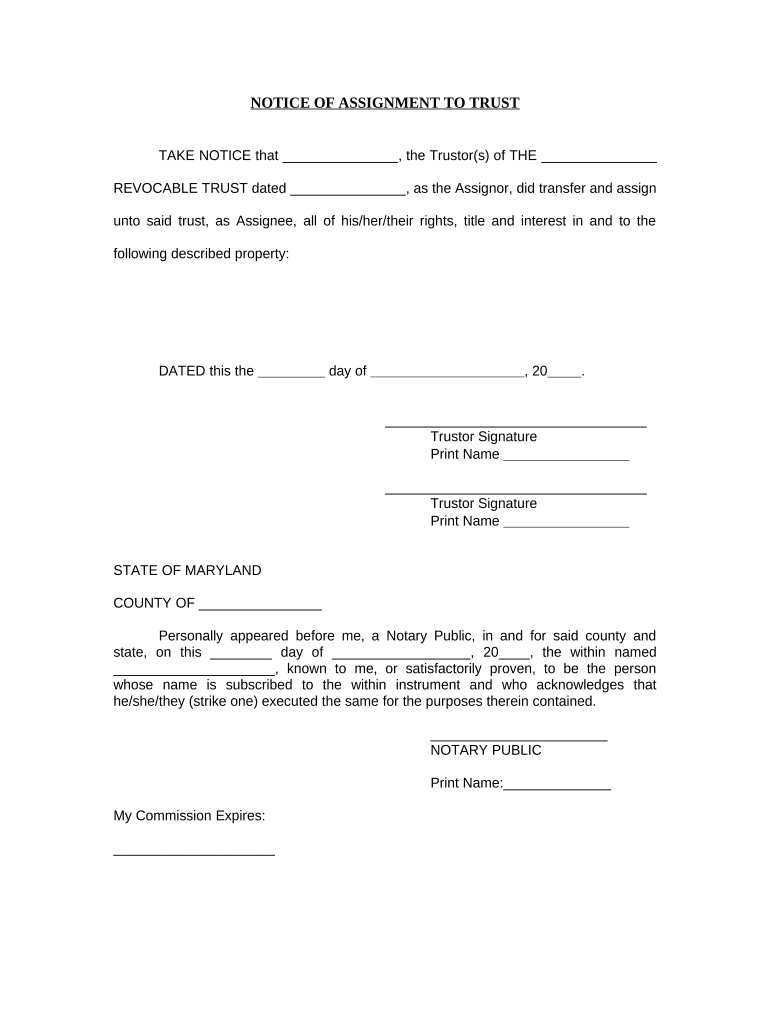
Notice of Assignment to Living Trust Maryland Form


What is the Notice Of Assignment To Living Trust Maryland
The Notice Of Assignment To Living Trust in Maryland is a legal document that formally assigns ownership of assets to a living trust. This document serves to notify relevant parties, such as beneficiaries and creditors, that the assets are now held in trust. By executing this notice, the grantor ensures that the trust operates according to the terms specified in the trust agreement, facilitating the management and distribution of assets upon the grantor's passing.
How to use the Notice Of Assignment To Living Trust Maryland
To effectively use the Notice Of Assignment To Living Trust in Maryland, the grantor must first complete the form accurately. This involves providing essential details such as the name of the trust, the grantor's information, and a description of the assets being transferred. Once completed, the notice should be signed and dated by the grantor. It is advisable to provide copies of the notice to all relevant parties, including beneficiaries and financial institutions, to ensure transparency and legal compliance.
Steps to complete the Notice Of Assignment To Living Trust Maryland
Completing the Notice Of Assignment To Living Trust in Maryland involves several key steps:
- Gather necessary information about the trust and the assets being assigned.
- Fill out the form with accurate details, including the trust name and asset descriptions.
- Sign and date the document in the presence of a notary public, if required.
- Distribute copies of the completed notice to all relevant parties.
Key elements of the Notice Of Assignment To Living Trust Maryland
Several key elements must be included in the Notice Of Assignment To Living Trust in Maryland to ensure its validity:
- The name and date of the trust.
- The grantor's full name and contact information.
- A detailed description of the assets being assigned.
- The signatures of the grantor and any witnesses, if applicable.
Legal use of the Notice Of Assignment To Living Trust Maryland
The legal use of the Notice Of Assignment To Living Trust in Maryland is crucial for establishing the trust's authority over the assigned assets. This document must comply with state laws governing trusts and estate planning. Proper execution ensures that the trust is recognized by courts and financial institutions, protecting the grantor's intentions and the beneficiaries' rights.
State-specific rules for the Notice Of Assignment To Living Trust Maryland
Maryland has specific rules regarding the execution and use of the Notice Of Assignment To Living Trust. These include requirements for notarization, the necessity of clear asset descriptions, and adherence to the Maryland Trust Act. It is important for grantors to familiarize themselves with these regulations to ensure the document is legally binding and enforceable.
Quick guide on how to complete notice of assignment to living trust maryland
Complete Notice Of Assignment To Living Trust Maryland effortlessly on any gadget
Online document management has become increasingly popular among businesses and individuals alike. It serves as a perfect eco-friendly alternative to traditional printed and signed documents, allowing you to find the correct form and securely store it online. airSlate SignNow provides all the tools necessary to create, modify, and eSign your documents swiftly without delays. Manage Notice Of Assignment To Living Trust Maryland on any platform using airSlate SignNow's Android or iOS applications and enhance any document-related process today.
The easiest way to modify and eSign Notice Of Assignment To Living Trust Maryland with ease
- Find Notice Of Assignment To Living Trust Maryland and click on Get Form to begin.
- Utilize the tools we provide to fill out your document.
- Emphasize relevant sections of your documents or conceal sensitive information with tools that airSlate SignNow offers specifically for that purpose.
- Create your eSignature with the Sign tool, which takes mere seconds and holds the same legal authority as a traditional wet ink signature.
- Review the details and click on the Done button to save your changes.
- Choose how you wish to deliver your form, via email, SMS, invitation link, or download it to your computer.
Say goodbye to lost or misplaced files, tedious form searches, and mistakes that require reprinting documents. airSlate SignNow meets your document management needs in just a few clicks from any device you prefer. Modify and eSign Notice Of Assignment To Living Trust Maryland and ensure effective communication at every stage of your form preparation process with airSlate SignNow.
Create this form in 5 minutes or less
Create this form in 5 minutes!
People also ask
-
What is a Notice Of Assignment To Living Trust in Maryland?
A Notice Of Assignment To Living Trust in Maryland is a document that indicates a change in ownership of assets held in a living trust. This notice ensures that all stakeholders are aware of the trust's management and assigns responsibilities accordingly.
-
How do I create a Notice Of Assignment To Living Trust in Maryland using airSlate SignNow?
Creating a Notice Of Assignment To Living Trust in Maryland with airSlate SignNow is simple. You can customize templates or use our user-friendly document editor to input your information, making it easy to prepare, sign, and send documents securely.
-
What are the costs associated with using airSlate SignNow for a Notice Of Assignment To Living Trust in Maryland?
AirSlate SignNow offers competitive pricing plans tailored to fit various business needs. Depending on the plan, you can access features that allow for unlimited signing of documents, including the Notice Of Assignment To Living Trust in Maryland, at an affordable rate.
-
What features does airSlate SignNow offer for handling a Notice Of Assignment To Living Trust in Maryland?
AirSlate SignNow provides robust features such as eSignature solutions, secure document storage, and real-time collaboration tools. These features simplify the process of managing your Notice Of Assignment To Living Trust in Maryland, making it efficient and legally compliant.
-
Are there integrations available for managing Notice Of Assignment To Living Trust documents in Maryland?
Yes, airSlate SignNow integrates seamlessly with various applications, enabling you to manage your Notice Of Assignment To Living Trust in Maryland effectively. Connect with CRMs, cloud storage, and other tools to streamline your document management process.
-
What are the benefits of using airSlate SignNow for a Notice Of Assignment To Living Trust in Maryland?
Using airSlate SignNow for your Notice Of Assignment To Living Trust in Maryland offers signNow advantages, including increased efficiency and reduced paperwork. The electronic signature capabilities expedite the signing process and ensure your documents are securely stored.
-
Is airSlate SignNow legally compliant for Notices Of Assignment To Living Trust in Maryland?
Yes, airSlate SignNow is designed to comply with all applicable laws and regulations regarding electronic signatures in Maryland. This compliance ensures that your Notice Of Assignment To Living Trust is legally valid and recognized throughout the state.
Get more for Notice Of Assignment To Living Trust Maryland
- Chemical acid peel instructions all acids with pdf downloads form
- On boarding form
- Expiry date of special olympics athlete form ireland
- Tax exempt form 28689427
- 31 cfr 1020 230 form
- Vollmacht englisch vorlage form
- Mecklenburg electric cooperative residential membership meckelec form
- Boat shared ownership agreement template form
Find out other Notice Of Assignment To Living Trust Maryland
- How To eSign Washington High Tech Presentation
- Help Me With eSign Vermont Healthcare / Medical PPT
- How To eSign Arizona Lawers PDF
- How To eSign Utah Government Word
- How Can I eSign Connecticut Lawers Presentation
- Help Me With eSign Hawaii Lawers Word
- How Can I eSign Hawaii Lawers Document
- How To eSign Hawaii Lawers PPT
- Help Me With eSign Hawaii Insurance PPT
- Help Me With eSign Idaho Insurance Presentation
- Can I eSign Indiana Insurance Form
- How To eSign Maryland Insurance PPT
- Can I eSign Arkansas Life Sciences PDF
- How Can I eSign Arkansas Life Sciences PDF
- Can I eSign Connecticut Legal Form
- How Do I eSign Connecticut Legal Form
- How Do I eSign Hawaii Life Sciences Word
- Can I eSign Hawaii Life Sciences Word
- How Do I eSign Hawaii Life Sciences Document
- How Do I eSign North Carolina Insurance Document