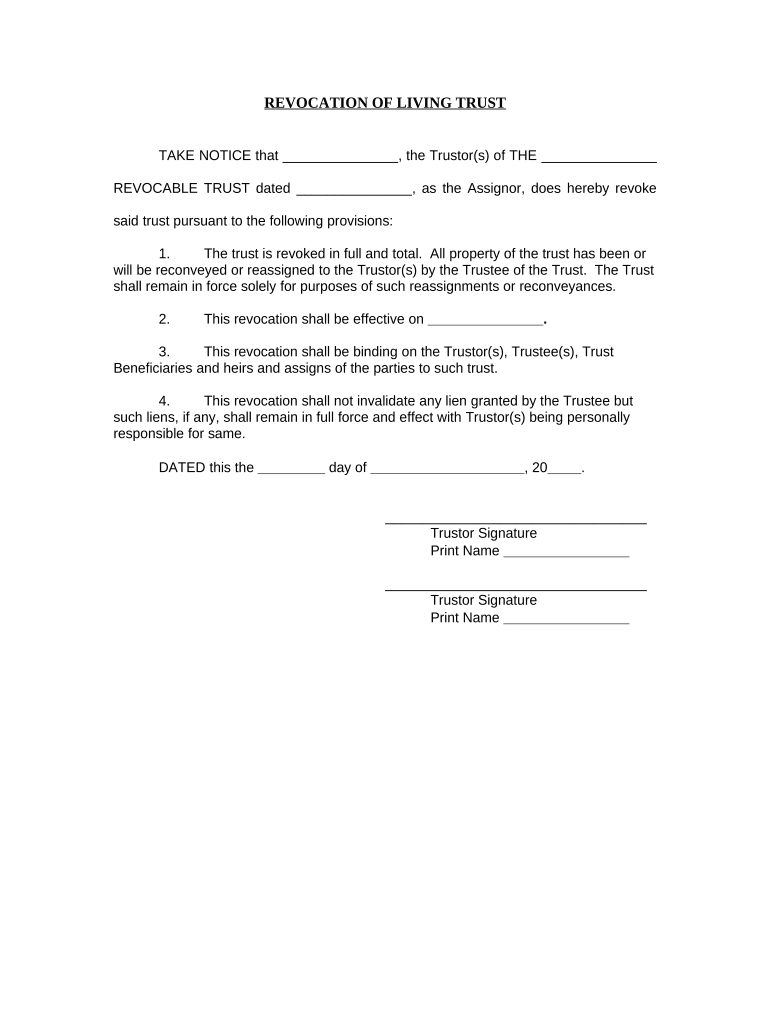
Revocation of Living Trust Maryland Form


What is the Revocation Of Living Trust Maryland
The Revocation of Living Trust in Maryland is a legal document that allows an individual to formally cancel a living trust they have previously established. This process is essential for individuals who wish to change their estate planning strategies or eliminate a trust that no longer serves their needs. The revocation process ensures that the assets held within the trust are returned to the grantor, allowing for a clear transition of ownership. This document must be executed with care to ensure it meets all legal requirements, thereby protecting the grantor's intentions and interests.
Steps to Complete the Revocation Of Living Trust Maryland
Completing the Revocation of Living Trust in Maryland involves several key steps to ensure that the document is legally binding and effective. First, the grantor must clearly identify themselves and the trust being revoked. This includes providing the trust's name and the date it was created. Next, the grantor should state their intention to revoke the trust explicitly. It is also important to sign the document in the presence of a notary public to validate the revocation. Finally, the grantor should notify all relevant parties, including beneficiaries and trustees, about the revocation to avoid any confusion regarding the trust's status.
Legal Use of the Revocation Of Living Trust Maryland
The legal use of the Revocation of Living Trust in Maryland is governed by state laws that dictate how trusts can be created and dissolved. This document serves as a formal declaration that the grantor wishes to terminate the trust and reclaim control over the assets involved. It is crucial that the revocation is executed in compliance with Maryland's legal standards to ensure its validity. Failure to follow proper procedures may result in disputes or challenges to the revocation, potentially complicating the grantor's estate planning efforts.
State-Specific Rules for the Revocation Of Living Trust Maryland
Maryland has specific rules that govern the revocation of living trusts. According to state law, the revocation must be in writing and signed by the grantor. Additionally, the document should be notarized to provide an extra layer of authenticity. It is advisable for the grantor to keep a copy of the revocation document for their records and to inform all parties involved in the trust about its termination. Understanding these state-specific rules is vital to ensure that the revocation is recognized legally and effectively.
Required Documents for the Revocation Of Living Trust Maryland
To execute the Revocation of Living Trust in Maryland, the primary document required is the revocation form itself, which must include specific details about the trust and the grantor. Additionally, a notary public's signature is necessary to validate the document. It may also be beneficial to have identification documents available to confirm the grantor's identity during the notarization process. Keeping records of the original trust document and any amendments can also aid in the revocation process.
Who Issues the Revocation Of Living Trust Maryland
The Revocation of Living Trust in Maryland is typically issued by the grantor, who is the individual that created the trust. There is no specific governmental body that issues this document, as it is a private legal matter between the grantor and the trust. However, it is advisable to consult with an attorney specializing in estate planning to ensure that the revocation is executed correctly and complies with all legal requirements. This legal guidance can help prevent potential issues that may arise from improperly executed documents.
Quick guide on how to complete revocation of living trust maryland
Complete Revocation Of Living Trust Maryland effortlessly on any device
Online document management has gained popularity among businesses and individuals alike. It offers an ideal eco-friendly substitute for conventional printed and signed documents, allowing you to obtain the correct form and securely store it online. airSlate SignNow equips you with all the tools necessary to create, edit, and eSign your documents quickly and without delays. Manage Revocation Of Living Trust Maryland on any device with the airSlate SignNow Android or iOS applications and streamline any document-related task today.
How to edit and eSign Revocation Of Living Trust Maryland with ease
- Find Revocation Of Living Trust Maryland and then click Get Form to begin.
- Utilize the tools we offer to complete your document.
- Emphasize relevant sections of the documents or redact sensitive information with tools specifically provided by airSlate SignNow for that purpose.
- Create your signature using the Sign feature, which takes just seconds and carries the same legal significance as a conventional wet ink signature.
- Review all the details and then click on the Done button to save your changes.
- Select how you wish to send your form, whether by email, text message (SMS), invitation link, or download it to your computer.
Put an end to lost or misplaced documents, tedious form navigation, or errors that necessitate printing new document copies. airSlate SignNow fulfills your document management needs in just a few clicks from your preferred device. Edit and eSign Revocation Of Living Trust Maryland and guarantee excellent communication at every stage of the form preparation process with airSlate SignNow.
Create this form in 5 minutes or less
Create this form in 5 minutes!
People also ask
-
What is a Revocation Of Living Trust in Maryland?
A Revocation Of Living Trust in Maryland refers to the legal process of formally canceling a previously established living trust. This procedure is vital for individuals wishing to modify their estate plans. By revoking the trust, you regain control over the assets originally placed within it.
-
How can airSlate SignNow assist with the Revocation Of Living Trust in Maryland?
airSlate SignNow offers a user-friendly platform that allows you to easily create, send, and eSign documents related to the Revocation Of Living Trust in Maryland. Our solutions streamline the process, ensuring that your legal documents are completed accurately and efficiently. Plus, our platform provides templates that simplify the drafting of revocation documents.
-
What are the benefits of using airSlate SignNow for Revocation Of Living Trust documents?
Utilizing airSlate SignNow for your Revocation Of Living Trust documents provides numerous benefits, including ease of use, cost-effectiveness, and secure document management. Our platform guarantees that your documents are signed promptly and securely, reducing the hassle associated with traditional paper processes. This efficiency allows you to focus on what matters most—your estate planning.
-
Is airSlate SignNow affordable for managing Revocation Of Living Trust documents in Maryland?
Yes, airSlate SignNow is designed to be a cost-effective solution for managing your Revocation Of Living Trust documents in Maryland. We offer flexible pricing plans to accommodate different needs, ensuring that you can efficiently execute legal documents without breaking the bank. The value you receive through our features far outweighs the cost involved.
-
Can I integrate airSlate SignNow with other software for my Revocation Of Living Trust in Maryland?
Absolutely! airSlate SignNow provides integrations with various software, such as CRMs and document management systems, to enhance your workflow when dealing with the Revocation Of Living Trust in Maryland. These integrations facilitate seamless document handling and improve overall productivity, making the revocation process much easier.
-
What features make airSlate SignNow stand out for legal document management?
airSlate SignNow stands out due to its advanced features like customizable templates, real-time tracking, secure cloud storage, and robust eSignature capabilities. These features ensure that your Revocation Of Living Trust documents are not only executed promptly but also securely stored and easily retrievable. Our platform enhances control over your legal documents.
-
Do I need legal assistance to complete a Revocation Of Living Trust in Maryland using airSlate SignNow?
While airSlate SignNow simplifies the process of completing a Revocation Of Living Trust in Maryland, having legal assistance can be beneficial to ensure compliance with specific laws. It's recommended to consult with an attorney if you have complex circumstances. However, our platform provides you with the tools necessary to manage the process efficiently.
Get more for Revocation Of Living Trust Maryland
Find out other Revocation Of Living Trust Maryland
- eSignature Utah High Tech Warranty Deed Free
- How Do I eSignature Utah High Tech Warranty Deed
- eSignature Arkansas Legal Affidavit Of Heirship Fast
- Help Me With eSignature Colorado Legal Cease And Desist Letter
- How To eSignature Connecticut Legal LLC Operating Agreement
- eSignature Connecticut Legal Residential Lease Agreement Mobile
- eSignature West Virginia High Tech Lease Agreement Template Myself
- How To eSignature Delaware Legal Residential Lease Agreement
- eSignature Florida Legal Letter Of Intent Easy
- Can I eSignature Wyoming High Tech Residential Lease Agreement
- eSignature Connecticut Lawers Promissory Note Template Safe
- eSignature Hawaii Legal Separation Agreement Now
- How To eSignature Indiana Legal Lease Agreement
- eSignature Kansas Legal Separation Agreement Online
- eSignature Georgia Lawers Cease And Desist Letter Now
- eSignature Maryland Legal Quitclaim Deed Free
- eSignature Maryland Legal Lease Agreement Template Simple
- eSignature North Carolina Legal Cease And Desist Letter Safe
- How Can I eSignature Ohio Legal Stock Certificate
- How To eSignature Pennsylvania Legal Cease And Desist Letter