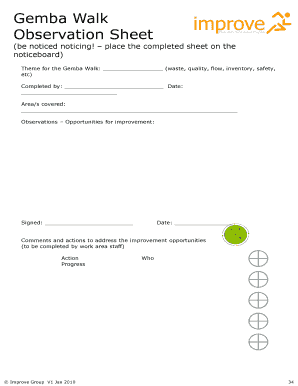
Gemba Walk Form


What is the Gemba Walk Form
The Gemba Walk Form is a structured document used to facilitate the Gemba Walk process, which involves observing work processes in their natural environment. This form is essential for capturing insights and observations during these walks, allowing teams to identify areas for improvement and enhance operational efficiency. It typically includes sections for documenting observations, suggestions for improvements, and follow-up actions. The Gemba Walk Form serves as a valuable tool for fostering a culture of continuous improvement within organizations.
How to Use the Gemba Walk Form
Using the Gemba Walk Form involves several key steps that ensure effective data collection and analysis. First, identify the area or process to be observed. Next, fill out the form by noting specific observations, including any inefficiencies or safety concerns. It is important to engage with employees during the walk to gather their insights and perspectives. After completing the observations, review the collected data to identify trends and actionable items. Finally, share the findings with relevant stakeholders to drive improvements.
Steps to Complete the Gemba Walk Form
Completing the Gemba Walk Form requires a systematic approach. Start by preparing the form before the walk, ensuring all necessary sections are included. During the walk, observe the work environment and take detailed notes in the designated areas of the form. Be sure to include specific examples and any relevant metrics. After the walk, review the notes and summarize key findings, highlighting areas for improvement and potential solutions. Finally, distribute the completed form to team members for further discussion and action planning.
Key Elements of the Gemba Walk Form
The Gemba Walk Form includes several key elements that are crucial for effective documentation. These elements typically consist of:
- Date and time: To track when the observations were made.
- Location: The specific area or process being observed.
- Observations: Detailed notes on what was seen during the walk.
- Employee feedback: Insights gathered from team members working in the area.
- Action items: Suggestions for improvements based on observations.
Including these elements ensures that the form is comprehensive and useful for future reference.
Legal Use of the Gemba Walk Form
The Gemba Walk Form can be legally binding when it is used to document compliance with safety regulations and operational standards. To ensure its legal validity, organizations should maintain accurate records of the observations and follow up on any identified issues. Additionally, ensuring that the form is signed by relevant stakeholders can further establish its legitimacy. By adhering to these practices, businesses can use the Gemba Walk Form not only for improvement purposes but also to demonstrate compliance with industry regulations.
Examples of Using the Gemba Walk Form
There are various scenarios in which the Gemba Walk Form can be effectively utilized. For instance, a manufacturing company may use the form to identify bottlenecks in production lines, while a healthcare facility might employ it to assess patient flow and safety protocols. In retail, the form can help observe customer interactions and staff performance. Each of these examples highlights how the Gemba Walk Form can drive improvements by capturing valuable insights from real-world observations.
Quick guide on how to complete gemba walk form
Effortlessly Prepare Gemba Walk Form on Any Device
Managing documents online has gained popularity among businesses and individuals. It offers an excellent eco-friendly alternative to conventional printed and signed paperwork, as you can access the necessary form and securely store it online. airSlate SignNow provides you with all the tools you need to create, edit, and electronically sign your documents swiftly and without delays. Manage Gemba Walk Form on any device using the airSlate SignNow applications for Android or iOS and enhance any document-centric process today.
The Easiest Way to Edit and Electronically Sign Gemba Walk Form
- Locate Gemba Walk Form and click Get Form to begin.
- Utilize the tools we offer to complete your document.
- Highlight important sections of your documents or obscure sensitive information with tools that airSlate SignNow provides specifically for this purpose.
- Create your electronic signature using the Sign tool, which takes seconds and carries the same legal validity as a conventional wet ink signature.
- Review all the details and then click the Done button to save your changes.
- Select how you wish to submit your form, whether by email, SMS, invitation link, or download it to your computer.
Eliminate worries about lost or misplaced documents, tedious form navigation, or errors that require printing new document copies. airSlate SignNow meets all your document management needs in just a few clicks from any device you choose. Edit and eSign Gemba Walk Form and ensure excellent communication at every stage of the form preparation process with airSlate SignNow.
Create this form in 5 minutes or less
Create this form in 5 minutes!
How to create an eSignature for the gemba walk form
How to create an electronic signature for a PDF online
How to create an electronic signature for a PDF in Google Chrome
How to create an e-signature for signing PDFs in Gmail
How to create an e-signature right from your smartphone
How to create an e-signature for a PDF on iOS
How to create an e-signature for a PDF on Android
People also ask
-
What is a gemba walk template?
A gemba walk template is a structured tool used to facilitate the process of observing work environments in real-time. This template helps teams gather insights on operations, identify opportunities for improvement, and enhance engagement among employees.
-
How can airSlate SignNow enhance my gemba walk template?
With airSlate SignNow, you can easily customize your gemba walk template to fit your specific organizational needs. Our platform allows you to streamline the documentation process, making it quick to fill out and eSign your templates during or after your gemba walk.
-
What are the benefits of using a gemba walk template?
Using a gemba walk template provides consistency in observations and helps ensure that critical aspects of processes are evaluated. It encourages collaboration among team members and provides a way to document findings efficiently, which can lead to actionable improvements.
-
Is there a free trial available for airSlate SignNow when using the gemba walk template?
Yes, airSlate SignNow offers a free trial that allows you to explore our features, including the gemba walk template. This trial will enable you to assess how our solution can streamline your documentation process and enhance overall workplace efficiency.
-
What features are available with the gemba walk template in airSlate SignNow?
The gemba walk template in airSlate SignNow includes customizable fields, eSignature capabilities, and real-time collaboration options. These features ensure that your team can gather and sign off on insights efficiently, improving accountability and follow-through on actions.
-
How does airSlate SignNow integrate with other tools for gemba walks?
airSlate SignNow offers robust integration options with various project management and collaboration tools. This allows you to connect your gemba walk template seamlessly with platforms you are already using, simplifying the flow of information and improving data accuracy.
-
Can the gemba walk template be used on mobile devices?
Absolutely! The gemba walk template created with airSlate SignNow is fully accessible on mobile devices. This flexibility lets you fill out and sign the template on-the-go, making it easier to capture observations in real-time during your gemba walks.
Get more for Gemba Walk Form
- Statement by a supplier form editable
- Riddor form example
- Tamilnadu power finance fixed deposit application form
- Bni dance card form
- Movie permission slip template form
- Juvederm consent form pdf
- Barclays mandate change team form
- Boat 101 application for registration number certificate of ownership and certificate of number for undocumented index ready form
Find out other Gemba Walk Form
- Sign Georgia Education Business Plan Template Now
- Sign Louisiana Education Business Plan Template Mobile
- Sign Kansas Education Rental Lease Agreement Easy
- Sign Maine Education Residential Lease Agreement Later
- How To Sign Michigan Education LLC Operating Agreement
- Sign Mississippi Education Business Plan Template Free
- Help Me With Sign Minnesota Education Residential Lease Agreement
- Sign Nevada Education LLC Operating Agreement Now
- Sign New York Education Business Plan Template Free
- Sign Education Form North Carolina Safe
- Sign North Carolina Education Purchase Order Template Safe
- Sign North Dakota Education Promissory Note Template Now
- Help Me With Sign North Carolina Education Lease Template
- Sign Oregon Education Living Will Easy
- How To Sign Texas Education Profit And Loss Statement
- Sign Vermont Education Residential Lease Agreement Secure
- How Can I Sign Washington Education NDA
- Sign Wisconsin Education LLC Operating Agreement Computer
- Sign Alaska Finance & Tax Accounting Purchase Order Template Computer
- Sign Alaska Finance & Tax Accounting Lease Termination Letter Free