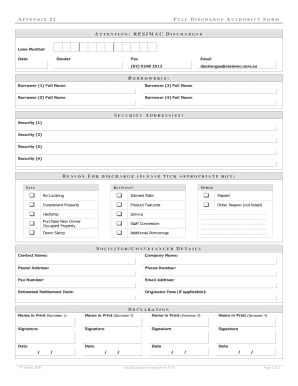
Resimac Discharge Form 2009


What is the Resimac Discharge Form
The Resimac discharge form is a crucial document used to formally release a borrower from their obligations under a loan agreement. This form is typically utilized when a loan has been paid off in full, allowing the borrower to receive confirmation that their debt has been satisfied. The Resimac discharge authority serves to protect both the lender and the borrower by ensuring that all parties are clear on the status of the loan and any remaining obligations. Understanding this form is essential for anyone who has secured a loan through Resimac and wishes to confirm their discharge from the associated financial responsibilities.
How to Use the Resimac Discharge Form
Using the Resimac discharge form involves several straightforward steps. First, ensure that you have completed all necessary payments associated with your loan. Next, obtain the form from Resimac or through their official channels. Once you have the form, fill it out with accurate and complete information, including your personal details and loan information. After completing the form, submit it according to the instructions provided, which may include online submission or mailing it to a specified address. Keeping a copy for your records is advisable to ensure you have proof of your discharge.
Steps to Complete the Resimac Discharge Form
Completing the Resimac discharge form requires careful attention to detail. Follow these steps for a successful submission:
- Gather all relevant loan information, including account numbers and payment history.
- Download or request the Resimac discharge form from the official Resimac website.
- Fill in your personal details, ensuring accuracy in names and addresses.
- Provide details about the loan, including the original loan amount and the date of final payment.
- Review the completed form for any errors or omissions before submission.
- Submit the form as directed, either electronically or via postal mail.
Legal Use of the Resimac Discharge Form
The legal use of the Resimac discharge form is governed by specific regulations that ensure its validity. To be considered legally binding, the form must be completed accurately and submitted according to Resimac's guidelines. Additionally, the form must comply with relevant eSignature laws, such as the ESIGN Act and UETA, which recognize electronic signatures as legally valid. By utilizing a secure platform for submission, borrowers can enhance the legal standing of their discharge, providing peace of mind that their obligations have been formally terminated.
Key Elements of the Resimac Discharge Form
Understanding the key elements of the Resimac discharge form is essential for proper completion. The form typically includes:
- Borrower Information: Full name, address, and contact details.
- Loan Details: Information about the loan, including the account number and original loan amount.
- Payment Verification: Confirmation that all payments have been made in full.
- Signature Section: Space for the borrower’s signature, which may require electronic signing for digital submissions.
Form Submission Methods
The Resimac discharge form can be submitted through various methods, ensuring flexibility for borrowers. Common submission methods include:
- Online Submission: Many borrowers prefer to submit the form electronically through Resimac’s secure portal, which often allows for faster processing.
- Mail: The form can also be printed and mailed to the designated Resimac address, ensuring that it is sent via a reliable postal service.
- In-Person: Some borrowers may choose to deliver the form in person at a local Resimac office, providing immediate confirmation of receipt.
Quick guide on how to complete resimac discharge form
Effortlessly Prepare Resimac Discharge Form on Any Device
Digital document management has become increasingly popular among businesses and individuals. It offers an ideal environmentally friendly alternative to conventional printed and signed documents, allowing you to find the necessary form and securely store it online. airSlate SignNow equips you with all the tools needed to create, modify, and electronically sign your documents swiftly without delays. Handle Resimac Discharge Form on any device with the airSlate SignNow Android or iOS applications and simplify any document-related procedure today.
How to Modify and eSign Resimac Discharge Form with Ease
- Obtain Resimac Discharge Form and click Get Form to begin.
- Utilize the tools we provide to fill out your document.
- Emphasize pertinent sections of the documents or redact sensitive information with tools that airSlate SignNow offers specifically for that purpose.
- Create your eSignature using the Sign tool, which takes only seconds and holds the same legal validity as a conventional wet ink signature.
- Review all details and click on the Done button to save your changes.
- Choose how you wish to share your form, via email, text message (SMS), or an invitation link, or download it to your computer.
Eliminate worries about lost or misplaced documents, tedious form searches, or errors that necessitate printing new copies. airSlate SignNow meets your document management needs in just a few clicks from any device of your choice. Modify and eSign Resimac Discharge Form and ensure seamless communication at any stage of the document preparation process with airSlate SignNow.
Create this form in 5 minutes or less
Find and fill out the correct resimac discharge form
Create this form in 5 minutes!
How to create an eSignature for the resimac discharge form
How to create an electronic signature for a PDF online
How to create an electronic signature for a PDF in Google Chrome
How to create an e-signature for signing PDFs in Gmail
How to create an e-signature right from your smartphone
How to create an e-signature for a PDF on iOS
How to create an e-signature for a PDF on Android
People also ask
-
What is a Resimac discharge form?
A Resimac discharge form is a specific document used to formally discharge a loan or mortgage with Resimac. Using airSlate SignNow, you can easily complete and sign this form online, ensuring a quick and hassle-free process. This digital solution is designed to save time and reduce paperwork.
-
How can I access the Resimac discharge form through airSlate SignNow?
You can access the Resimac discharge form directly on the airSlate SignNow platform. Simply log in, navigate to the document section, and search for the Resimac discharge form template. This user-friendly interface makes it easy to find and fill out your required documents.
-
Is there a cost associated with using the Resimac discharge form on airSlate SignNow?
Using the Resimac discharge form on airSlate SignNow is part of the affordable pricing plans offered by the platform. There are various subscription tiers available, catering to different business sizes and needs. By choosing airSlate SignNow, you benefit from a cost-effective solution for all your document signing needs.
-
What features does airSlate SignNow offer for the Resimac discharge form?
AirSlate SignNow provides multiple features for completing the Resimac discharge form, including electronic signatures, document templates, and real-time status tracking. Additionally, the platform allows for secure storage and sharing of your signed documents. These features ensure a streamlined and efficient experience.
-
Can I integrate airSlate SignNow with other software while using the Resimac discharge form?
Yes, airSlate SignNow seamlessly integrates with various third-party applications, enhancing your experience while using the Resimac discharge form. Whether it's CRM systems, accounting software, or cloud storage services, the integrations ensure that you can manage your documents efficiently. This flexibility allows for a more tailored workflow.
-
What benefits do I gain by using airSlate SignNow for the Resimac discharge form?
By using airSlate SignNow for the Resimac discharge form, you enjoy enhanced efficiency and reduced turnaround time for document completion. The platform simplifies the entire signing process, ensuring all parties can sign documents from anywhere, at any time. Additionally, you benefit from increased security and compliance, giving you peace of mind.
-
How secure is the signing process for the Resimac discharge form on airSlate SignNow?
Your security is a top priority at airSlate SignNow. The signing process for the Resimac discharge form is protected by industry-leading encryption and security measures. Rest assured that your personal and financial information remains safe while utilizing our eSigning solution.
Get more for Resimac Discharge Form
- Punjab and sind bank atm card apply online form
- Health card application form download
- Syndicate bank atm card application form
- Imm5710e form
- Allianz ovhc refund form
- Special task force recruitment 2021 form
- Application form mary immaculate college university of limerick
- Www pdffiller com246489461 lhinamechangeleisure horse ireland fill online printable fillable form
Find out other Resimac Discharge Form
- eSignature South Dakota Plumbing Emergency Contact Form Mobile
- eSignature South Dakota Plumbing Emergency Contact Form Safe
- Can I eSignature South Dakota Plumbing Emergency Contact Form
- eSignature Georgia Real Estate Affidavit Of Heirship Later
- eSignature Hawaii Real Estate Operating Agreement Online
- eSignature Idaho Real Estate Cease And Desist Letter Online
- eSignature Idaho Real Estate Cease And Desist Letter Simple
- eSignature Wyoming Plumbing Quitclaim Deed Myself
- eSignature Colorado Sports Living Will Mobile
- eSignature Iowa Real Estate Moving Checklist Simple
- eSignature Iowa Real Estate Quitclaim Deed Easy
- eSignature Real Estate Form Louisiana Simple
- eSignature Louisiana Real Estate LLC Operating Agreement Myself
- Can I eSignature Louisiana Real Estate Quitclaim Deed
- eSignature Hawaii Sports Living Will Safe
- eSignature Hawaii Sports LLC Operating Agreement Myself
- eSignature Maryland Real Estate Quitclaim Deed Secure
- eSignature Idaho Sports Rental Application Secure
- Help Me With eSignature Massachusetts Real Estate Quitclaim Deed
- eSignature Police Document Florida Easy