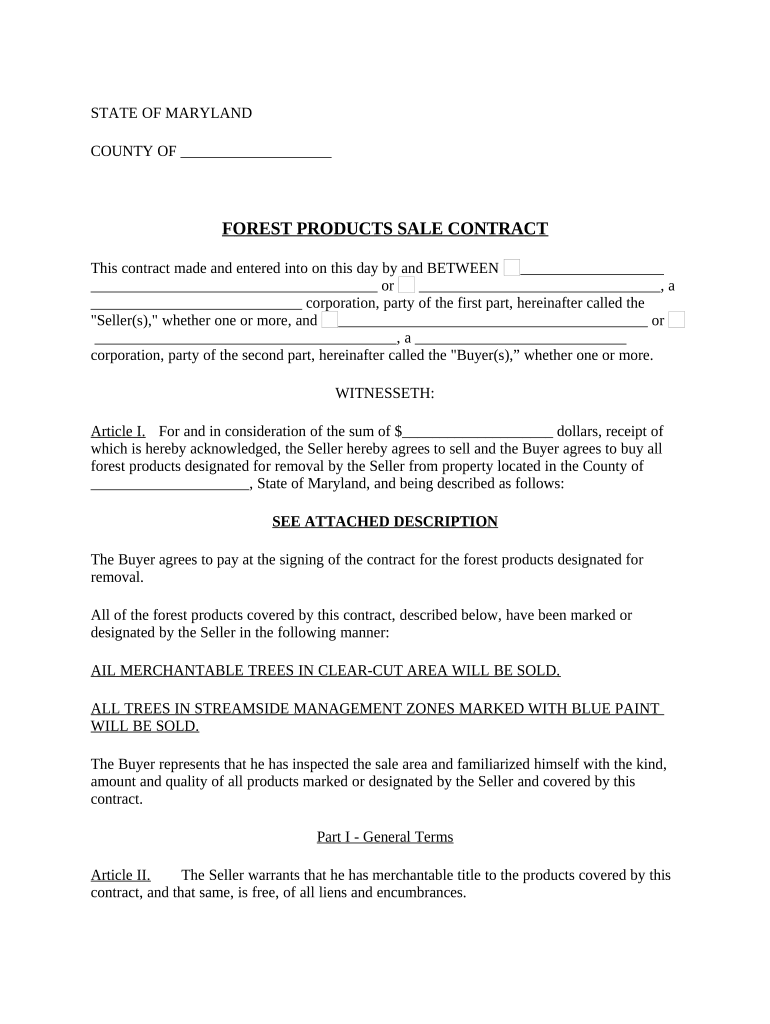
Maryland Forest Products Form


What is the Maryland Forest Products
The Maryland Forest Products form is a crucial document used by businesses and individuals involved in the forest products industry within the state of Maryland. This form serves to report the production, processing, and sale of various forest products, including timber, wood products, and non-timber forest products. It is essential for ensuring compliance with state regulations and for the accurate assessment of forest resource management.
How to use the Maryland Forest Products
Using the Maryland Forest Products form involves several key steps. First, gather all necessary information regarding your forest products activities, including production volumes, sales figures, and any relevant business details. Next, accurately fill out the form, ensuring that all data is complete and correct. After completing the form, it can be submitted electronically or via traditional mail, depending on the specific requirements set by the Maryland Department of Natural Resources.
Steps to complete the Maryland Forest Products
Completing the Maryland Forest Products form requires a systematic approach:
- Collect all relevant data regarding your forest products activities.
- Access the official Maryland Forest Products form online.
- Fill in all required fields, ensuring accuracy in reporting production and sales.
- Review the form for any errors or omissions.
- Submit the completed form electronically or by mail as per the guidelines.
Legal use of the Maryland Forest Products
The legal use of the Maryland Forest Products form is governed by state regulations that outline the responsibilities of individuals and businesses in the forest products sector. Proper completion and submission of this form are necessary to comply with state laws, which help in monitoring and managing forest resources sustainably. Failure to adhere to these regulations may result in penalties or legal repercussions.
State-specific rules for the Maryland Forest Products
Maryland has specific rules that govern the use of the Maryland Forest Products form. These rules include guidelines on reporting requirements, deadlines for submission, and the types of forest products that must be reported. It is important for users to familiarize themselves with these regulations to ensure compliance and avoid potential issues with state authorities.
Examples of using the Maryland Forest Products
Examples of using the Maryland Forest Products form include reporting timber harvested from private lands, documenting the sale of wood products to manufacturers, and detailing the collection of non-timber forest products such as mushrooms or berries. Each of these scenarios requires accurate reporting to maintain compliance with state regulations and to contribute to effective forest management practices.
Quick guide on how to complete maryland forest products
Easily Prepare Maryland Forest Products on Any Device
Online document management has gained popularity among businesses and individuals alike. It offers a fantastic eco-friendly alternative to traditional printed and signed paperwork, as you can easily access the appropriate form and securely save it online. airSlate SignNow provides all the resources necessary to create, modify, and electronically sign your documents quickly and efficiently. Handle Maryland Forest Products on any device with the airSlate SignNow apps for Android or iOS, and streamline your document-related tasks today.
The easiest way to edit and electronically sign Maryland Forest Products effortlessly
- Obtain Maryland Forest Products and click on Get Form to begin.
- Utilize the tools we offer to complete your document.
- Highlight important sections of your documents or redact sensitive information using tools specifically designed for that purpose by airSlate SignNow.
- Create your signature using the Sign feature, which takes mere seconds and carries the same legal validity as a conventional wet ink signature.
- Review all the details and click on the Done button to save your modifications.
- Select your preferred method of sending your form, whether by email, SMS, invitation link, or download it to your computer.
Eliminate issues with lost or misfiled documents, tedious form searches, or errors that require printing new copies. airSlate SignNow takes care of all your document management needs with just a few clicks from any device of your choice. Modify and electronically sign Maryland Forest Products to ensure effective communication at every step of the document preparation process with airSlate SignNow.
Create this form in 5 minutes or less
Create this form in 5 minutes!
People also ask
-
What are Maryland forest products?
Maryland forest products refer to the various goods derived from the forests in Maryland, including timber, pulp, and non-timber products. These resources are vital for local industries and play a signNow role in the state's economy. By utilizing Maryland forest products, businesses can support sustainable practices and promote local ecosystems.
-
How does airSlate SignNow benefit businesses using Maryland forest products?
airSlate SignNow offers businesses in the Maryland forest products industry a streamlined way to manage documents, from contracts to compliance forms. The platform enables users to eSign and send documents effortlessly, which saves time and increases productivity. With an easy-to-use interface, businesses can focus more on their core operations instead of paperwork.
-
What pricing options are available for using airSlate SignNow with Maryland forest products?
airSlate SignNow provides various pricing plans to accommodate different needs, whether you are a small business or a larger enterprise in the Maryland forest products sector. The cost-effective solutions allow businesses to choose the features that best fit their requirements. Moreover, potential cost savings can be realized by reducing paper usage and improving document turnaround times.
-
Are there any specific features of airSlate SignNow for Maryland forest products companies?
Yes, airSlate SignNow includes features tailored for companies in the Maryland forest products sector, such as customizable templates and integrations with popular software. These features allow businesses to efficiently manage their documentation processes, ensuring compliance and better tracking of their agreements. Additionally, the platform supports mobile access, allowing users to handle documents on-the-go.
-
Can airSlate SignNow integrate with other tools used in the Maryland forest products industry?
Absolutely! airSlate SignNow integrates seamlessly with various tools and software commonly used in the Maryland forest products industry, such as CRM systems and project management tools. This enhances workflow efficiency by enabling data sharing and easier collaboration among team members. These integrations ensure that document management aligns seamlessly with your existing processes.
-
What security measures does airSlate SignNow have for handling documents related to Maryland forest products?
AirSlate SignNow prioritizes document security, implementing strong encryption protocols and compliance with industry standards to protect sensitive information. When dealing with Maryland forest products, where confidentiality may be crucial, these measures ensure that data remains safe and secure throughout the signing process. Users can also track document activity to maintain transparency.
-
How does eSigning documents for Maryland forest products save time?
Using airSlate SignNow for eSigning documents related to Maryland forest products can save signNow time compared to traditional paper methods. The platform allows users to send and sign documents instantly, eliminating the need for printing, scanning, and mailing. This rapid turnaround can enhance business operations and increase overall productivity.
Get more for Maryland Forest Products
- Chapter 13 changes on the western frontier crossword puzzle answers form
- Rx relief timesheet 212649030 form
- Aerial lift written test merrick construction llc form
- 36b certificate of divorce form
- Editable utah involuntary commitment form
- 1111 superior avenue cleveland oh 44114 phone 2 form
- Lorain county department of job and family services form
- Woodgate farms form
Find out other Maryland Forest Products
- How To Sign Texas Education Profit And Loss Statement
- Sign Vermont Education Residential Lease Agreement Secure
- How Can I Sign Washington Education NDA
- Sign Wisconsin Education LLC Operating Agreement Computer
- Sign Alaska Finance & Tax Accounting Purchase Order Template Computer
- Sign Alaska Finance & Tax Accounting Lease Termination Letter Free
- Can I Sign California Finance & Tax Accounting Profit And Loss Statement
- Sign Indiana Finance & Tax Accounting Confidentiality Agreement Later
- Sign Iowa Finance & Tax Accounting Last Will And Testament Mobile
- Sign Maine Finance & Tax Accounting Living Will Computer
- Sign Montana Finance & Tax Accounting LLC Operating Agreement Computer
- How Can I Sign Montana Finance & Tax Accounting Residential Lease Agreement
- Sign Montana Finance & Tax Accounting Residential Lease Agreement Safe
- How To Sign Nebraska Finance & Tax Accounting Letter Of Intent
- Help Me With Sign Nebraska Finance & Tax Accounting Letter Of Intent
- Sign Nebraska Finance & Tax Accounting Business Letter Template Online
- Sign Rhode Island Finance & Tax Accounting Cease And Desist Letter Computer
- Sign Vermont Finance & Tax Accounting RFP Later
- Can I Sign Wyoming Finance & Tax Accounting Cease And Desist Letter
- Sign California Government Job Offer Now