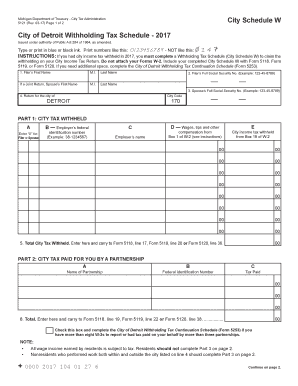
Form 5121 Detroit


What is the Form 5121 Detroit
The Form 5121 Detroit is a specific document used for withholding tax purposes in the City of Detroit. This form is essential for individuals and businesses to report their income and calculate the appropriate withholding tax owed to the city. It is particularly relevant for residents and non-residents who earn income within Detroit's jurisdiction. Understanding the purpose and requirements of the Form 5121 is crucial for compliance with local tax regulations.
How to use the Form 5121 Detroit
Using the Form 5121 Detroit involves several steps to ensure accurate reporting and compliance. First, gather all necessary income documentation, including W-2s or 1099 forms. Next, fill out the form by entering your personal information, income details, and the appropriate withholding amounts. It is important to double-check all entries for accuracy before submission. Finally, submit the completed form to the appropriate city tax authority, either online or via mail, depending on your preference.
Steps to complete the Form 5121 Detroit
Completing the Form 5121 Detroit requires careful attention to detail. Follow these steps:
- Obtain the latest version of the form from the City of Detroit's official website.
- Fill in your personal information, including name, address, and Social Security number.
- Report your total income earned in Detroit for the tax year.
- Calculate the withholding tax based on the provided tax rates.
- Review the completed form for any errors or omissions.
- Submit the form by the designated deadline to avoid penalties.
Legal use of the Form 5121 Detroit
The legal use of the Form 5121 Detroit is governed by local tax laws and regulations. This form must be completed accurately to ensure compliance with the City of Detroit's tax requirements. Failure to submit the form or providing incorrect information can lead to penalties, including fines or additional tax liabilities. It is advisable to consult with a tax professional if there are uncertainties regarding the form's completion or legal implications.
Filing Deadlines / Important Dates
Filing deadlines for the Form 5121 Detroit are critical for taxpayers to adhere to in order to avoid penalties. Typically, the form must be filed annually by a specific date, often aligning with the federal tax deadline. It is essential to check the City of Detroit's official tax website for the most current deadlines, as they may vary each year. Marking these dates on your calendar can help ensure timely submission.
Who Issues the Form
The Form 5121 Detroit is issued by the City of Detroit's Finance Department. This department is responsible for administering local taxes and ensuring compliance among residents and businesses. For any questions regarding the form or its requirements, taxpayers can contact the Finance Department directly for assistance and clarification.
Quick guide on how to complete form 5121 detroit
Complete Form 5121 Detroit effortlessly on any device
Online document organization has gained signNow traction among businesses and individuals alike. It offers a flawless eco-friendly alternative to traditional printed and signed papers, allowing you to obtain the correct form and safely keep it online. airSlate SignNow provides you with all the tools necessary to create, adjust, and eSign your documents quickly and without delays. Manage Form 5121 Detroit on any device using airSlate SignNow's Android or iOS applications and streamline any document-related process today.
The simplest way to modify and eSign Form 5121 Detroit seamlessly
- Find Form 5121 Detroit and click on Get Form to begin.
- Utilize the tools we provide to complete your document.
- Highlight important sections of your documents or obscure sensitive information with tools that airSlate SignNow offers specifically for that purpose.
- Generate your signature using the Sign tool, which takes mere seconds and holds the same legal validity as a conventional wet ink signature.
- Review all the details and click on the Done button to save your modifications.
- Choose how you would like to share your form, via email, text message (SMS), or invitation link, or download it to your computer.
Say goodbye to lost or misfiled documents, tedious form searches, or mistakes that necessitate printing additional copies. airSlate SignNow meets your document management needs in just a few clicks from any device of your preference. Modify and eSign Form 5121 Detroit and ensure effective communication at every stage of your form preparation process with airSlate SignNow.
Create this form in 5 minutes or less
Create this form in 5 minutes!
How to create an eSignature for the form 5121 detroit
How to create an electronic signature for a PDF online
How to create an electronic signature for a PDF in Google Chrome
How to create an e-signature for signing PDFs in Gmail
How to create an e-signature right from your smartphone
How to create an e-signature for a PDF on iOS
How to create an e-signature for a PDF on Android
People also ask
-
What is Form 5121 Detroit 2024?
Form 5121 Detroit 2024 is a specific document required for various business processes within the city of Detroit. This form helps streamline administrative tasks while ensuring compliance with local regulations. Utilizing airSlate SignNow, businesses can easily prepare and eSign this form, simplifying the overall process.
-
How can airSlate SignNow help with Form 5121 Detroit 2024?
airSlate SignNow provides a user-friendly platform for completing and eSigning Form 5121 Detroit 2024. With its intuitive interface, users can quickly fill out the form and securely send it to relevant parties for signing. This not only saves time but also enhances document security and compliance.
-
What are the pricing options for using airSlate SignNow with Form 5121 Detroit 2024?
airSlate SignNow offers a variety of pricing plans that cater to different business needs when dealing with Form 5121 Detroit 2024. You can choose from monthly or annual subscriptions, with options for small to large businesses. Each plan provides a comprehensive suite of features designed to facilitate easy document management and eSigning.
-
Are there any special features for handling Form 5121 Detroit 2024?
Yes, airSlate SignNow includes special features that benefit users managing Form 5121 Detroit 2024. This includes customizable templates, automated workflows, and real-time tracking of document status. These features enhance efficiency and ensure that users never lose track of important paperwork.
-
Can I integrate airSlate SignNow with other tools for Form 5121 Detroit 2024?
Absolutely! airSlate SignNow offers integrations with various third-party applications that can be useful when dealing with Form 5121 Detroit 2024. This allows you to sync your documents with CRM systems, email platforms, and cloud storage solutions, providing a seamless workflow and improving productivity.
-
What security measures does airSlate SignNow implement for Form 5121 Detroit 2024?
Security is a top priority for airSlate SignNow, especially when managing sensitive documents like Form 5121 Detroit 2024. The platform uses advanced encryption protocols to protect your data, ensuring that all eSigned documents are secure and compliant with industry standards. Additional features include secure access controls and audit trails.
-
Is there customer support available for questions about Form 5121 Detroit 2024?
Yes, airSlate SignNow provides robust customer support to assist users with any questions regarding Form 5121 Detroit 2024. Whether you need help with the signing process or technical issues, their support team is readily available via chat, email, or phone to ensure you have a smooth experience.
Get more for Form 5121 Detroit
- Stock transfer form
- Printable 2020 california form 5870 a tax on accumulation distribution of trusts
- Application for benefits georgia department of human form
- Application for a certified copy michigan certificate of form
- Metroplus health plan hiring medicare part cd operations form
- Navpers form 13363 download fillable pdf or fill online
- Installation clearance record for use of this form see ar
- 1915 sp form
Find out other Form 5121 Detroit
- Sign Maryland Courts Quitclaim Deed Free
- How To Sign Massachusetts Courts Quitclaim Deed
- Can I Sign Massachusetts Courts Quitclaim Deed
- eSign California Business Operations LLC Operating Agreement Myself
- Sign Courts Form Mississippi Secure
- eSign Alabama Car Dealer Executive Summary Template Fast
- eSign Arizona Car Dealer Bill Of Lading Now
- How Can I eSign Alabama Car Dealer Executive Summary Template
- eSign California Car Dealer LLC Operating Agreement Online
- eSign California Car Dealer Lease Agreement Template Fast
- eSign Arkansas Car Dealer Agreement Online
- Sign Montana Courts Contract Safe
- eSign Colorado Car Dealer Affidavit Of Heirship Simple
- eSign Car Dealer Form Georgia Simple
- eSign Florida Car Dealer Profit And Loss Statement Myself
- eSign Georgia Car Dealer POA Mobile
- Sign Nebraska Courts Warranty Deed Online
- Sign Nebraska Courts Limited Power Of Attorney Now
- eSign Car Dealer Form Idaho Online
- How To eSign Hawaii Car Dealer Contract